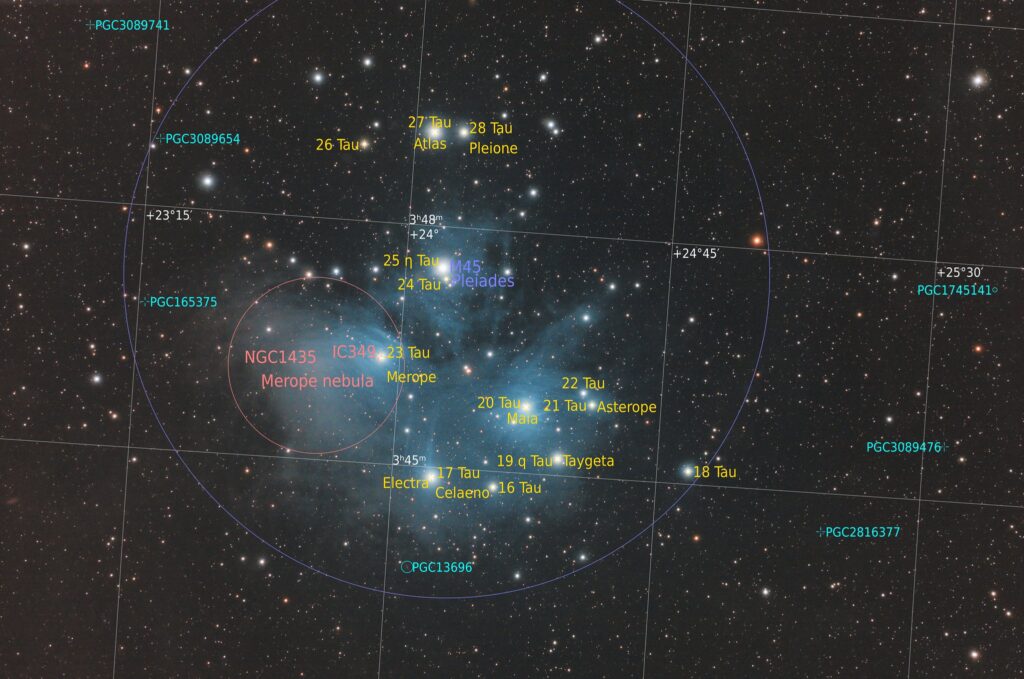So whilst Dave was processing our M45 QHY268C data, he mentioned how it is frustrating that he has to reload his process icons for his workflow every single time.
After finishing the communications/process diagram for IMT I decided to have a quick look if it was possible. Watching PixInsight startup I noticed access to a few files – banner and startup.scp. For me these were located in the C:\Program Files\PixInsight\etc\startup directory.
Looking through the documentation it seemed possible to add statements to the file which was possible once I had modified it as Administrator.
Method 1 – Load Process Icons
This will load just the process icons into the current workspace on startup. Add the line below to the bottom of C:\Program Files\PixInsight\etc\startup\startup.scp :
open "C:\Users\gingergeek\Pixinsight\Pixinsight DSW Process Icons V10.1.6.xpsm"
Save the file and restart pixinsight.
Method 2 – Load An Empty Project With Process Icons
Another method (preferred) is to create a new project (Empty-process-icons.pxiproject), load in the process icons. Save the project and then change the properties to make it read-only so you can’t accidentally overwrite it later on.
Add the line below to the bottom of C:\Program Files\PixInsight\etc\startup\startup.scp :
open "C:\Users\gingergeek\Pixinsight\Empty-process-icons.pxiproject"
Save the file and restart pixinsight.
I also modified the banner file (in the same directory as startup.scp) so it would show the IMT3b designation. I generator the ASCII art from one of the many online sites, if I can remember which one I will link it here.
\x1b[1;38;2;255;000;000m██╗███╗ ███╗████████╗██████╗ ██╗\x1b[39;21m
\x1b[1;38;2;230;000;000m██║████╗ ████║╚══██╔══╝╚════██╗██║\x1b[39;21m
\x1b[1;38;2;204;000;102m██║██╔████╔██║ ██║ █████╔╝██████╗\x1b[39;21m
\x1b[1;38;2;179;000;153m██║██║╚██╔╝██║ ██║ ╚═══██╗██╔══██╗\x1b[39;21m
\x1b[1;38;2;153;000;204m██║██║ ╚═╝ ██║ ██║ ██████╔╝██████╔╝\x1b[39;21m
\x1b[1;38;2;128;000;255m╚═╝╚═╝ ╚═╝ ╚═╝ ╚═════╝ ╚═════╝\x1b[39;21m
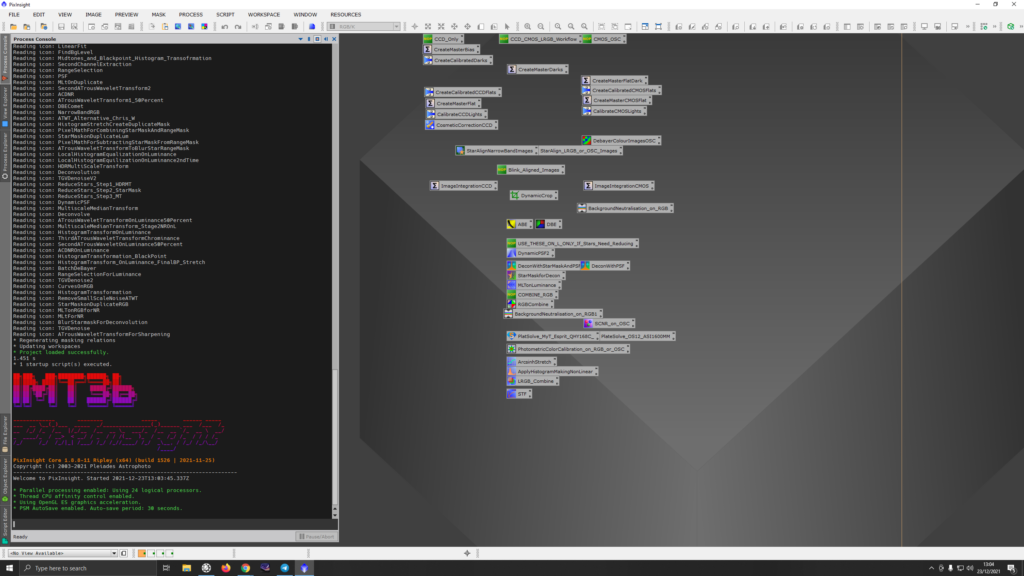
Thoughts
The downside to both these methods is that if PixInsight is upgraded/reinstalled then you will lose the settings – not a disaster to be honest as they are easy to put back into place.