Viewing time period – 19:03 – 21:27
Tonight I wanted to get the PHD2 guiding working when doing a meridian flip without the need to calibrate. A month ago we still failed to get this done, however a little experimenting tonight and changing a single setting has corrected the problem. The setting was the ‘Reverse Dec Outputted After Meridian Flip’ one within the Guiding table of the Advanced Setup, for which I ticked and this fixed the issue.
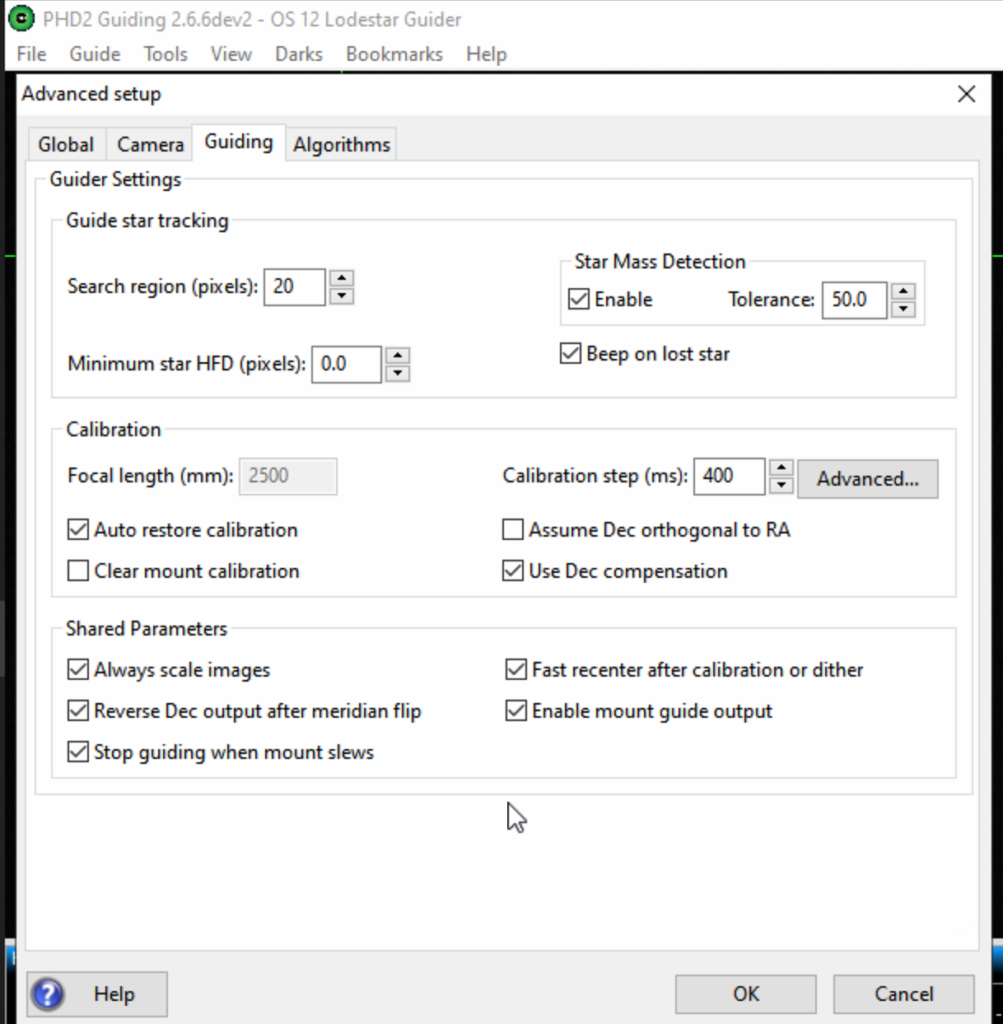
I then decided to try 2 objects either side of the meridian and that worked manually slewing to each and then guiding. What did not work was the slewing automatically to the object in terms of centring on the screen. It slewed to the star, I could see it on the screen, the first object Almach worked ok, but the second object, Deneb appeared on the screen but failed to centre with the error ‘ Failed to auto centre, aborting sequence’ followed by ‘ failed to centre on object with an error less than 50 pixels’. Plate solving works fine, well at least it comes back with success.
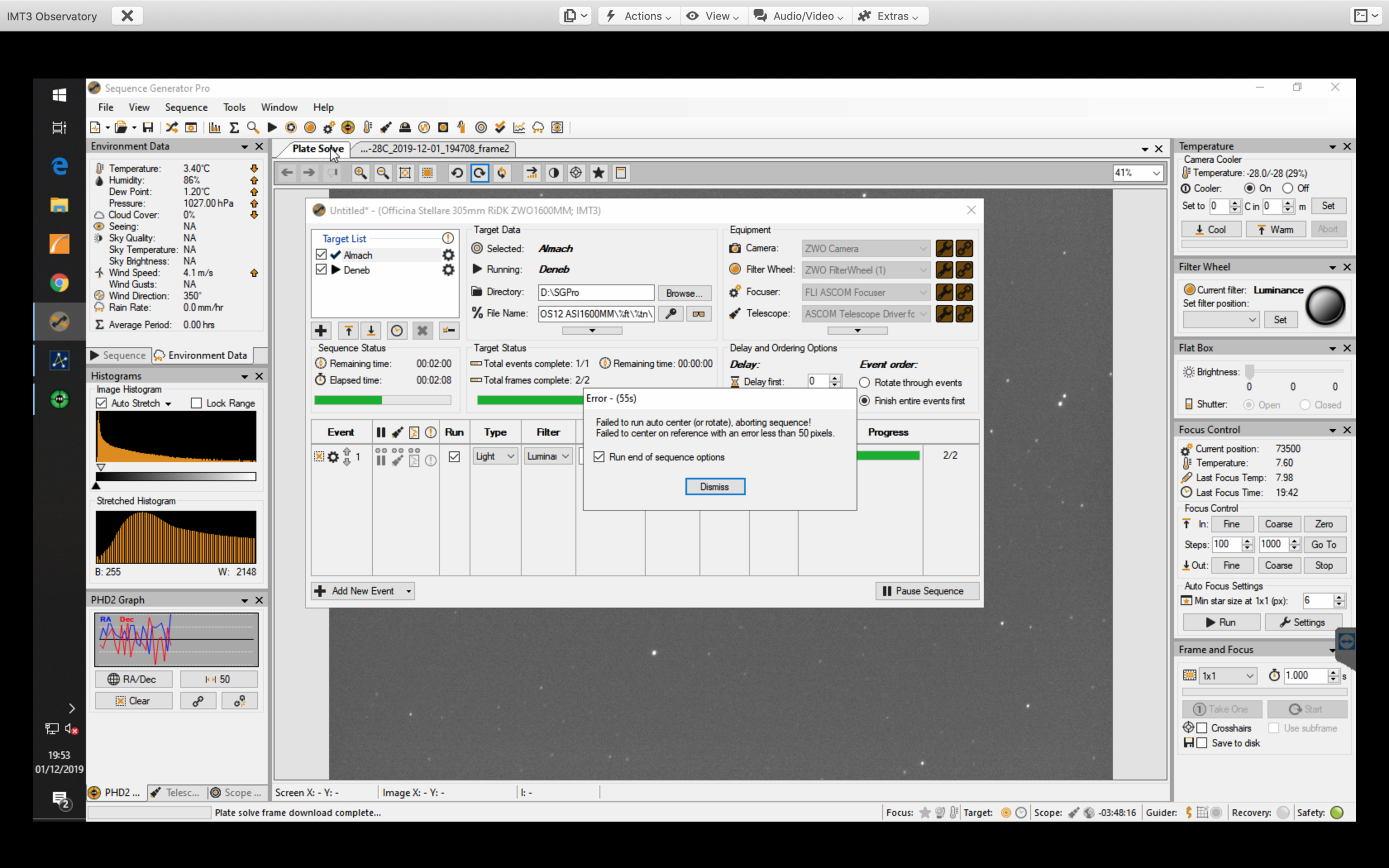
So I tried different sets of co-ordinates from TSX including the Topocentric and 2000.0 sets. Neither made a difference, with 2000.0 data used I still got this set of errors which shows an error in pixels of more than 50 in DEC.
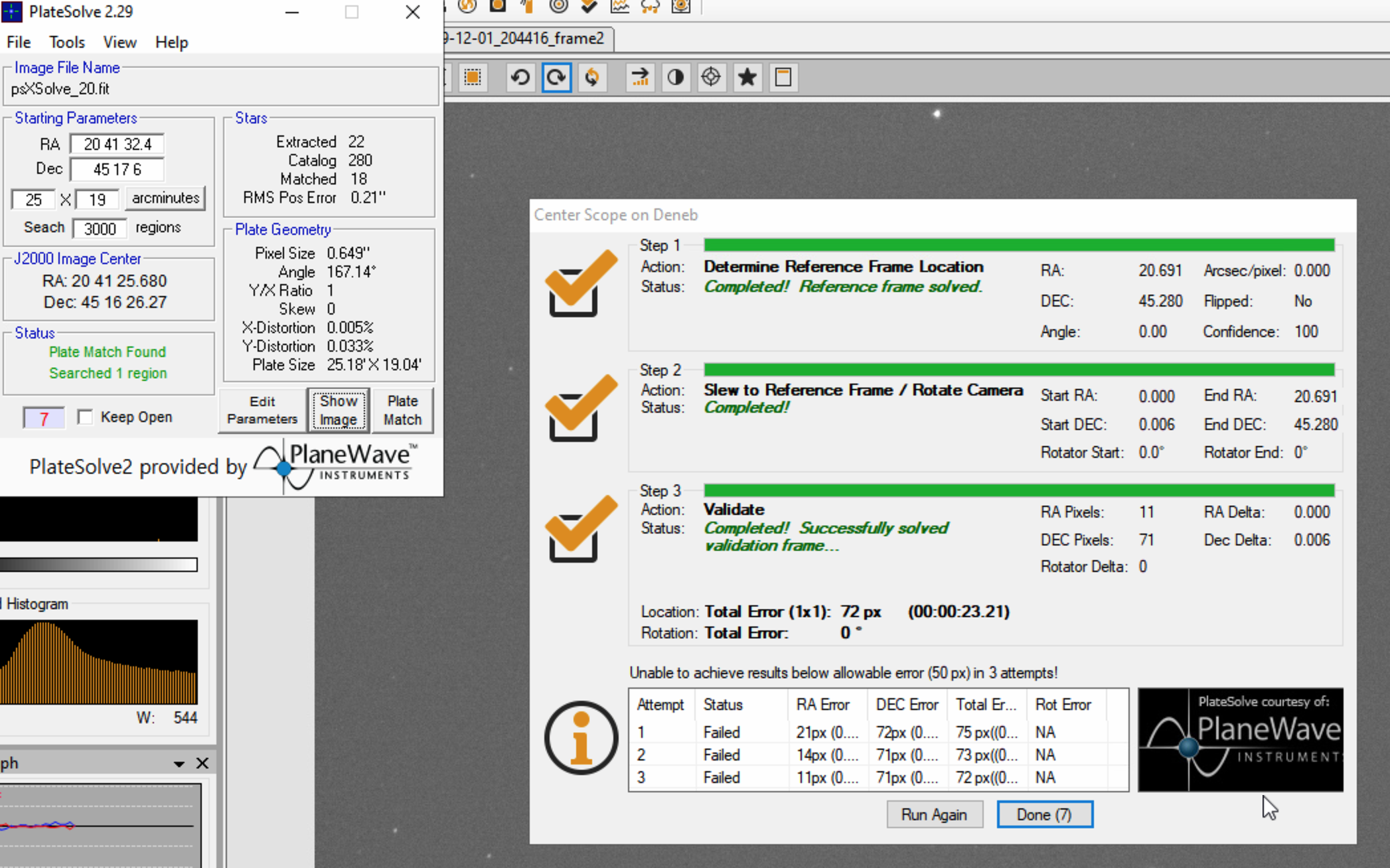
So I decided it might be the very bright object I had picked, star in this case, that was causing the problem. So to further my experimentation this evening I choose two different and less bright objects, M36 and M39, once again on different sides of the Meridian. Success !!
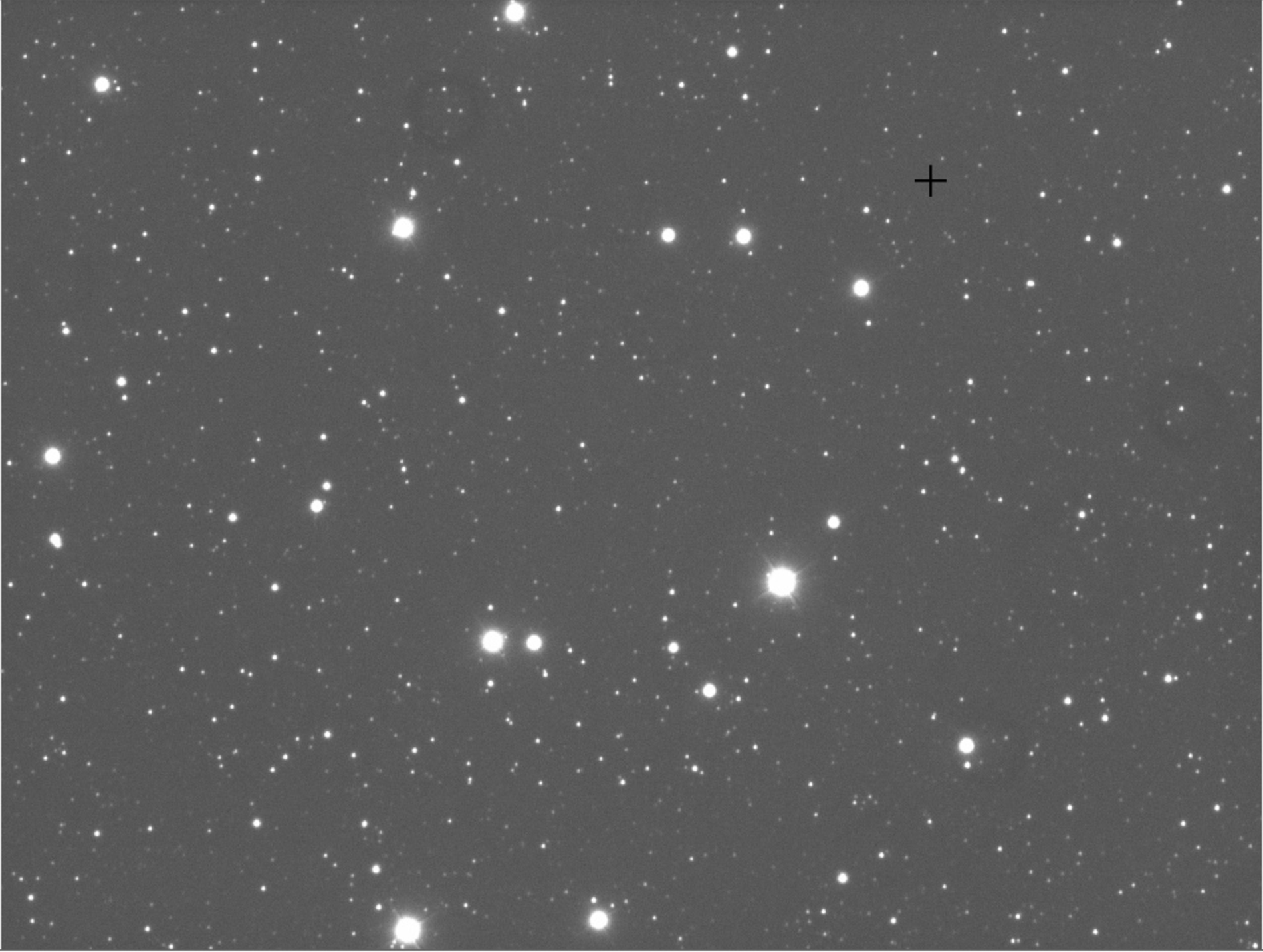
So after fixing this I am now happy to go off to bed early (9:30 work tomorrow) with a job well done.
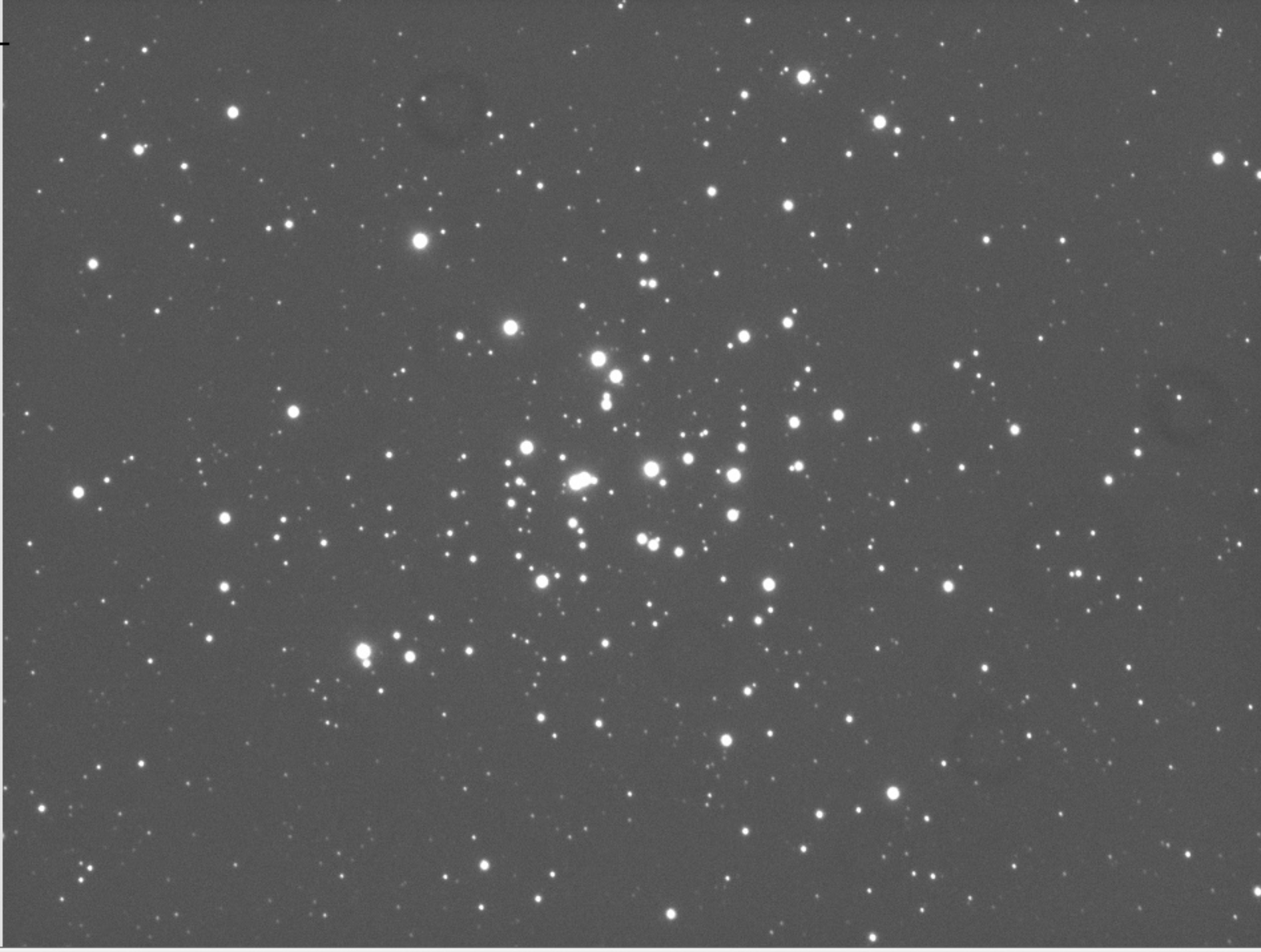
Clear Skies 🙂
