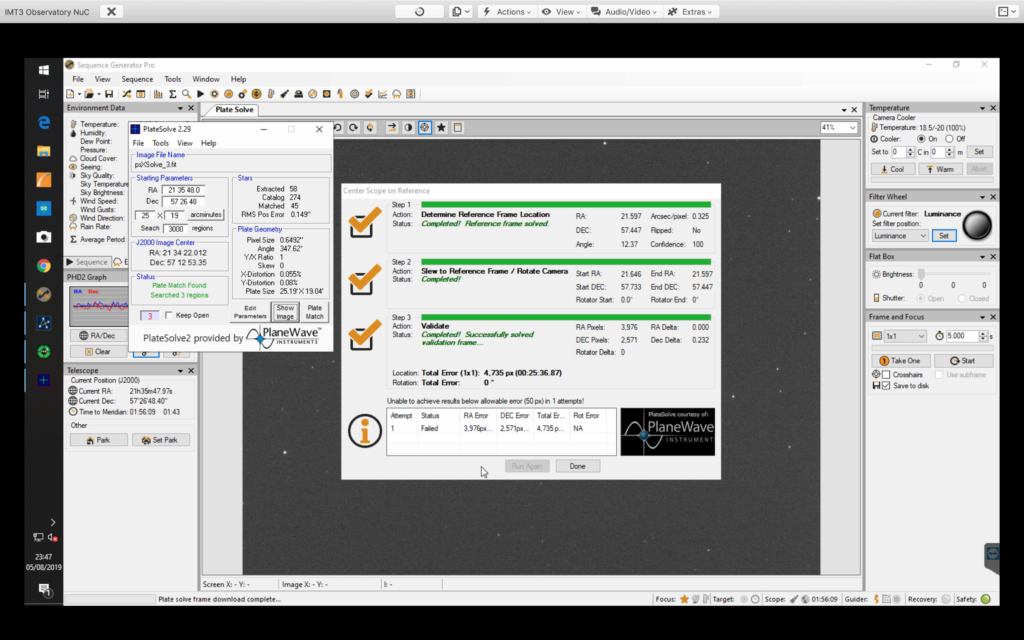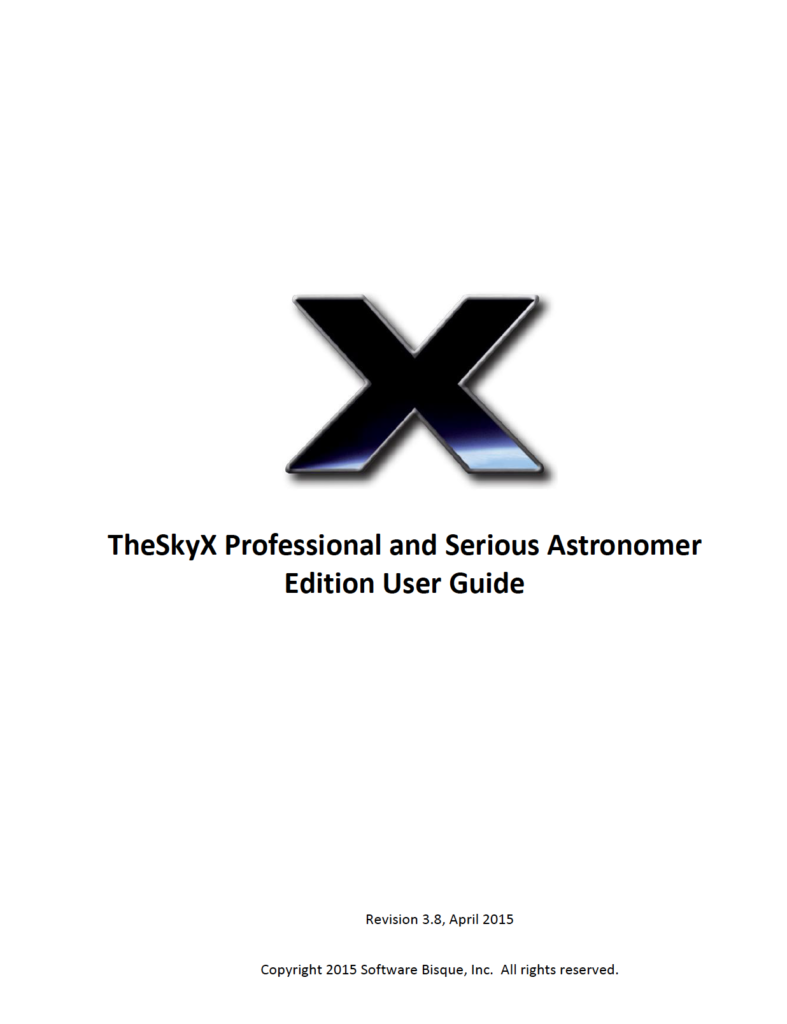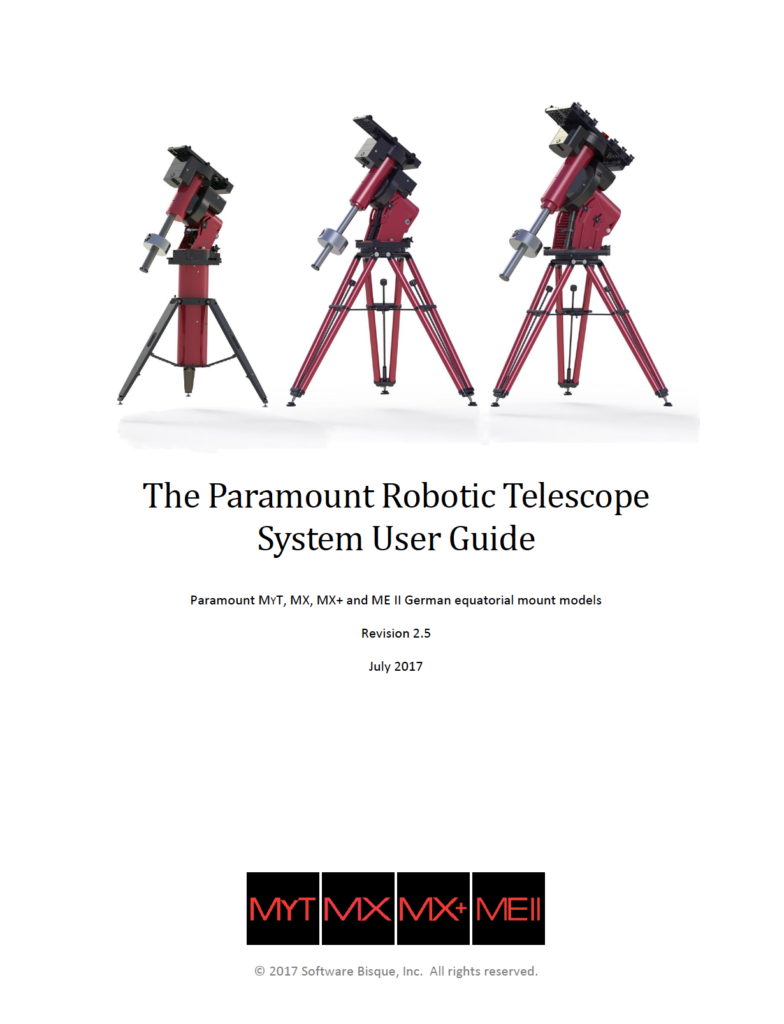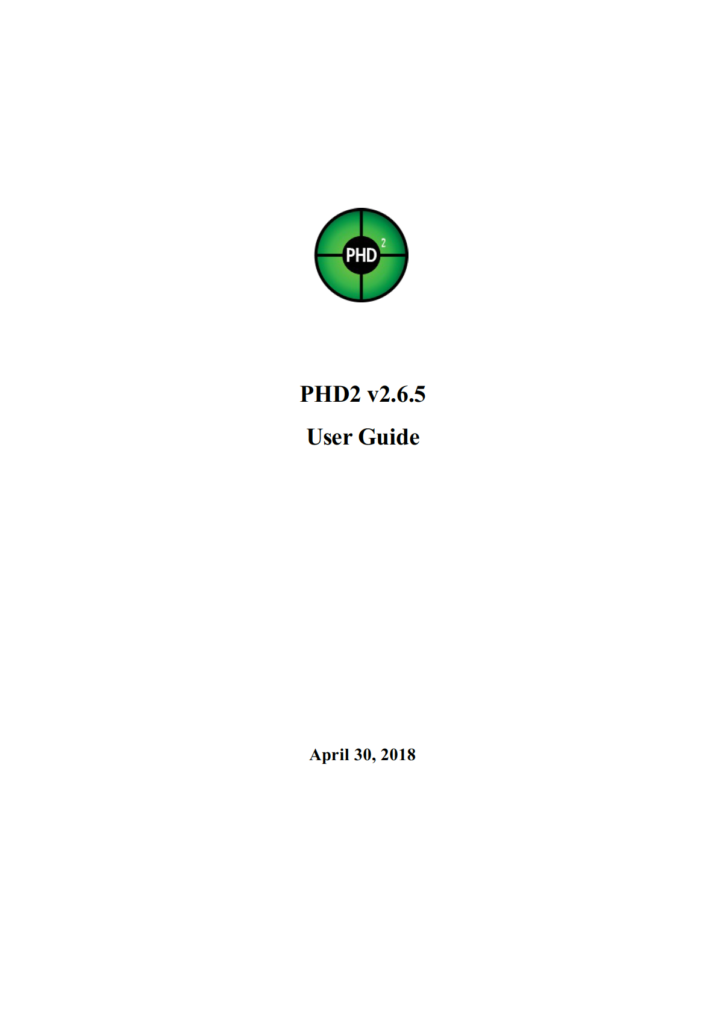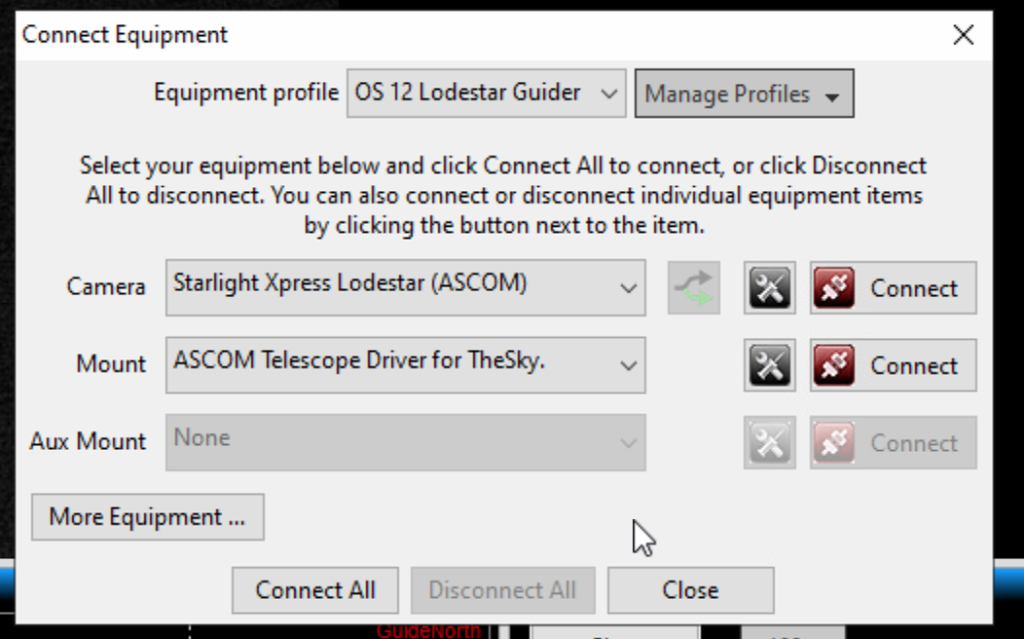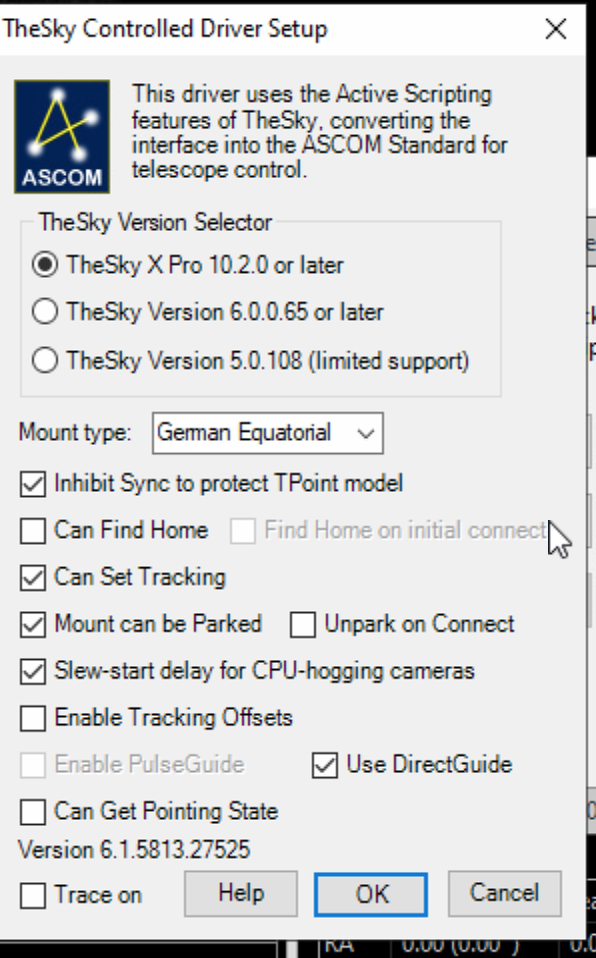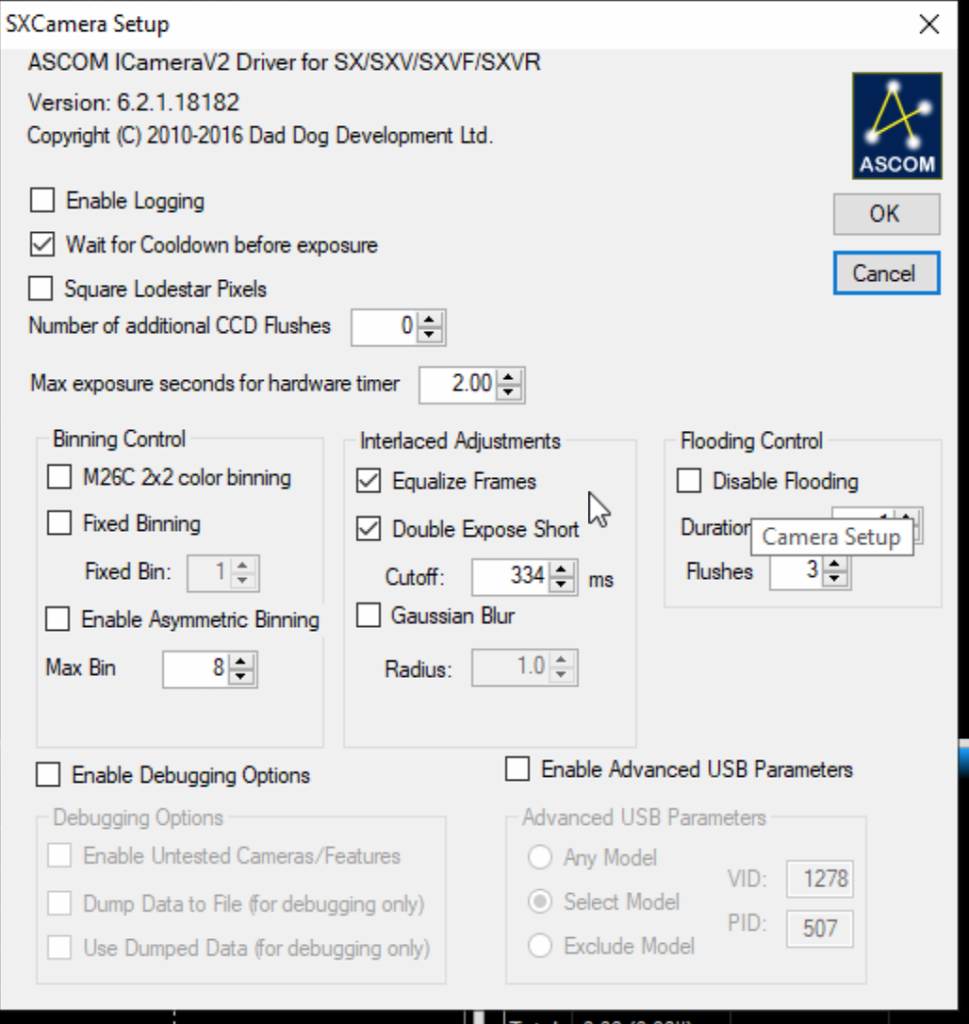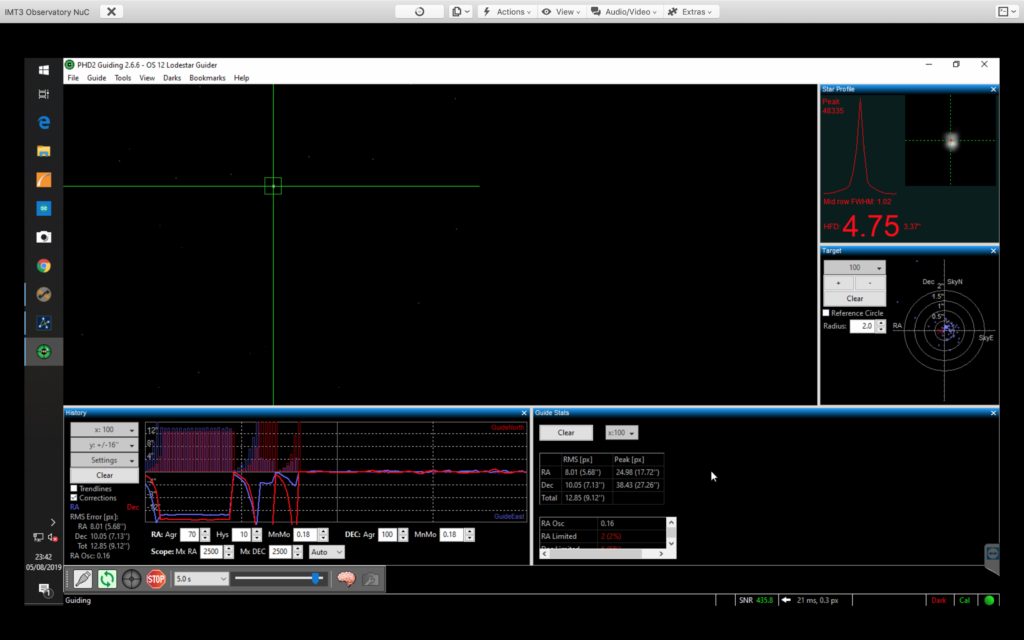Viewing time period – 22:17 – 01:04
Configuring the guider to work with DirectGuide was tonights job, it was so important I have created a separate blog for it. That took the majority of this session before I really did need to go to bed for work tomorrow.
Once setup and now having the ability to reliably guide without the need for an ST-4 cable, I went to take a quick photo again to test the stability of the system. The importance of DirectGuide is worth labouring here as given we have 3 scopes to guide from, there is only 1 ST-4 port. We did not want to keep plugging in and unplugging the different cables, more did we want to build a bespoke connector for all 3, so DirectGuiding is really the only way this would work.
Once complete I once again tried to slew to the exact area for the Elephant Trunk, this has been problematic due to not quite getting sync and solve working, it works sometimes, and locating a star that I can reliably use. I have noted now that HD 205850 in Sky Safari and SAO 33570 in the SkyX represent the pair of stars in the main section of the trunk. I also took another frame nearby to label for future reference.
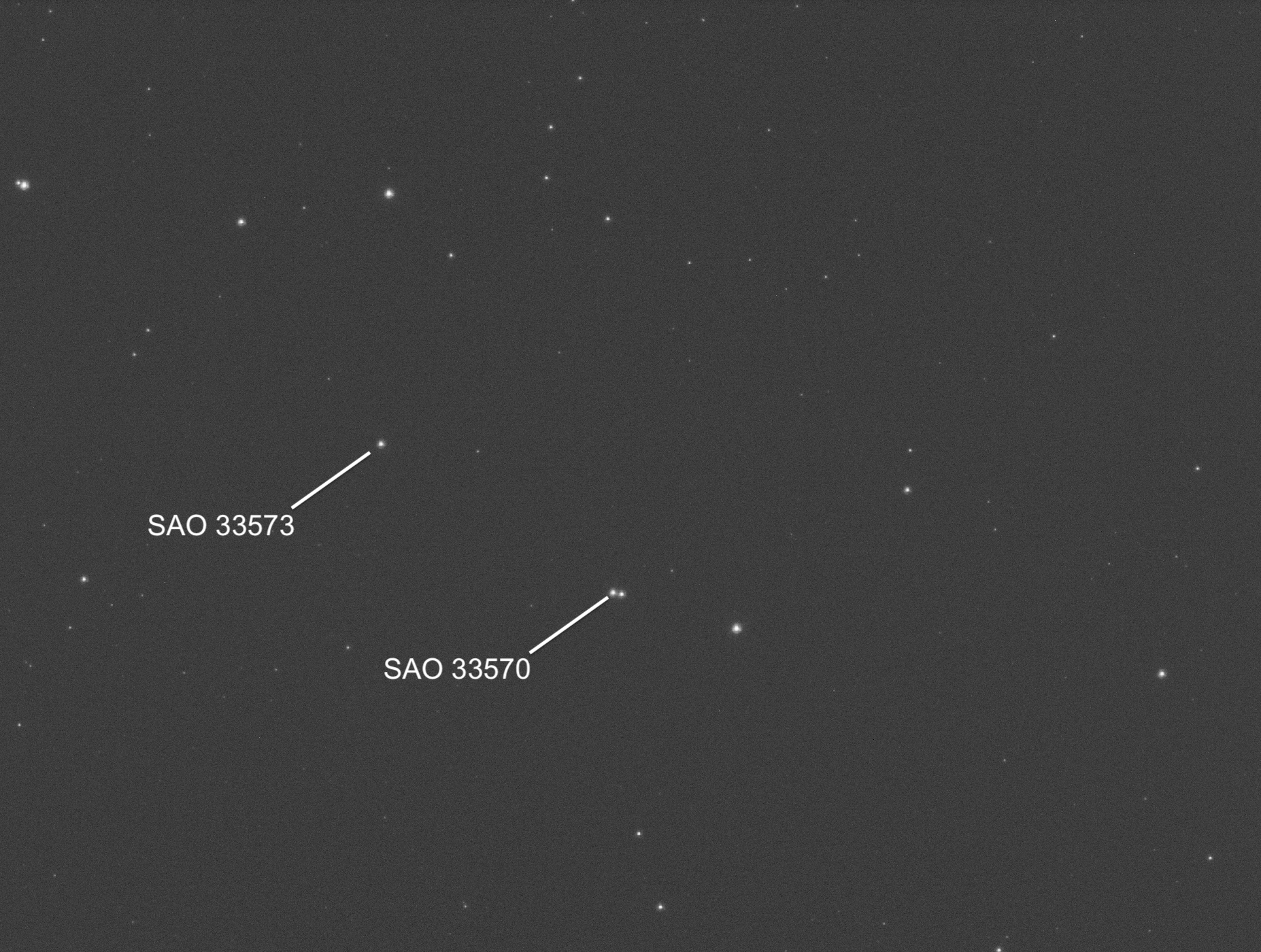
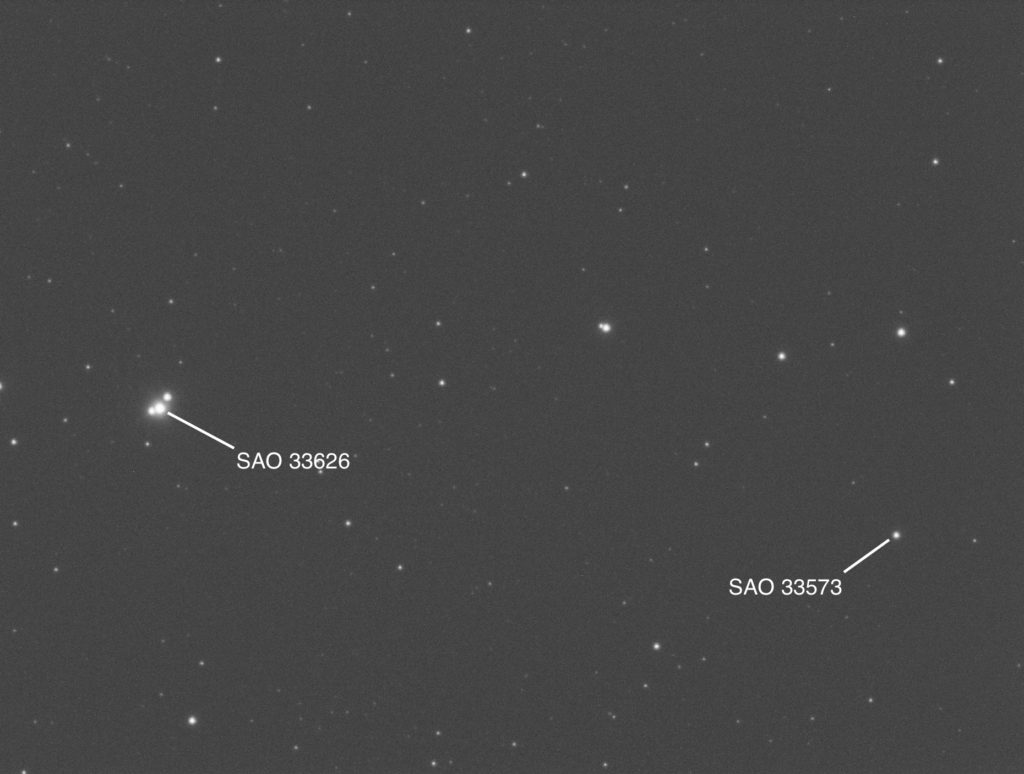
Unfortunately Sync and solve failed and landed up moving the scope to the wrong area, hence I missed the object when trying a longer exposure with the Ha filter. I need to reliably get sync and solve working to be able to use SGPro else I will have to go back to The Sky X that I have used before for image capture which I would prefer not to do given the flexibility of SGPro.
So I landed up pointing at a star UCAC4 739:73701 which was an offset frame from where I needed to be, the purple oblong representing the FoV of where I should have been and the UCAC star showing where I landed up.
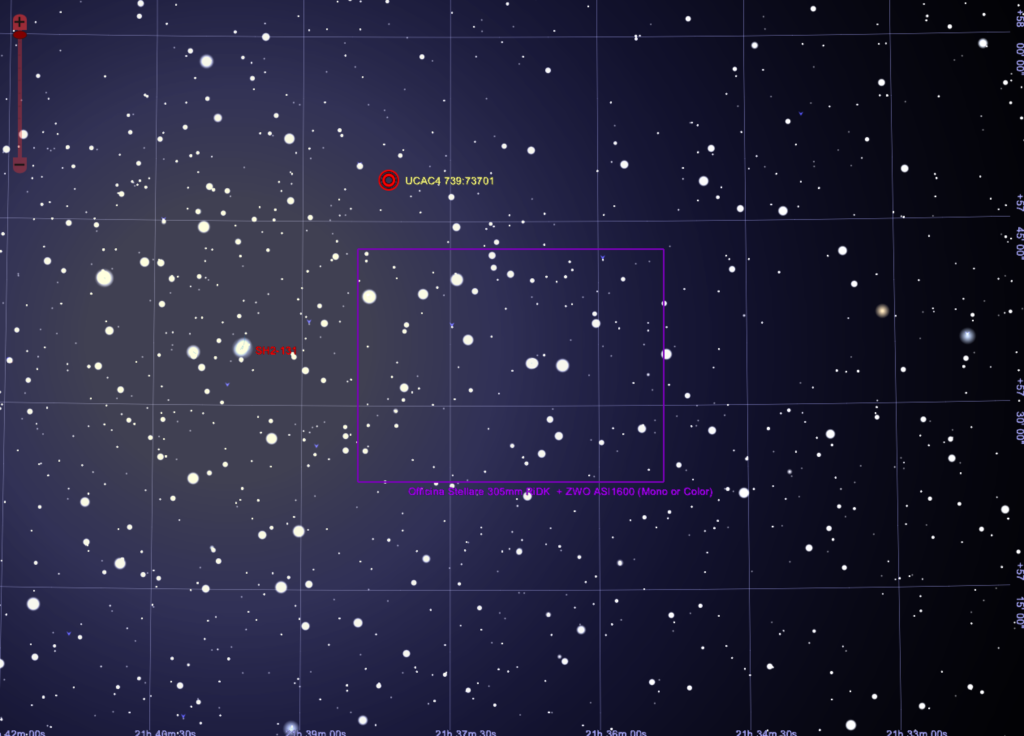
SGPro did error as mentioned during Sync and Solve as can be seen in the screen grab below. I will talk with GingerGeek to resolve.