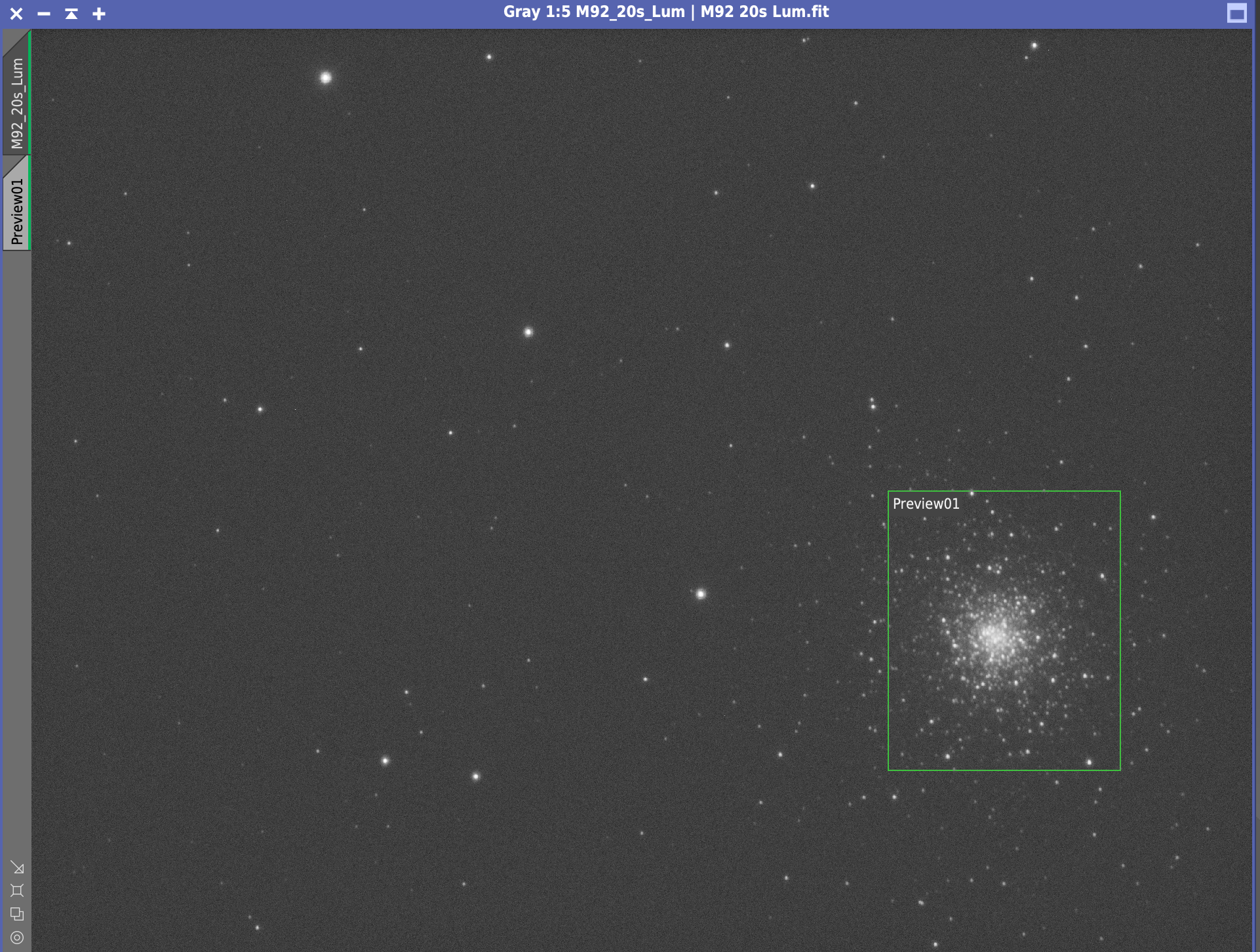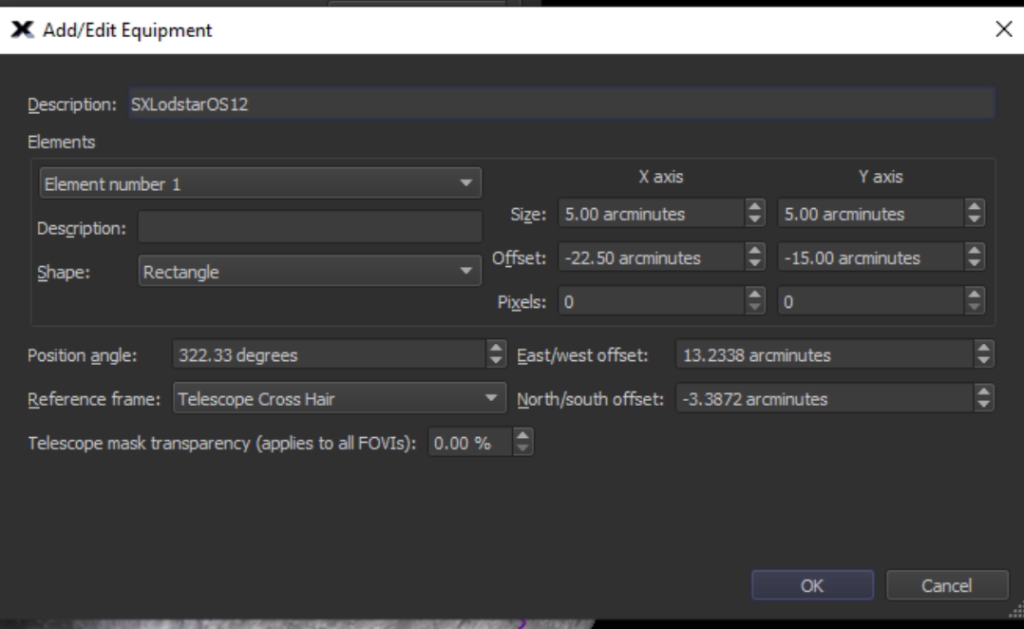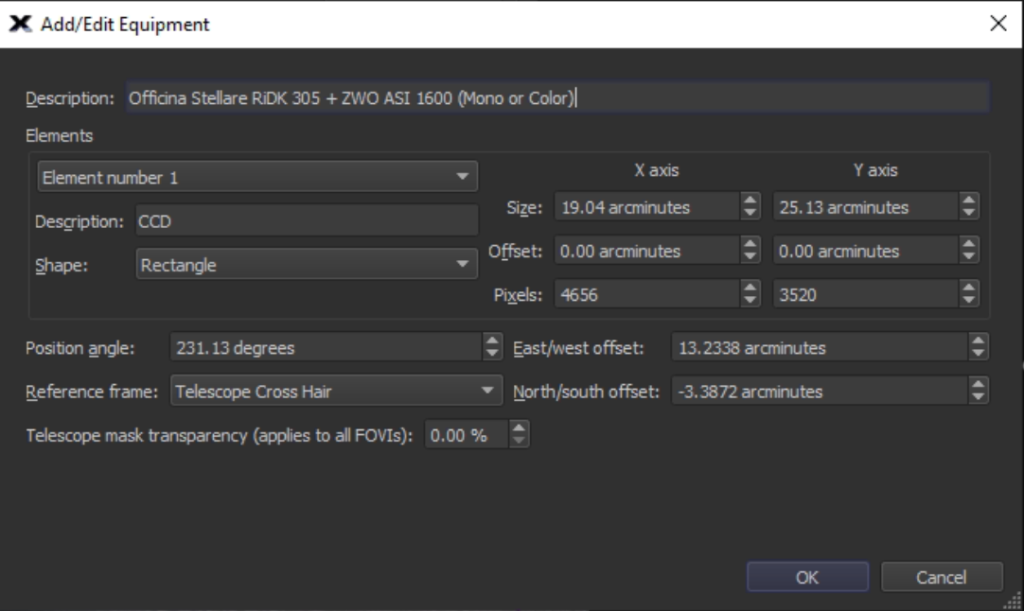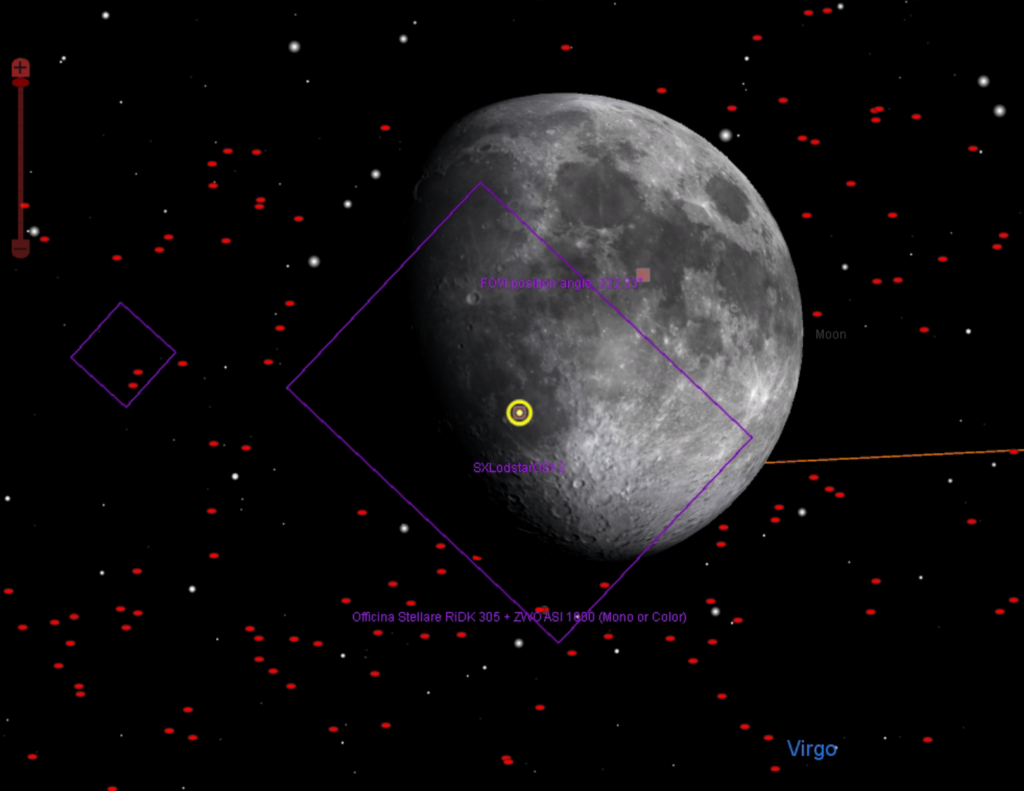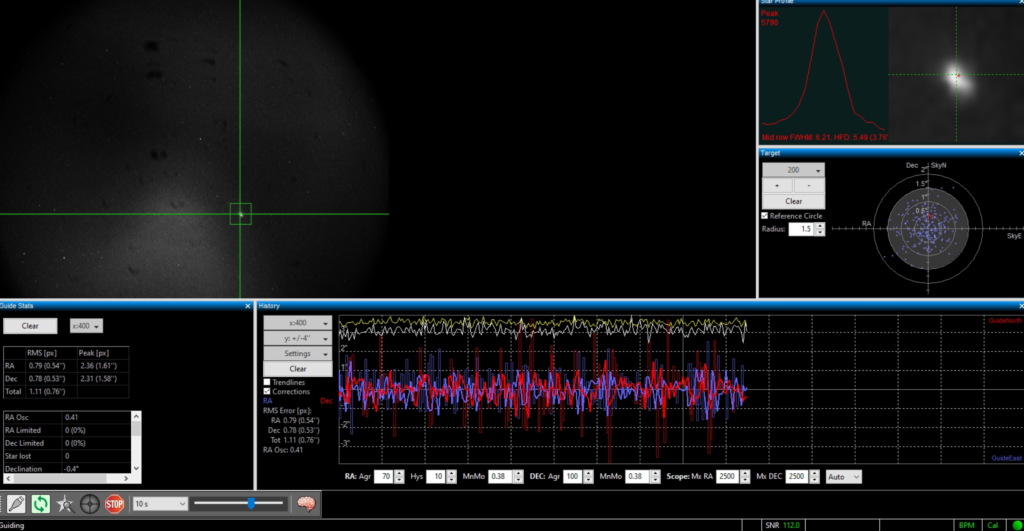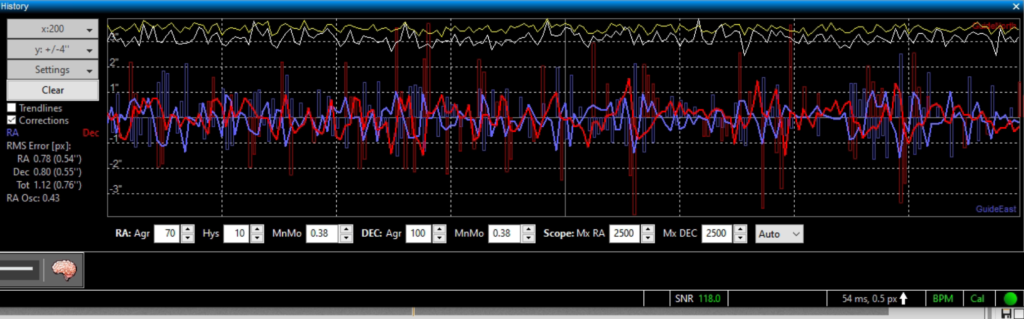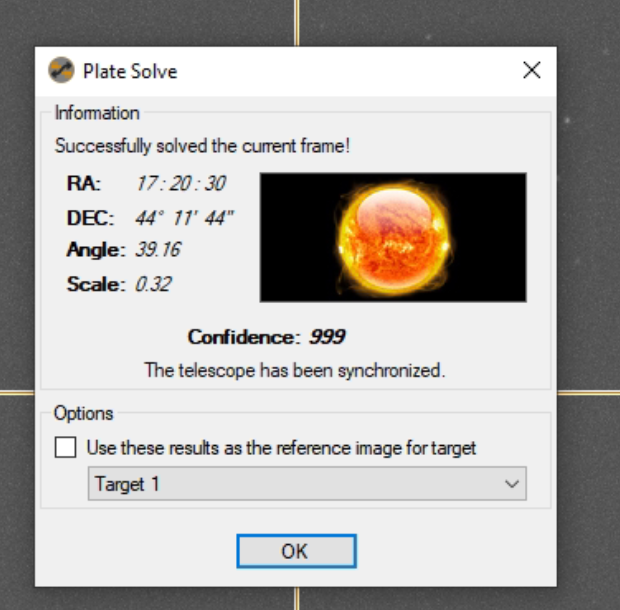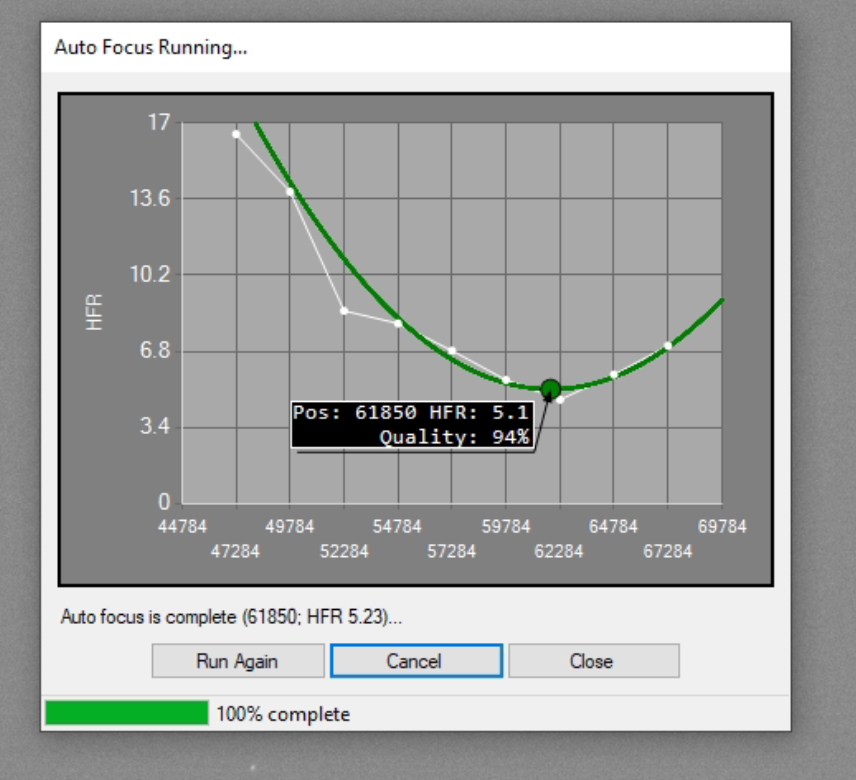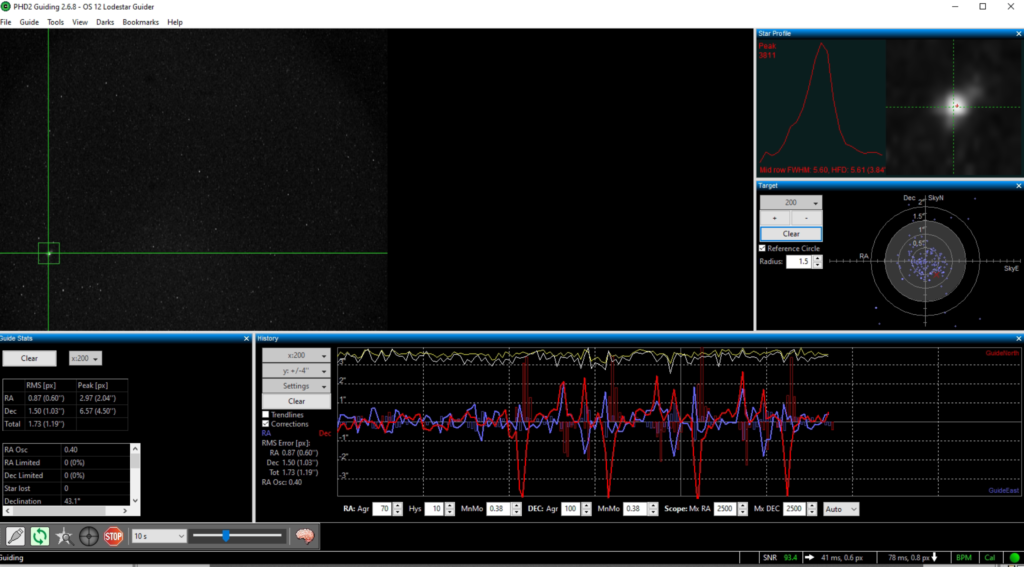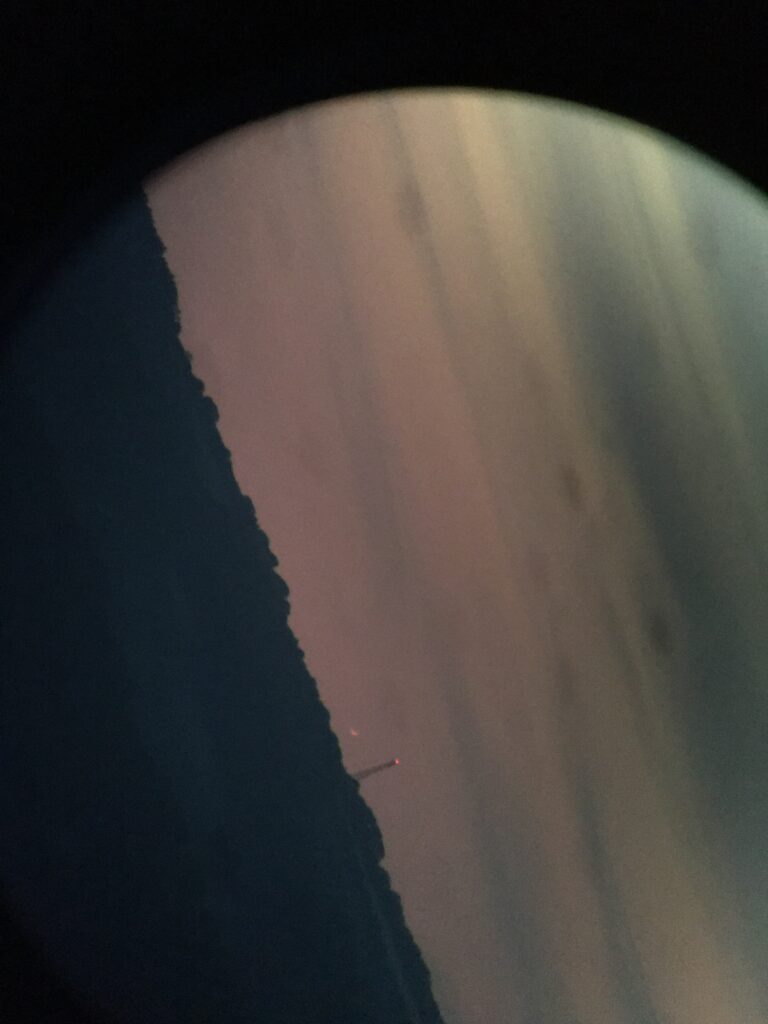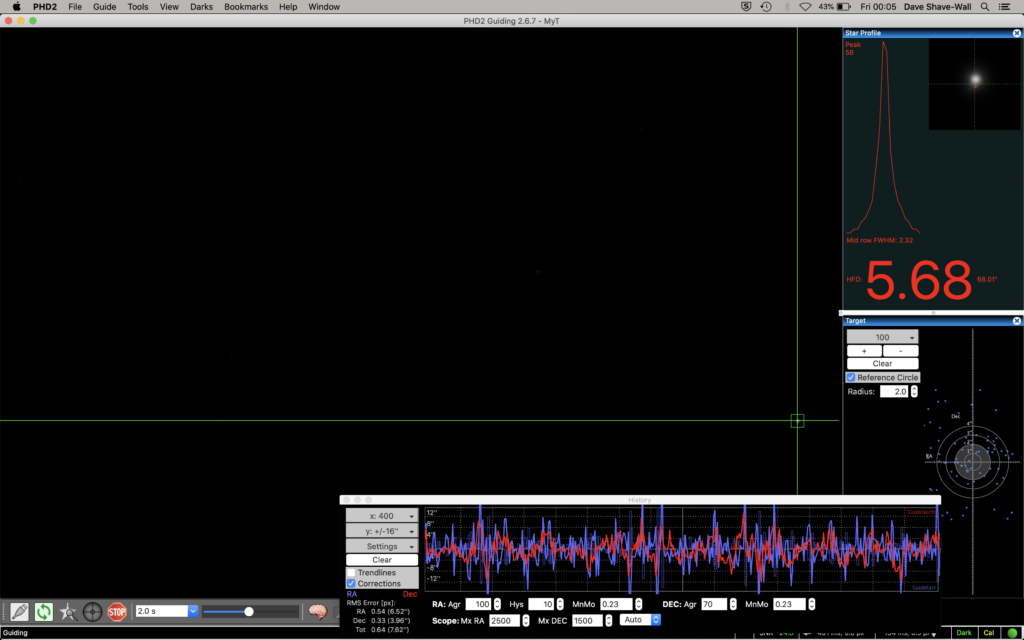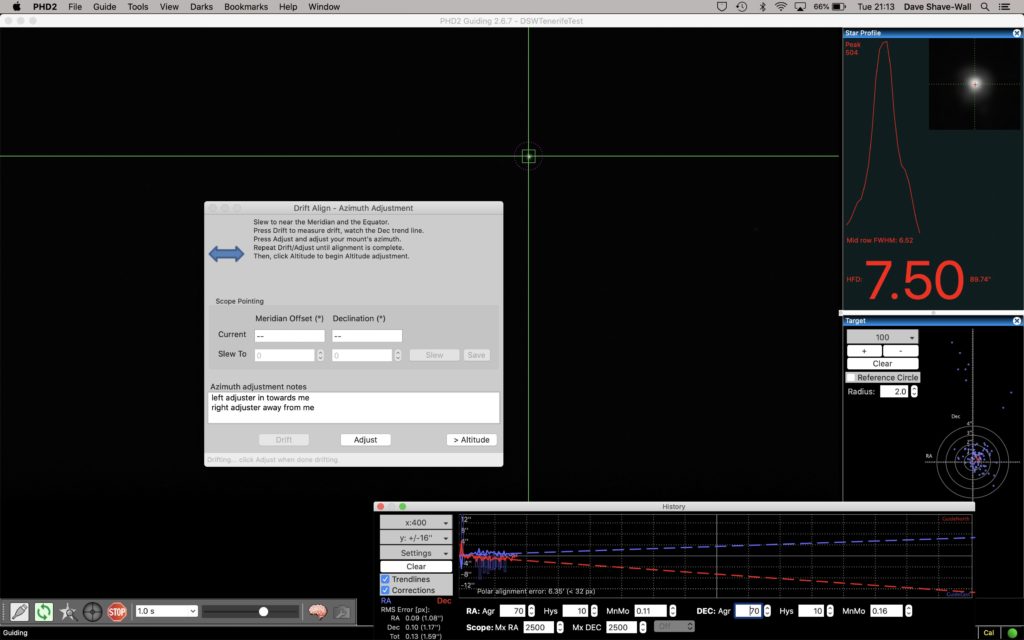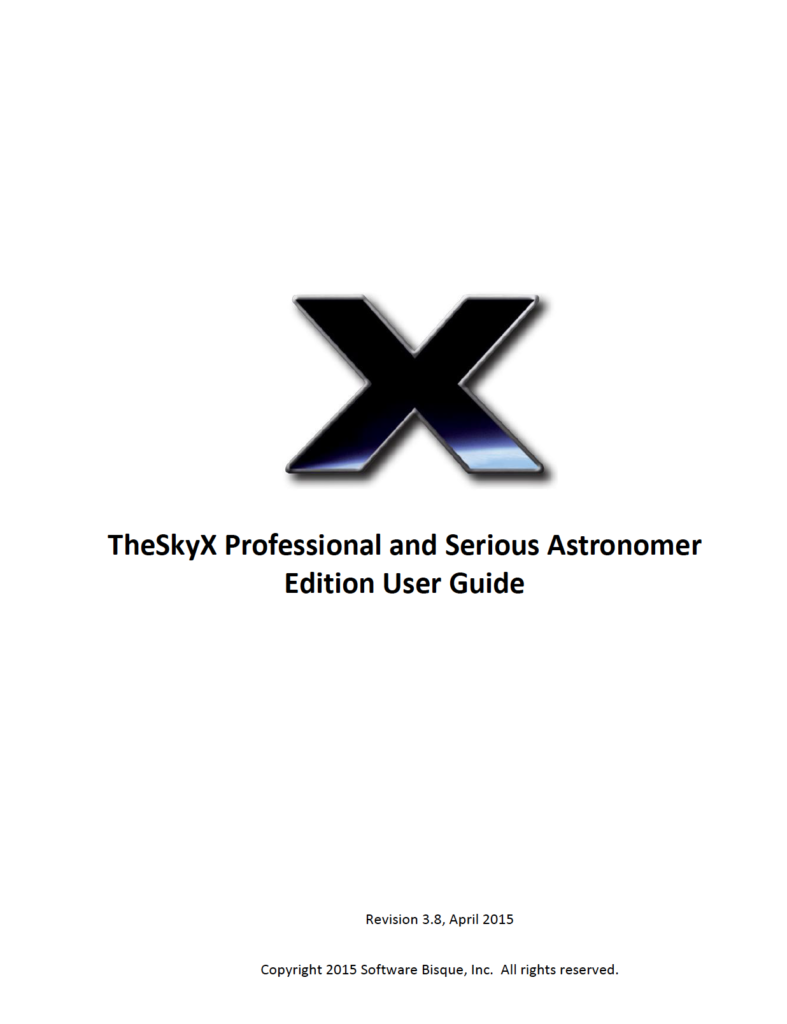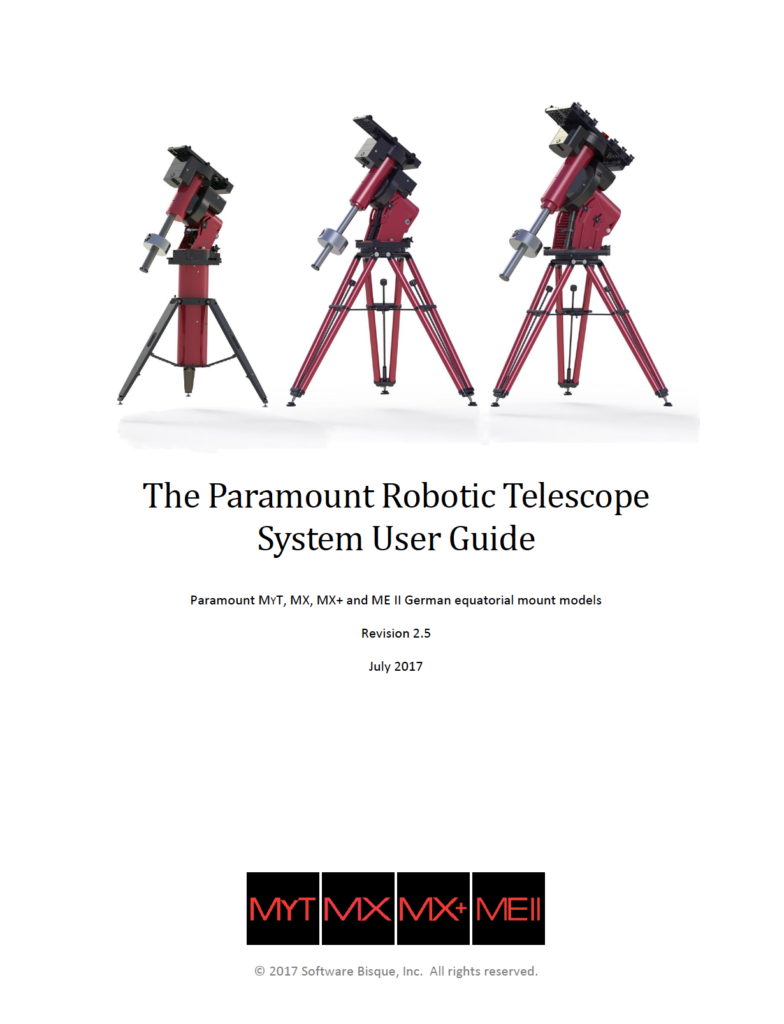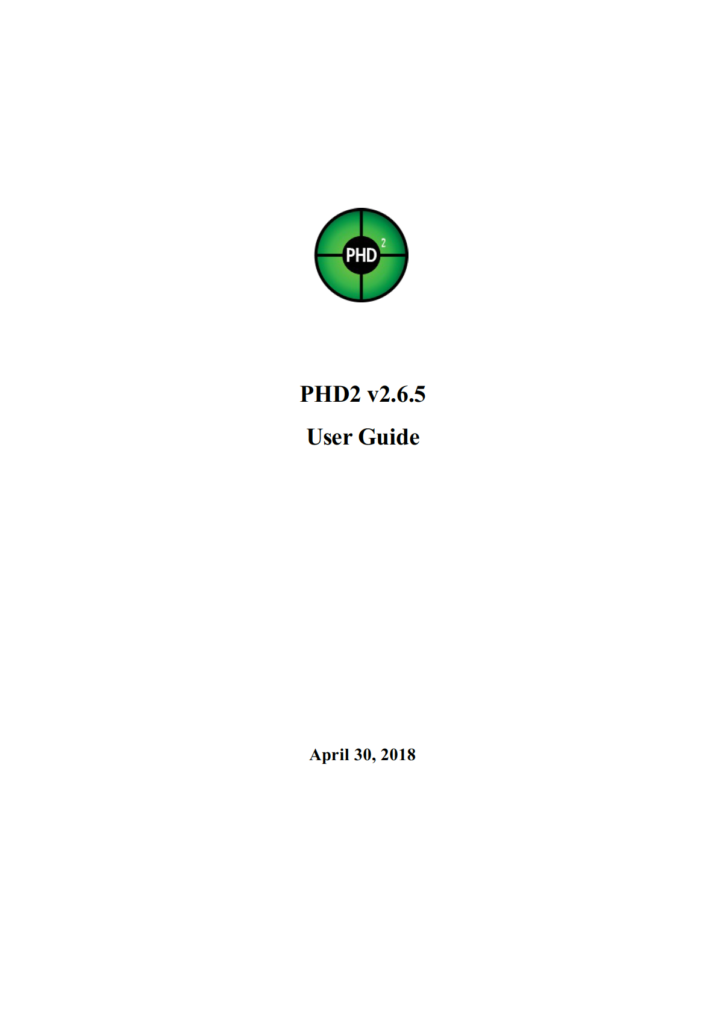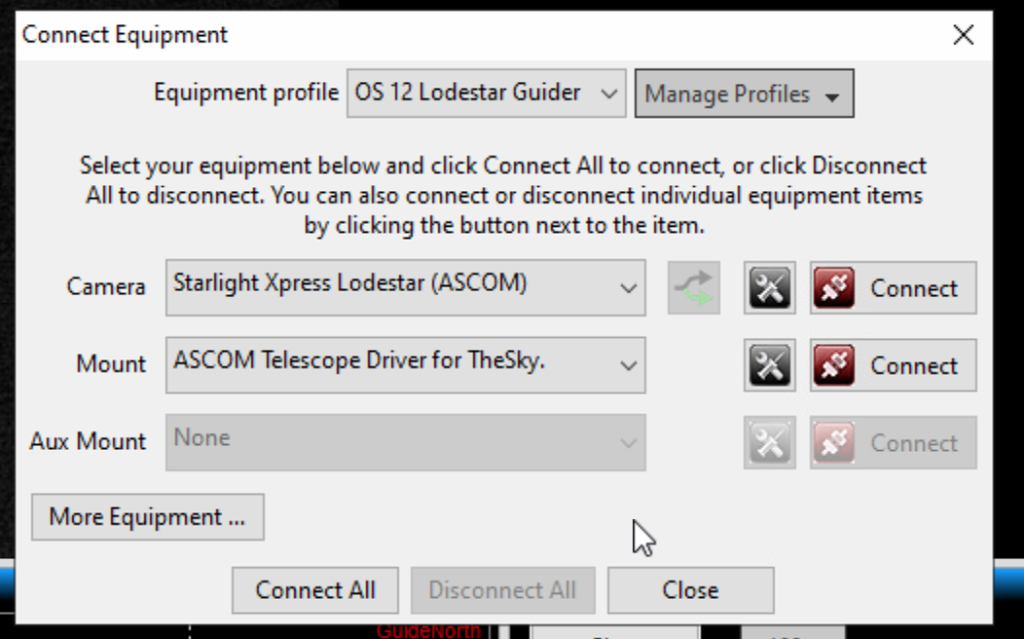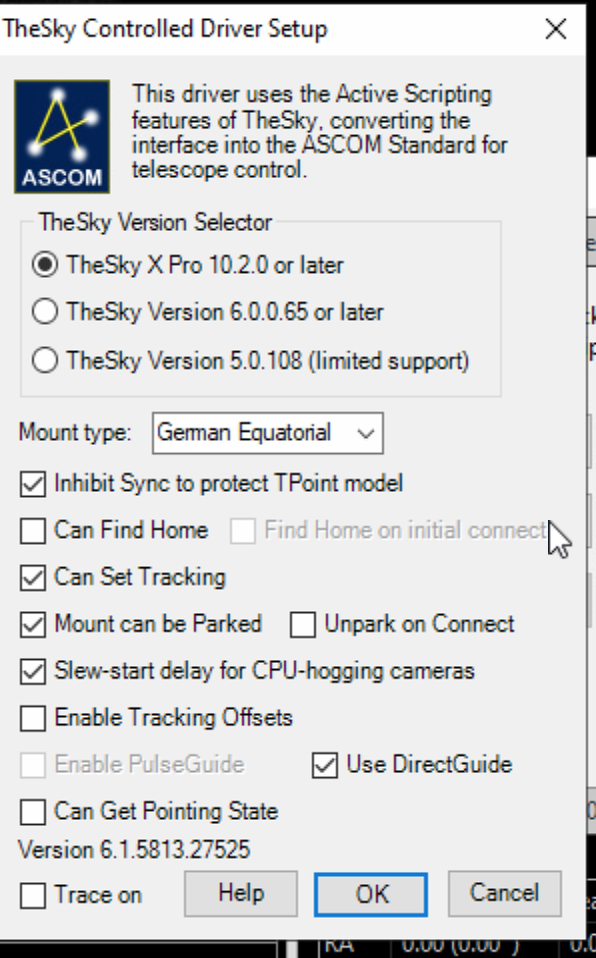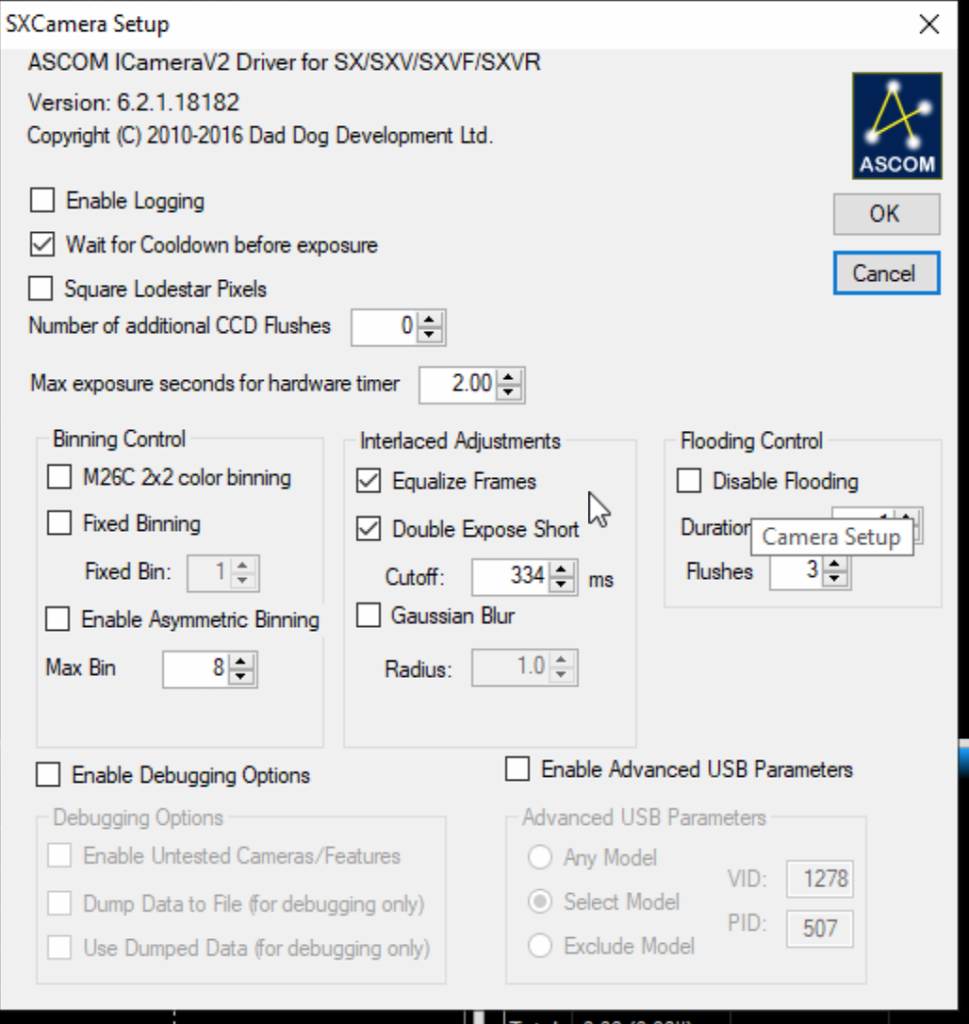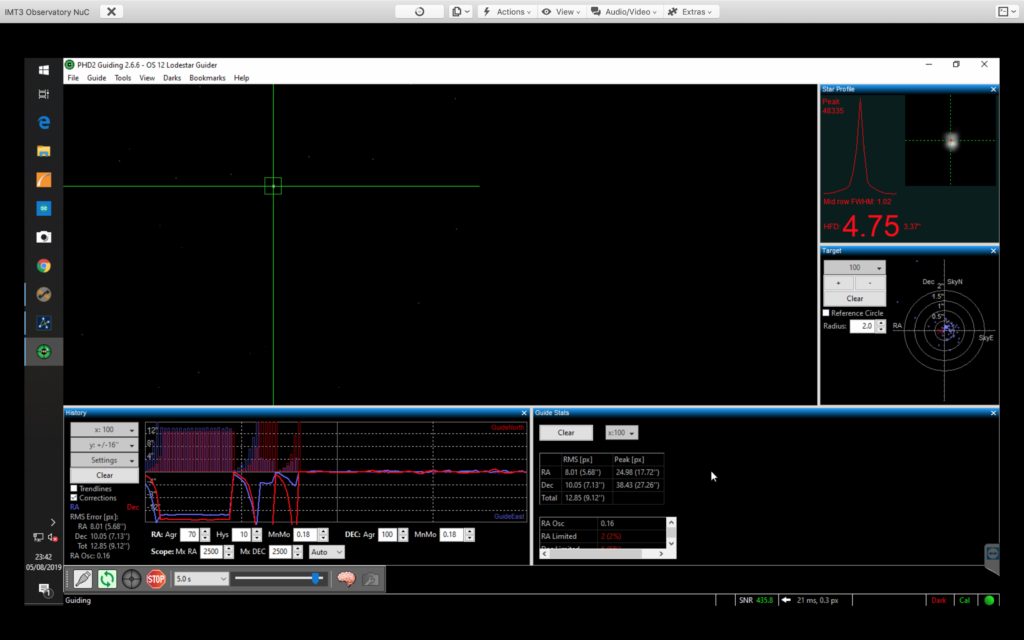20:28 – 00:30
After a day of checking the mount and spending some 3 hours resetting the RA and DEC cam stop and spring plungers I have come out to see if I have resolved the image or made it worse. I can still hear the squeaking of the cables in the Through the mount position as the worm turns so I do need to remove 1 or 2 of them to free it up. However I no longer hear the knocking, tapping and grinding of the Dec axis. I am also going to capture some PEC data for Tom on the Software Bisque forum to look at. GingerGeek with his usual smoking jacket turned up to assist from a distance.
Whilst trying to find a star we came across a galaxy, NGC 5646 H126-1, which looked very interesting for the 12″, so we will come back and image that at a later date. We are in a rush for the clouds as it is to cloud over by 11:30pm. What we need to do is disable PEC, disable TPoint and Protrack and the guider relays then point at a star and guide without applying any corrections as per page 147 of the MEII manual for 15 minutes.
I went out to the dome and set with the help of GingerGeek the camera on the back of the 12″ to as close to 0 degrees as possible, in our case 0.81 degrees after plate solving.
We slewed to a start neat declination 0 and close to the Meridian on the East side of the mount called Tycho 326:747 and at 22:37 started to look at the auto-guider settings. The star was at DEC +01° 34′ 10.909″ and RA 14h 45m 20.1920. The auto-guider log in question for tonight was “Autoguider.018.log”. The star looked good in the main ZWO ASI1600mm camera which we would use to guide and collect the data. We did notice as per the image below over 15 minutes the star drifting East, so the polar alignment is out. More importantly we got the 15 minutes of data in the log as the clouds started to roll in, as can be seen in the star brightness below.
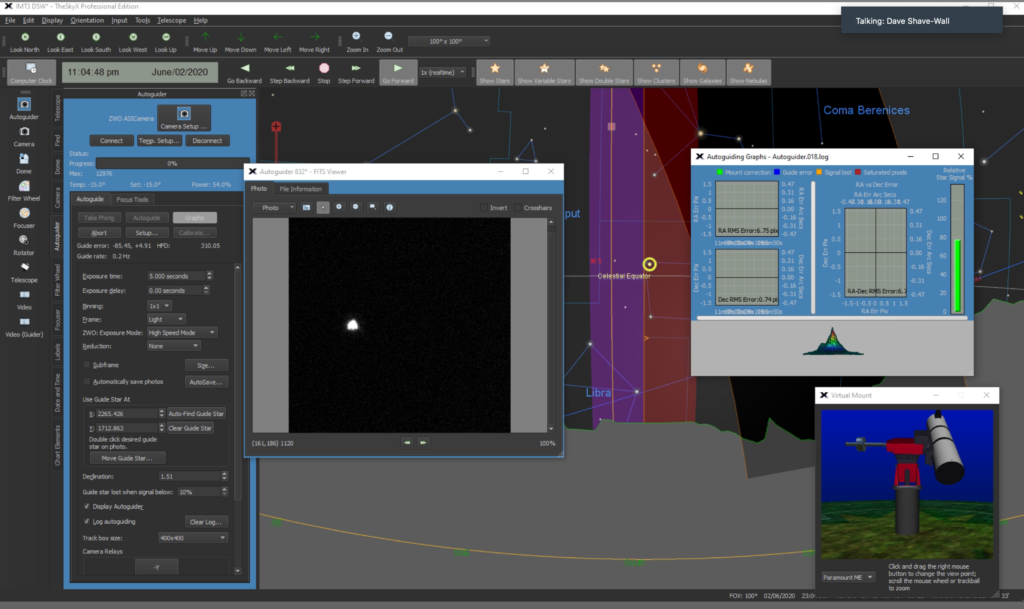
The resulting log file was read into the Sky’s PEC and the raw data shown below one we clicked ‘Fit’ on the data which scales it to this chart. The peak to peak was 0.7 arcsecs. We applied this to the mount –

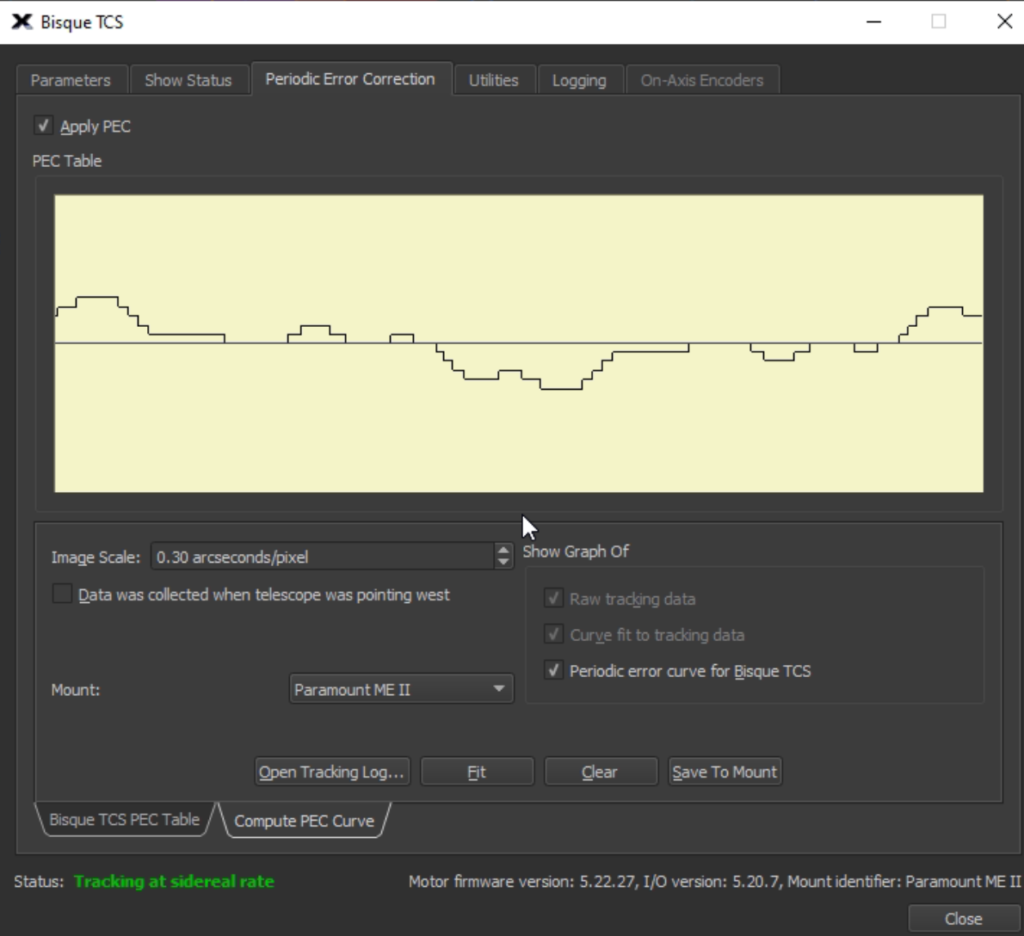
Next whilst GingerGeek went off to get his beauty sleep…..he really needs it 🙂 I set about slewing to a bright star in the vicinity and calibrating the guider, since I had rotated the camera. The calibration was successful even though the RA looked slights odd as a fit. The different in the RA and Dec rate was potentially due to position on the sky and the error in the RA plotting data. I will go back and do another calibration next time it is clear.
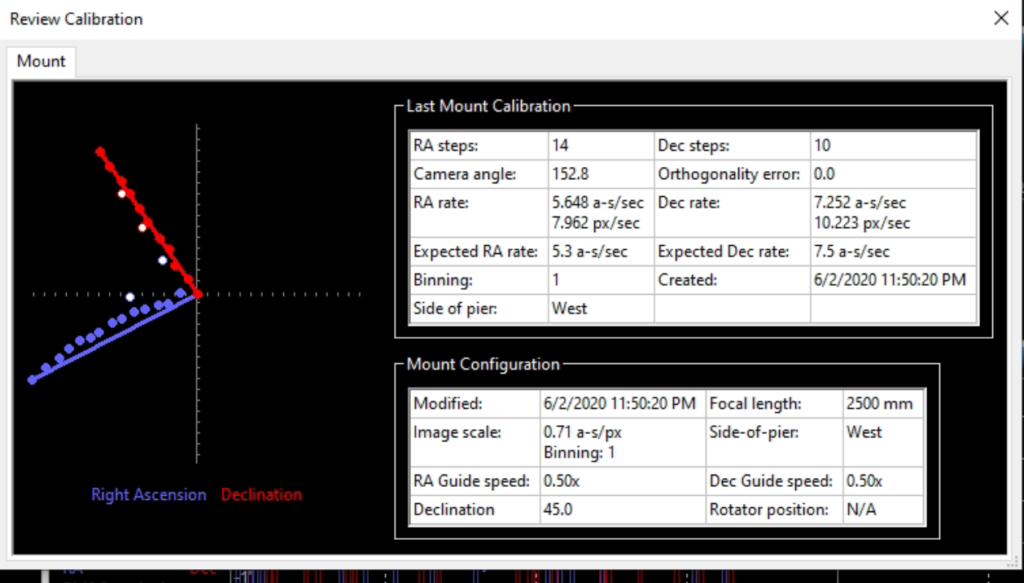
I then slewed to M92, could not find a guide star very suitable so moved around a bit and then started to guide and see what the graph looked like. What surprised me was the the amplitude of the guiding was only 0.36 arcsecs which is really low and no guiding issues as I saw before. It looks like the adjustments to the spring plungers and cam stops may have been the cause and fix.
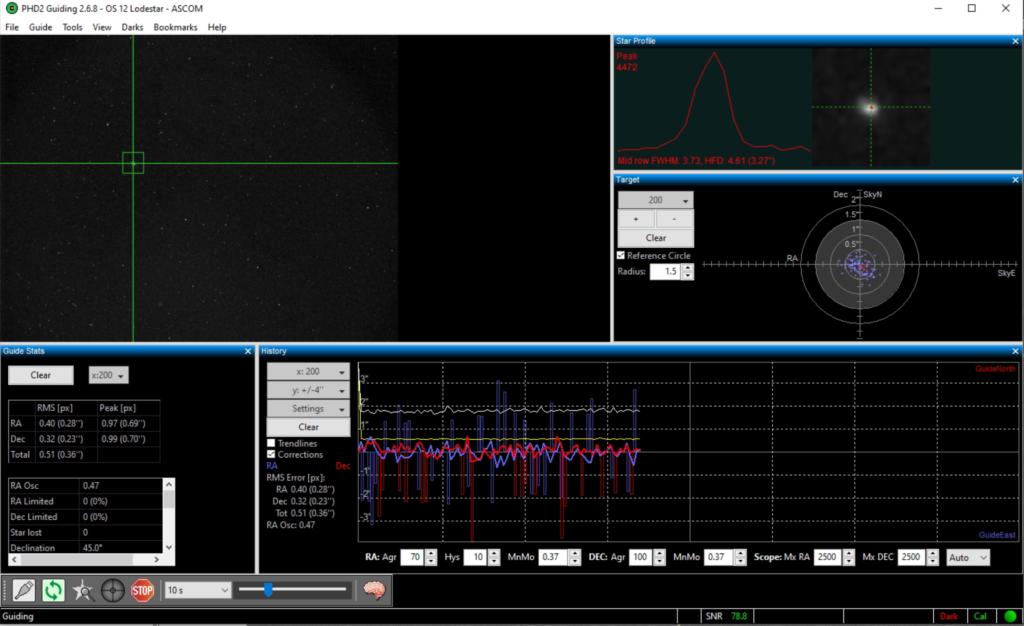
I performed a quick focus run whilst pausing the guiding and got 61836 and HFR 4.4 which is vert good for this scope.
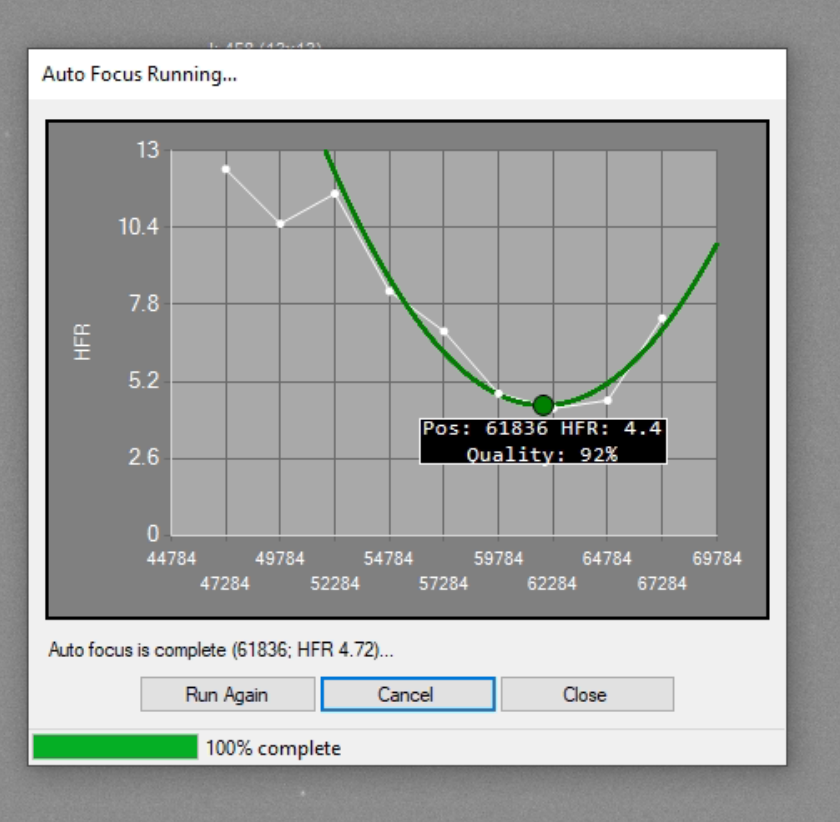
Meanwhile the clouds from the North had started to drift in which was going to stop play 🙁
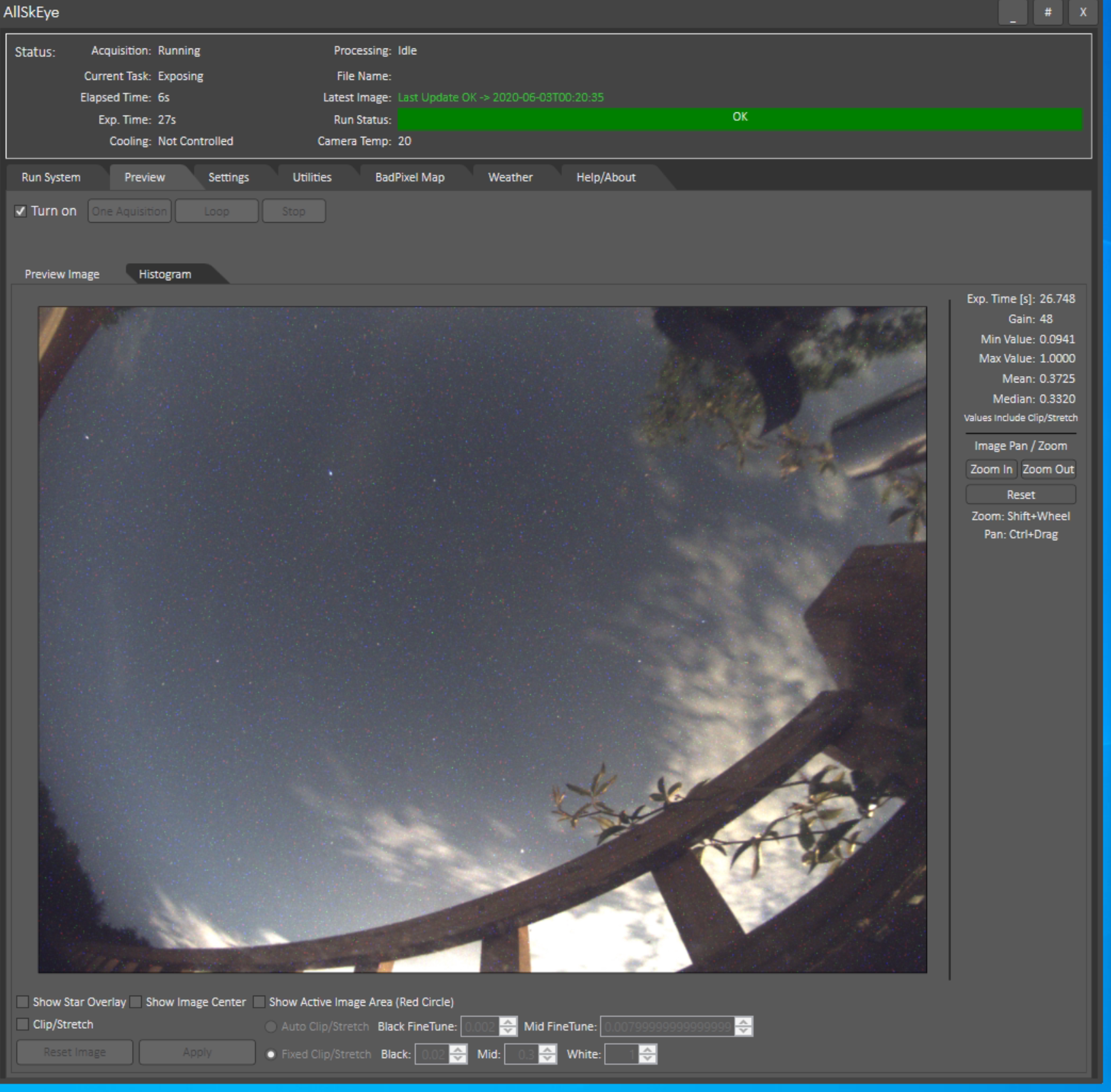
I managed to get a single frame and focus on M92 of 20s before the clouds stopped the guiding. So I shut up the dome, sent the logs to Software Bisque, or the chap on the forum who was kind enough to help and went off to bed.