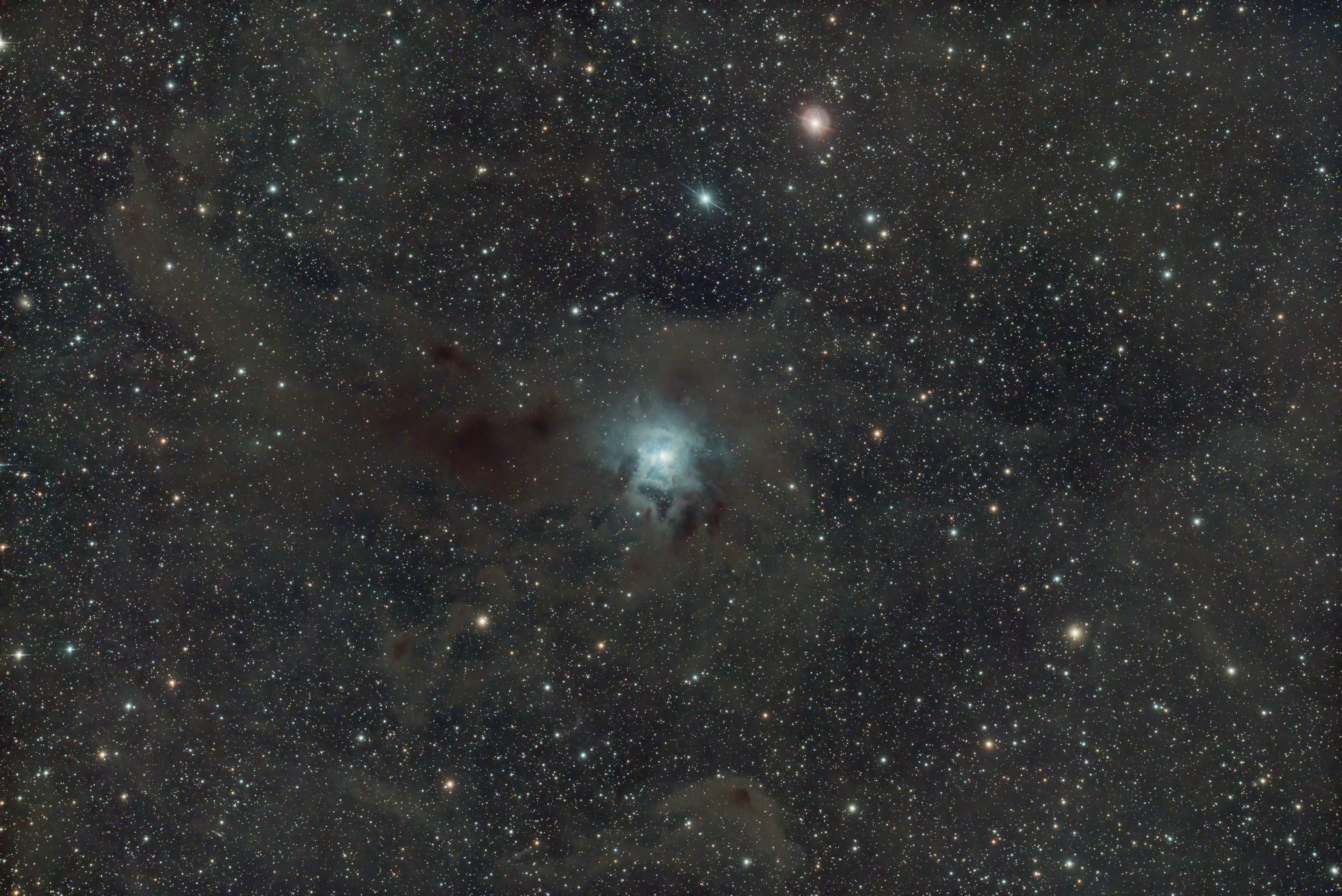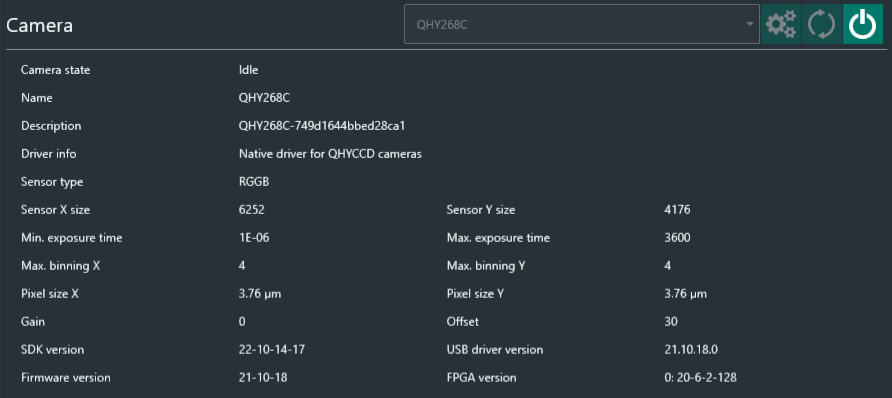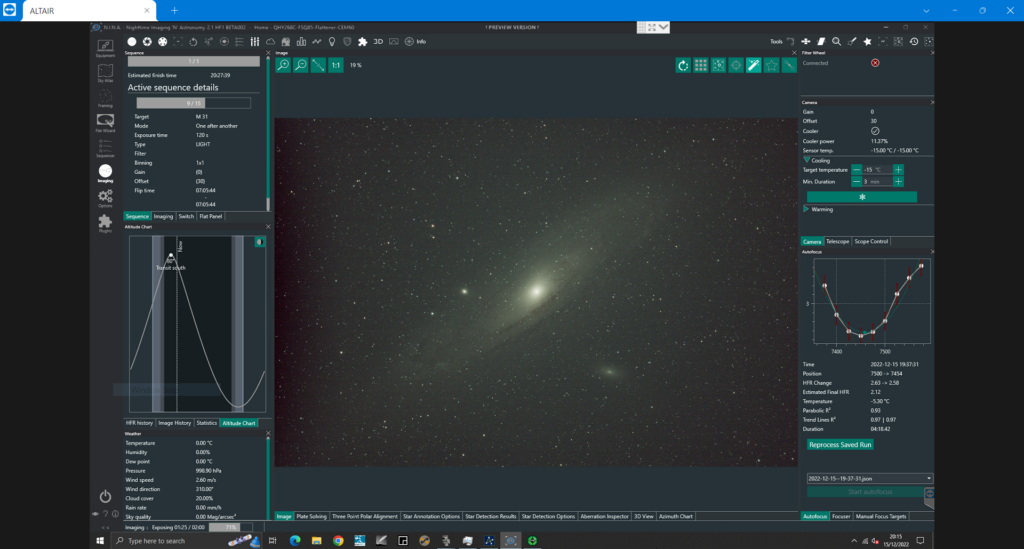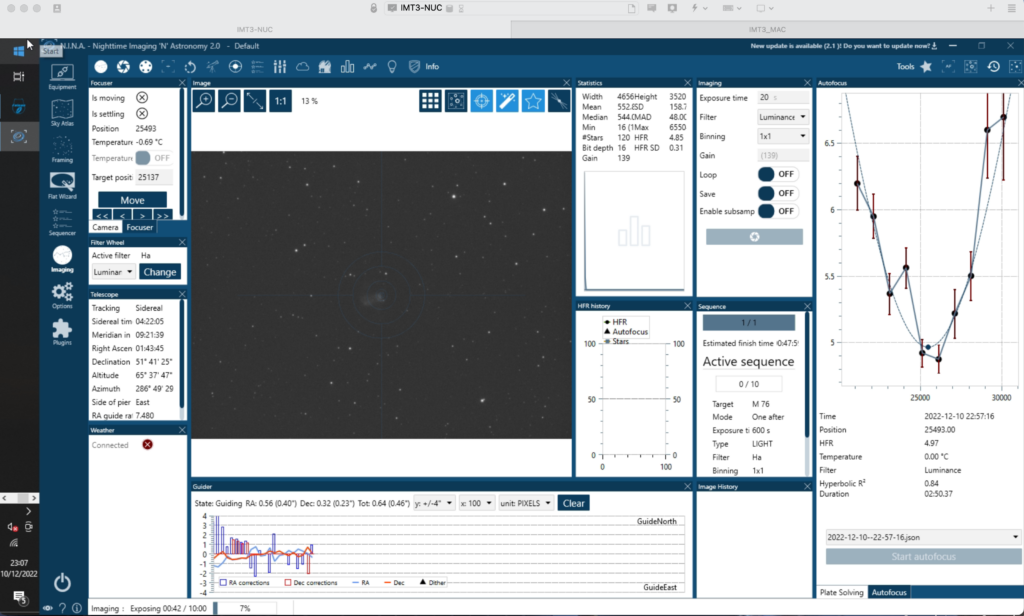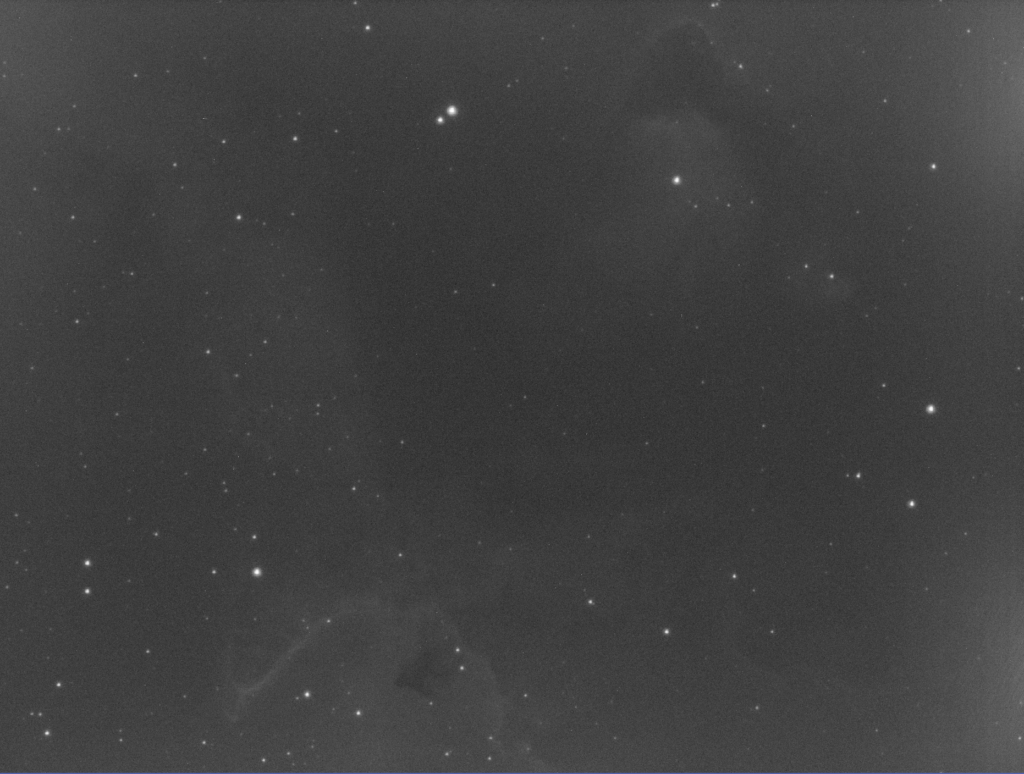Introduction
Two plugins I have recently been using are the NoiseXTerminator and BlurXTerminator written by Russell Croman and available from the RC-Astro website.
The new BlurXTerminator plugin is priced at $99.95 although you will get a $10 discount if you already own other RC Astro products and provide the license key at purchase time. Before purchasing it is suggested that you should first check the web site that your hardware and OS meet the requirements to function and download the trial version to test.
The data used was 60*300seconds (5 hours) frames at -20℃ of the Iris Nebula (NGC7023) captured at the IMT3 dark site using a NEQ6 mount, Takahashi FSQ85, Tak Flattener, QHY OAG and QHY268C CMOS camera.
NoiseXTerminator
Recommended Usage
Taken directly from the web site :
- NoiseXTerminator can be used at any point in your processing flow. The PixInsight version can handle both linear and nonlinear (stretched) images.
- Using NoiseXTerminator on images that have already been heavily processed, particularly with other noise reduction/sharpening software, can produce less than optimal results.
- If processing a linear (unstretched) image in PixInsight:
- Make sure PixInsight is configured to use 24-bit STF lookup tables. Otherwise you might see what looks like posterization in your image, when it is really just limitations of the lower-precision default lookup tables.
- In PixInsight, you can create a preview containing a representative sample of your image, including bright and dark regions, important detail, etc. Select this preview and run NoiseXTerminator on it to allow rapid adjustment of the parameters.
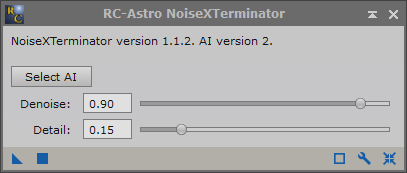
Before & After Comparison

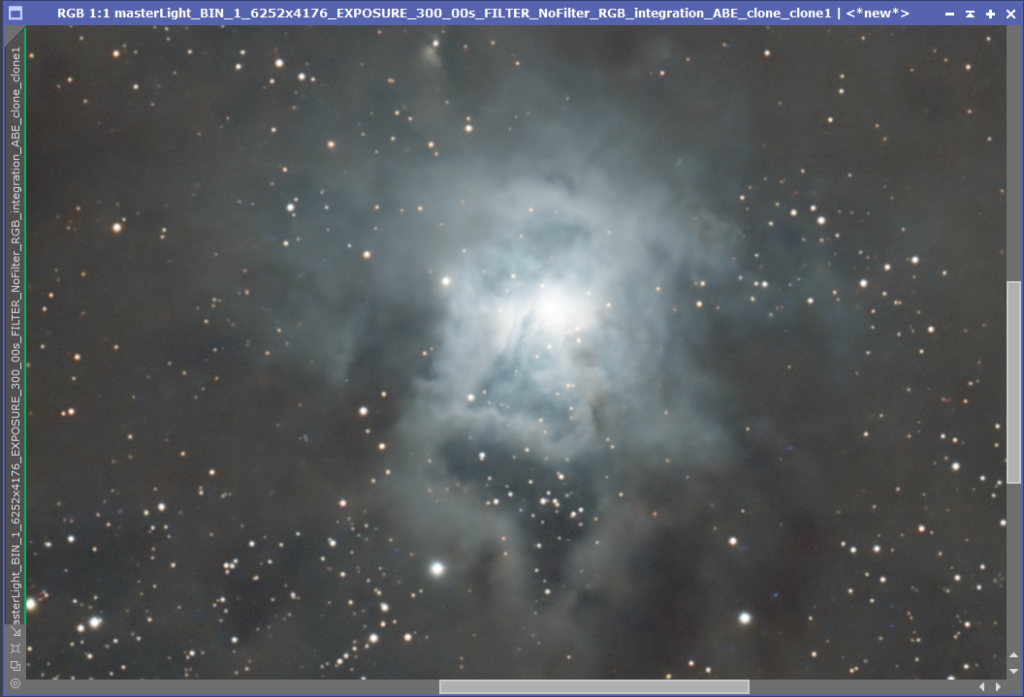
It’s clear that the noise reduction plugin has done a great job although it would have been better had I collected more data to increase the SNR in the first place !
BlurXTerminator
Recently released in December 2022, I thought I would give this plugin a try as I’m rubbish at all the deconvolution/sharpening attempts and I tend to make my images poorer rather than better !
The web page states the following – BlurXTerminator can additionally correct for other aberrations present in an image in limited amounts. Among those currently comprehended for most instruments are:
- Guiding errors
- Astigmatism
- Primary and secondary coma
- Chromatic aberration (color fringing)
- Varying star diameter (FWHM) and halos in each color channel
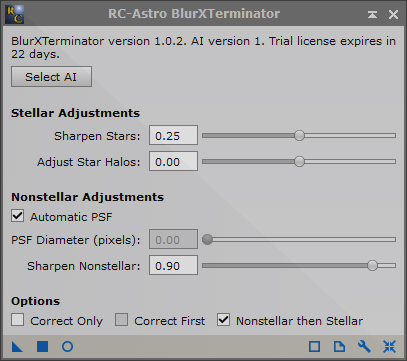
Before & After Comparison
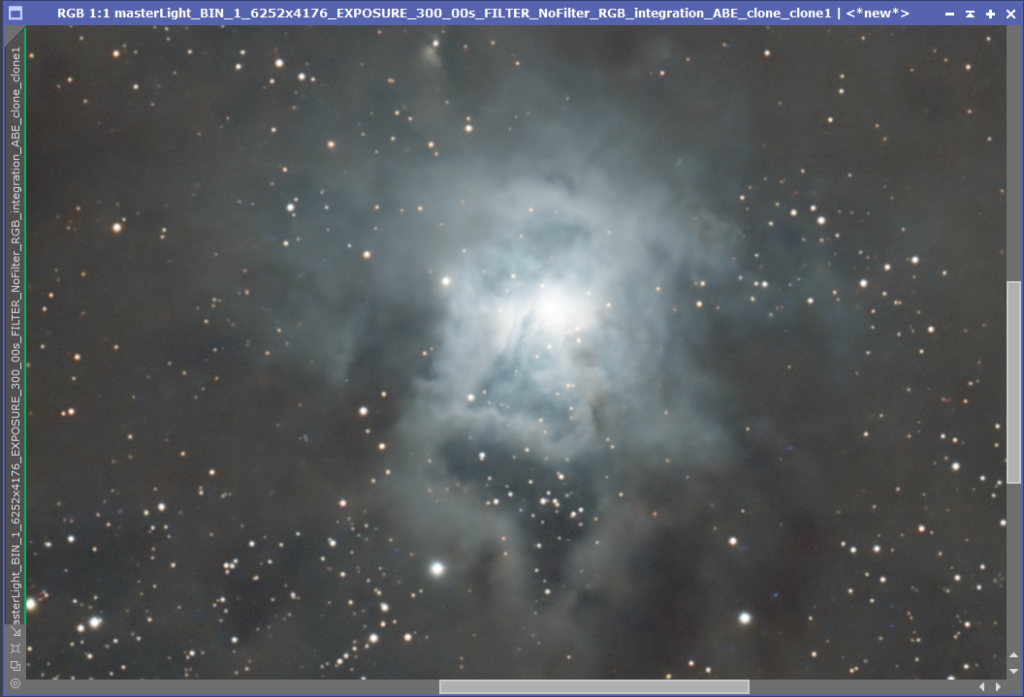
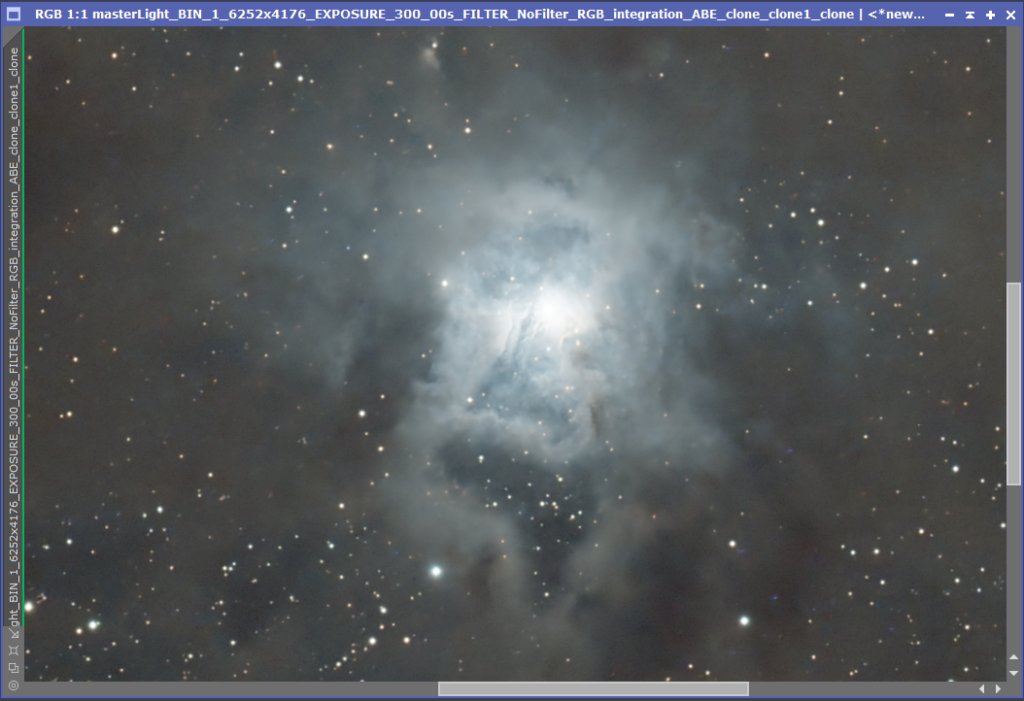
Again we can see that the RC Astro BlurXterminator has done a good job at sharpening the detail in the dust cloud.
Thoughts
Investing in these two plugins should be considered as money well spent especially when it can save you time in the processing pipeline. The minimally processed image (DBE, SCNR) of NGC7023 (Iris Nebula) where hot pixels and other artifacts still exist but is shown to demonstrate the power of Noise and BlurXterminator :