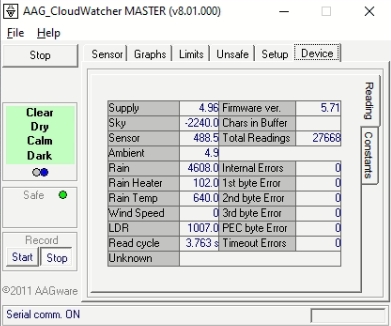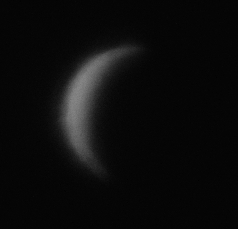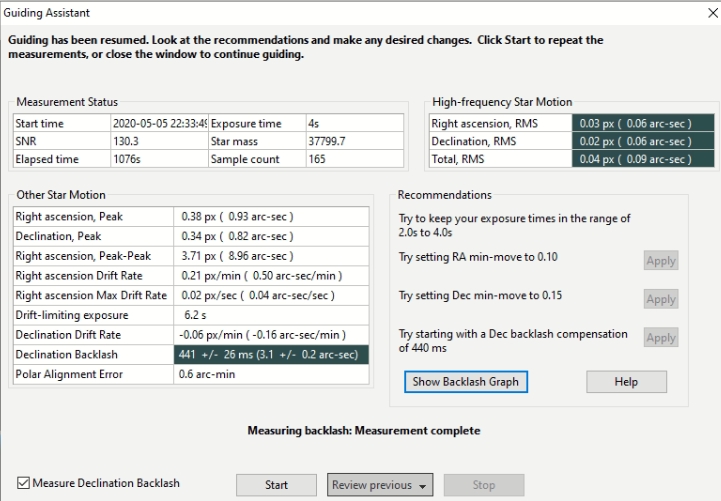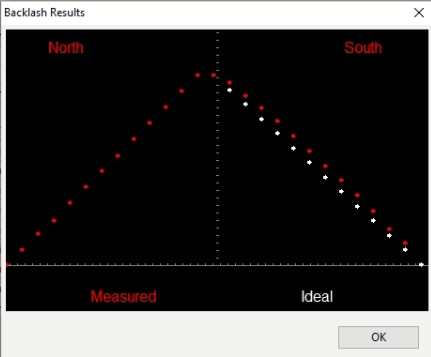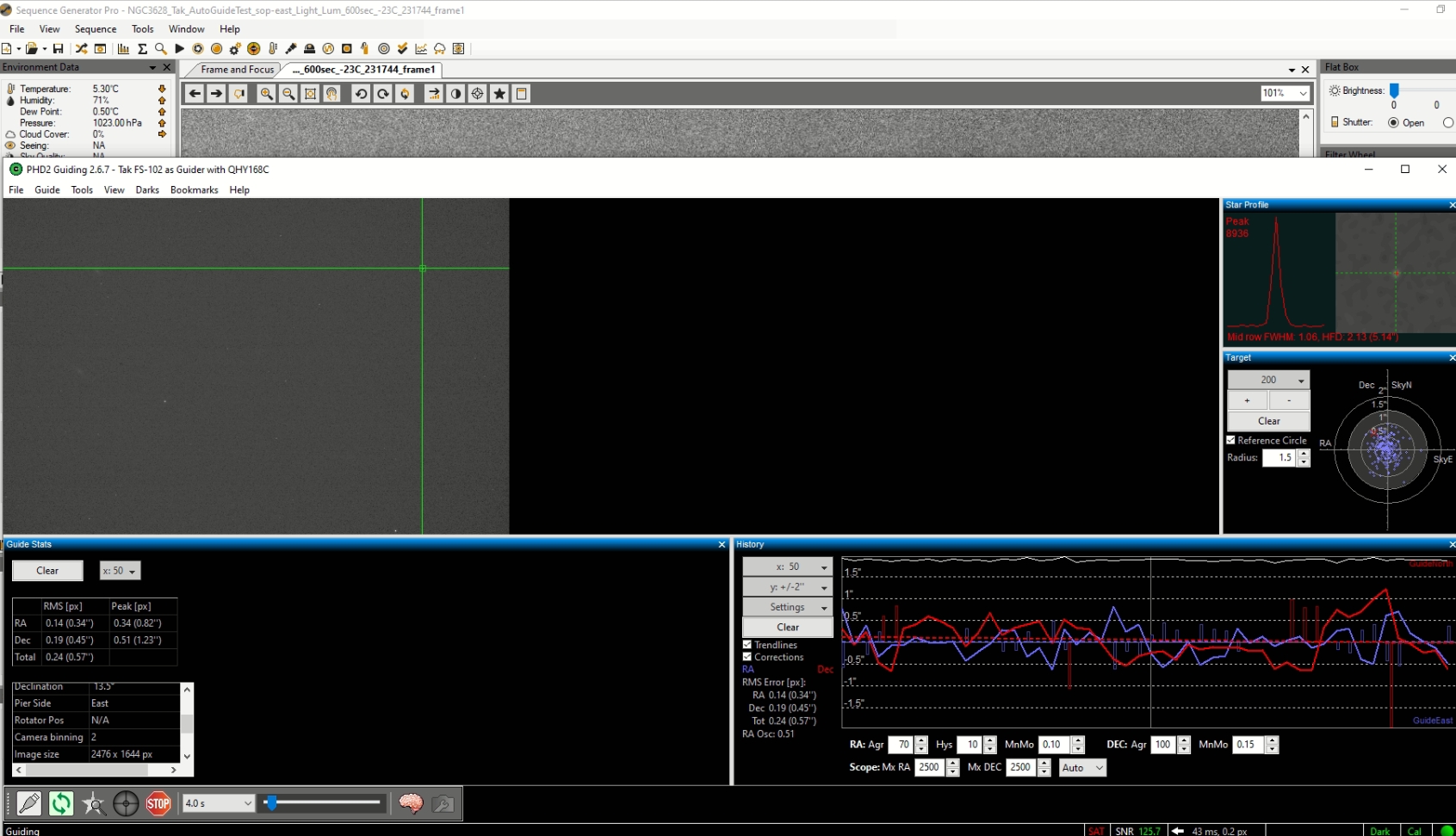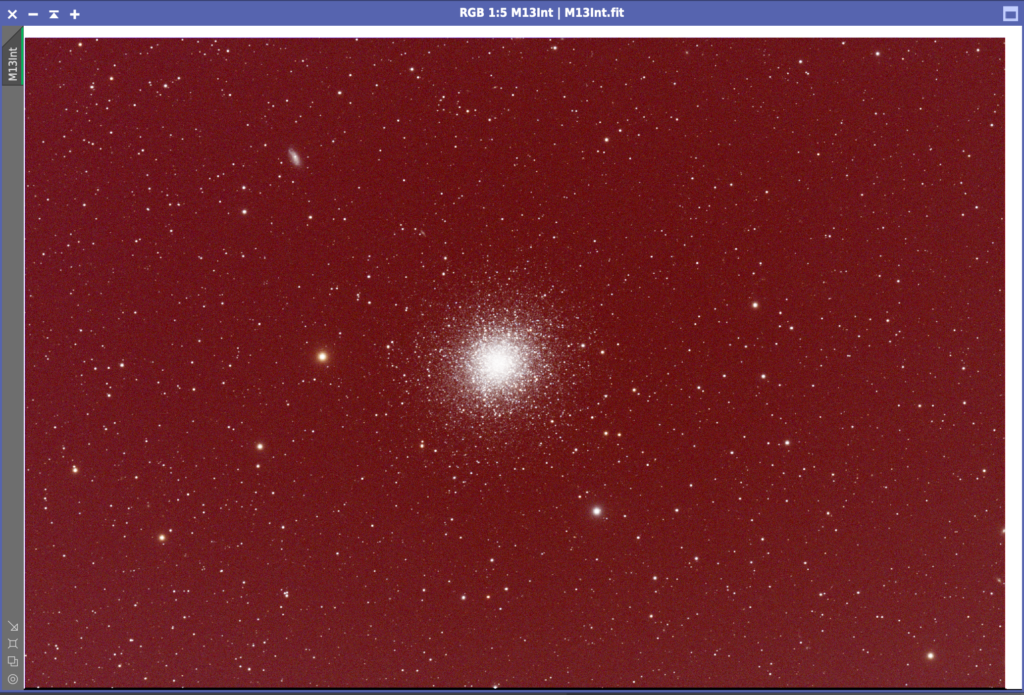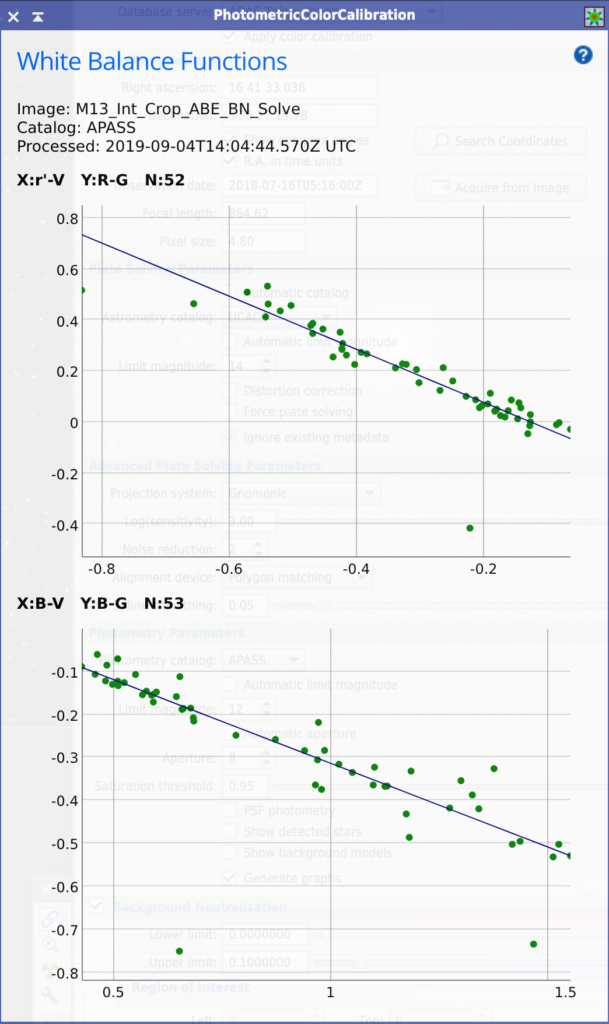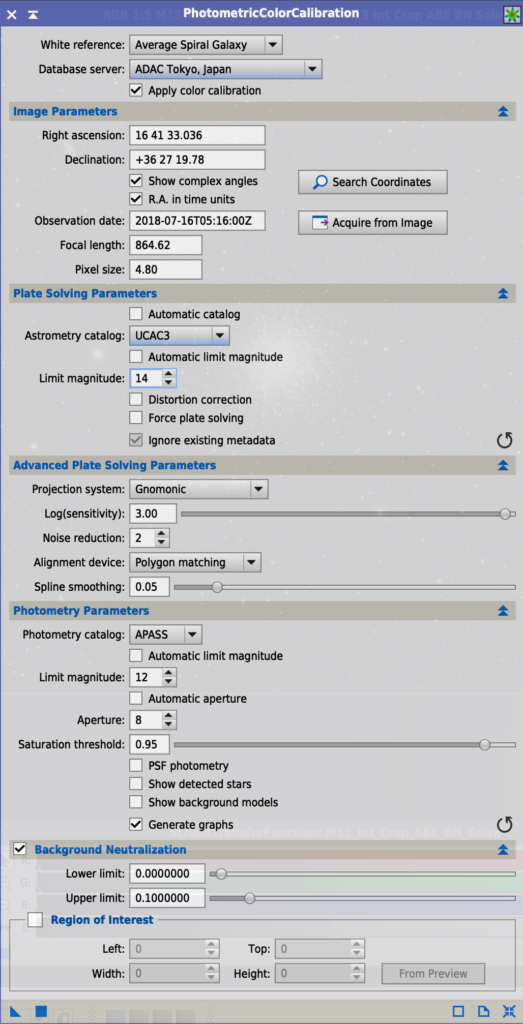21:00 – 00:46

Opened dome at 4pm to start cooling the 12″, but actually started to play by looking at guider on the 12″ at 9pm. The guider had never really produced round stars and I suspected this was due to it not being pushed all the way in, far enough to be in the sweet spot for focus.
So I took off and adjusted with a spacer of which I had many in different thicknesses. I found the ideal one to fit that would allow the filter wheel Now round stars. Given high cloud I have set running on M5 LRGB, 60 x 60 seconds L / 30 x 60s RGB. Not guiding. Gain 139 Offset 21. Cooler -15. to rotate far enough that it did not fowl the guide camera, which until now it had. Now this was done, it was time to test.
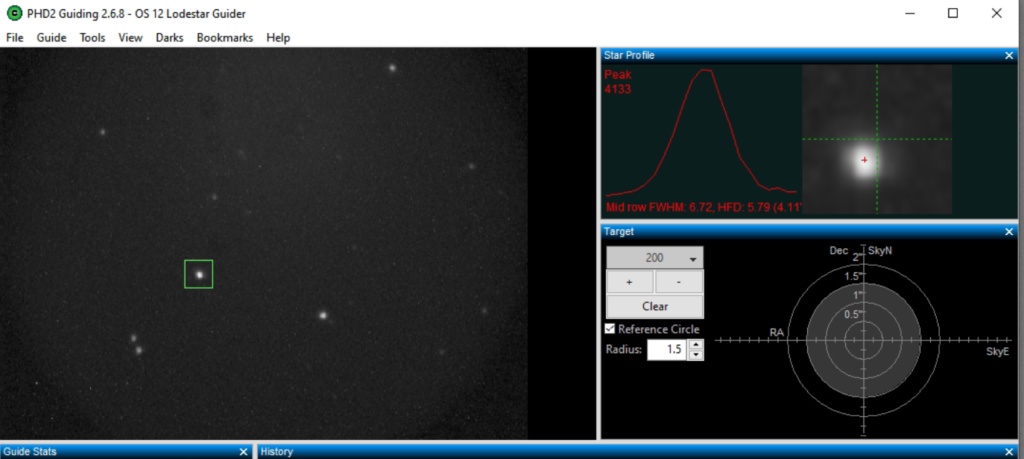
The images were much better, the stars tight and round. I also changed the rotation of the guider so that its chip was square to the rectangular whole in the light pickoff shaft.

So now that was achieved I went off to image M5, but without the guider as I could not find a guide star……..typical. I chose M5 as we have some frames from a previous night in May but focus was not as good as tonight and the ADU was too high. I left the scope running 60 x Luminance and 30 x RGB and went to bed.
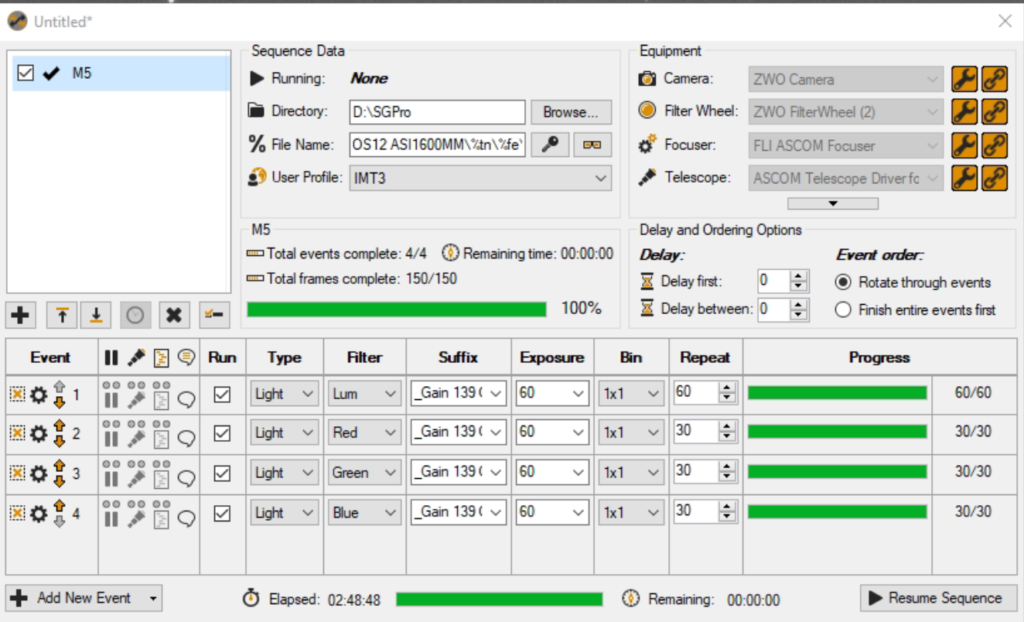
Addendum. The dome shut when the Sun started to rise which is fantastic and working as designed. What is not is the AAG must have hung and although I could see in Windows Task Manager it was nowhere to be seen, not in the icon tray or open as a window. Also I forgot to keep the dome log open in TSX so could not see the time stamp of closure. I will have a check list for the next night out. Also I now realise the pick off mirror obscuring the corner of the camera chip for the main camera so I need to either move where the light is picked off from or move the mirror out slightly without effecting the focus.
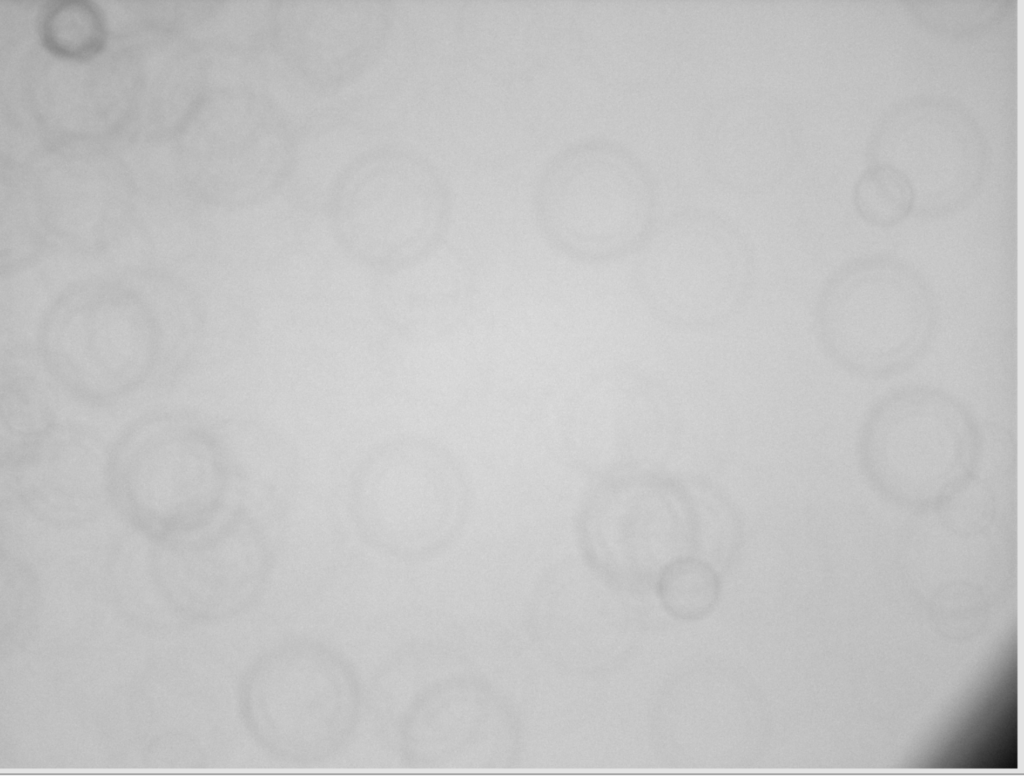
I have also now started to process the image and on close inspection to the frames I can see the cloud moving across in the Red channel. Here is the results for the processed image.


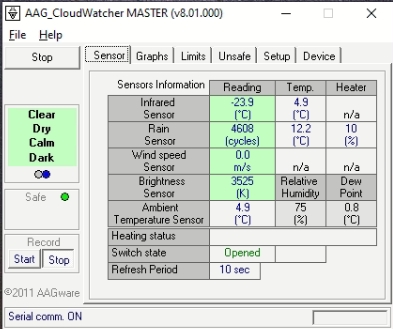
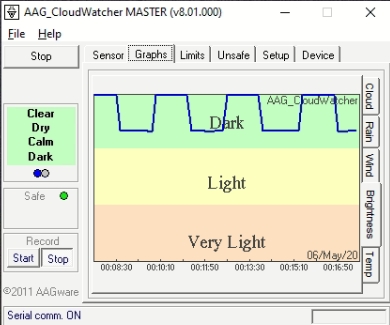
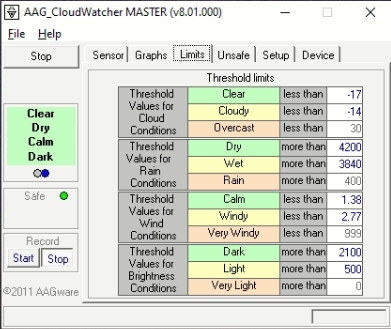
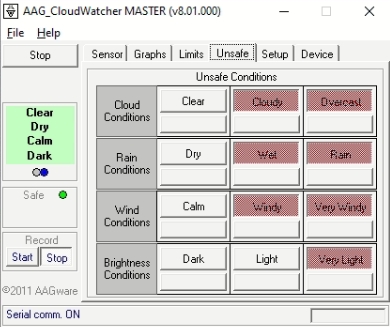
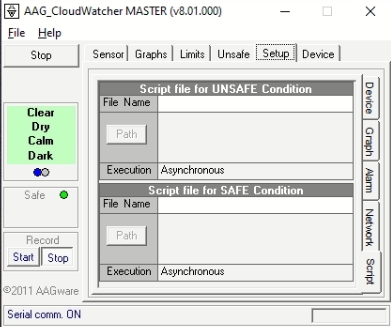 .
.