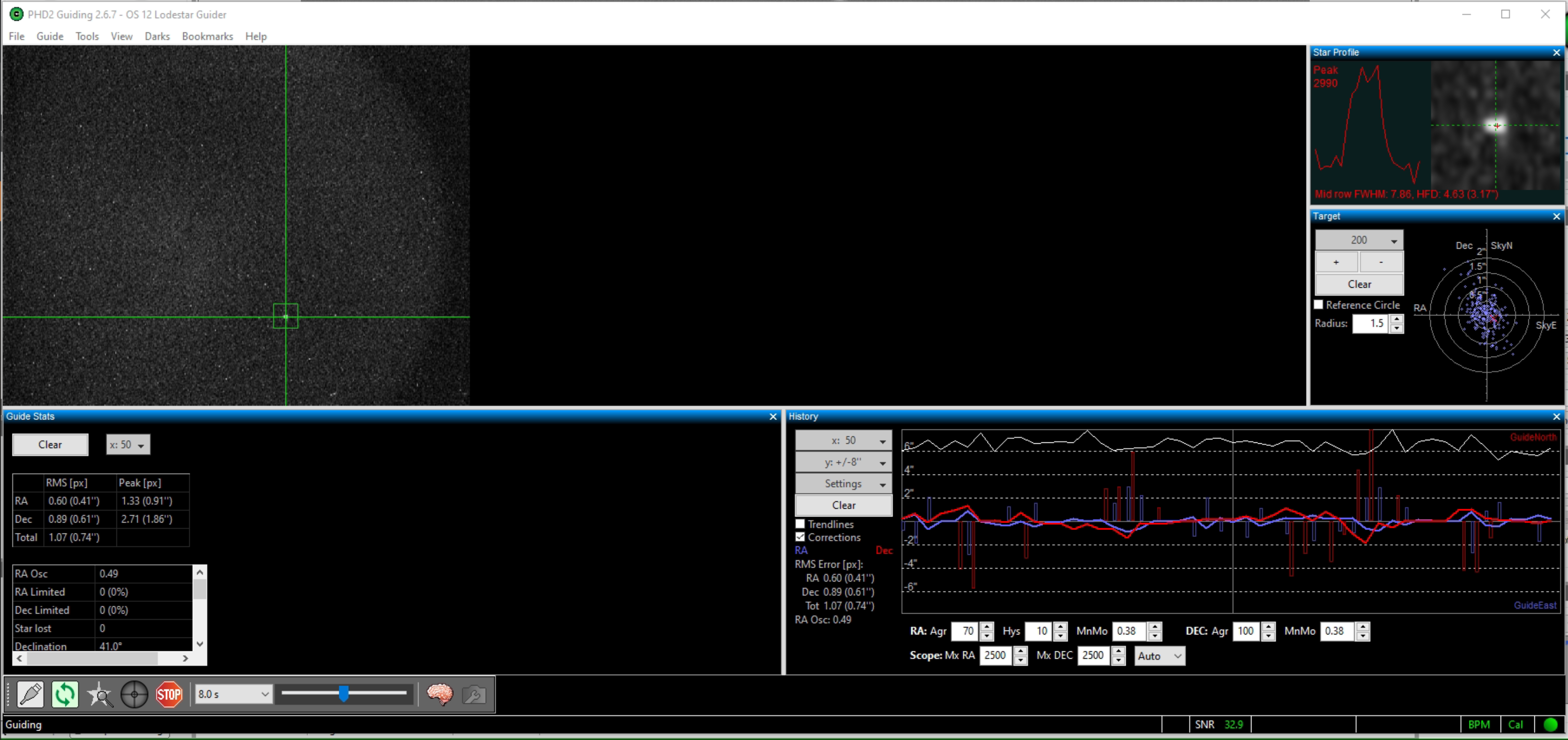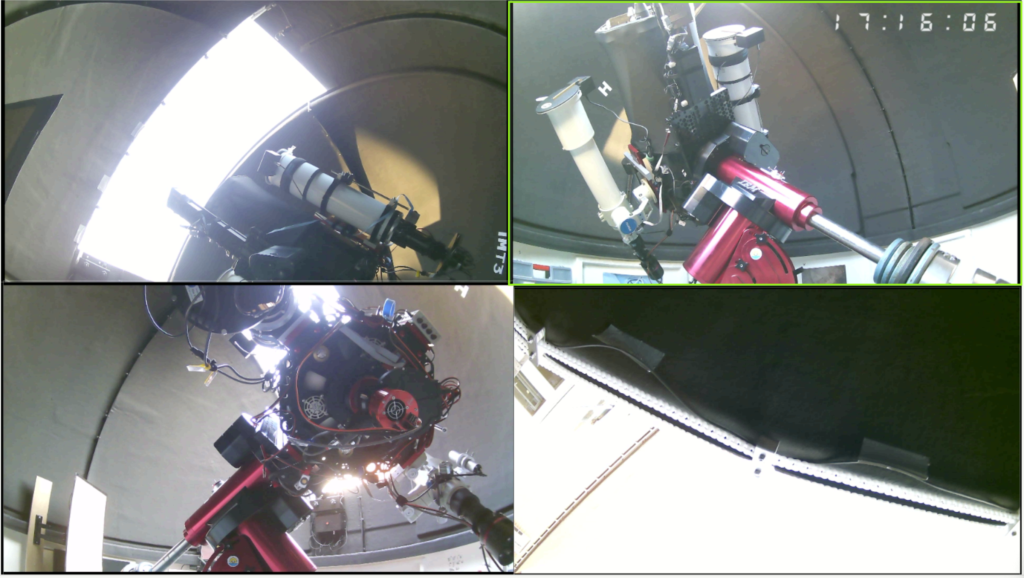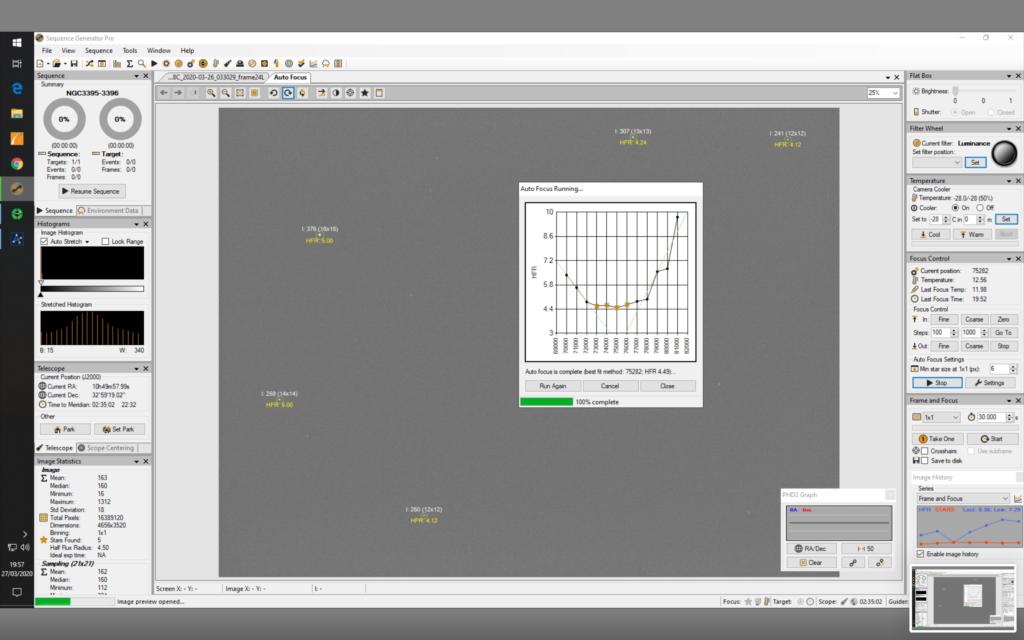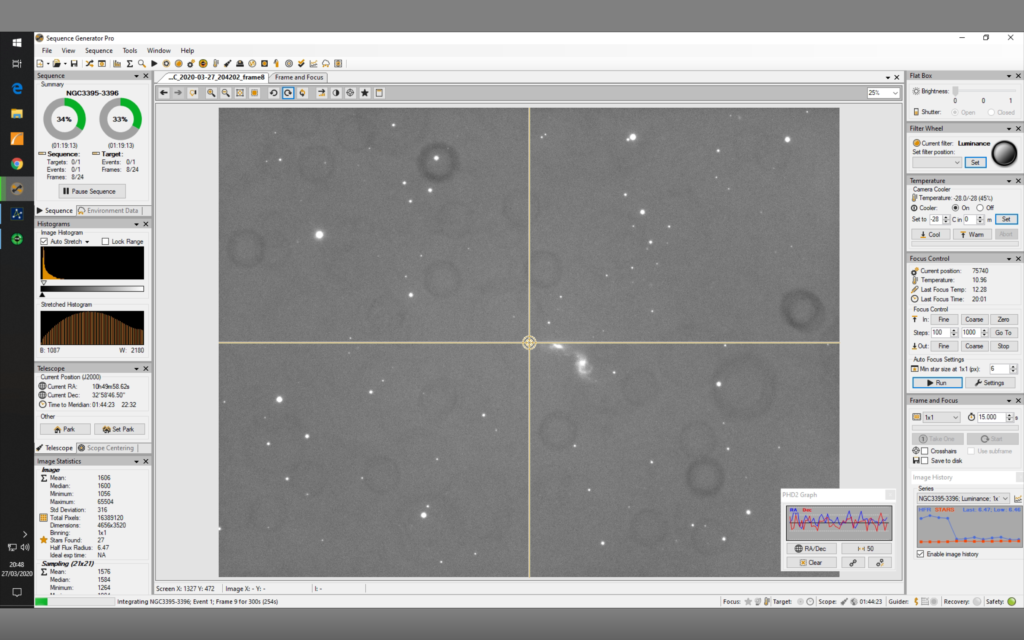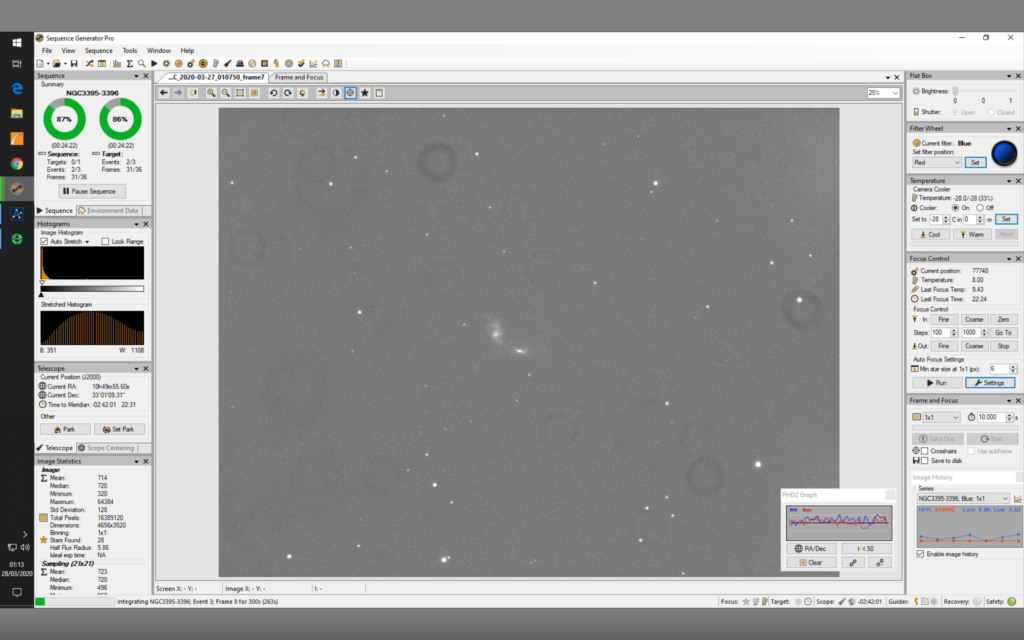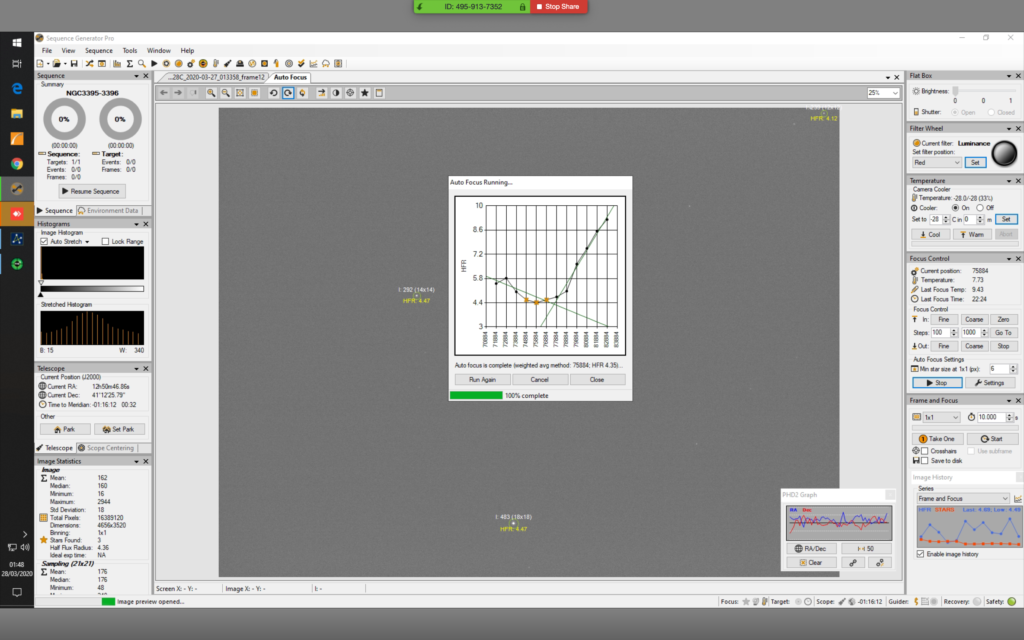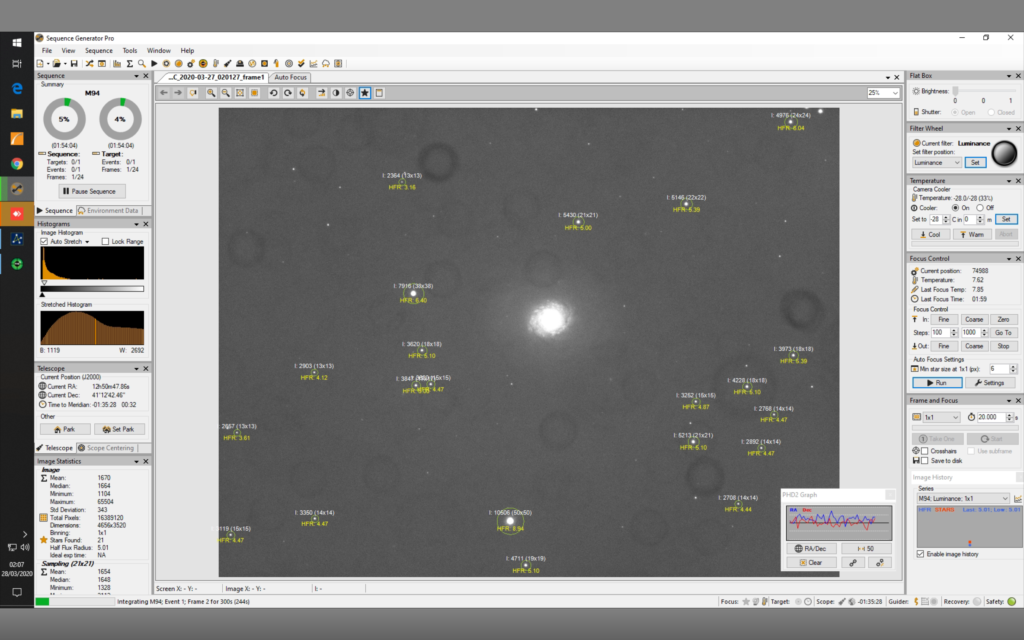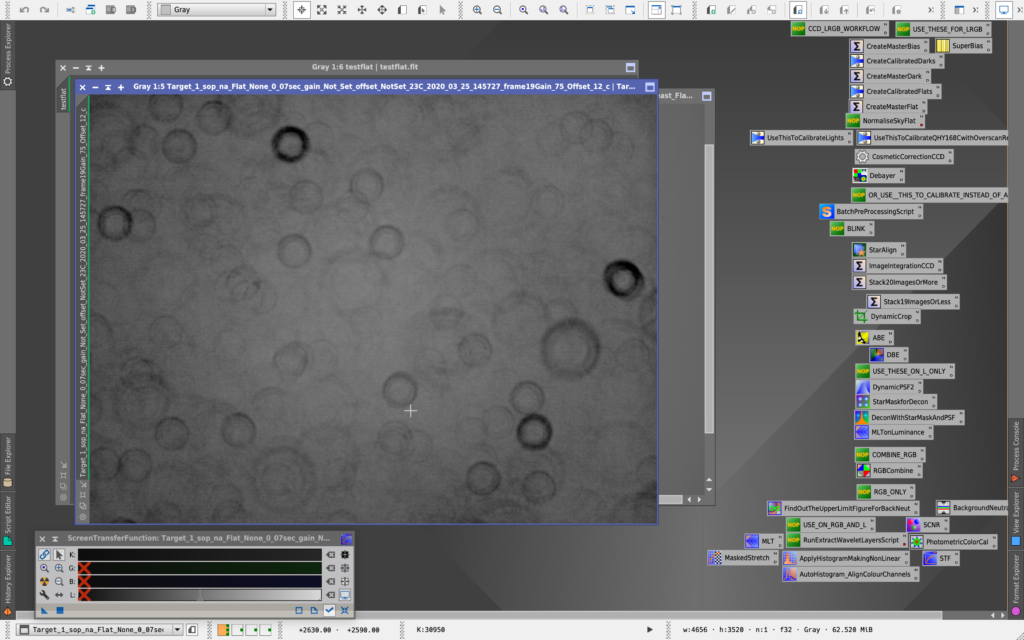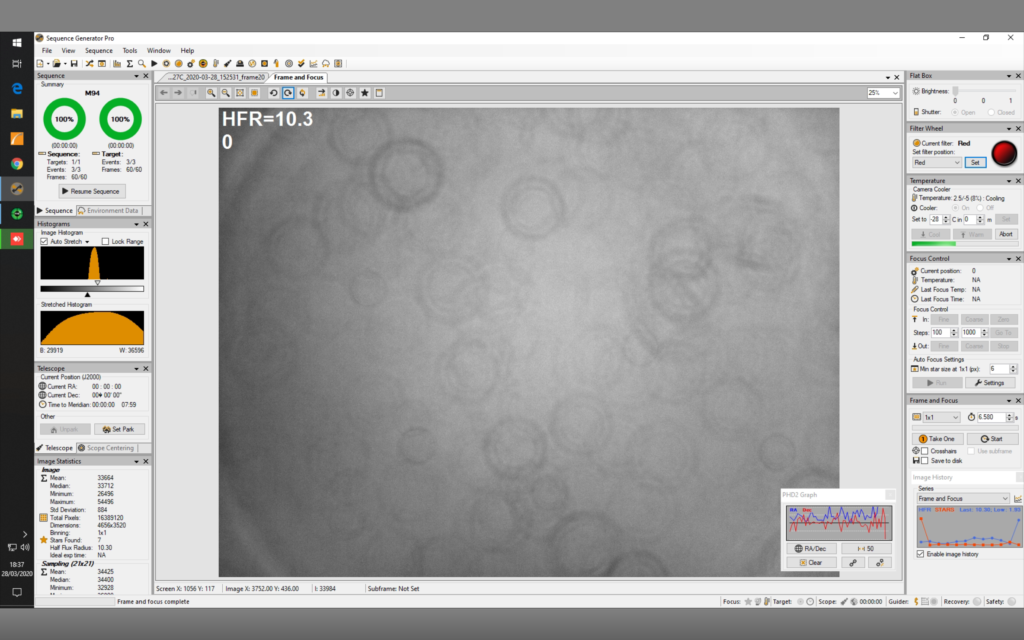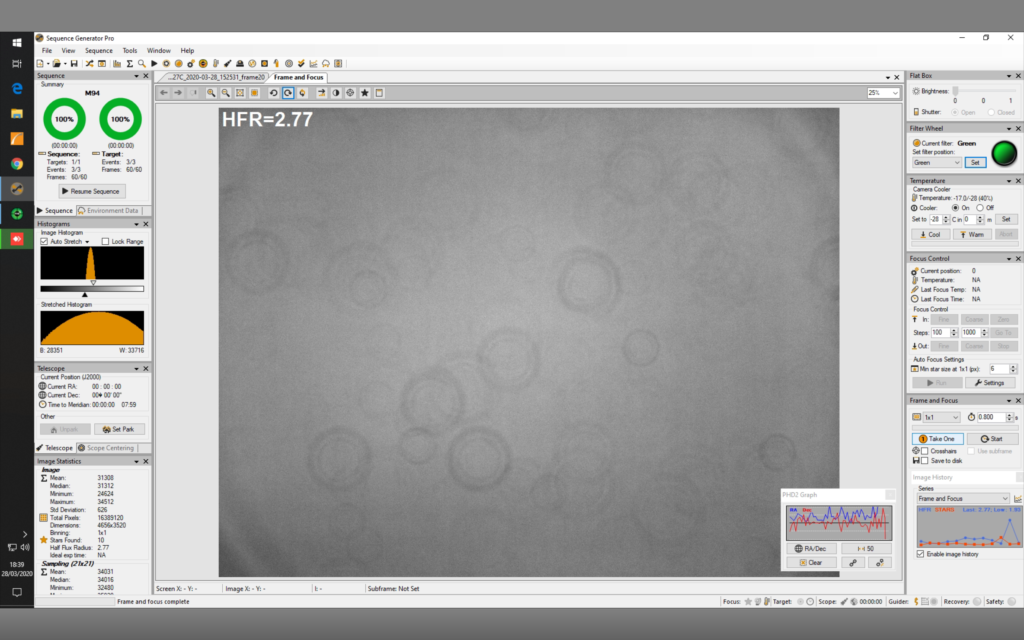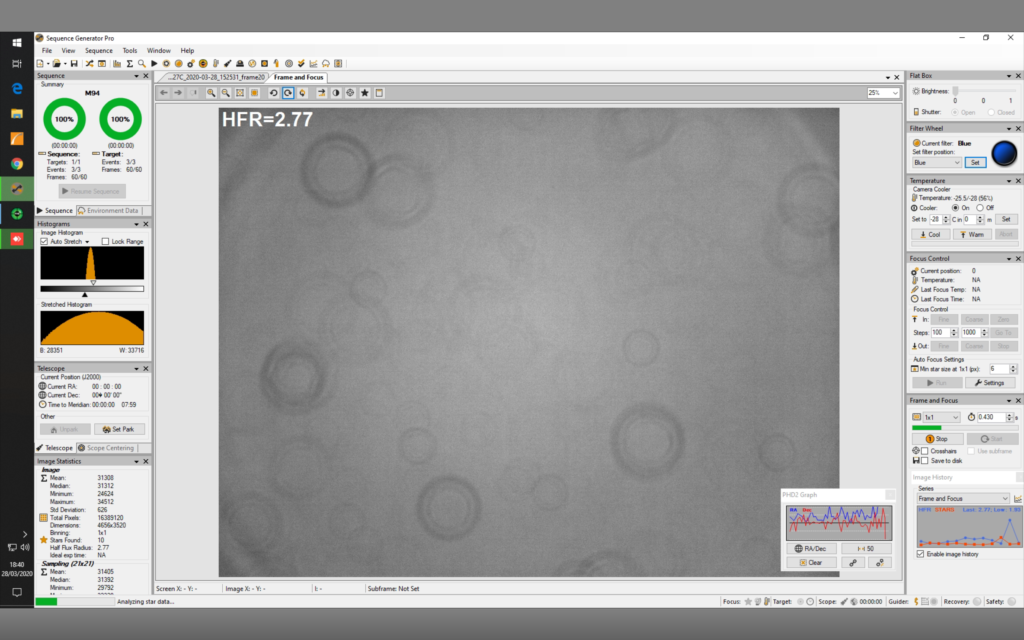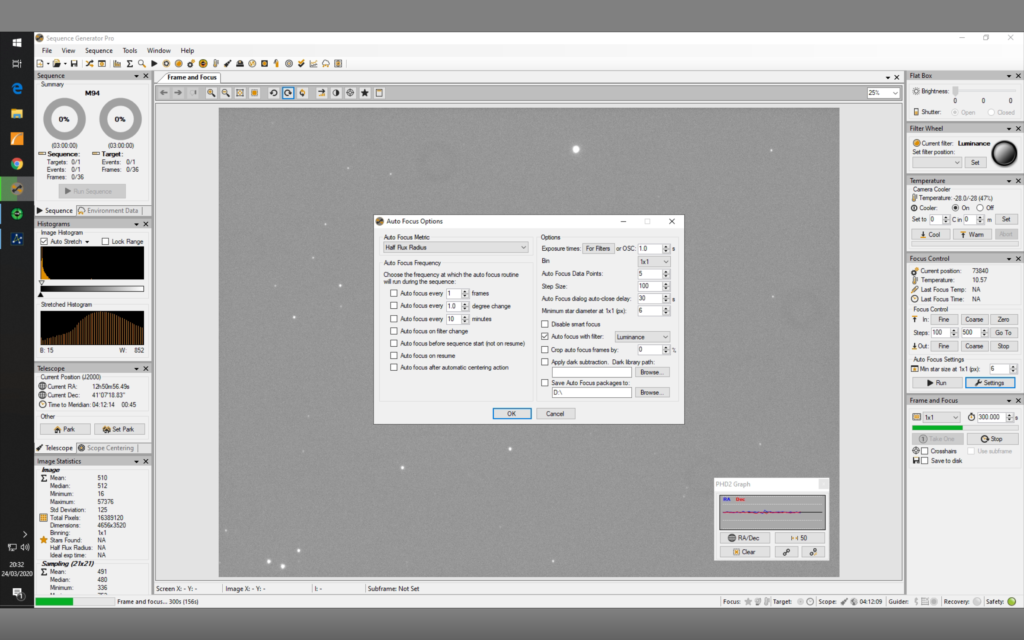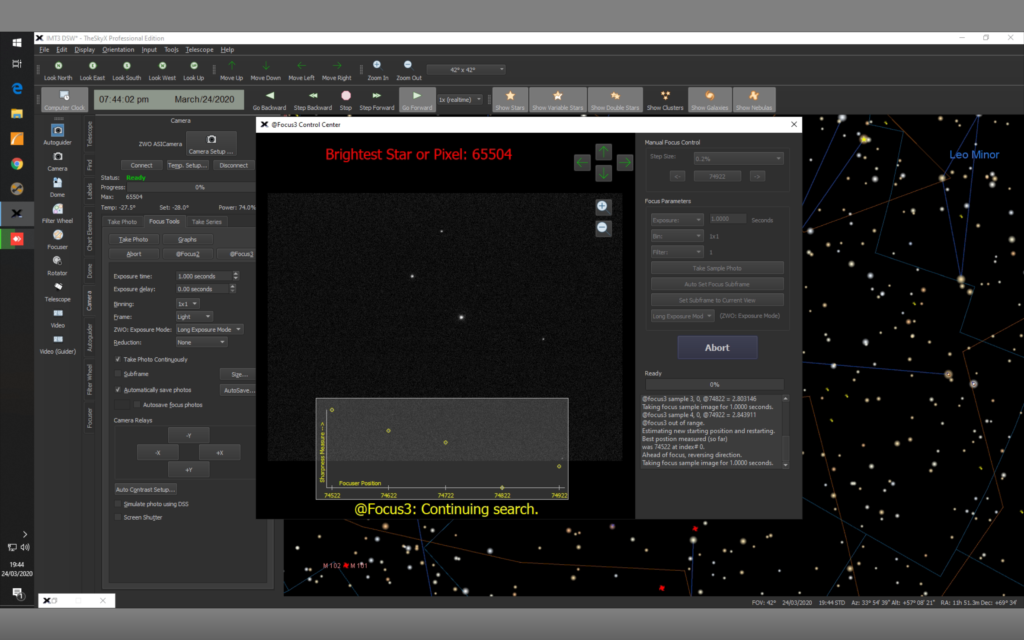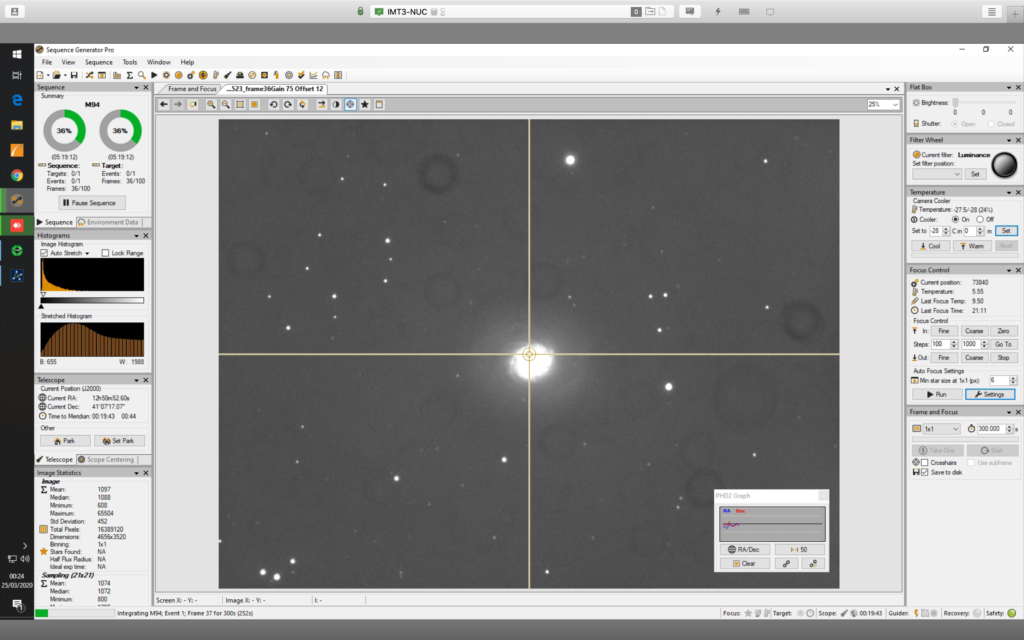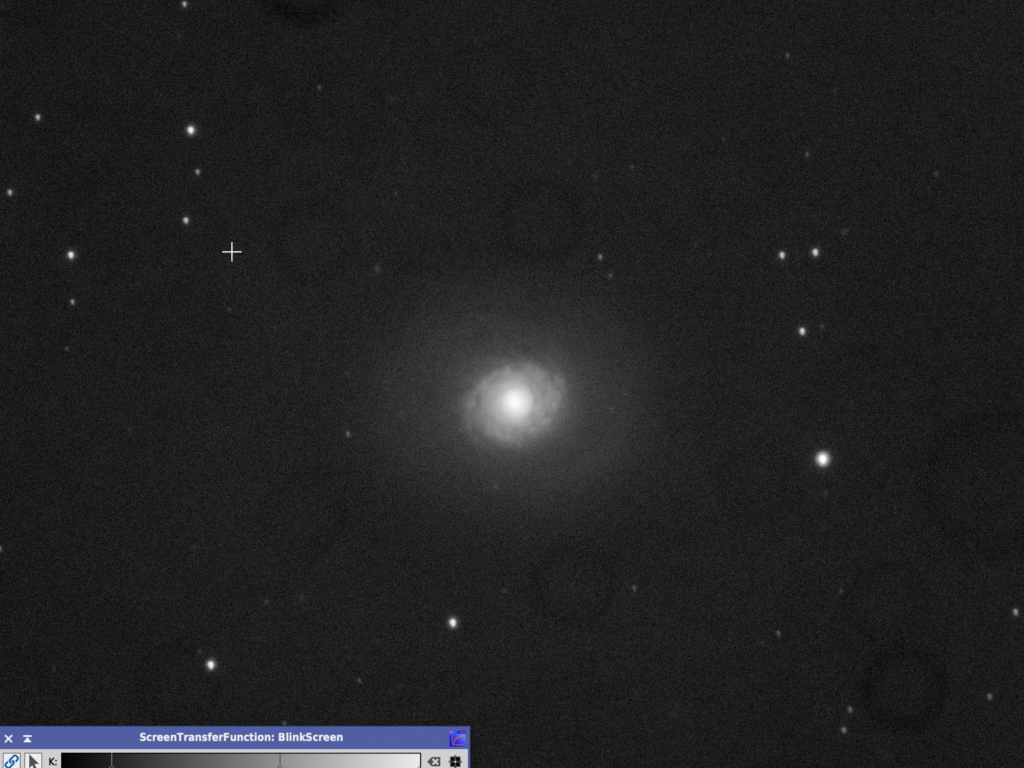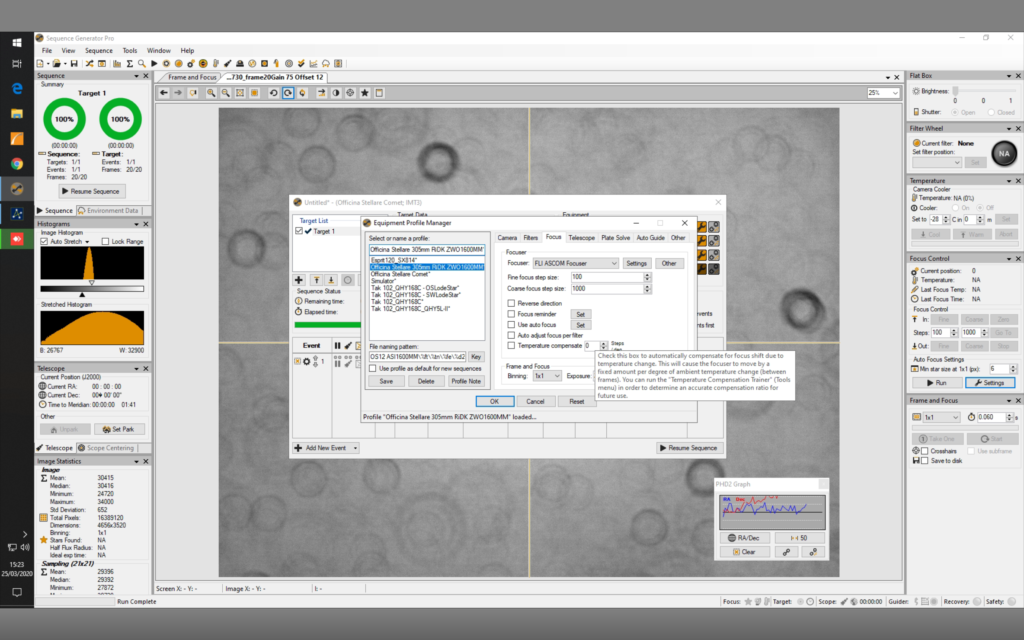Viewing time period – 20:15 – 23:46
TONIGHTS TARGETS
H56-1 / NGC2903-OS-Ha-300s x 12 – Done
NGC3395-OS-Ha-300s x 24 – no Ha so aborted
M94-OS-Ha-300s x 8 – Done
M85-OS-Ha-300s x 24 – no Ha so ignoring
Flats () Darks () FlatDarks ()
Camera Temp -26℃
WORKFLOW
- Cool down scope and dome – done
- Turn off Dehumidifier – done
- Turn off fans on scope – done
- Find home – done
- Slew to nearby star to target – done
- Select filter and focus – done 74,517 Ha – done
- Slew to target and take a test image using Frame and Focus – done
- Solve and Sync and then right mouse click on object and Slew Here – done
- Setup SGPro Sequence with details – done
- Make sure guider connected and calibrate – done
- When guiding run sequence – done
Tonight we will take a bunch of Ha images for 4 targets we have been imaging recently with Ha data being provided through the 12″. I have selected the 4 objects in order of passing across the Meridian first. We should aim to get 2hrs of Ha in each, in which case we may need to take the rest tomorrow.
Auto focus run before dark on Ha using 20s subs @ 21:00 focus position is now 74,517 at focuser temp 15.84℃
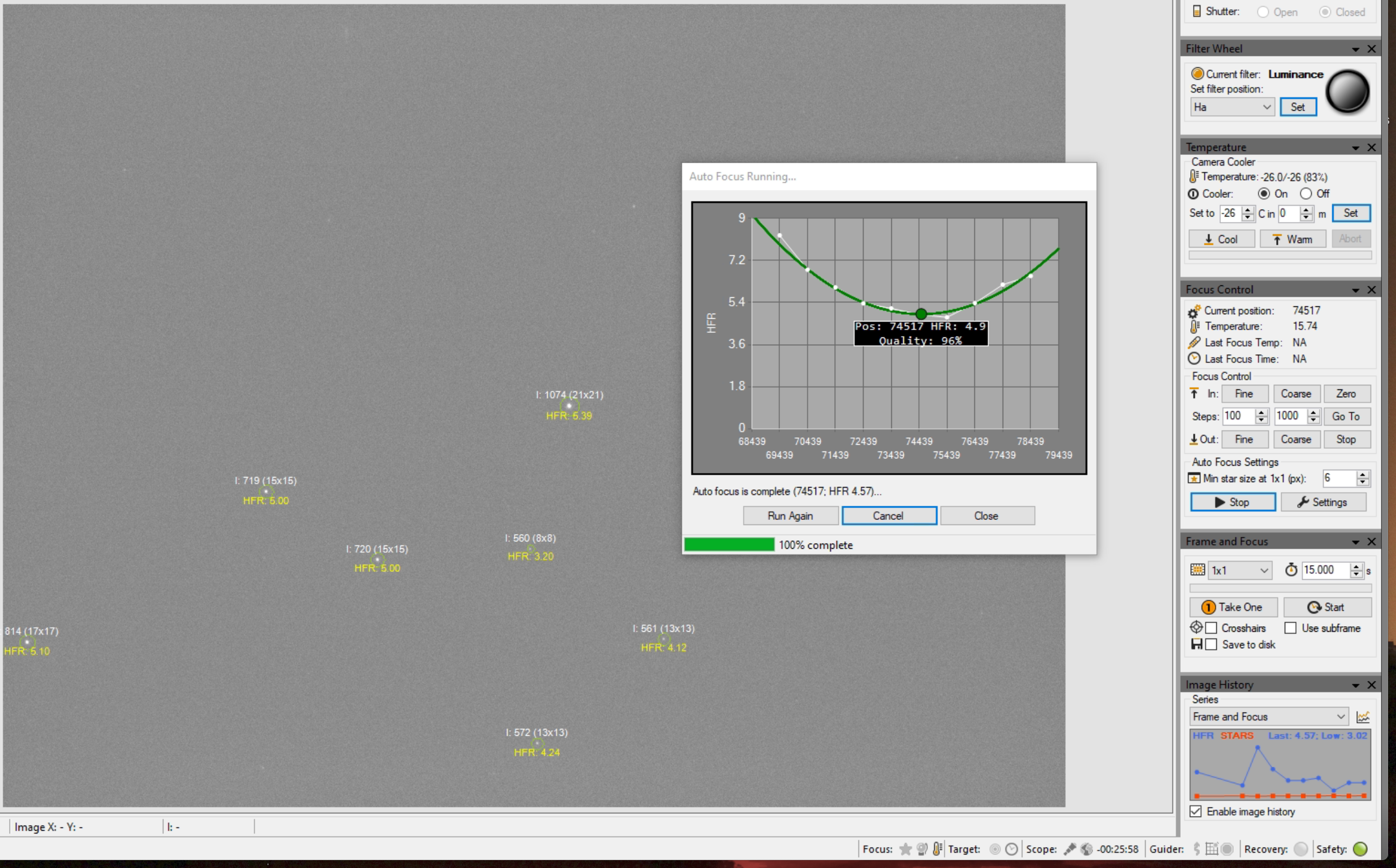
Autoguiding on 10s with one of the 2 stars in the FoV of the guider for OS12.
@21:17 started taking the first image. Noticed quickly the guiding in Dec went up, so stopped and recalibrated guider. Then started guiding on 8 second subs.

So the sequence is now running and taking frames of the first target in Ha NGC2903 aka H56-1.

After 12 x 300 seconds on NGC2903 I slewed to NGC3395 and took the first Ha image, but unfortunately it was very dim so not worth pursuing. Instead I have now switched to M94 which is currently on the East side of the Meridian. I will take 24 x 300 seconds Ha with no guiding. It will require a meridian flip in about 90 minutes. I will then leave Bob to complete the Ha on M94 for the rest of the night as M85 does not have any Ha within it.
Bob continued and had a little success, cloud rolled in at 23:46 so frame 9 onwards are no good so we got 8 frames in total for M94, we will continue another night. The shutter was closed as Bob did the meridian flip due to cloud.
I tried to take calibration frames the following day at 7pm when the outside temp was 15.5℃, the inside was 18.5℃ but the ASI camera on the OS12 would not get lower than -25℃. I now concur for with Bob and GingerGeek that we should lower the cooling temp to -20℃ for the remainder of the Spring and Summer returning to closer to -30℃ in the Autumn / Winter. For now I had to wait for the temperature to drop outside and thus inside to cool down the final 1℃ to take the calibration frames. By 20:22 the temp outside had dropped to 12℃ and the internal temp to 15.8℃ which was enough to cool the camera to -26℃.