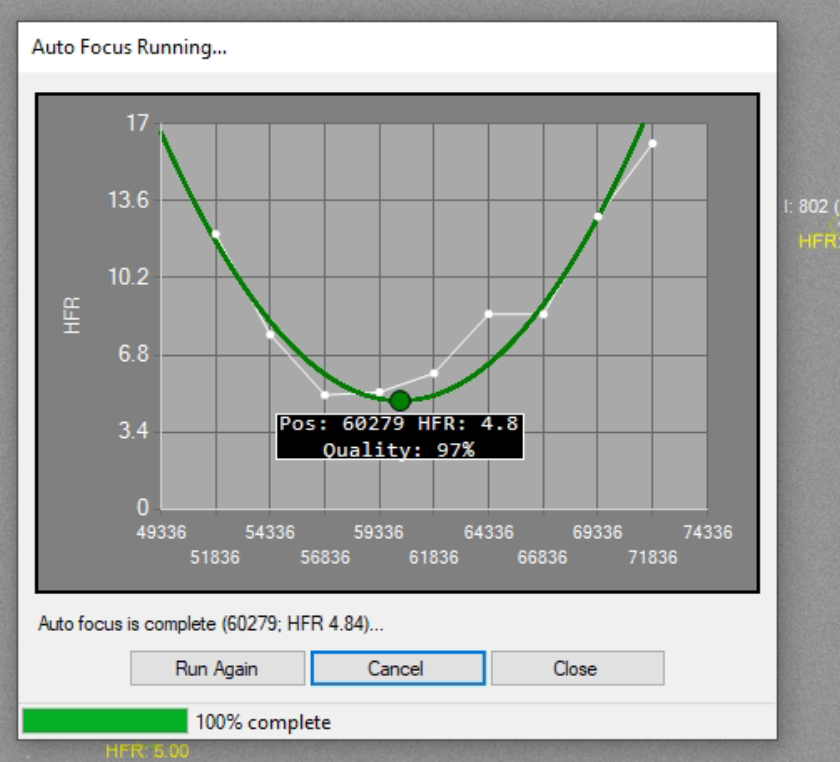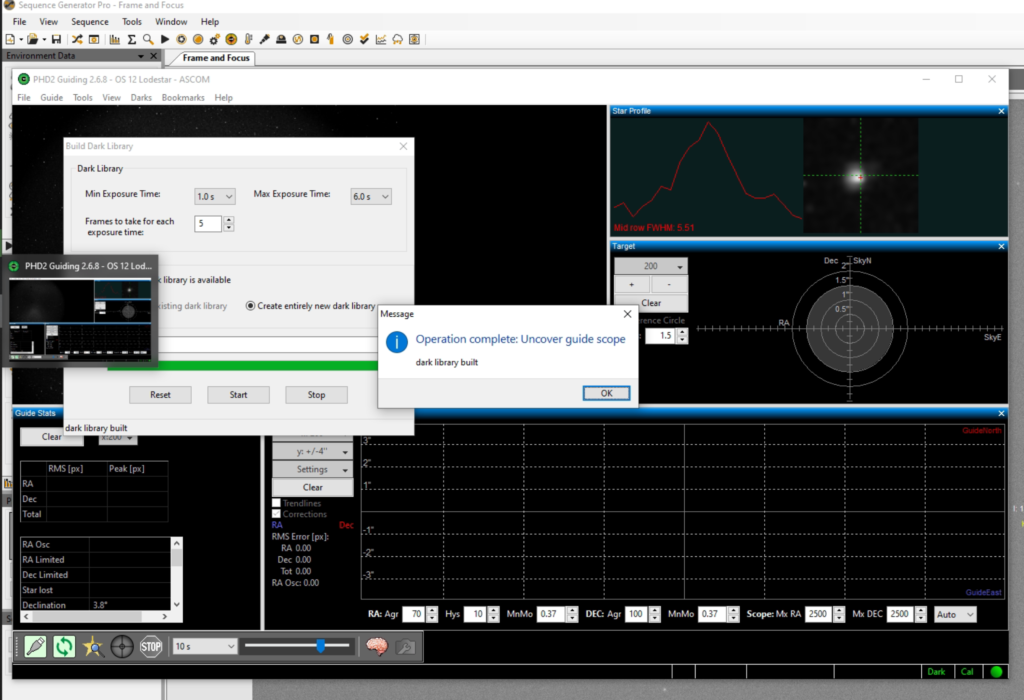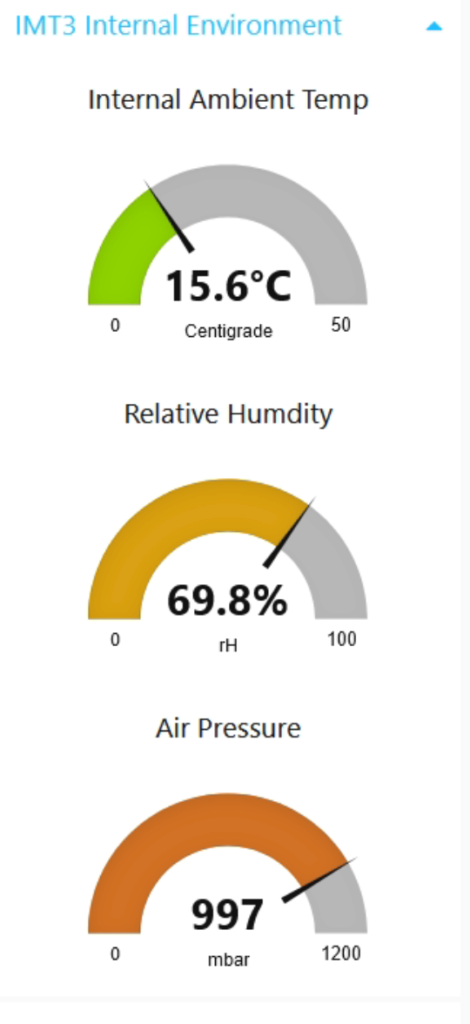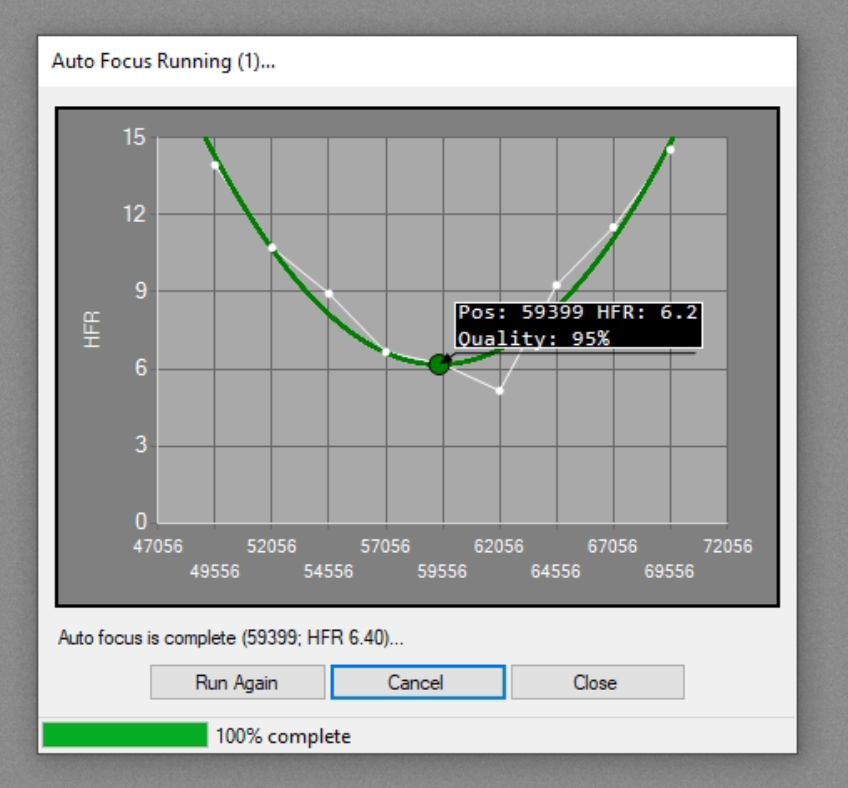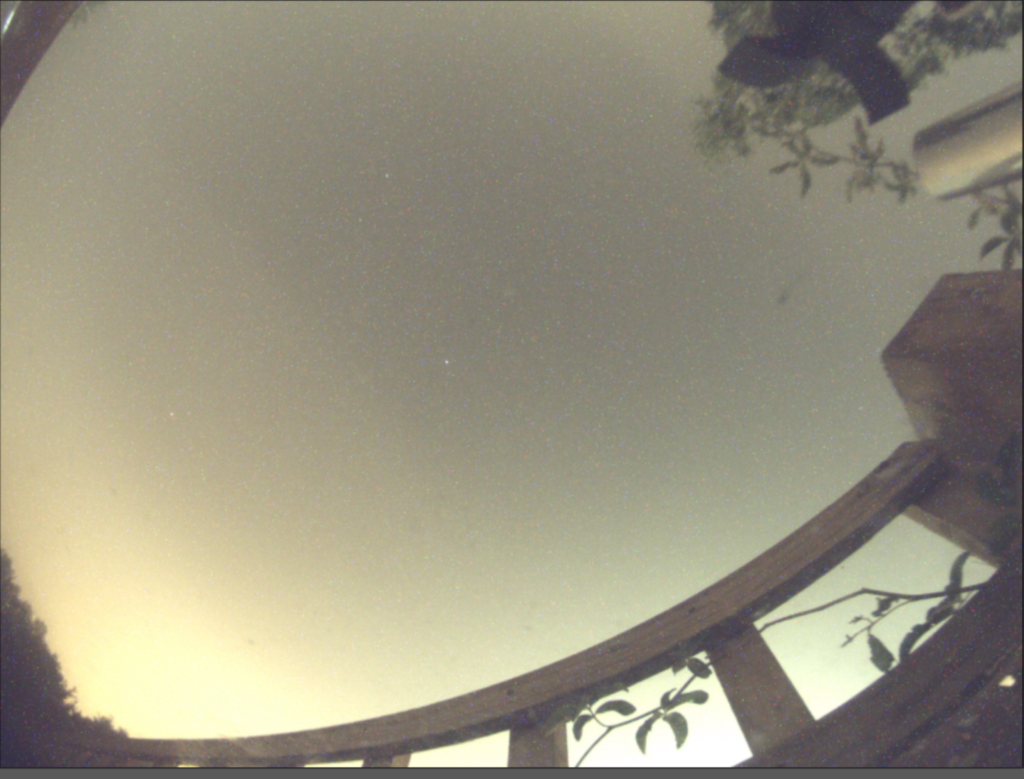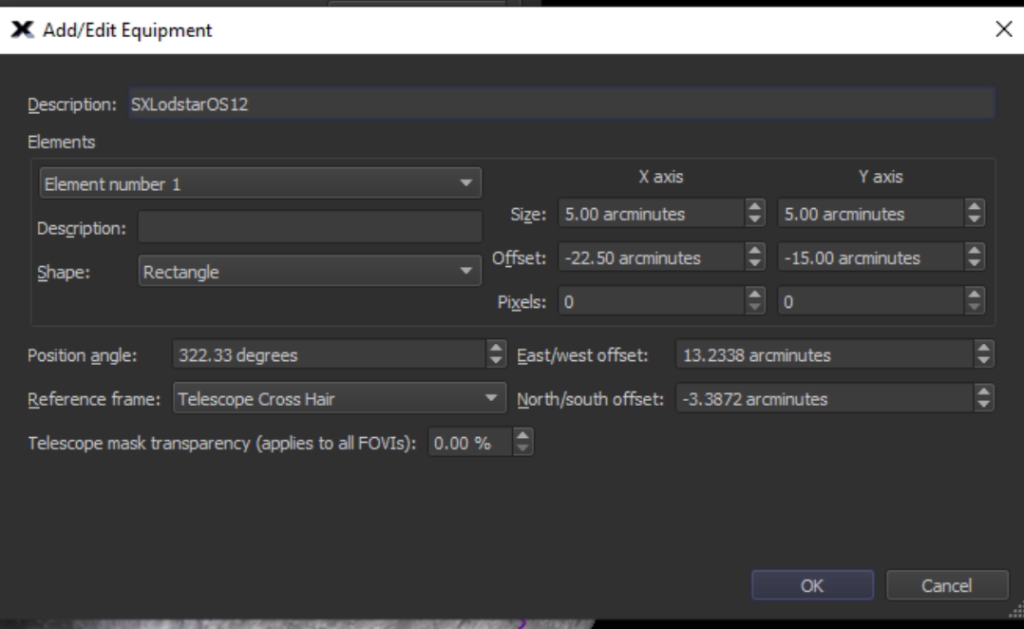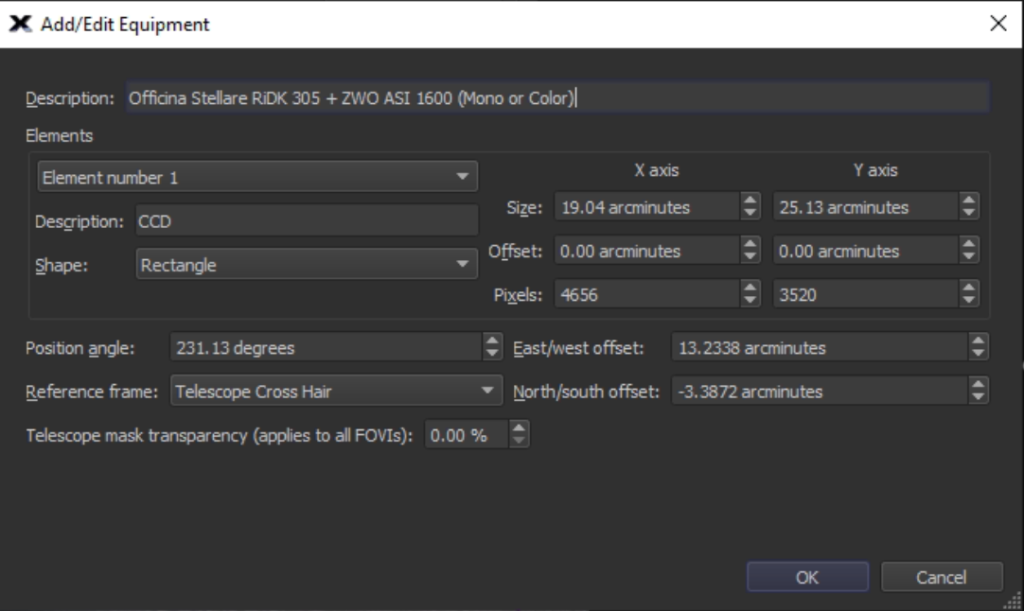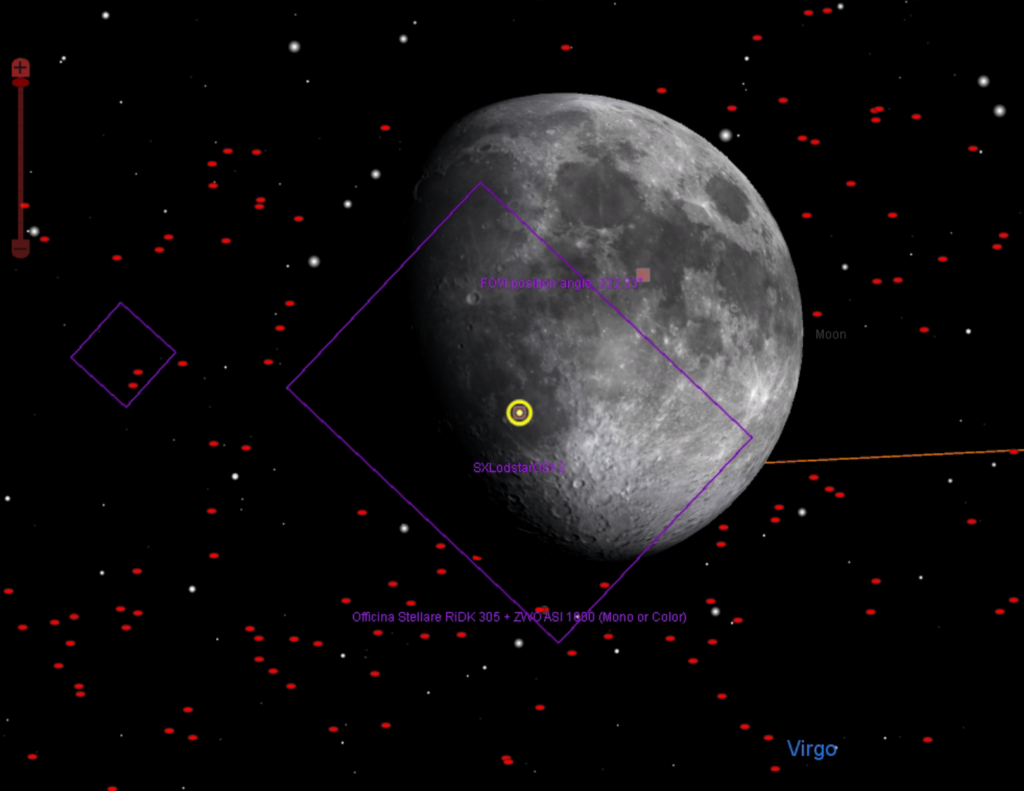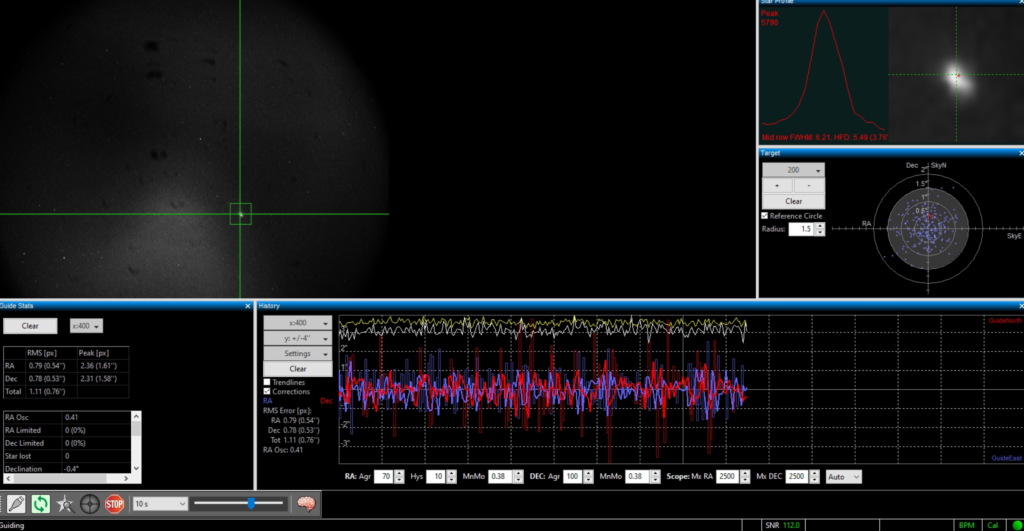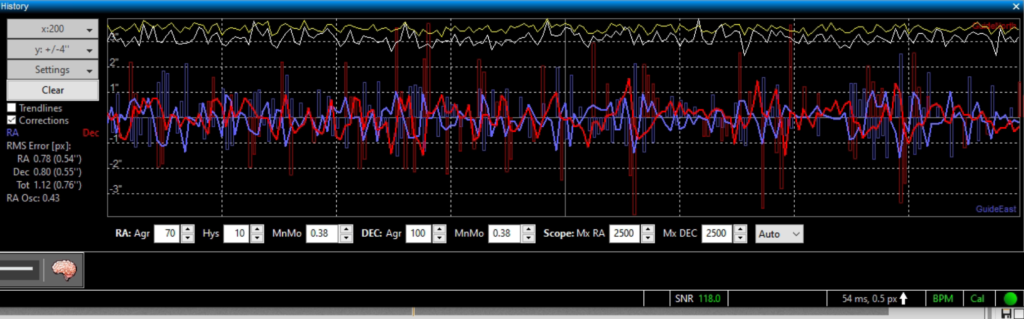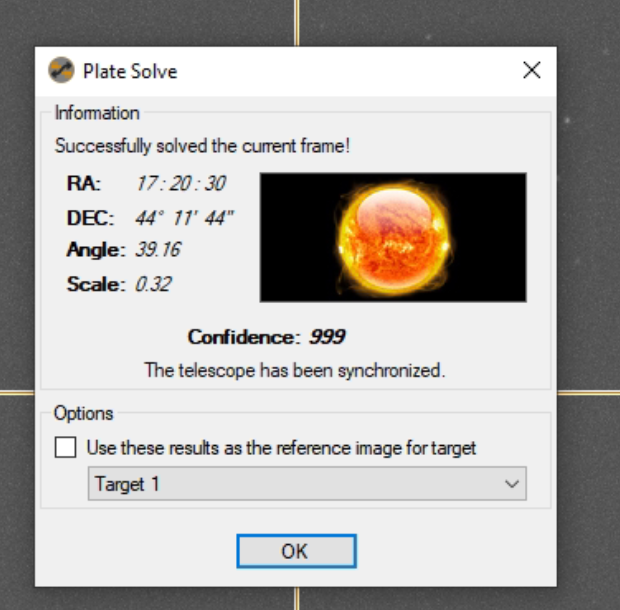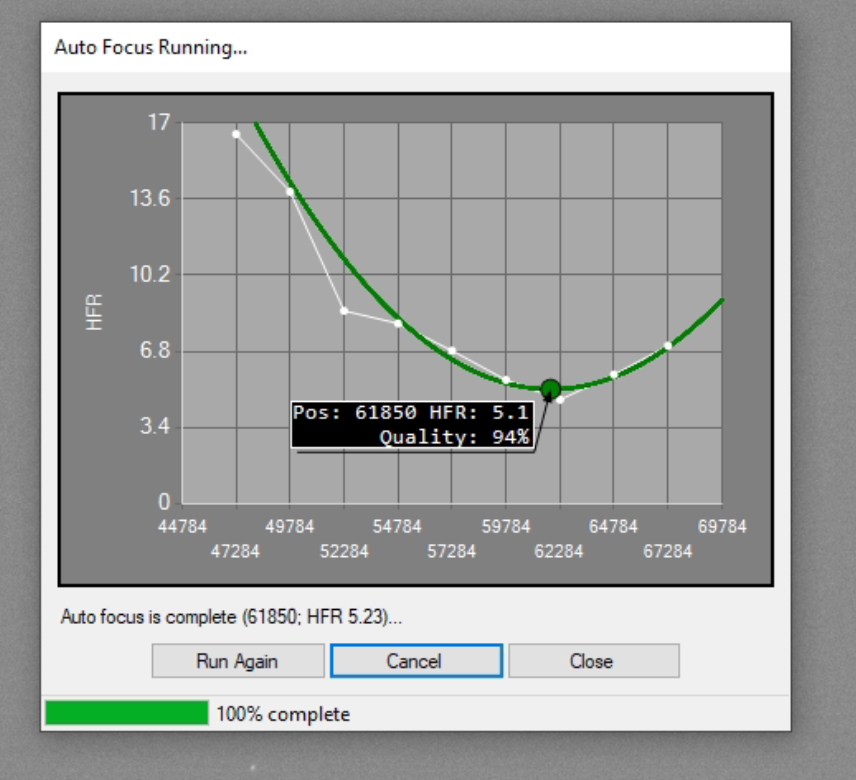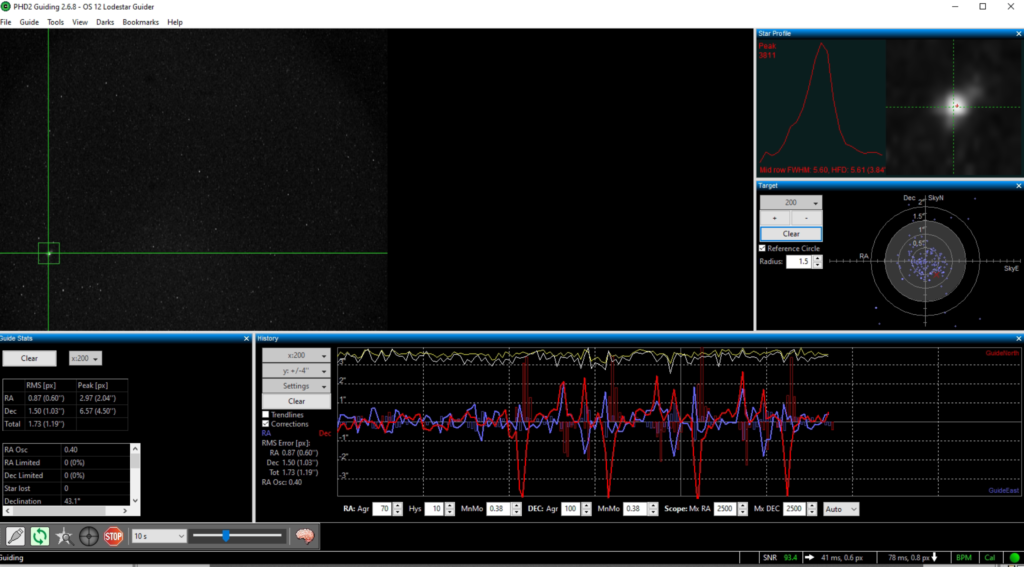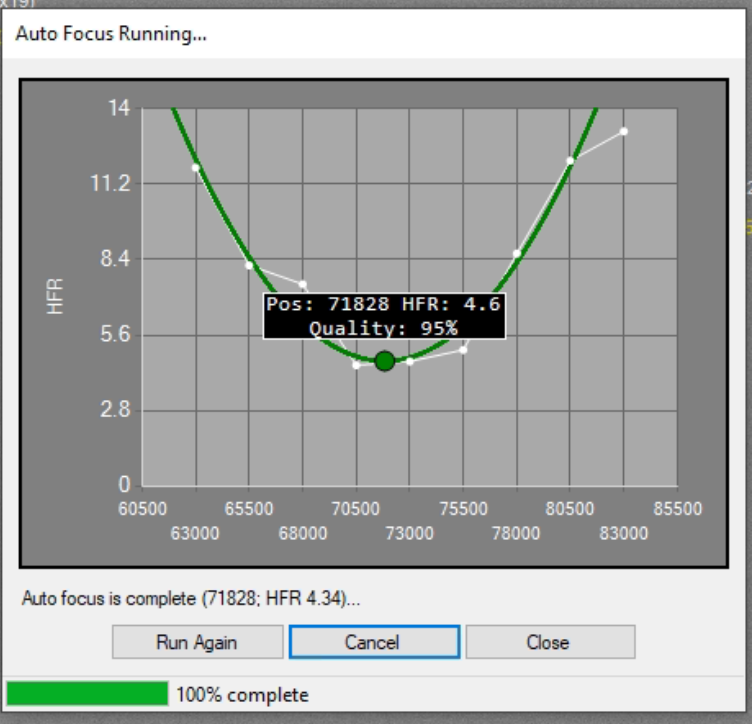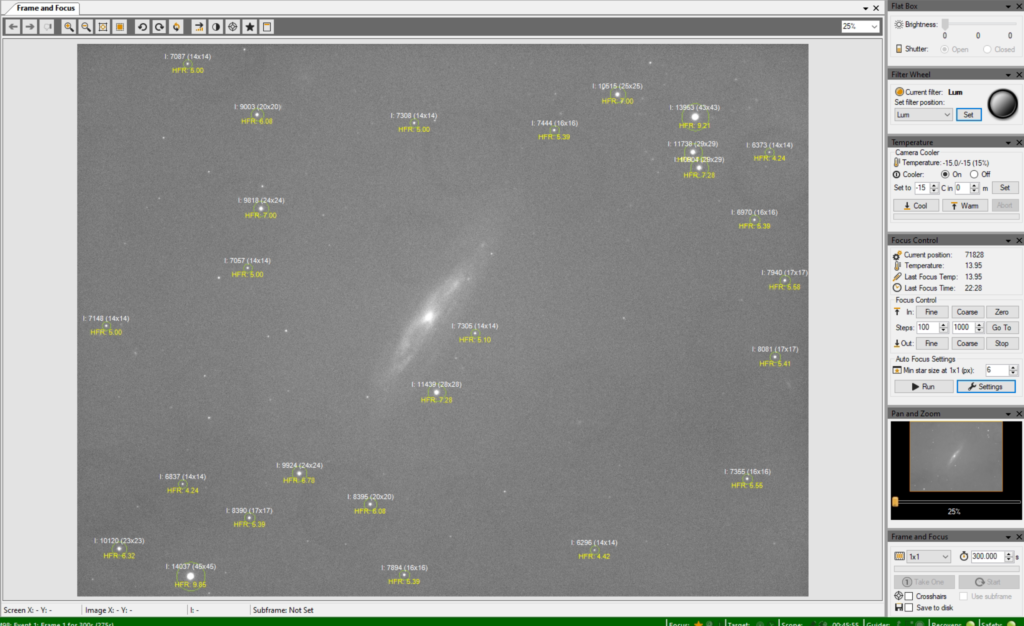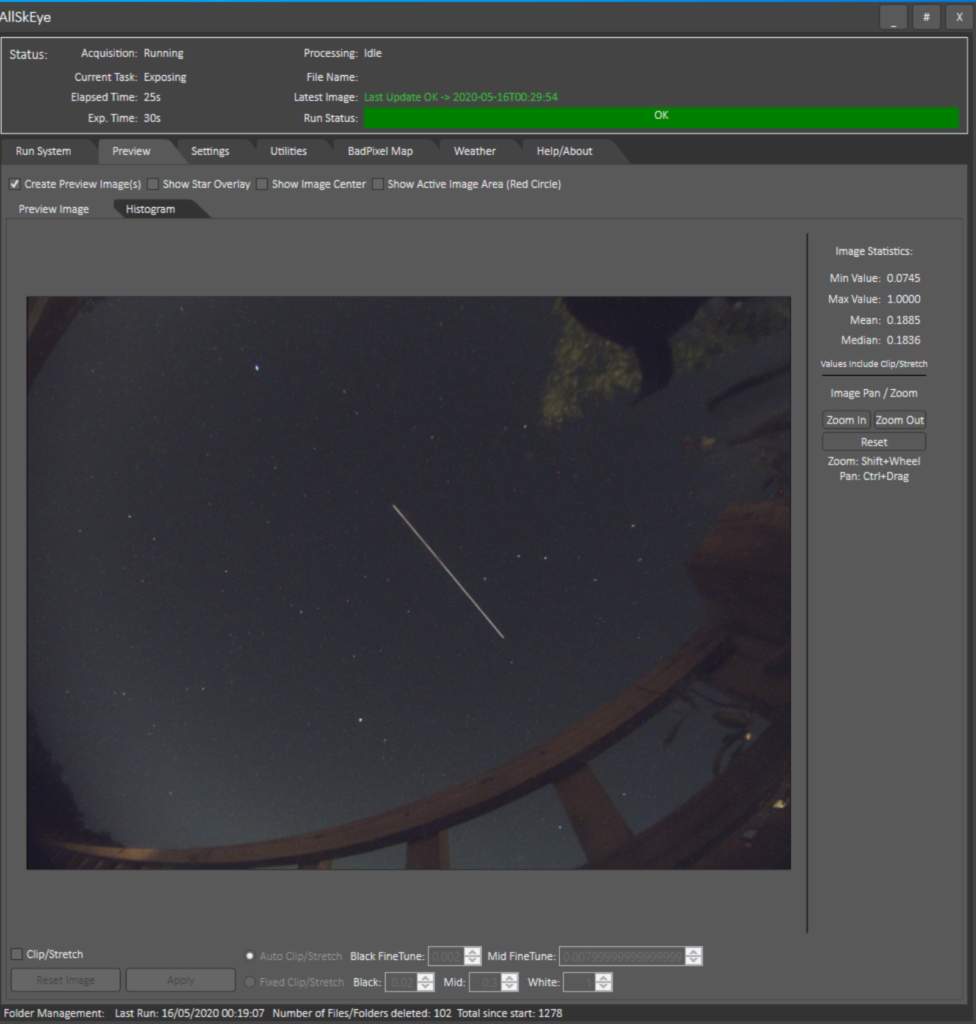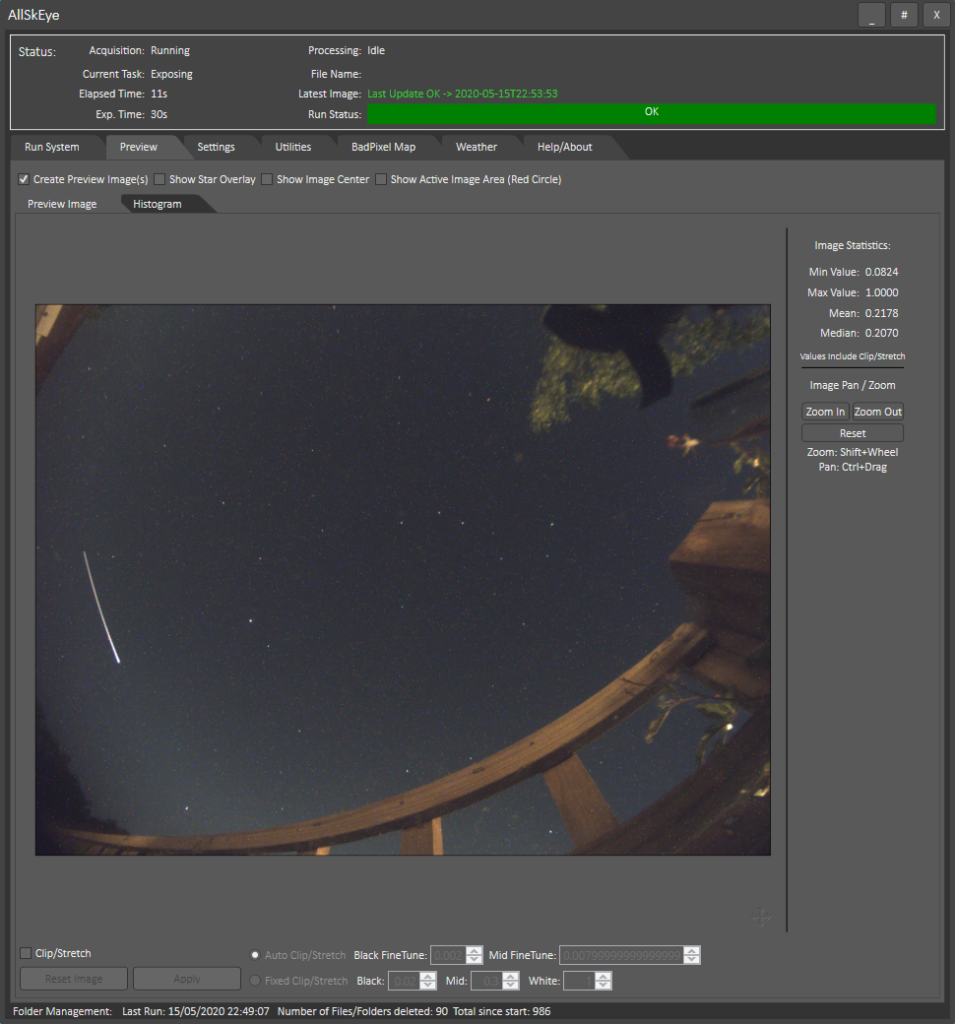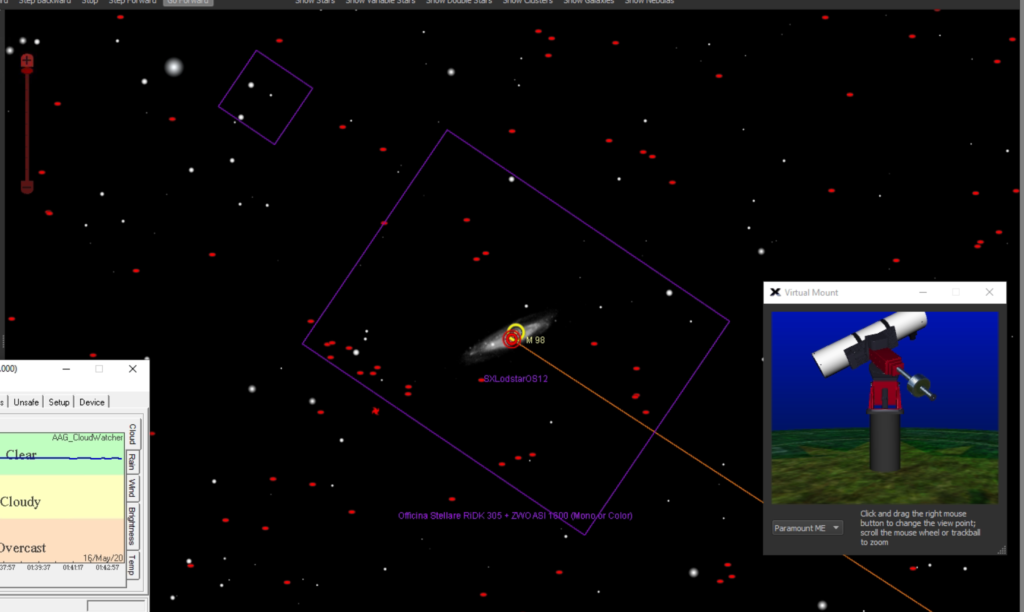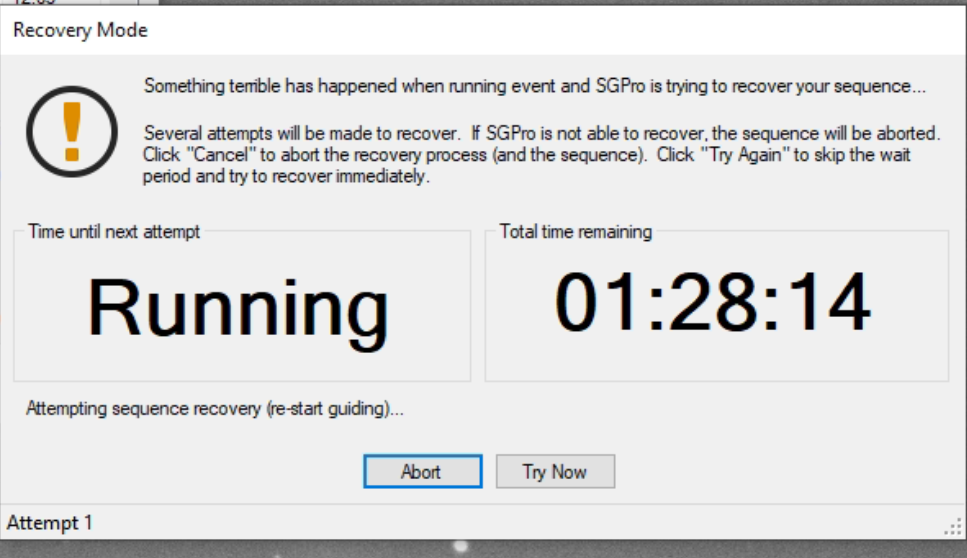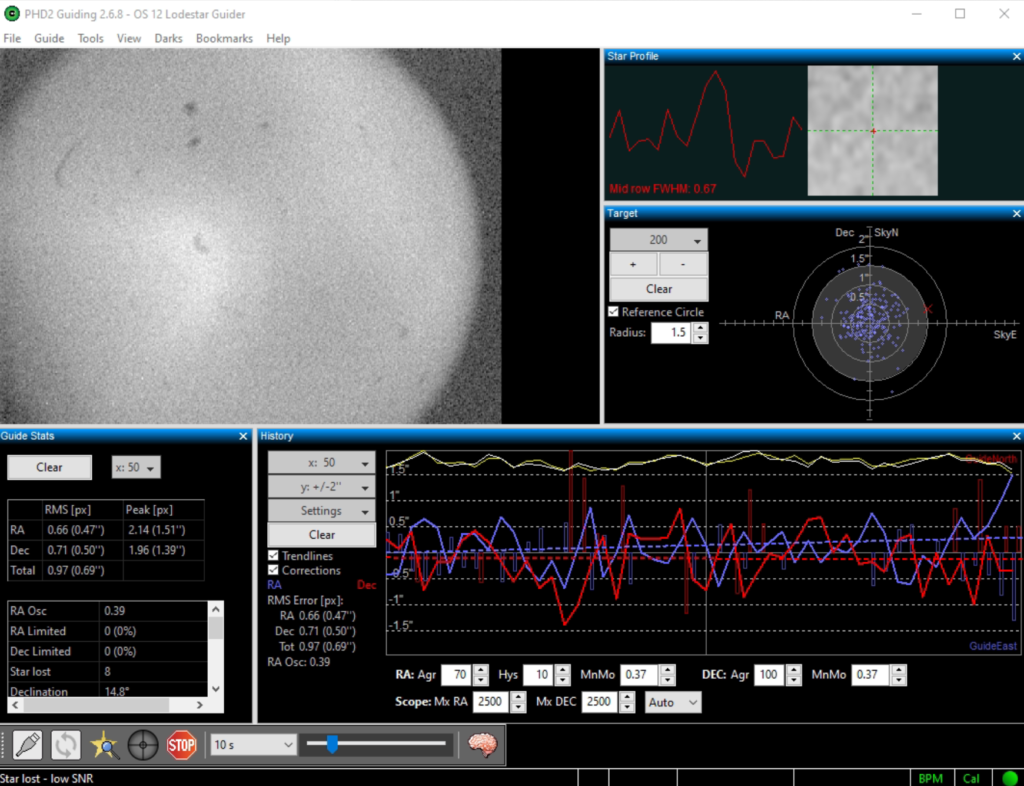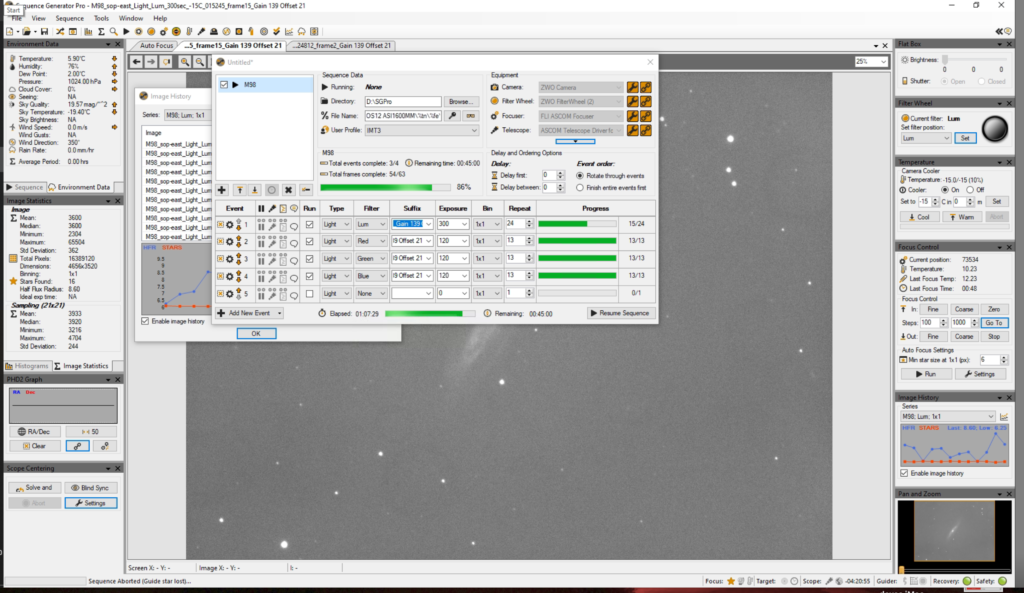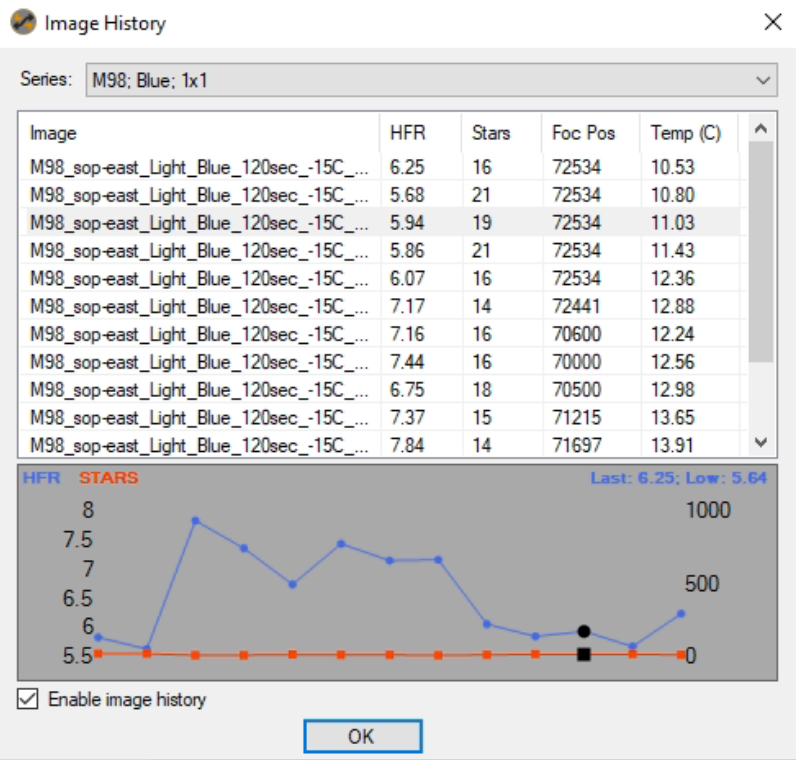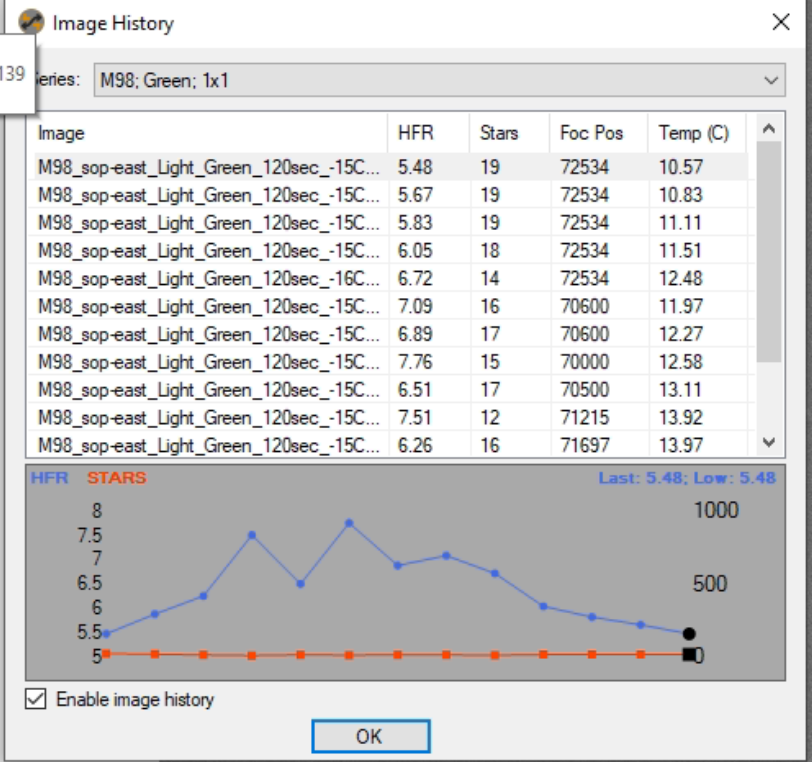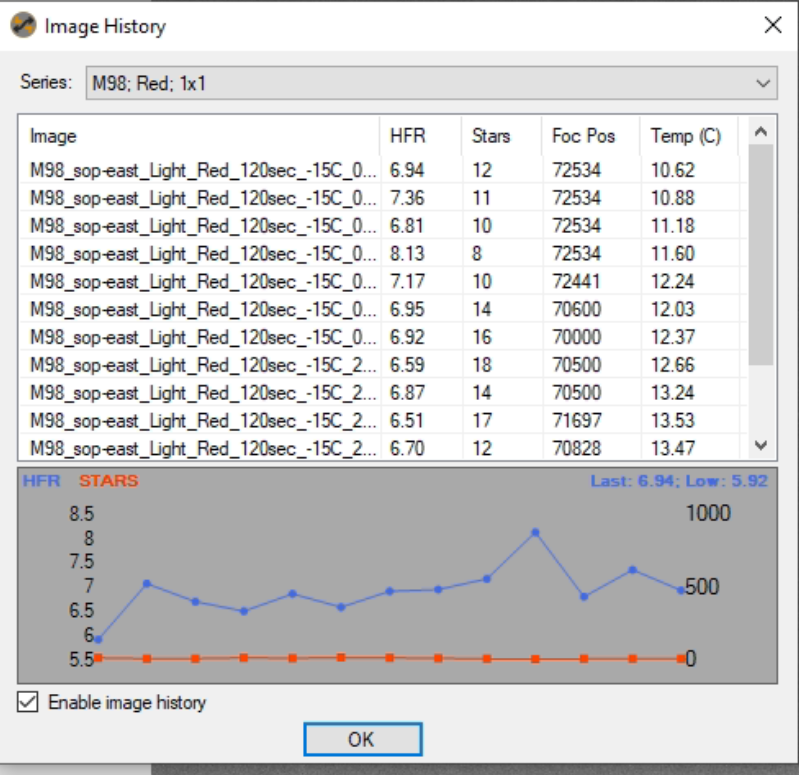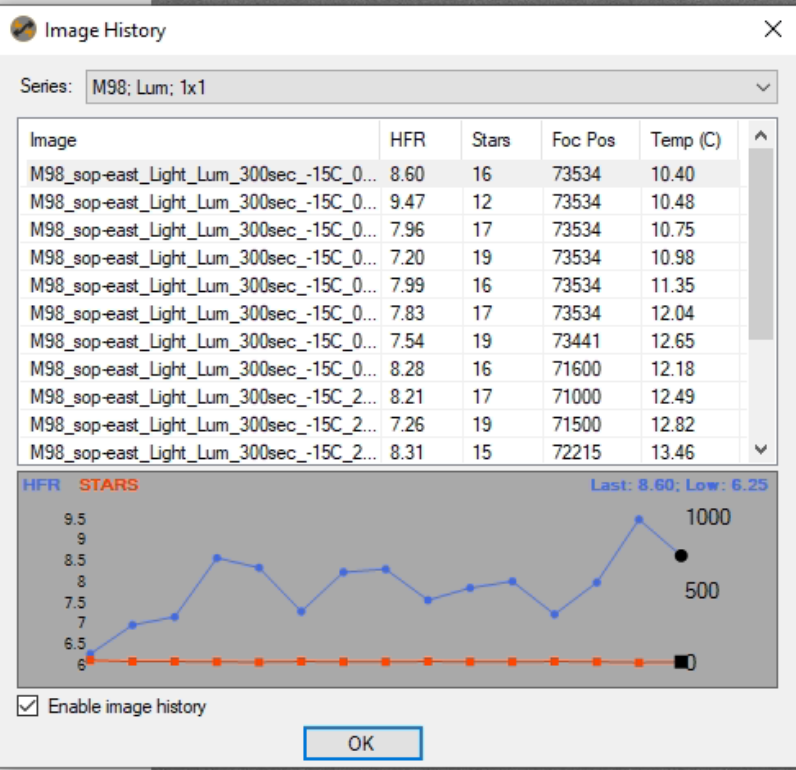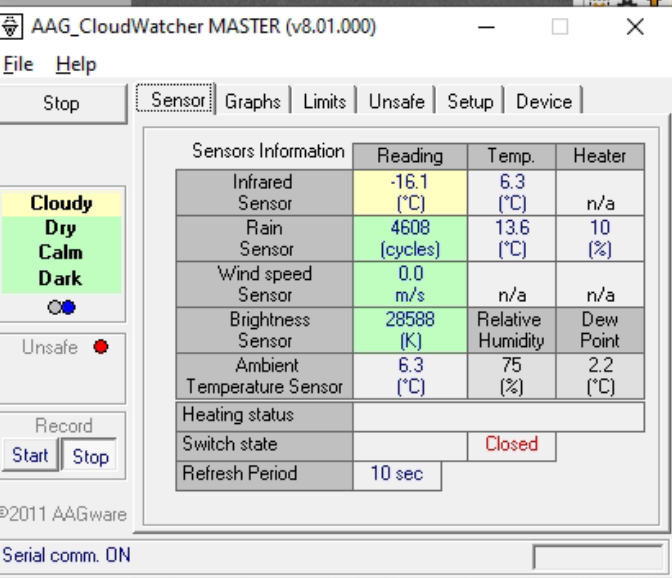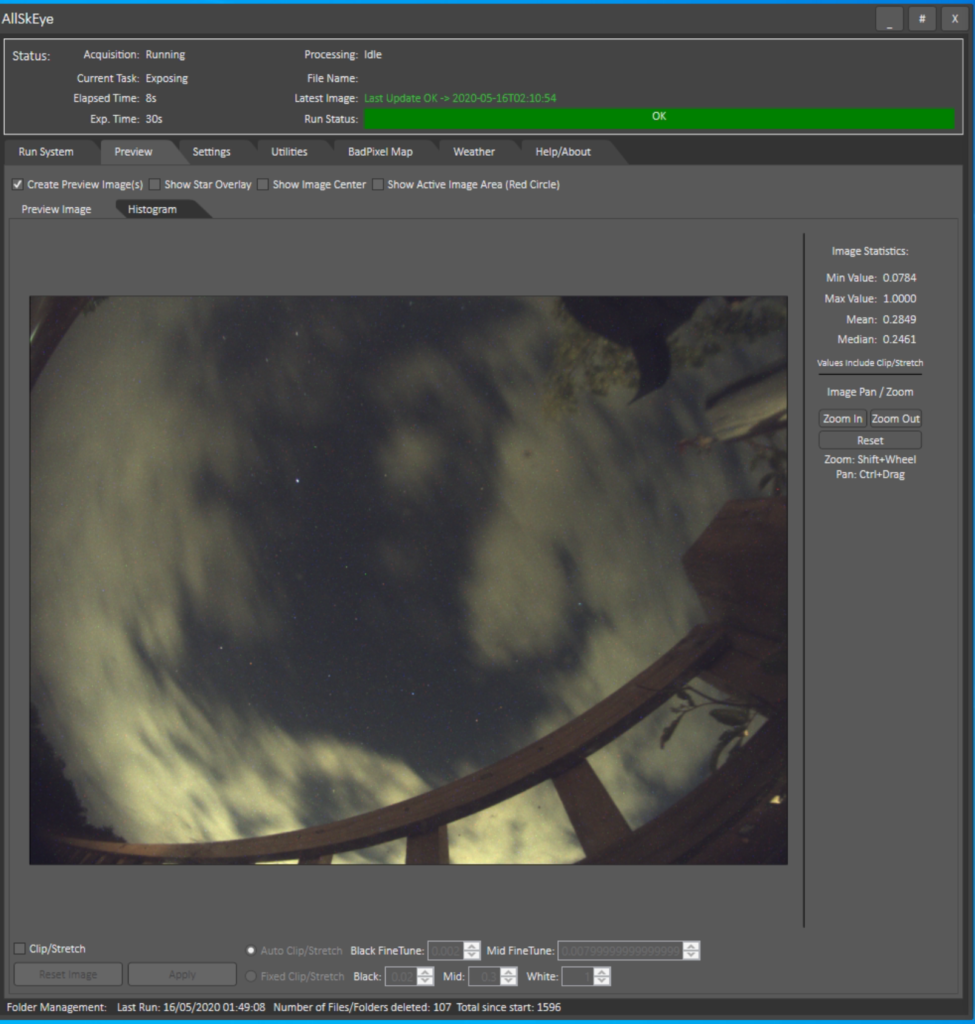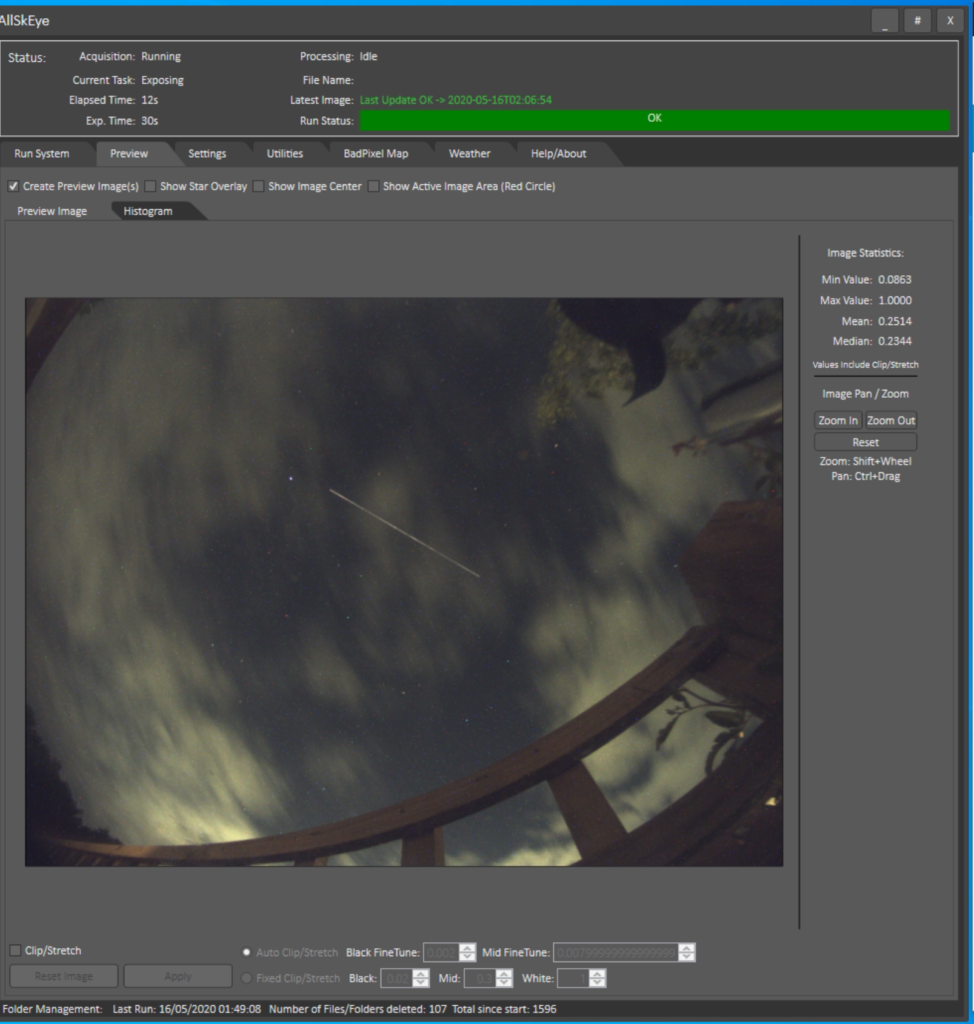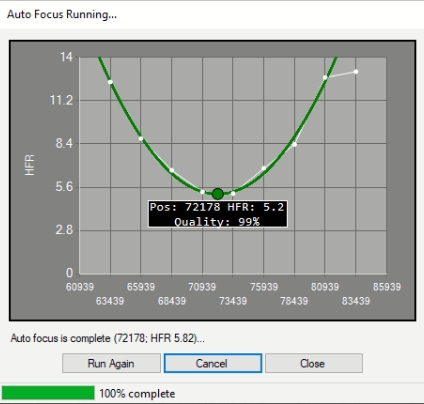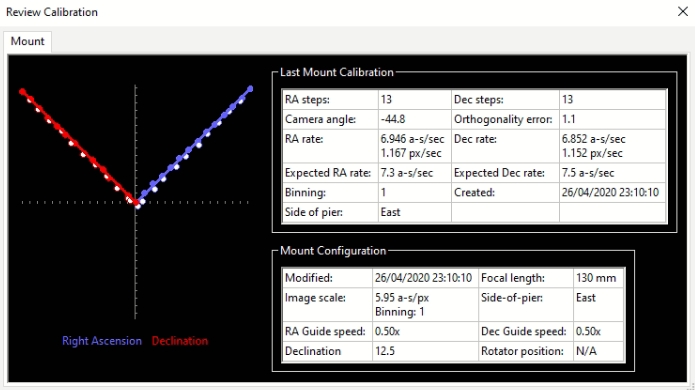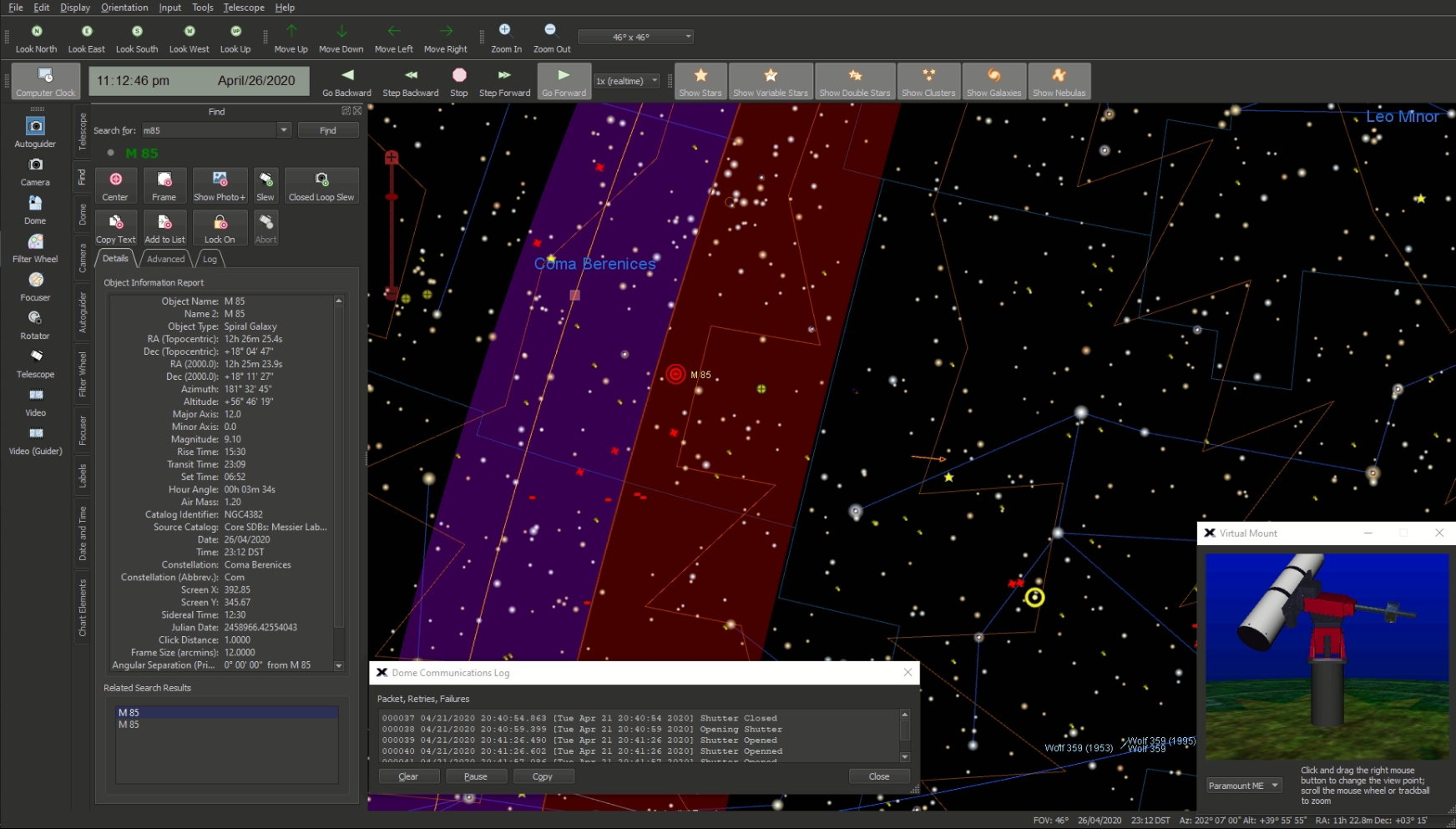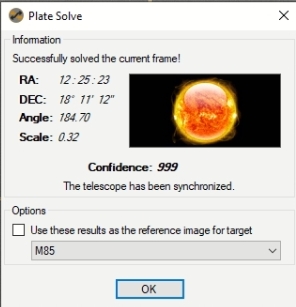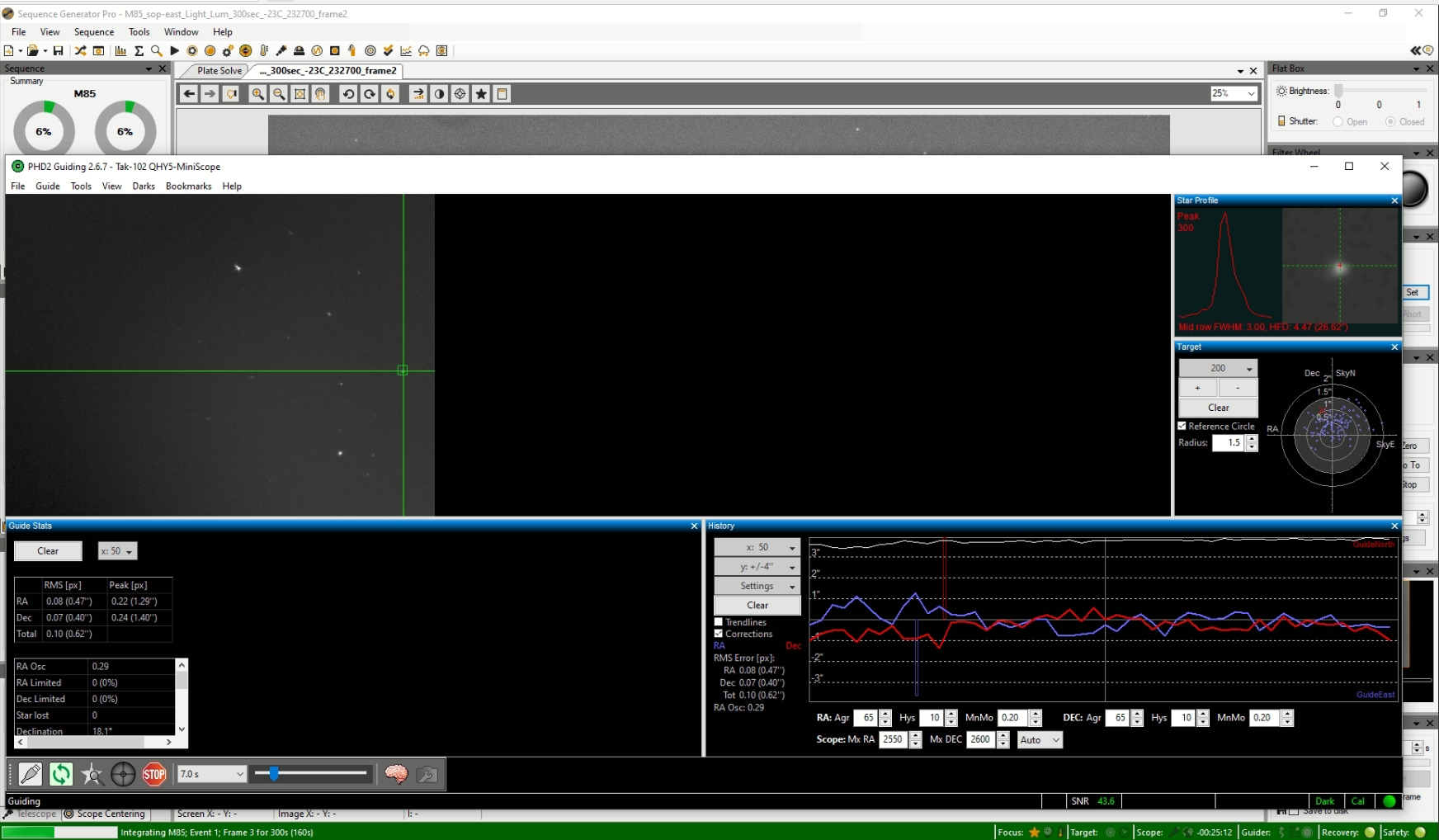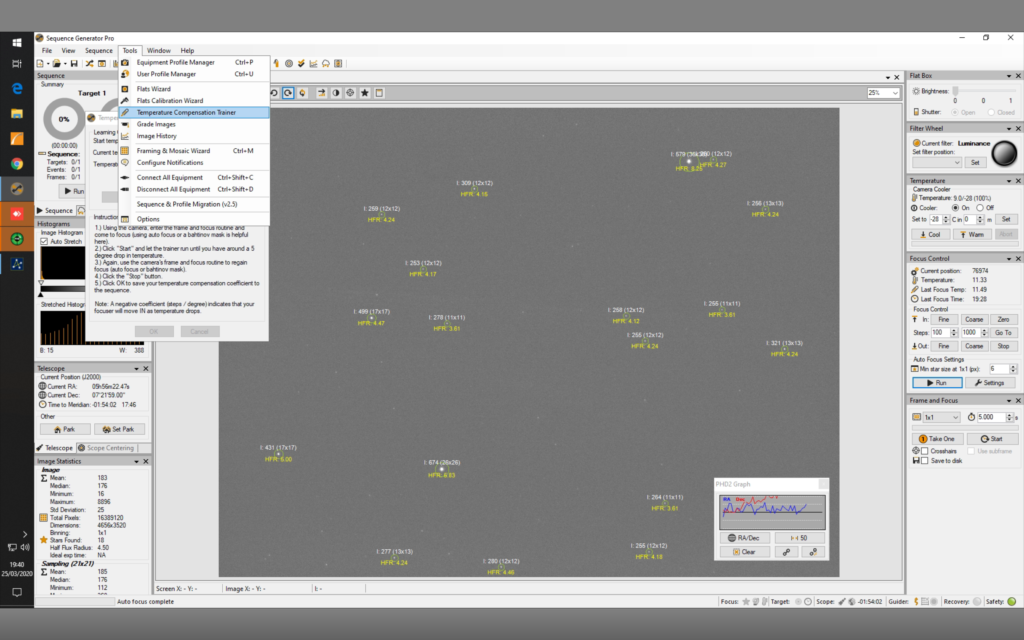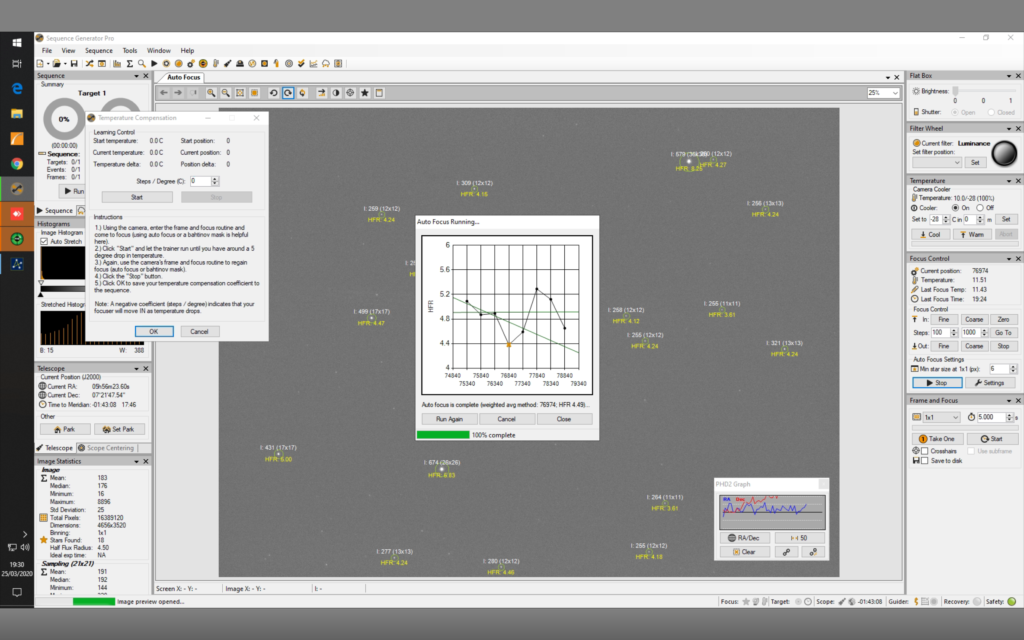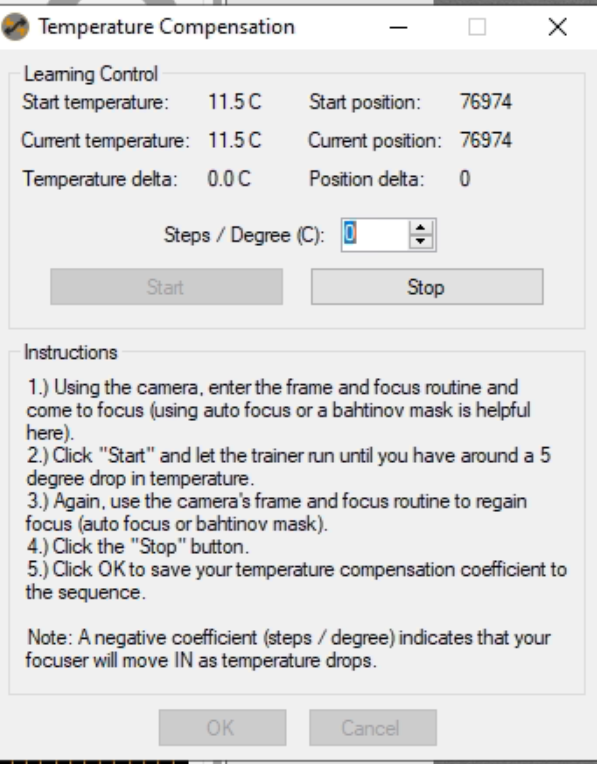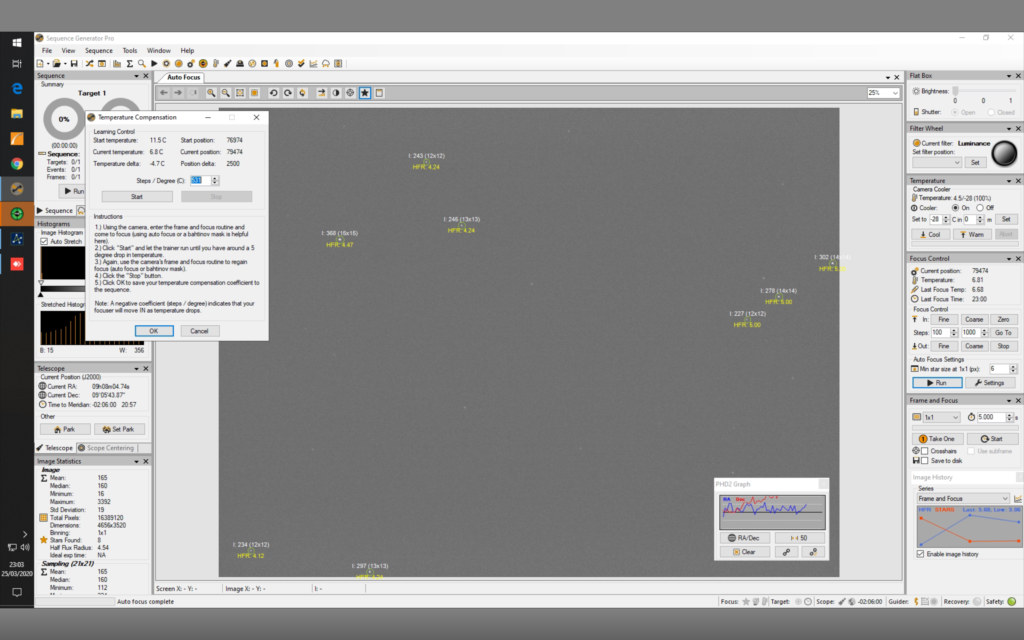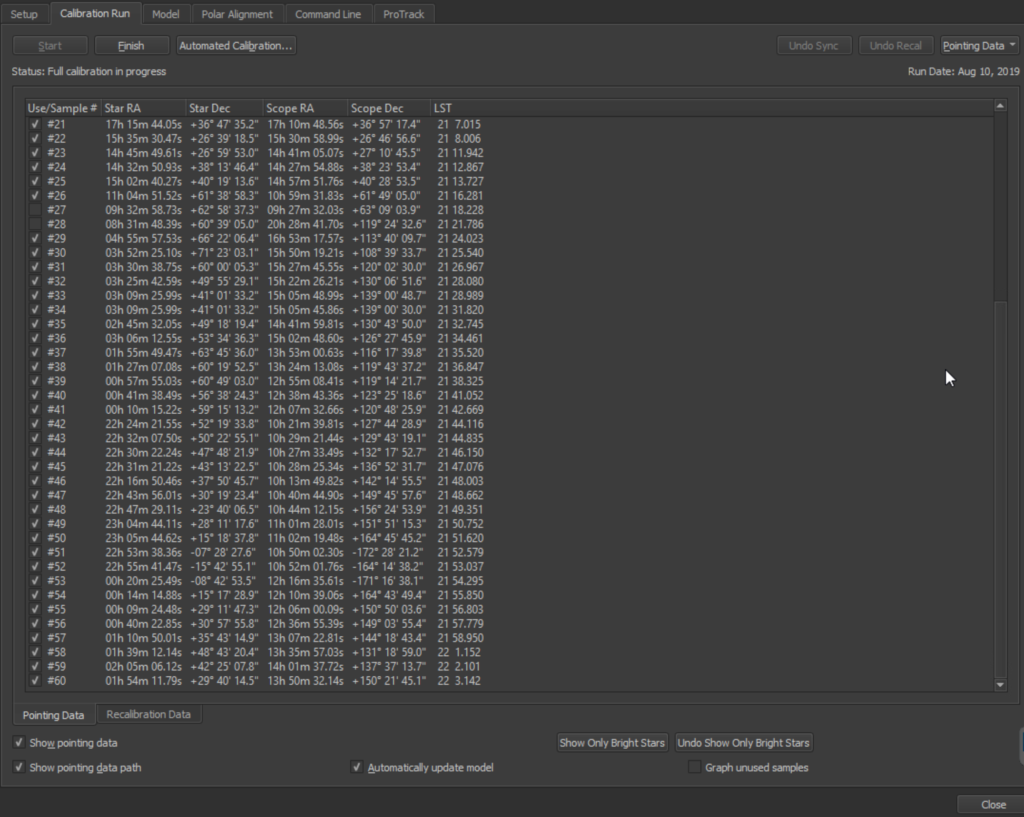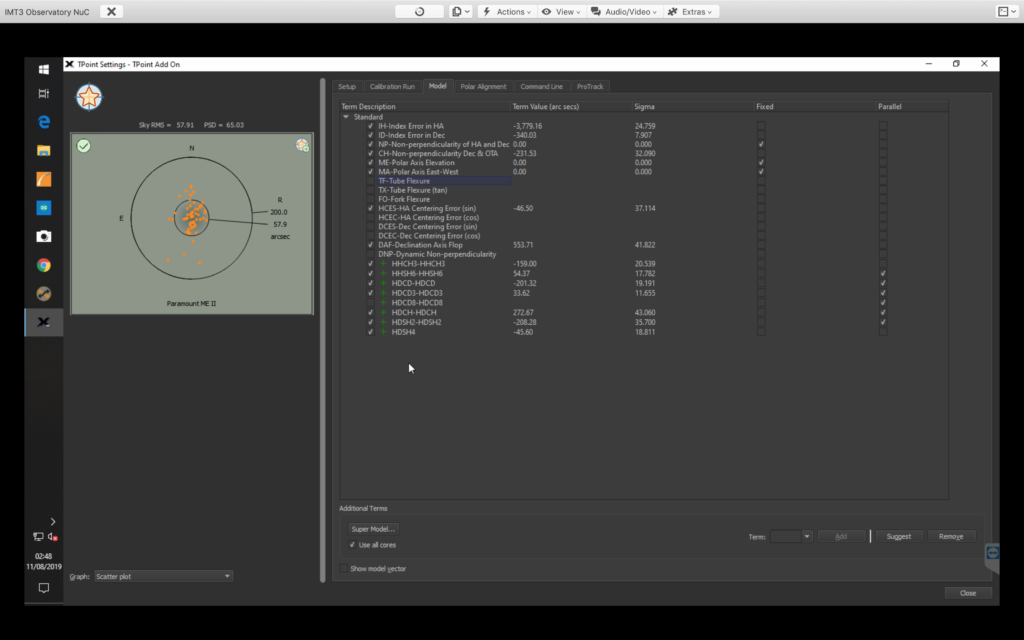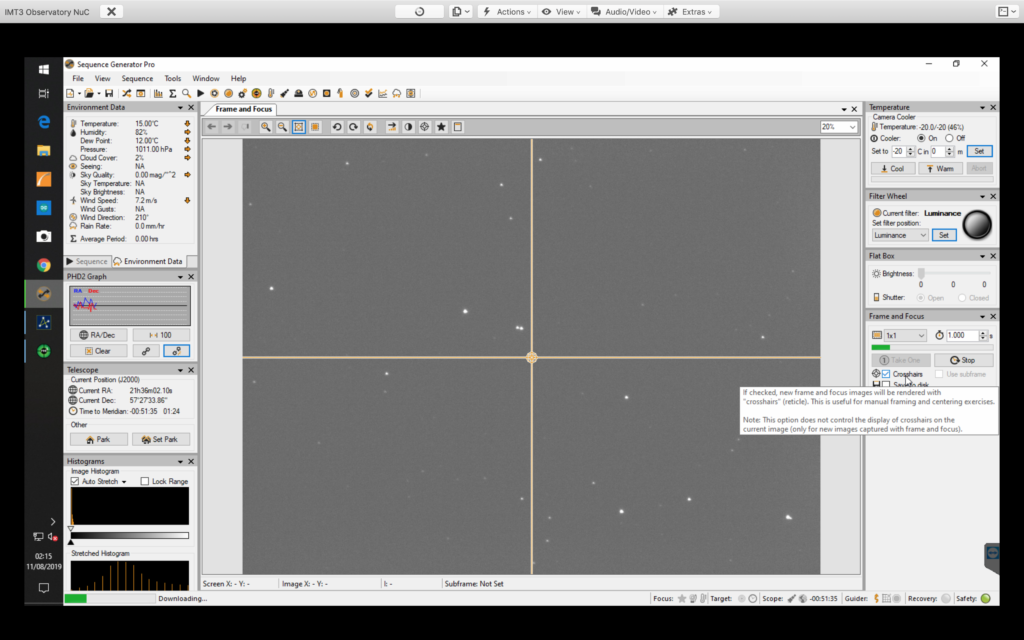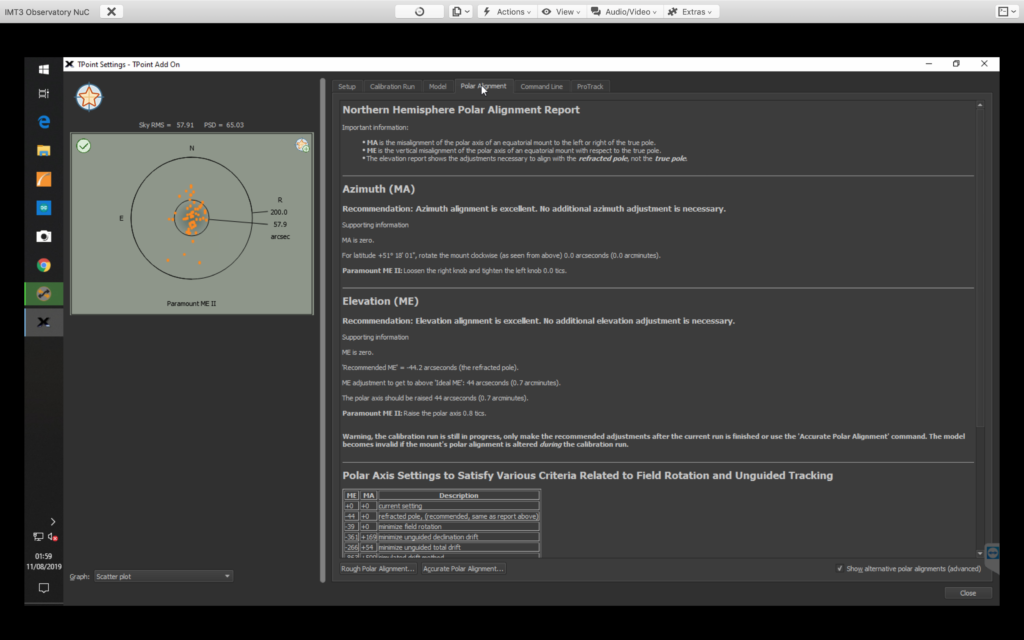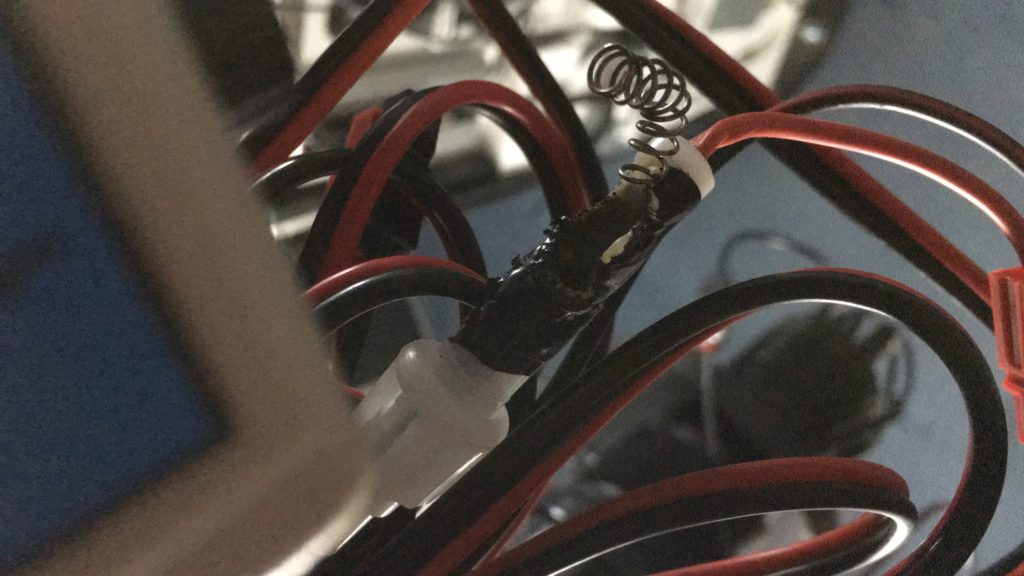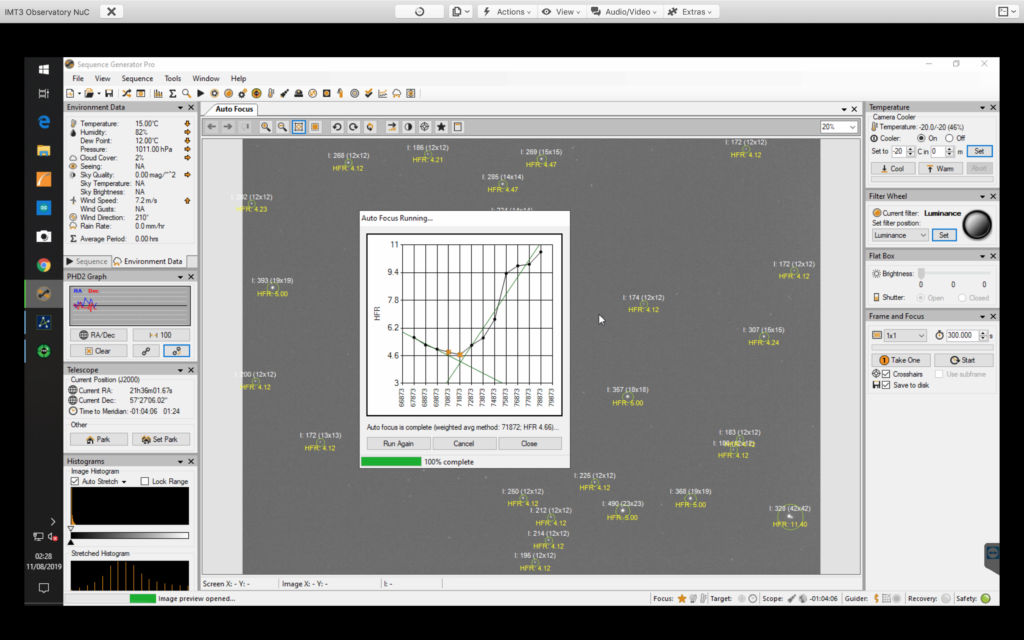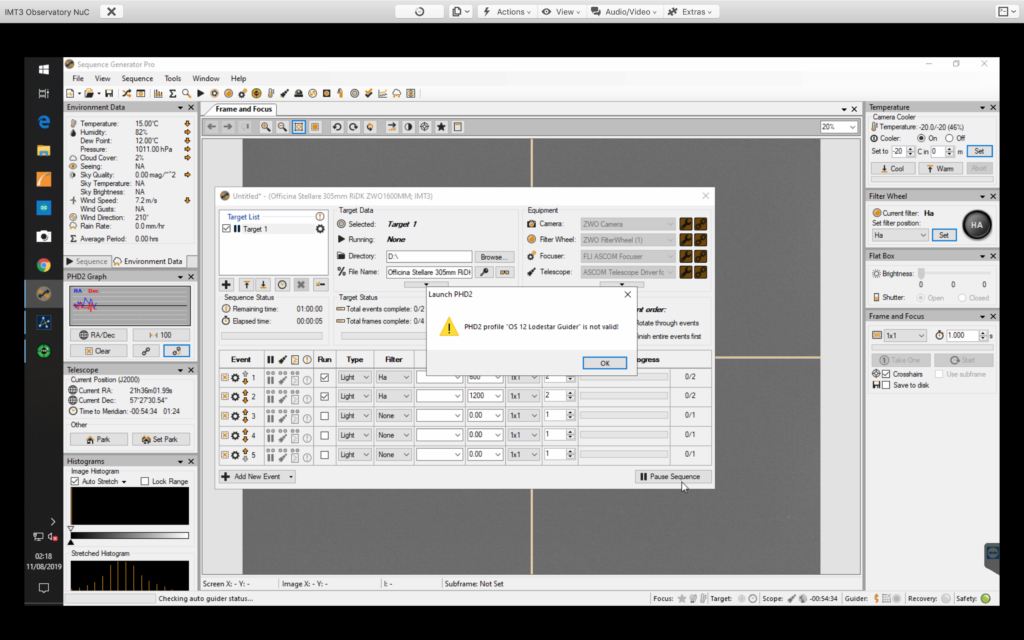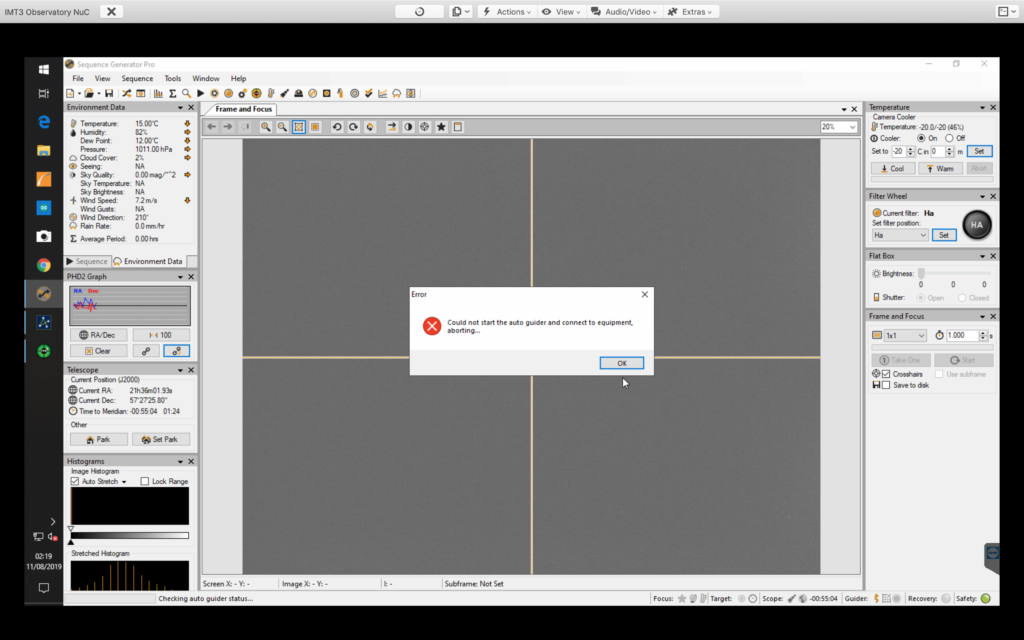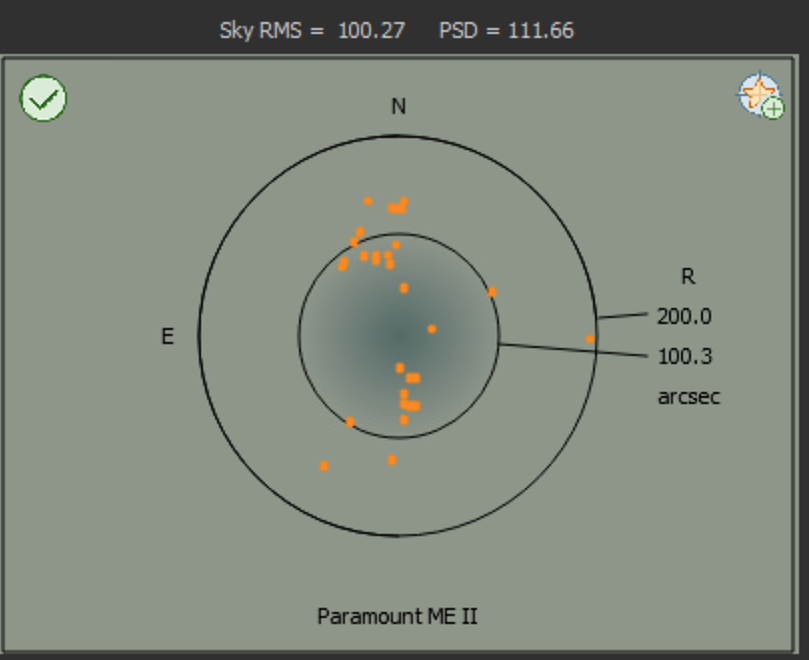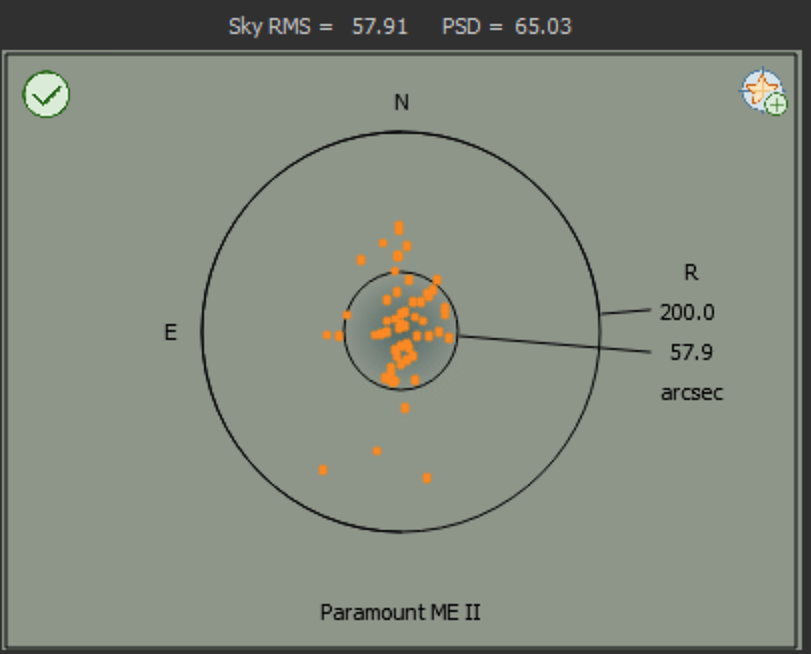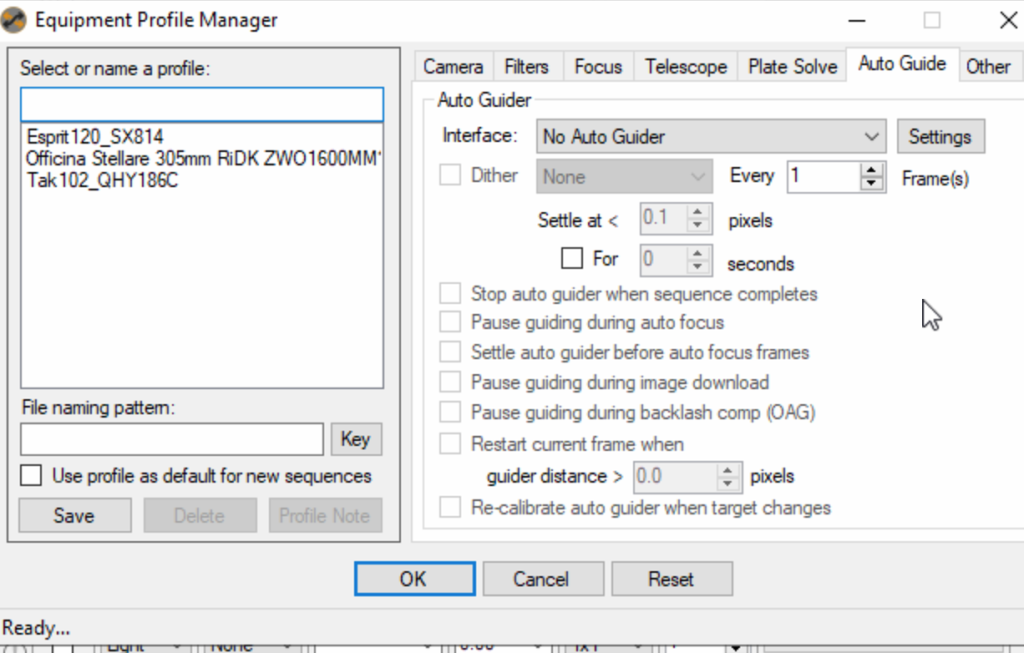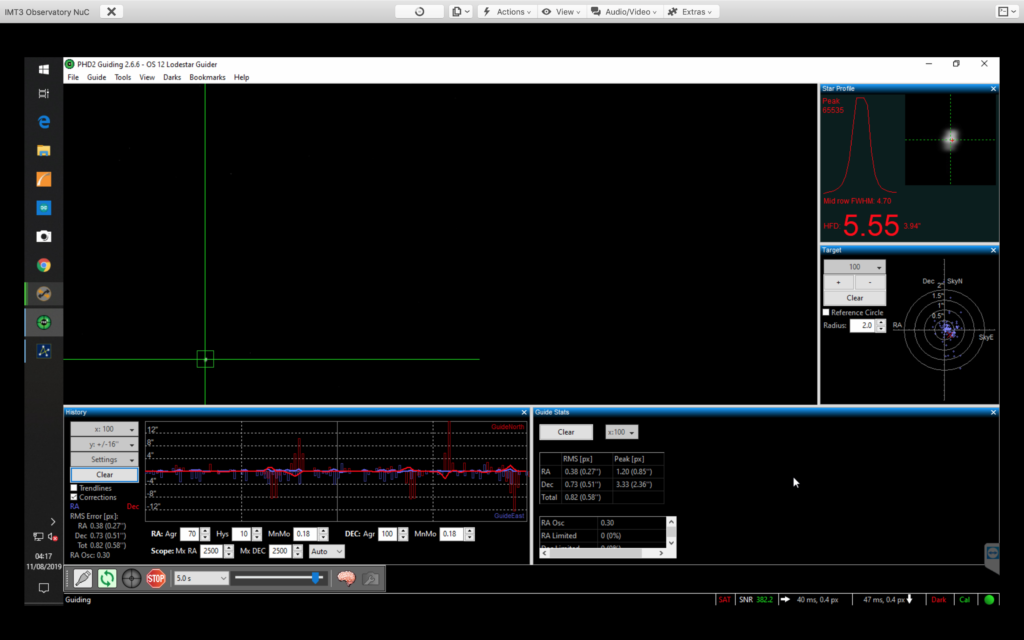23:31 – 04:02
So I opened the dome late this evening as it was not due to be clear. However an opening in the cloud meant I could test guiding again on the 12″, especially whilst it was light in the late Spring weeks.
The first job was as always to focus which brought me to a reading of 61944 at 19.83℃.
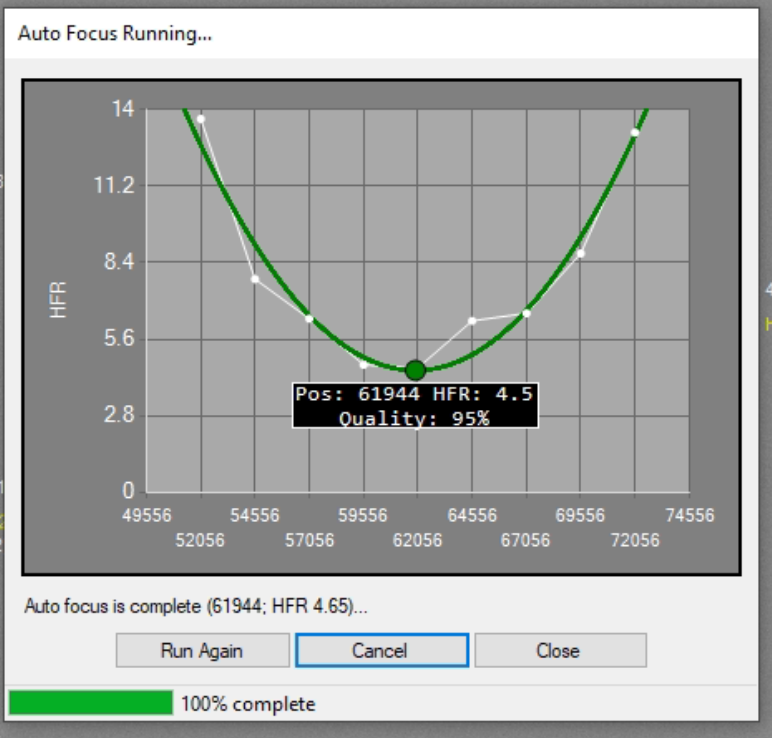
Another small job was to sort the guider FoV out. I went ahead and used M92 to align the guider.
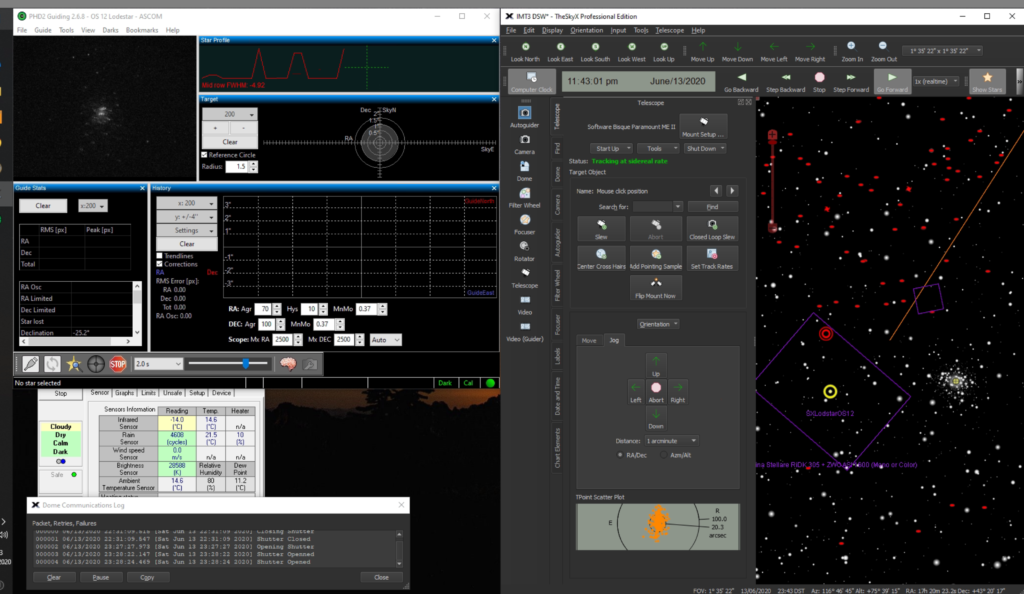
The final FoV settings are here for completness.
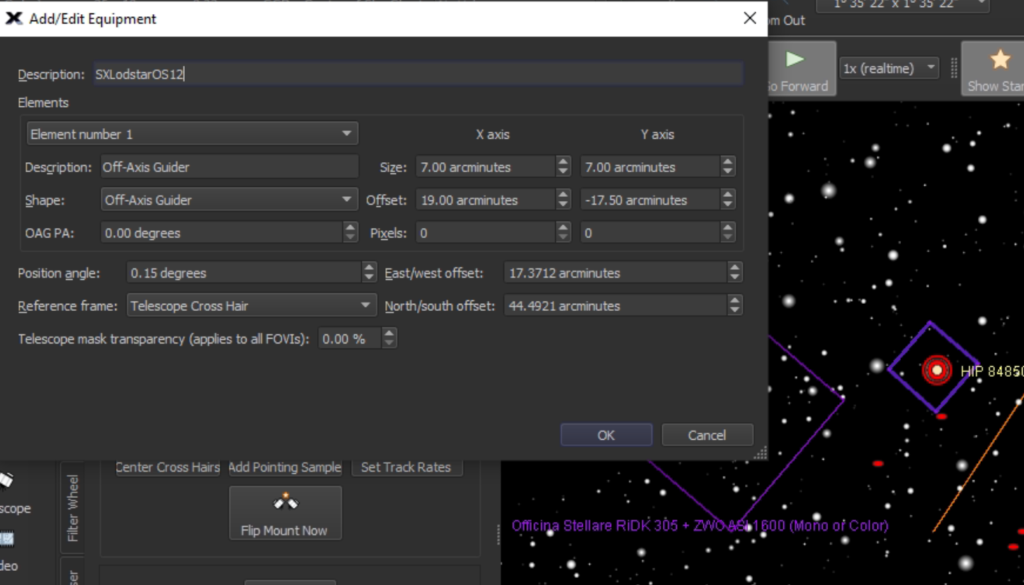
Set AS1600 to Gain and Offset 10 due to cluster being very bright and I needed to set a standard of 60 seconds minimum exposure. Gain 139 and Offset 21 gas saturated unless I selected 15 seconds, Gain 75 and Offset 12 saturated at 30 seconds so hence 10 and 10 which came in about 58k ADU.
I then performed a slew to a nearby star so I could centre the scope, there platsolve completed successfully and I updated TSX and the FoV for the 12″ with the new angle.
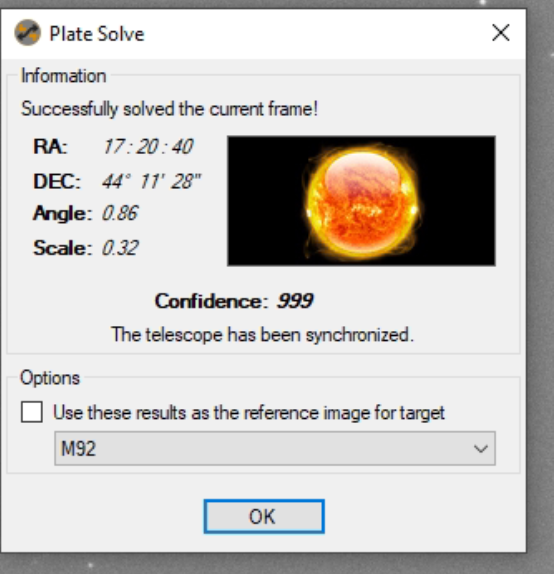
The first image of 60 seconds came down and was out of focus, I then realised changing the profile SGPro forgot the autofocus setting, so I had to stop the run, delete the images and set the original focus point then rerun.
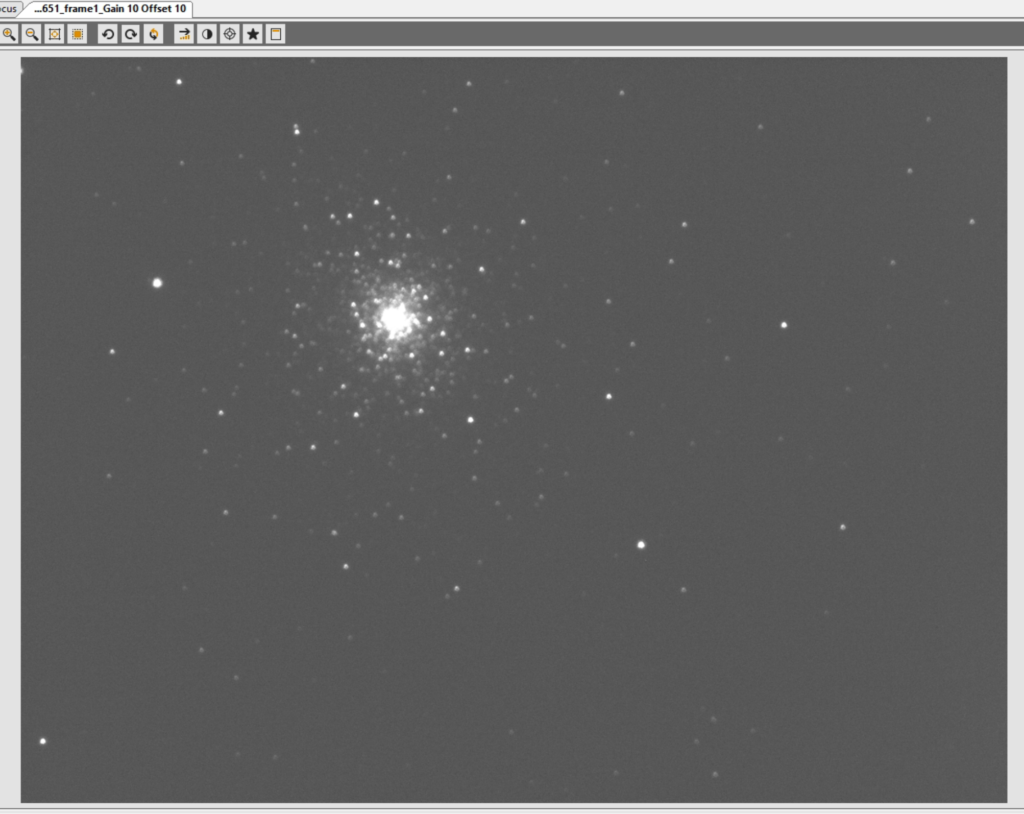

Next I ran a few images but then to my horror I had the same guiding issue, where the star moves being dragged up and down in a periodic way. I slewed elsewhere and tried again and the problem did not occur. I was near M92 and just East of the Meridian and quite high up. Not sure why that is a problem.
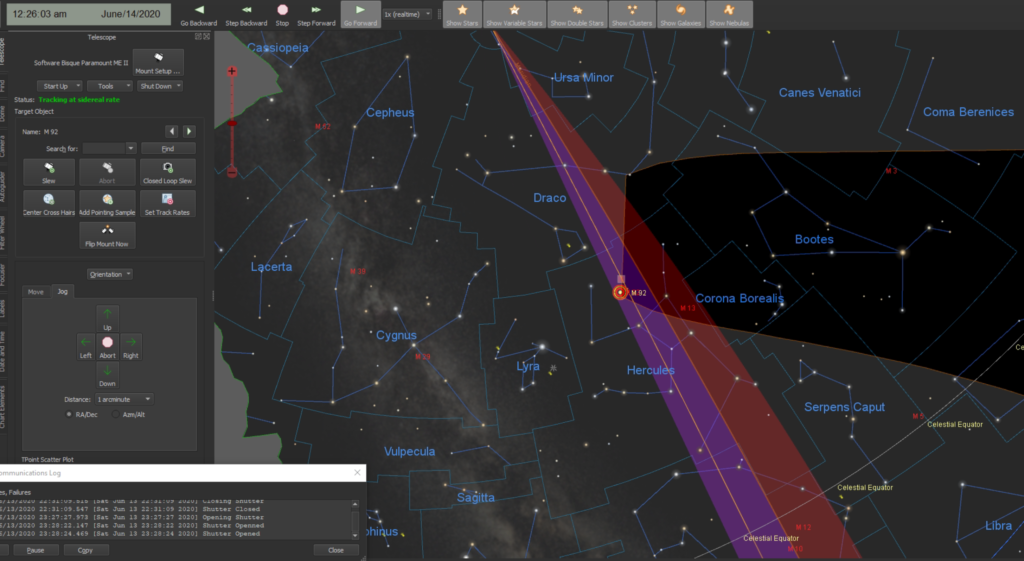
I could not resolve, I waited a while then performed a meridian flip and low and behold the problem went away, again not sure why. I still have this terrible noise coming from the RA motor/gear area. I decided to bite the bullet and take off various caps on the scope listening and looking inside. I decided it was not after all, the through the mount cabling but coming from the RA gear itself, so I looked for the MEII guide for removing the worm block and then followed the instructions to take off the RA cover.
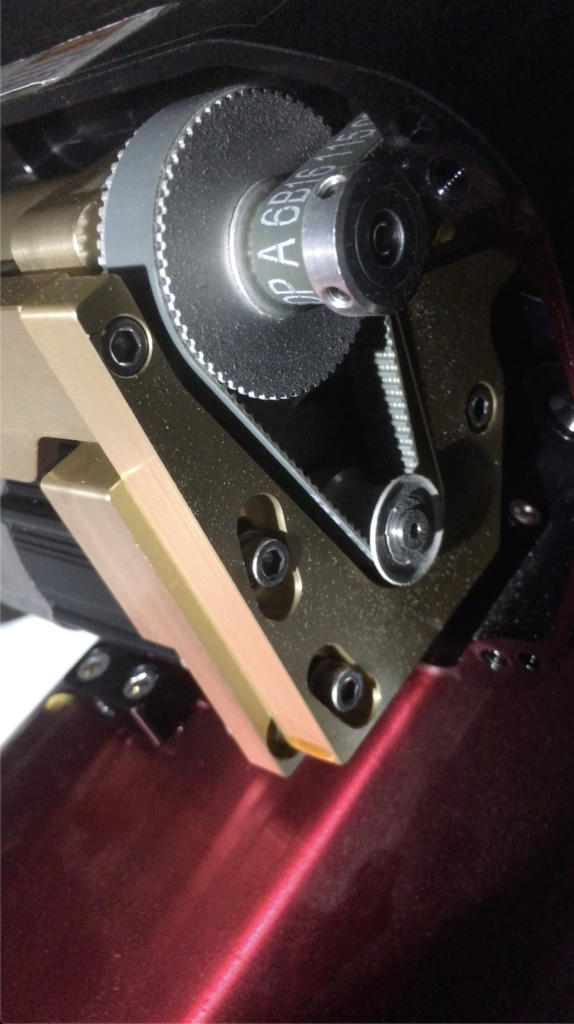
This gave me instant feedback on what the issue was, the belts driving the axis were making a noise. On looking through forums on Bisque.com I found a few people with similar issues and needing to grease the belts, they were told Lubriplate was a good grease. This is an American grease so I will find a similar here and then apply, I will ask Bob first for his suggestion.
So the night wore on and the LRGB frames of M92 I thought I would take whilst testing guiding progressed. At one point the imaging stopped due to cloud. I just caught the dome before it closed to change the safety sensor due to cloud. When it cleared it never really cleared, with the sky temperature reading about -14℃.
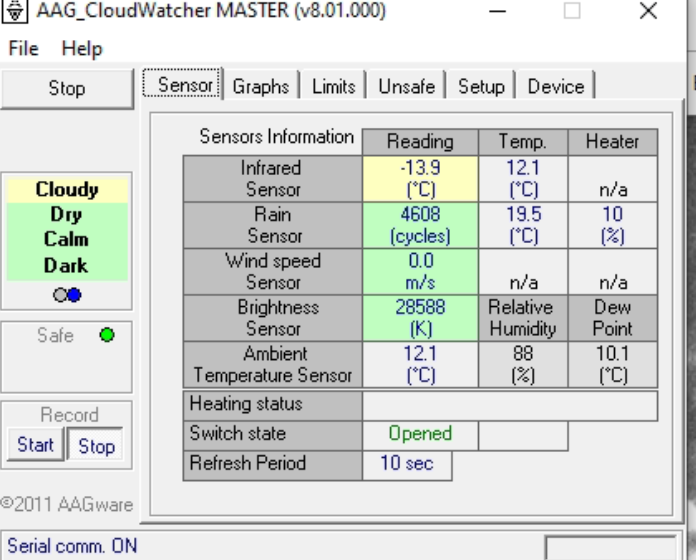
Nearing the end of the imaging session, I had caught about 15 frames of each of the filters.
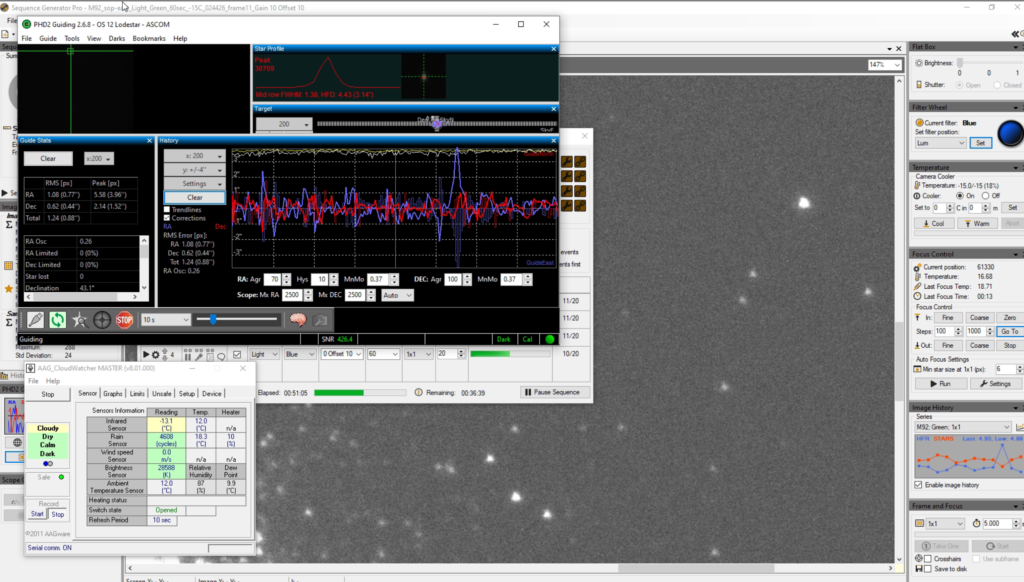
The guider was behaving mostly with he odd funny jolt. By 3:30 am the sky was lightening very quickly.
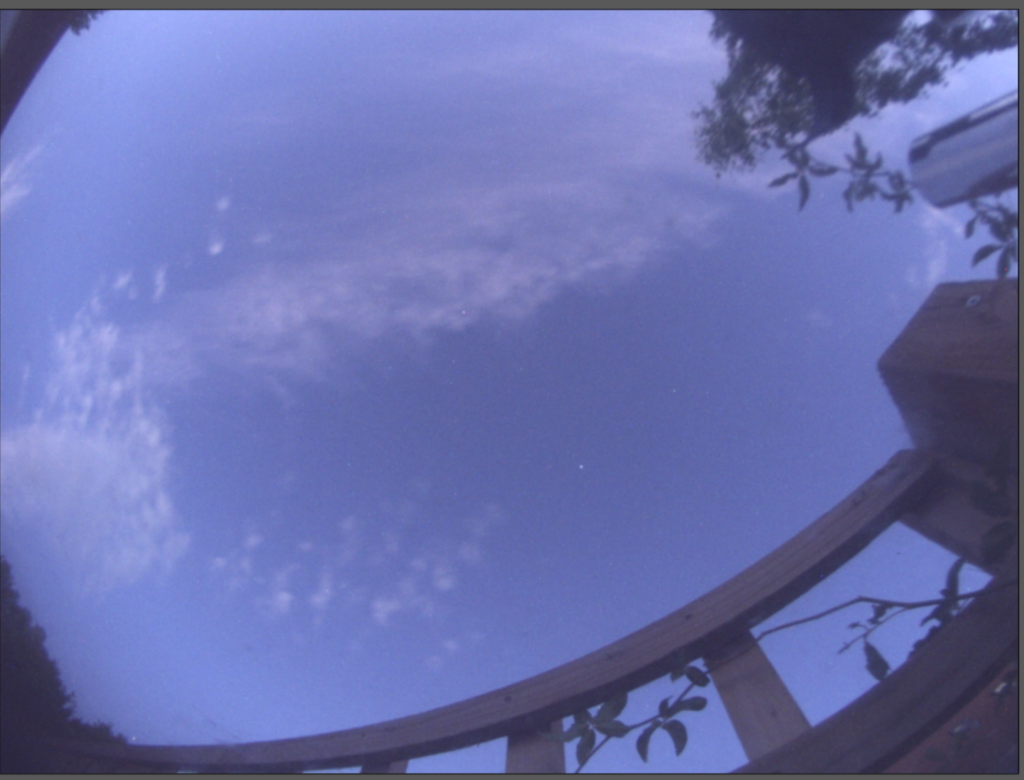
By this time I had stopped guiding and imaging. I closed the dome, slewed the scope to the flat panel and proceeded to take a set of LRGB flats for Gain 10 Offset 0 and also Gain 139 and Offset 21 as request from the previous nights imaging.