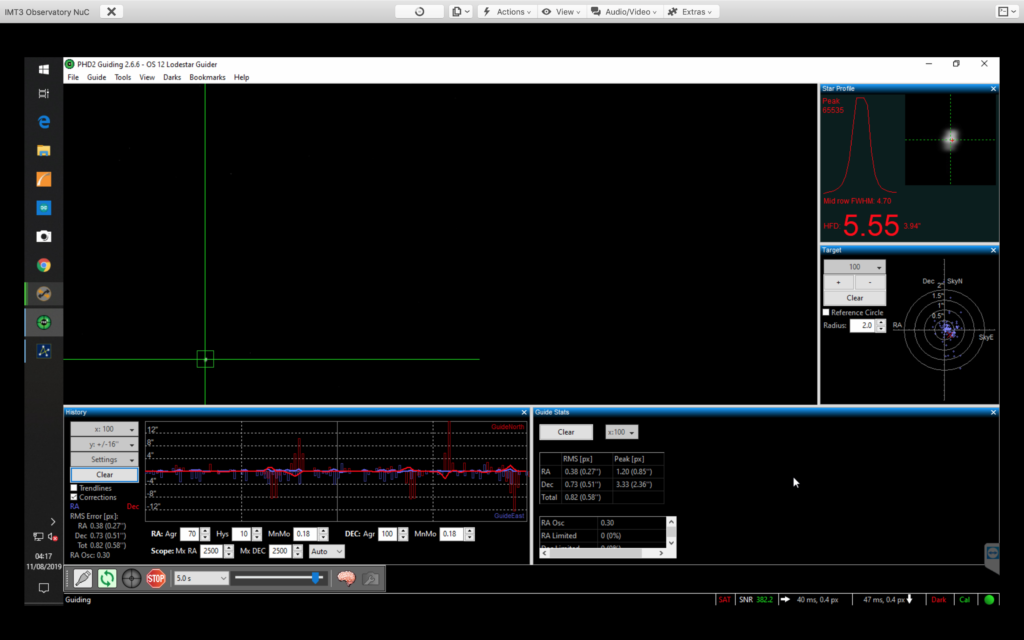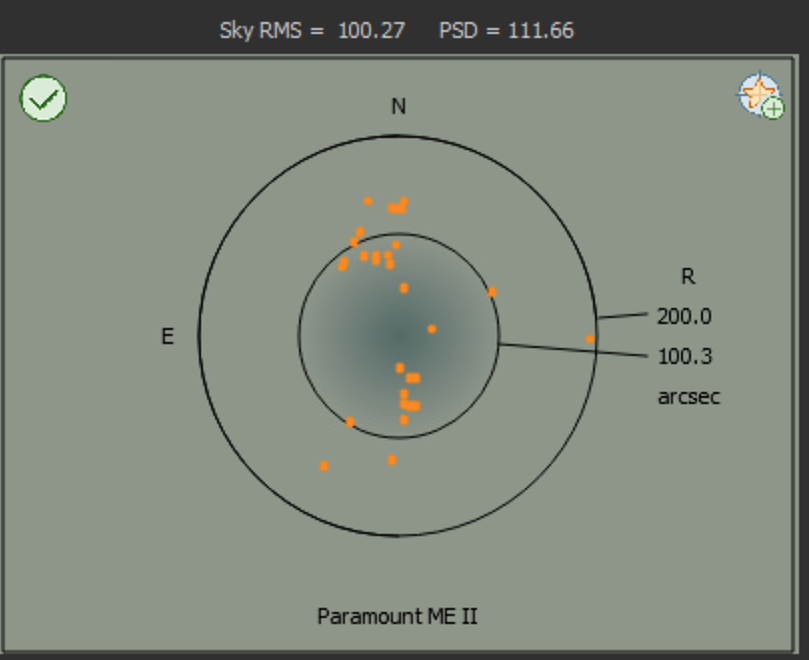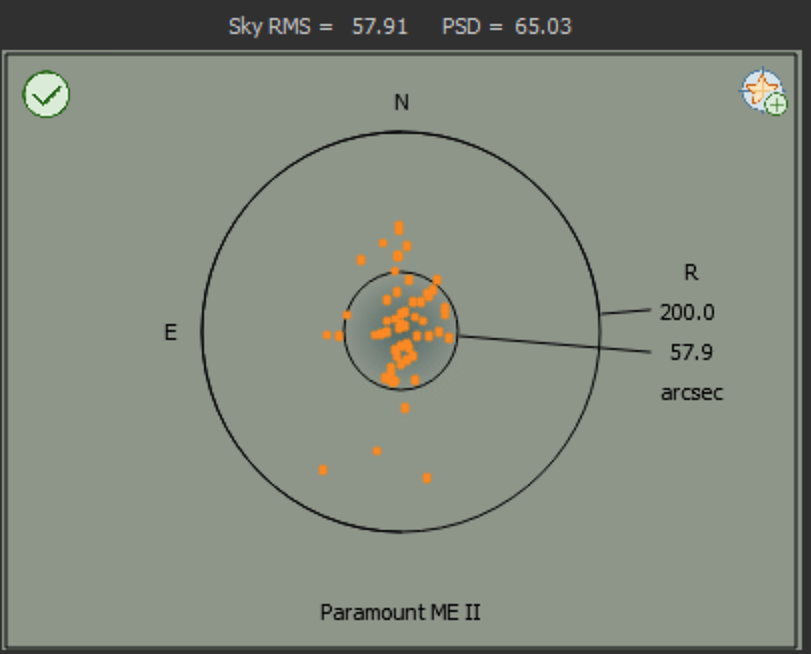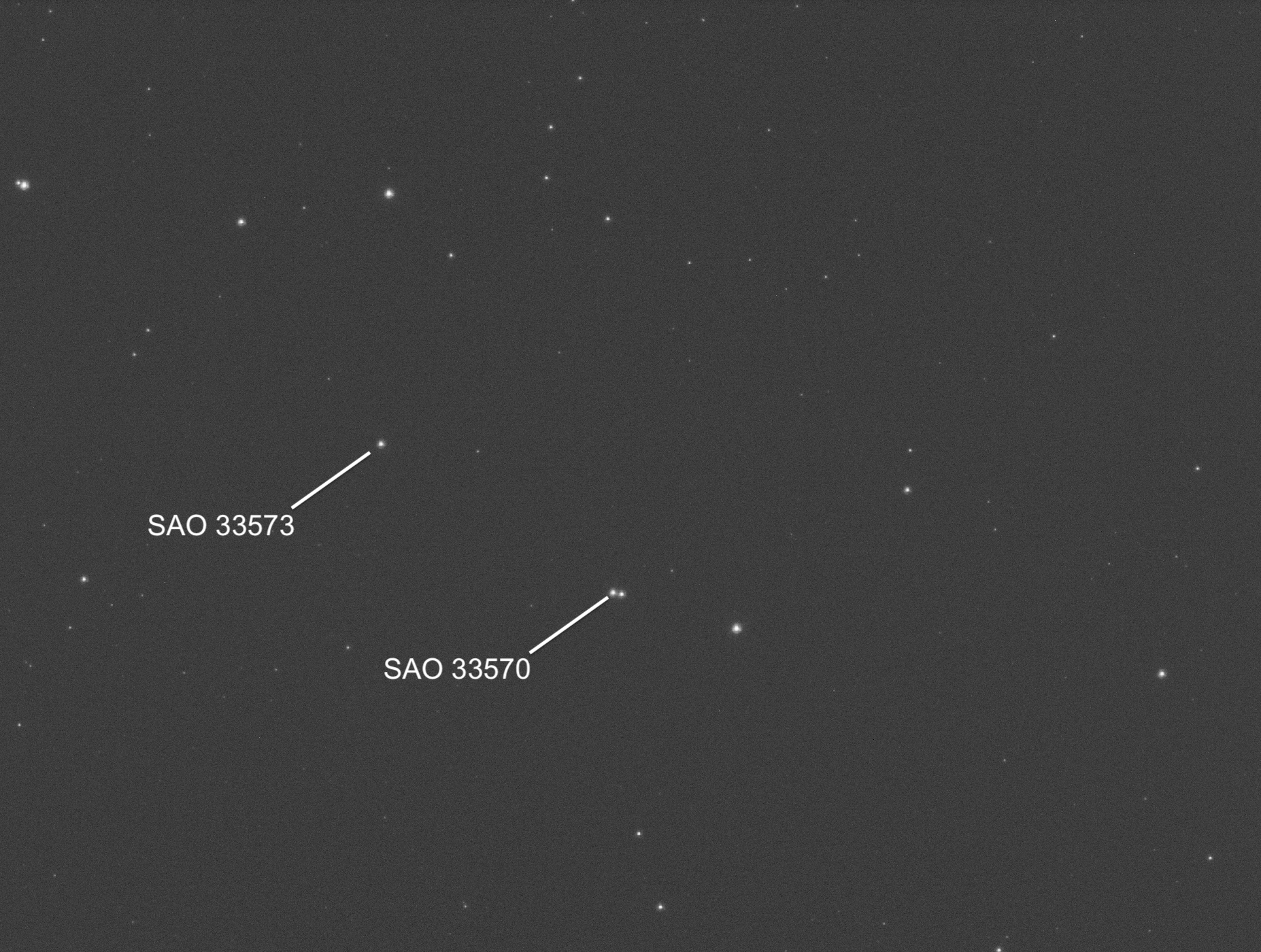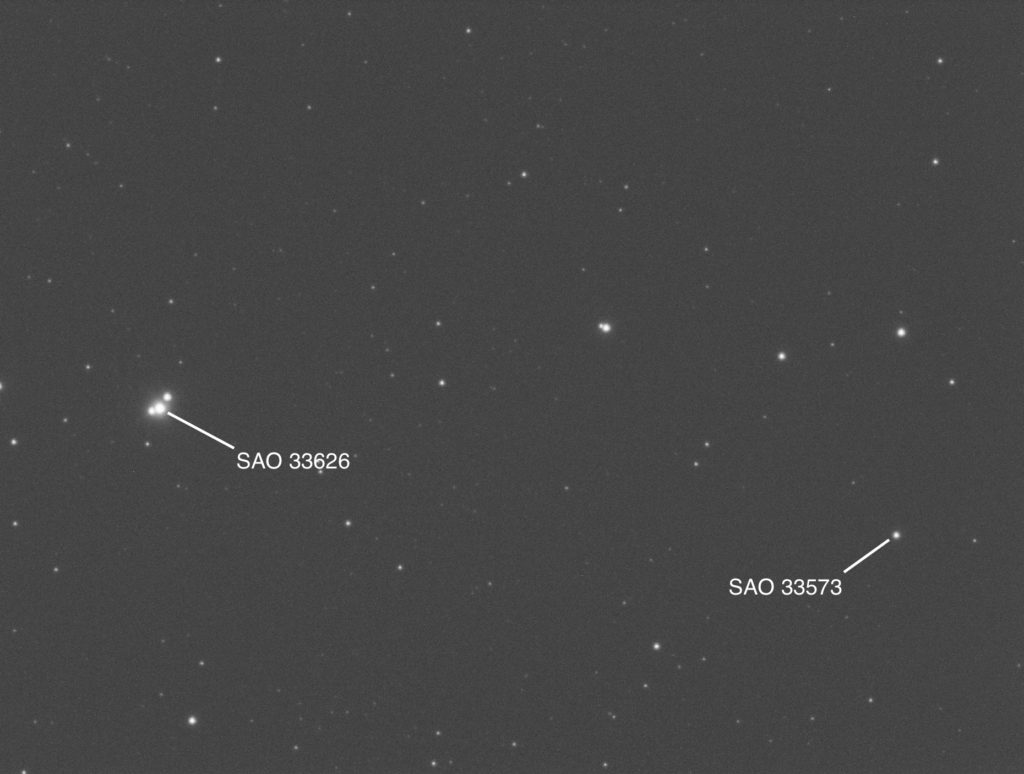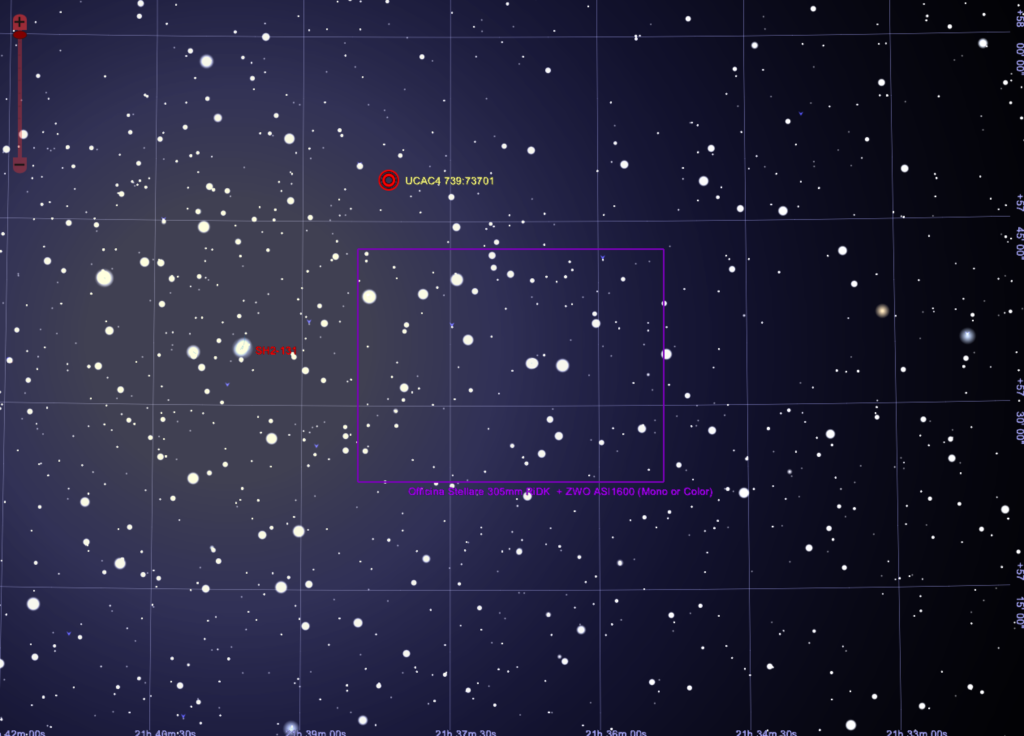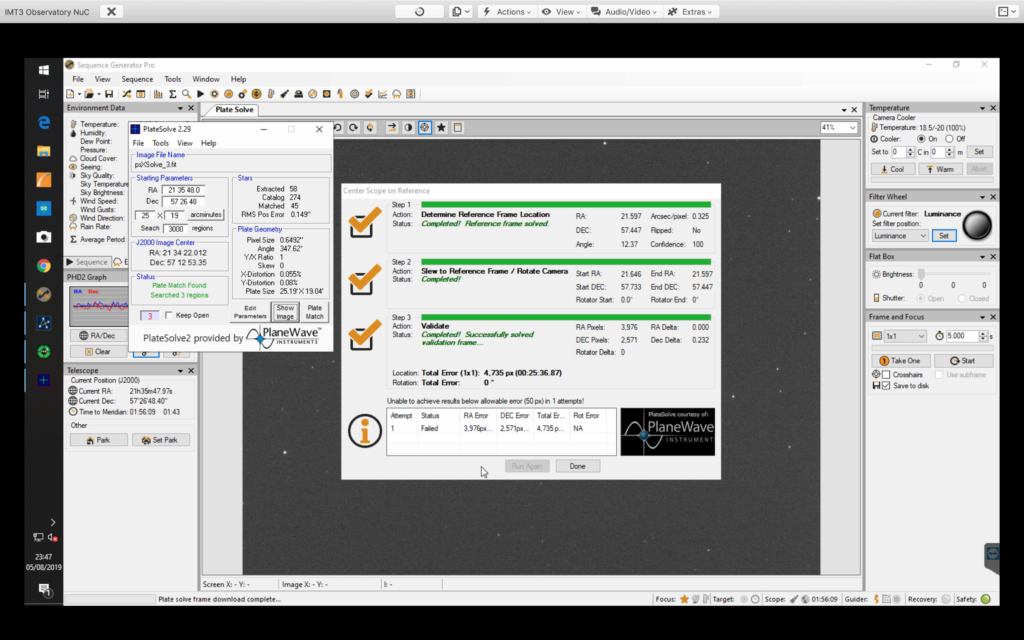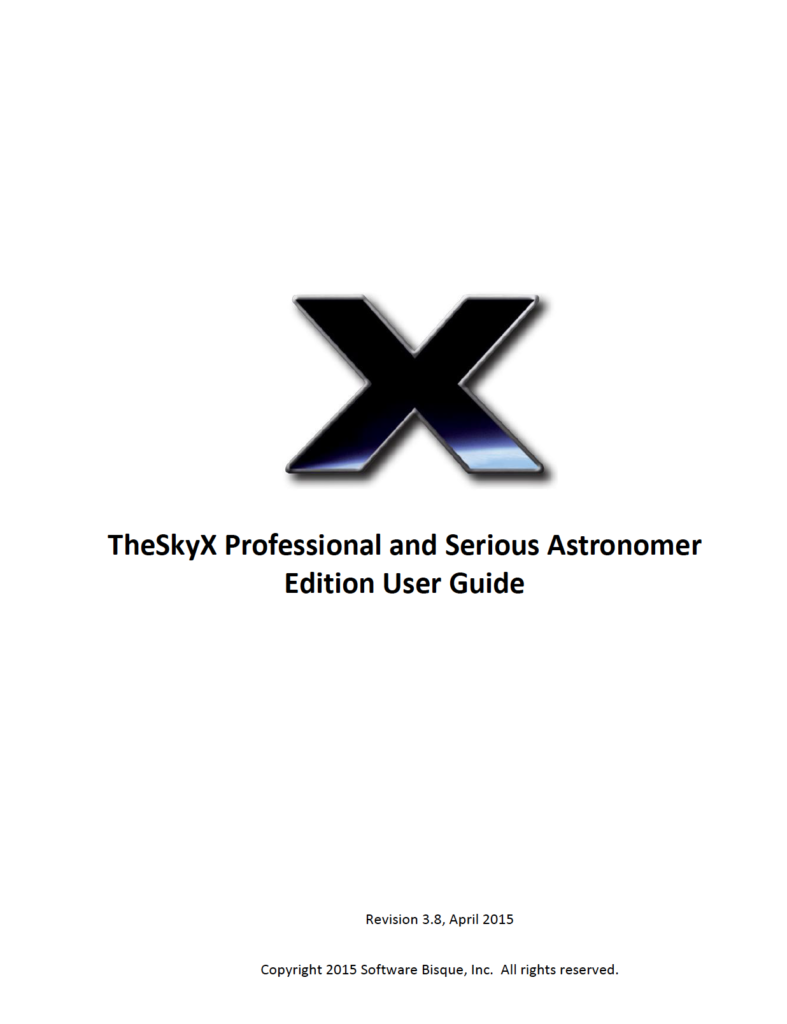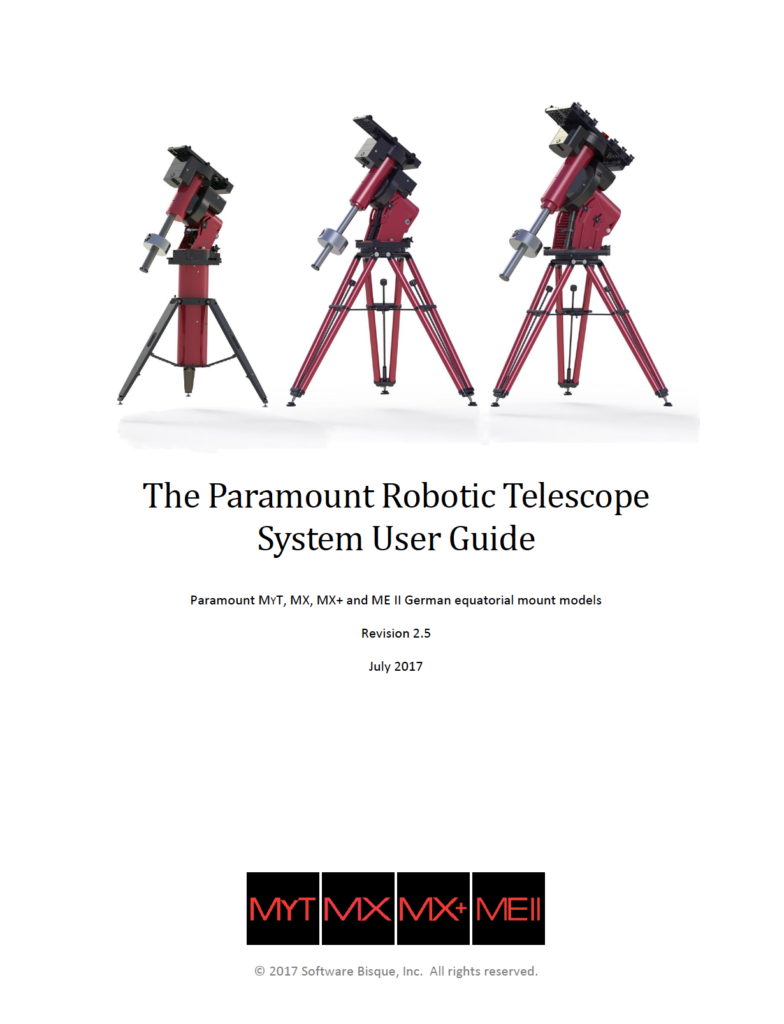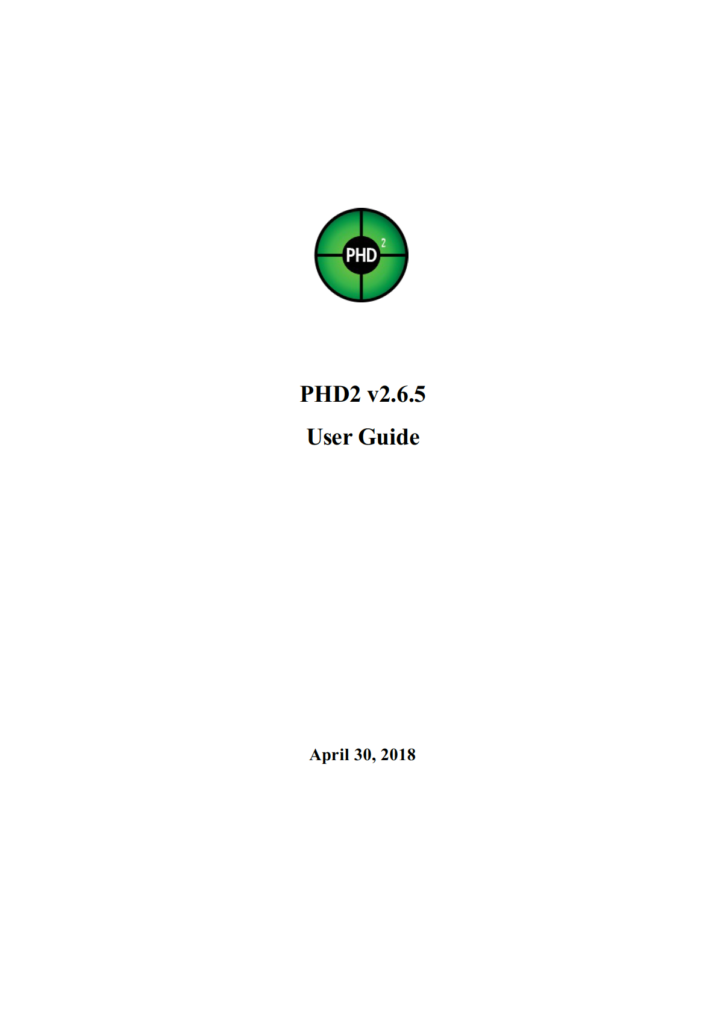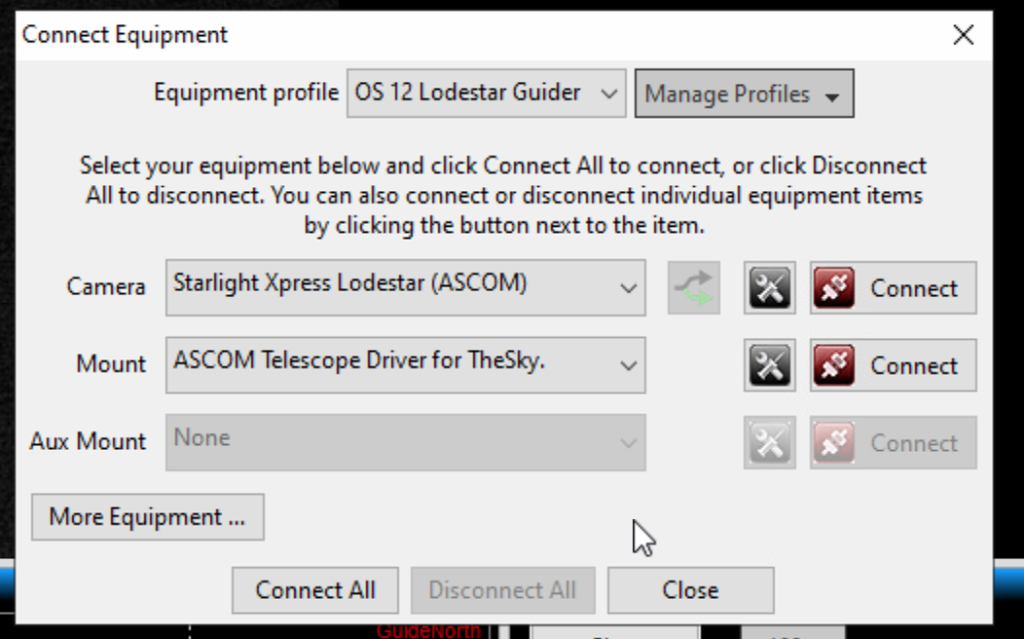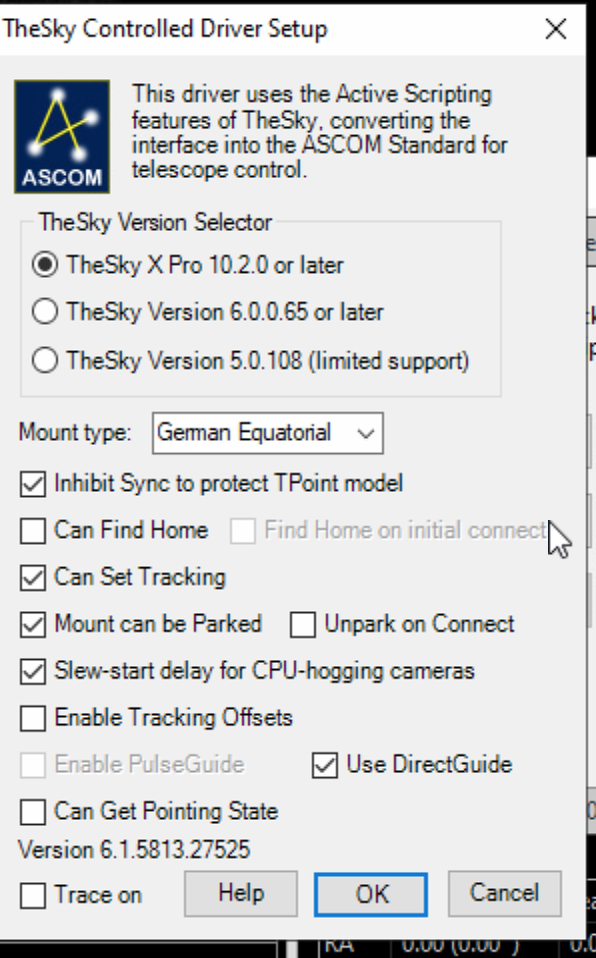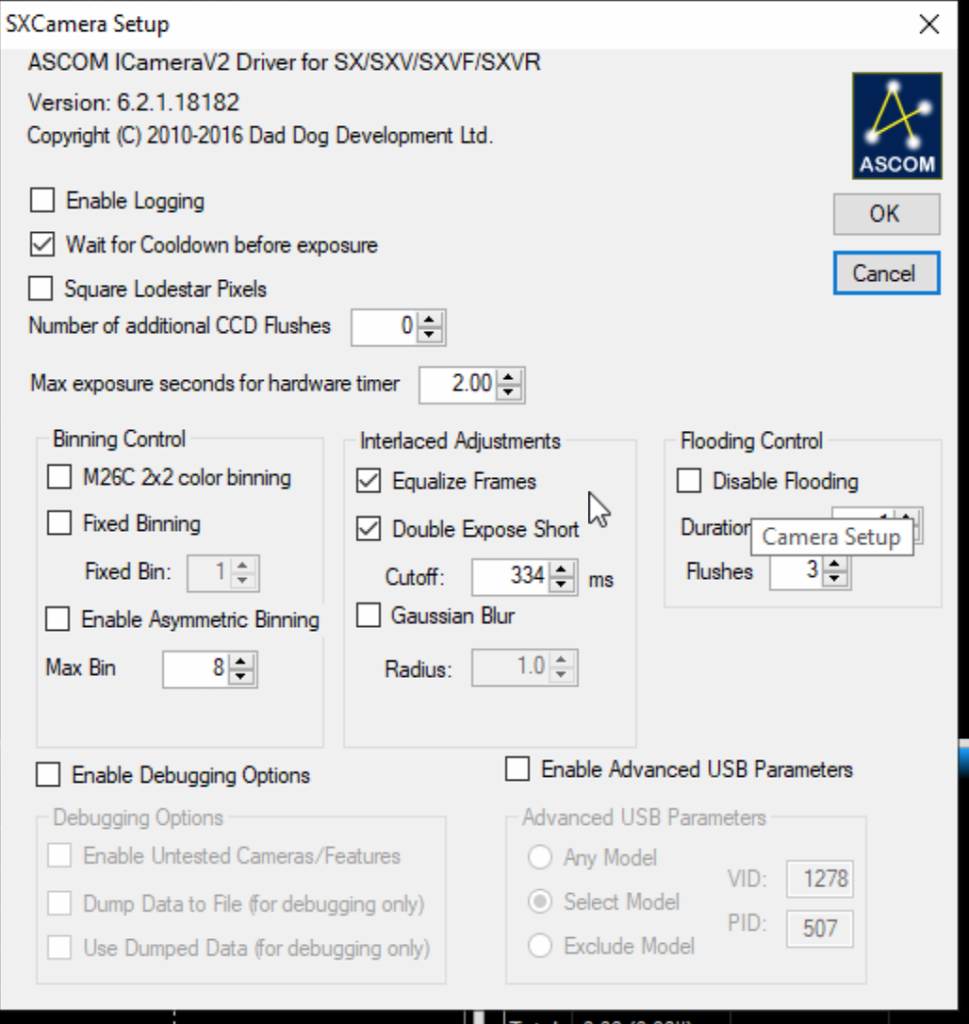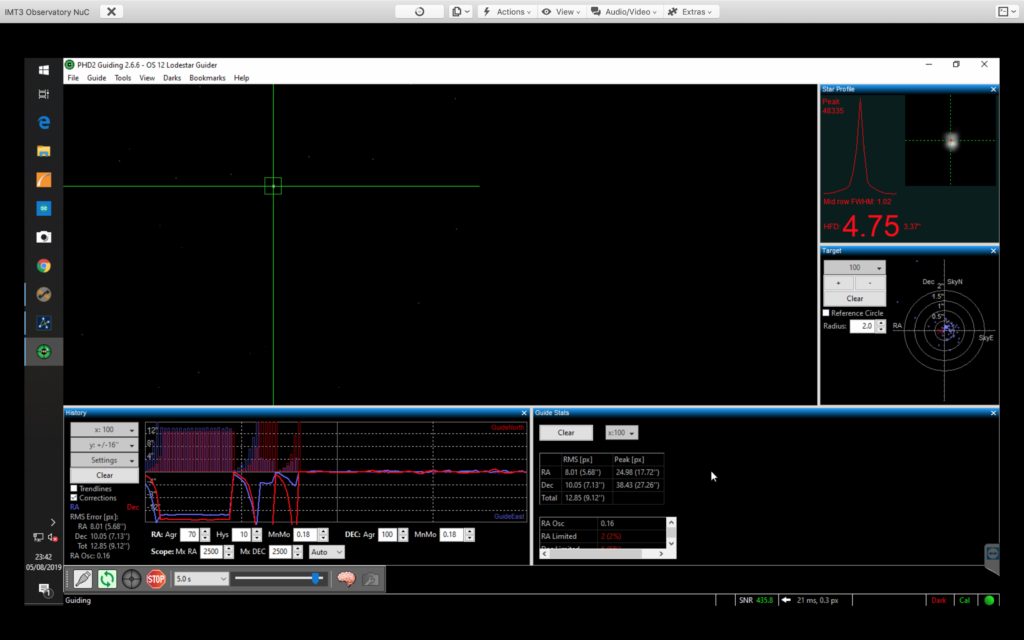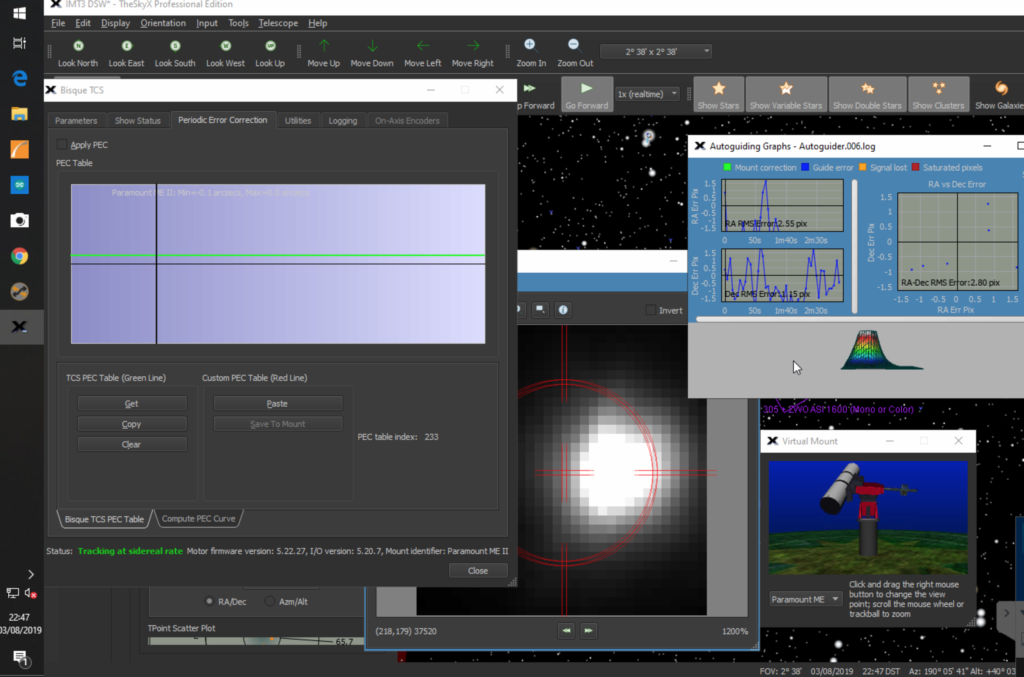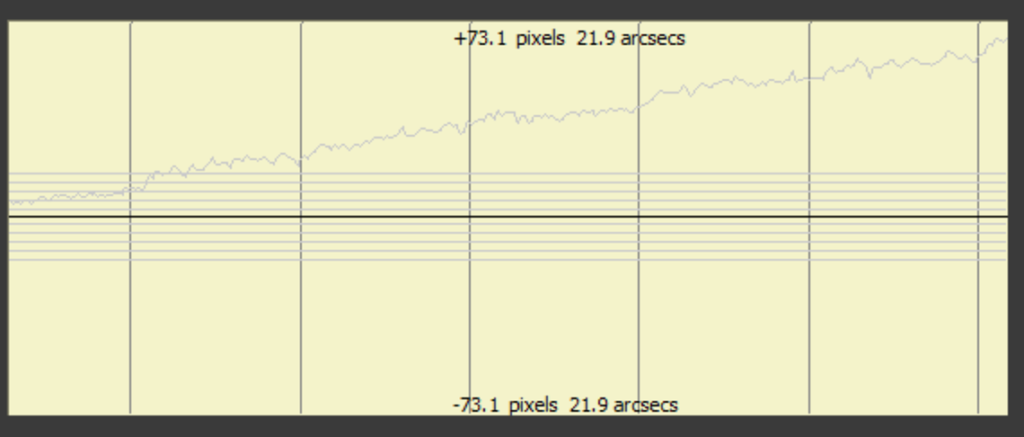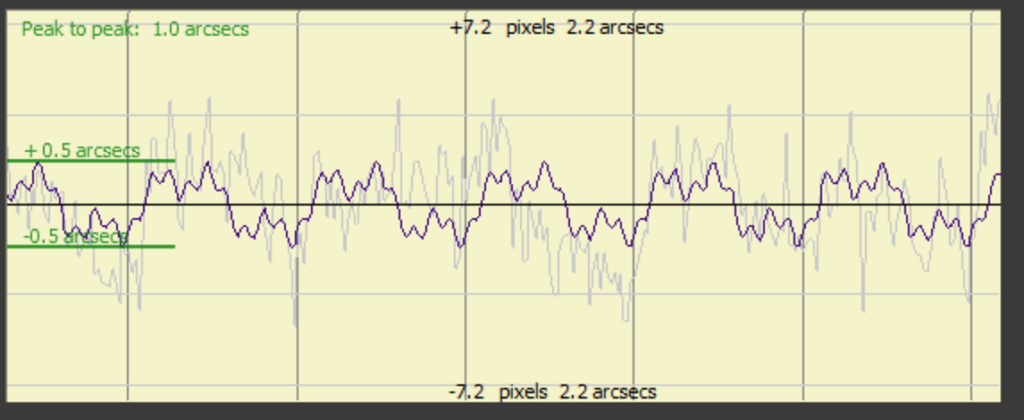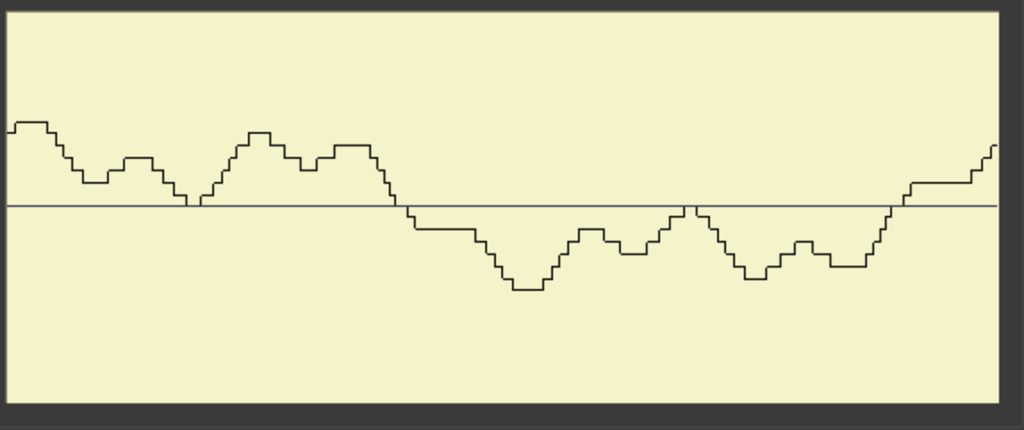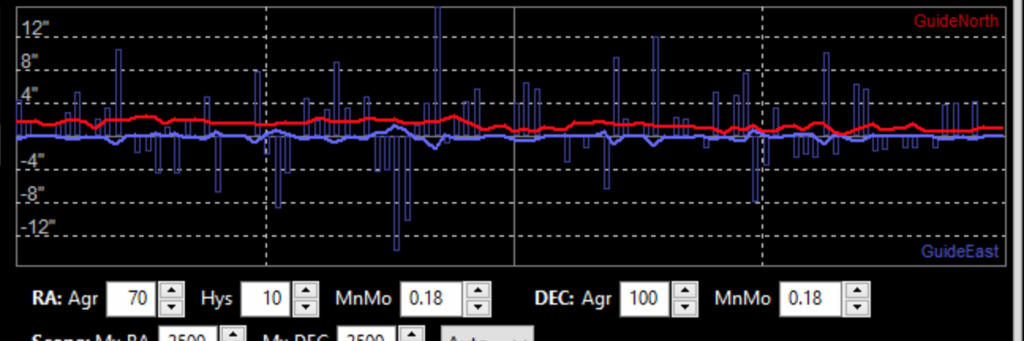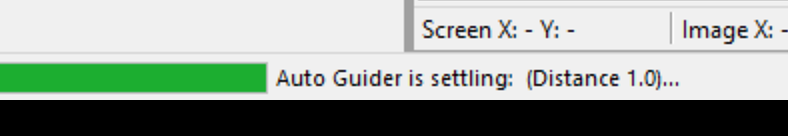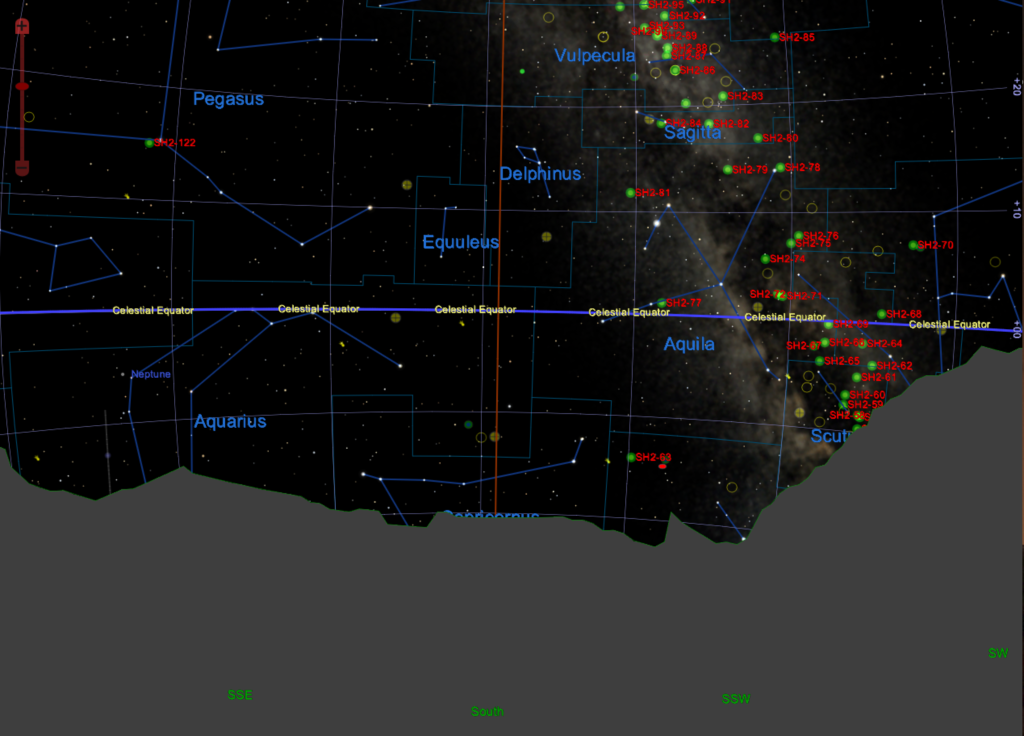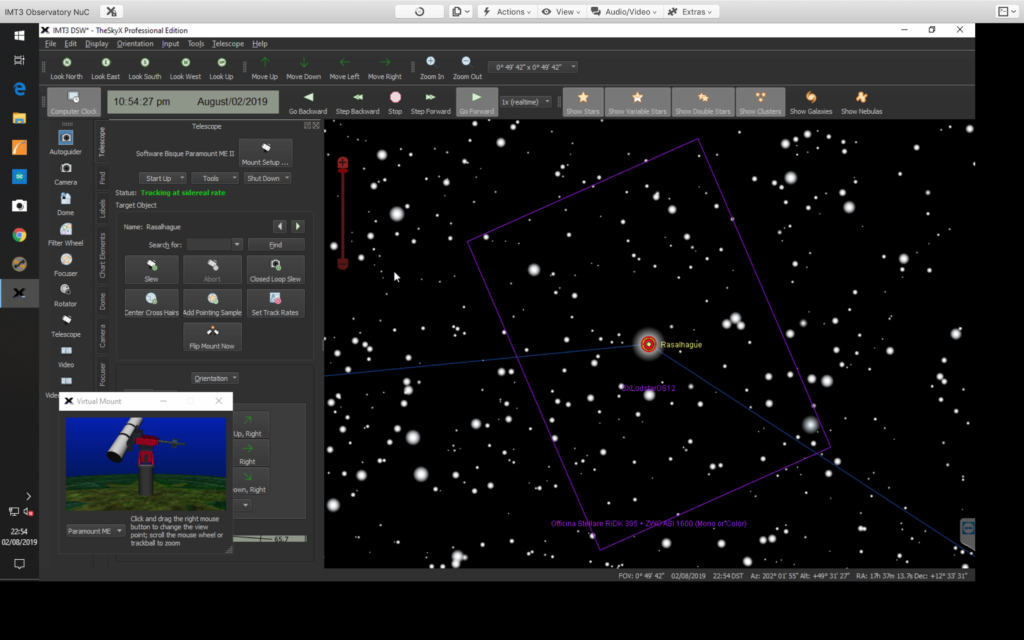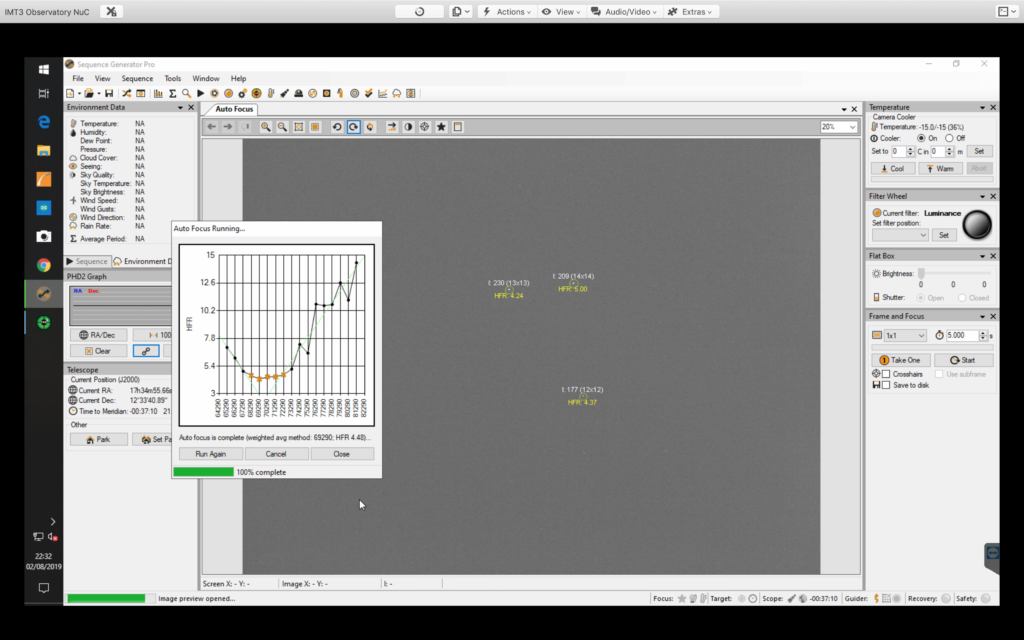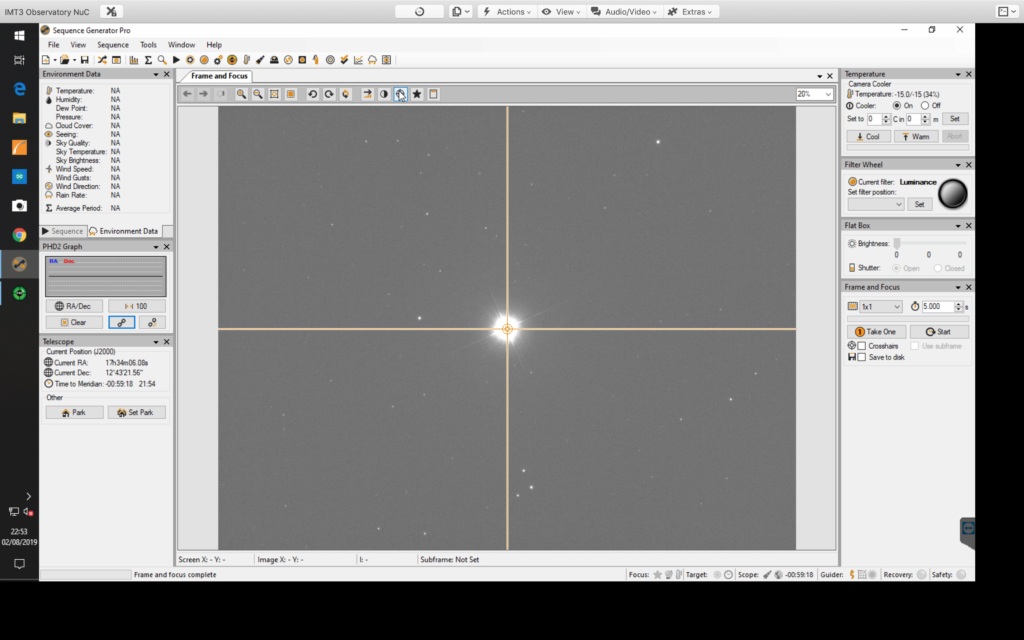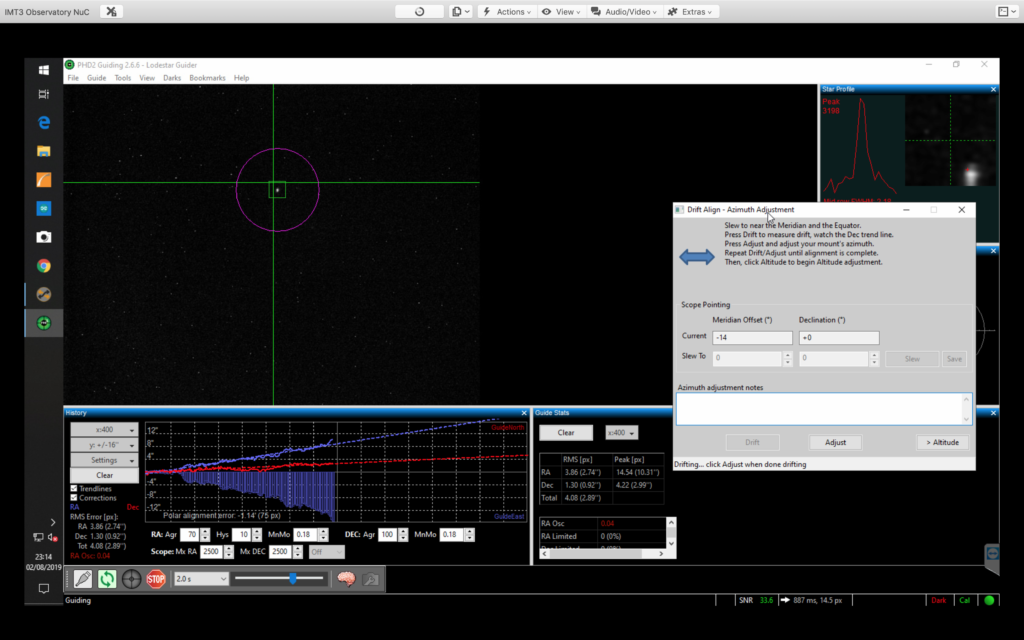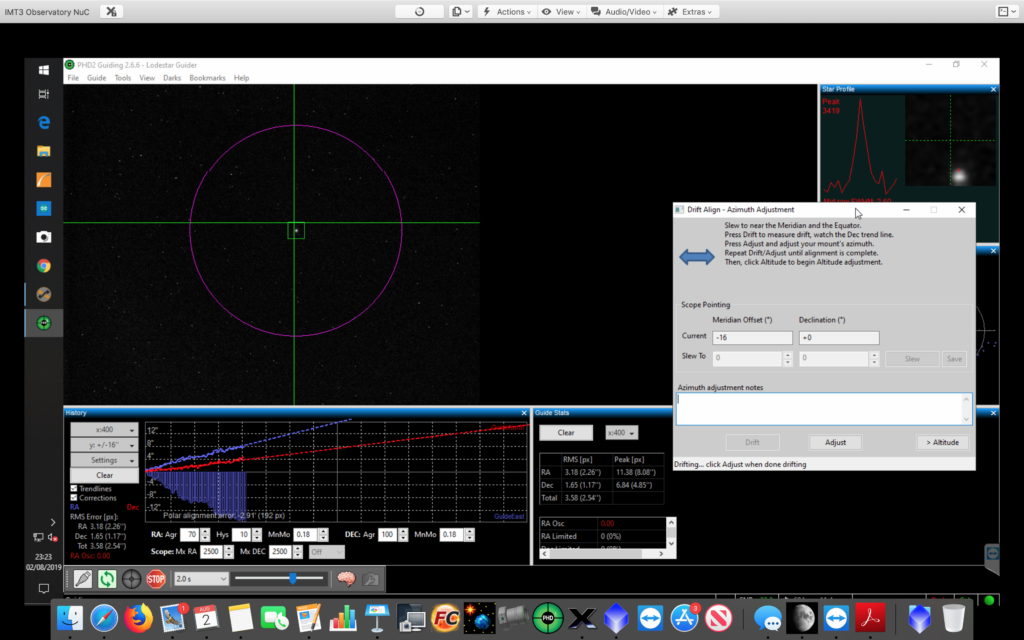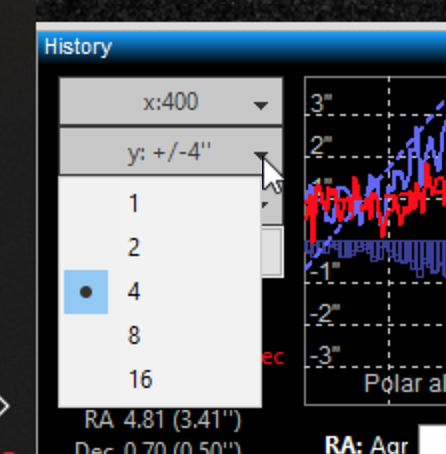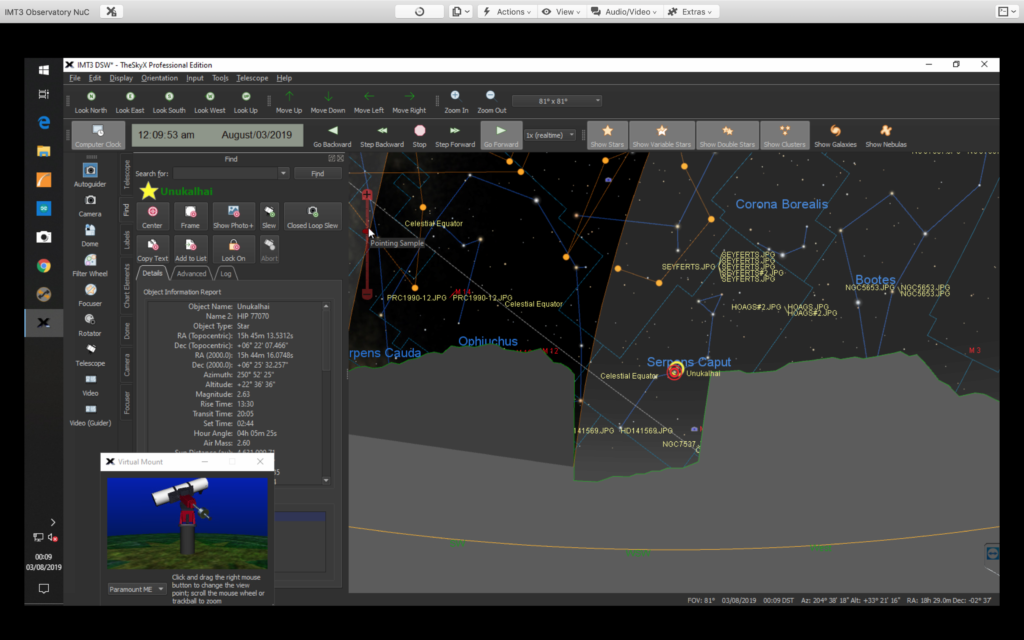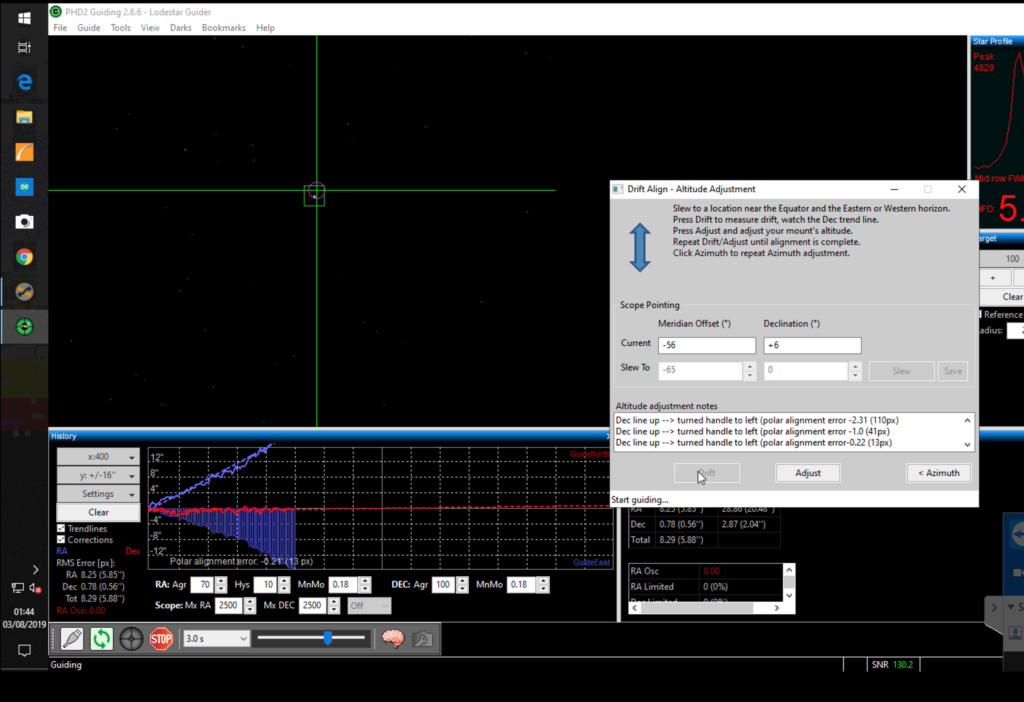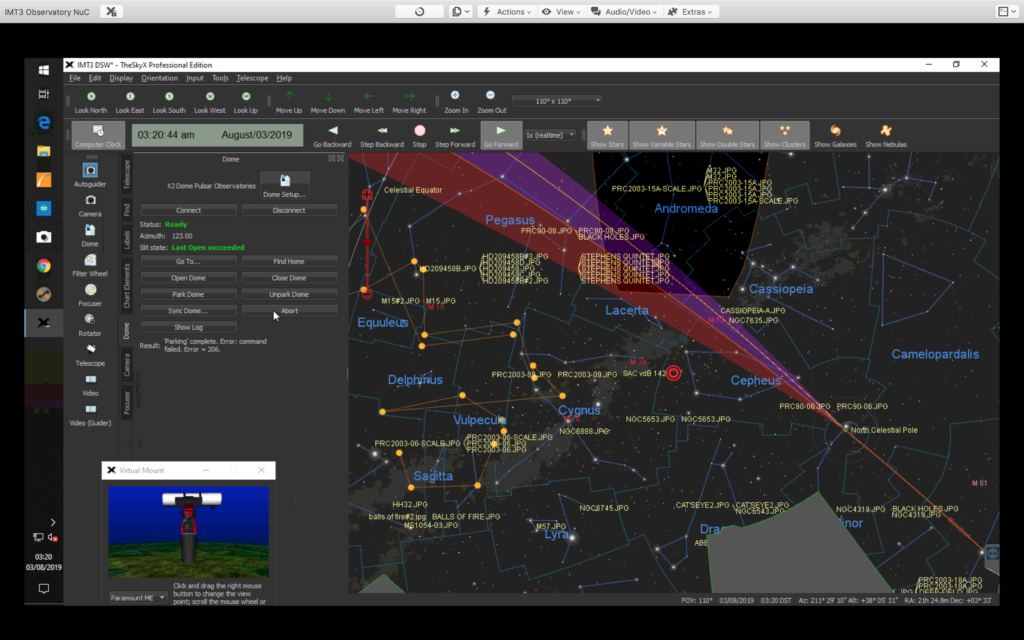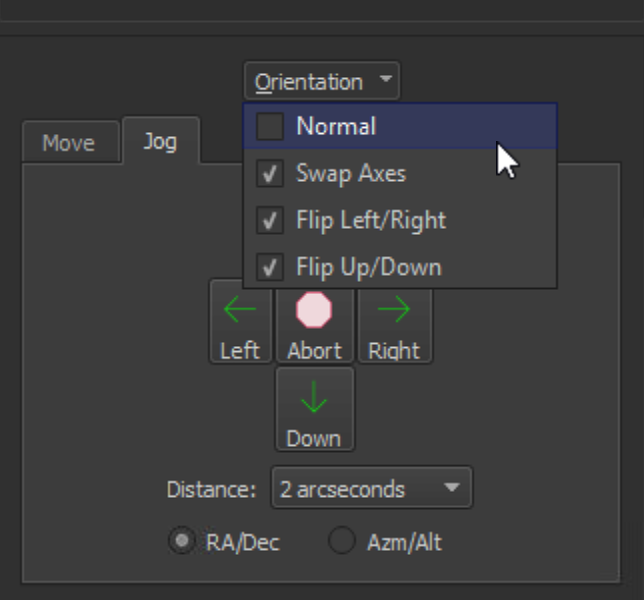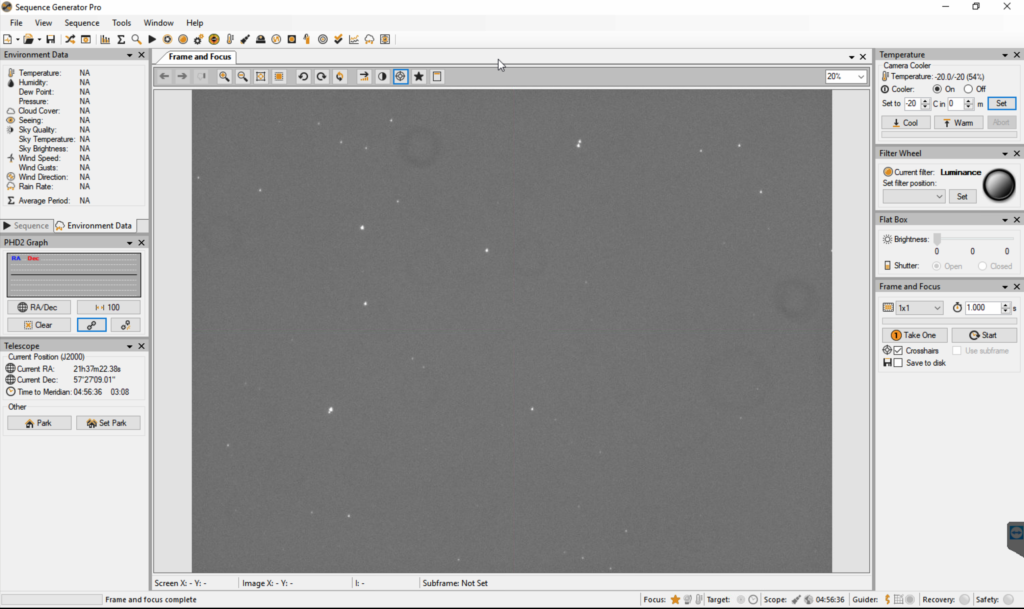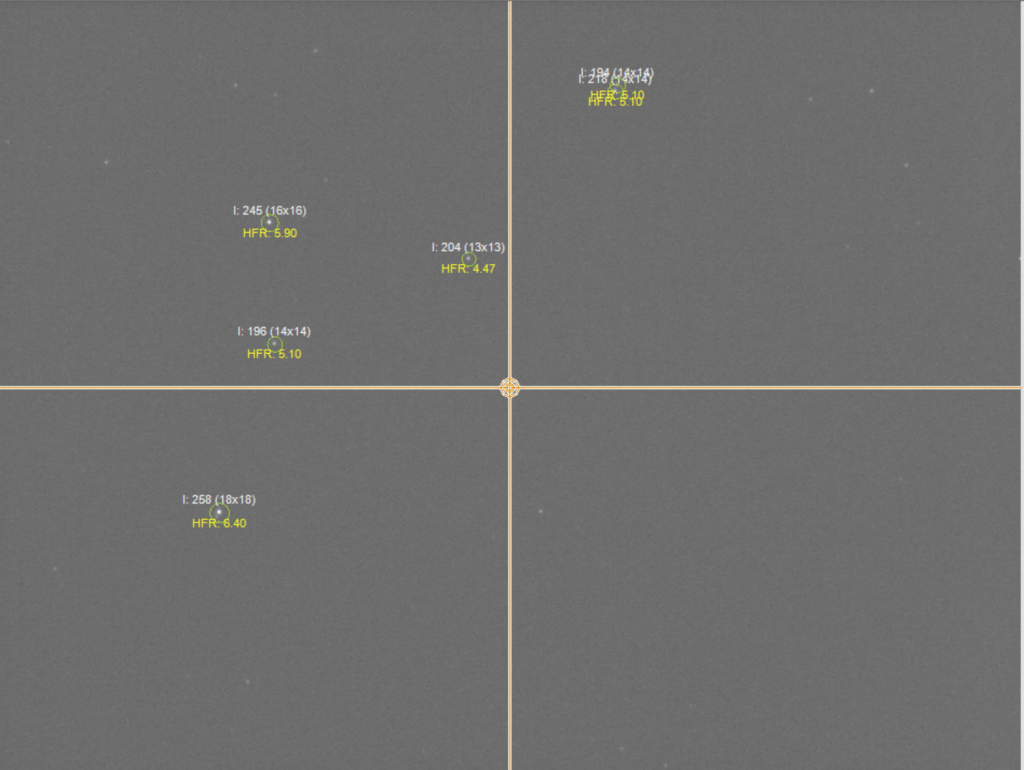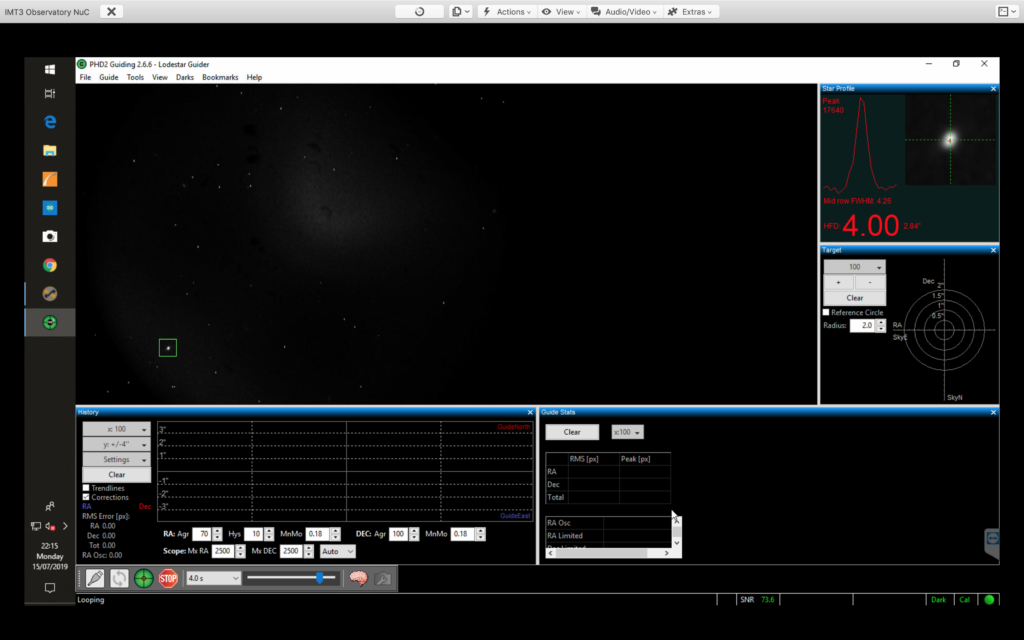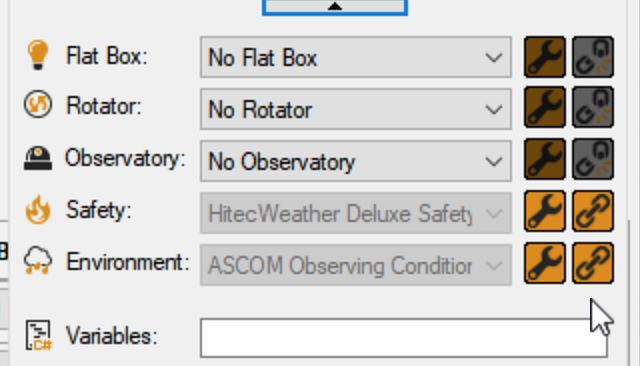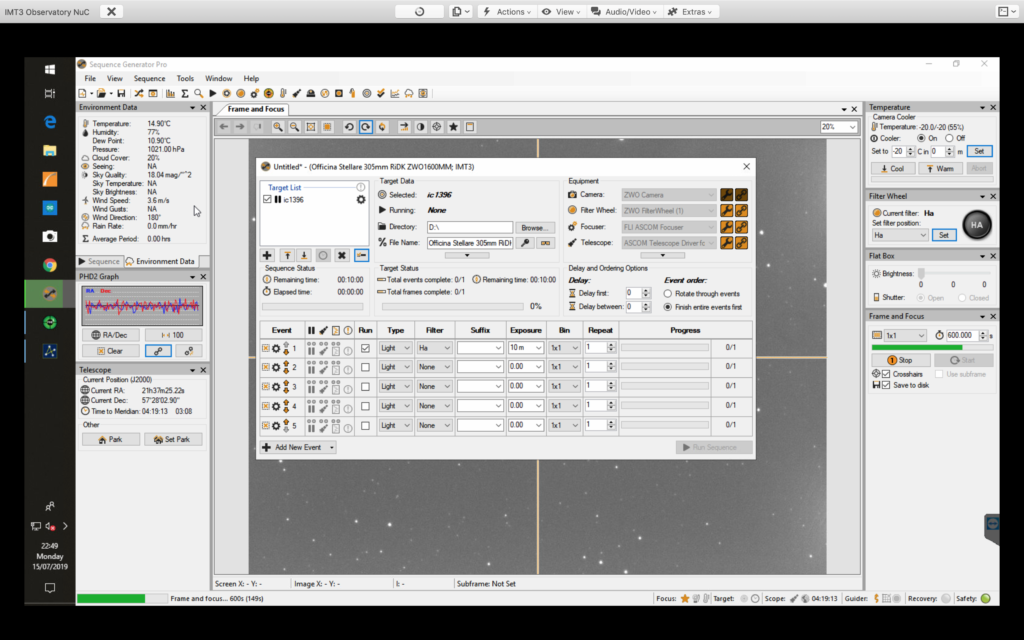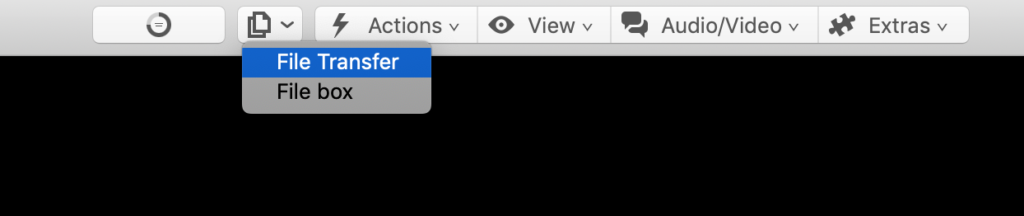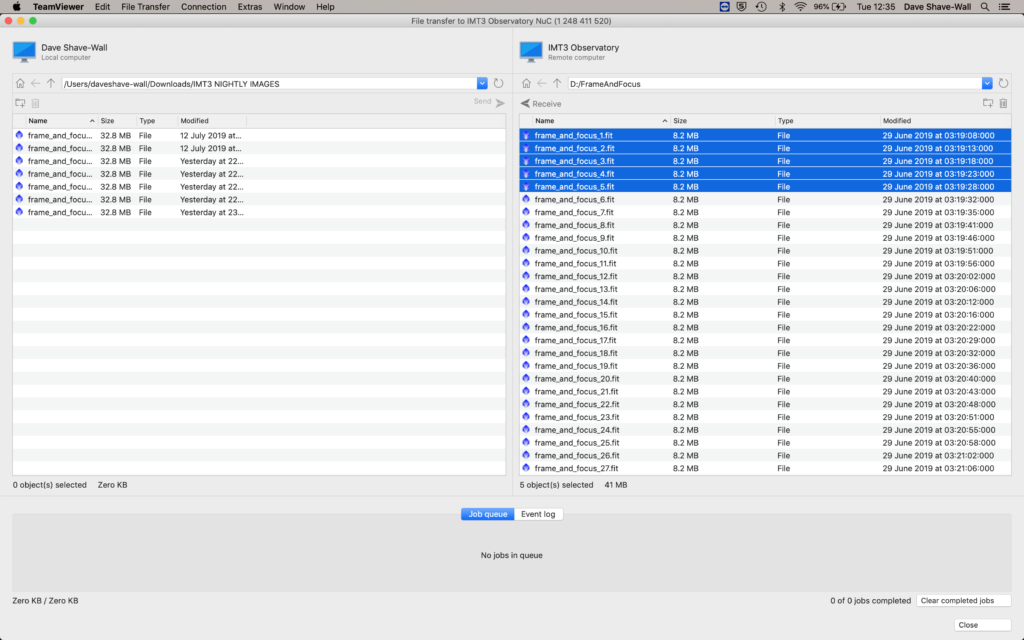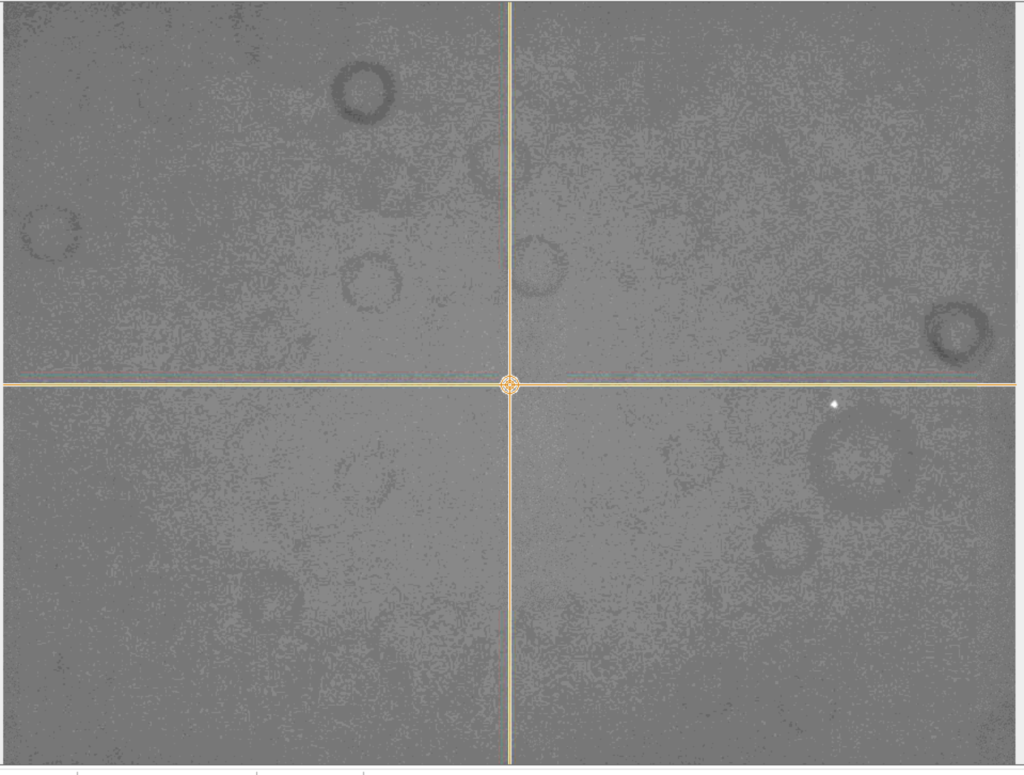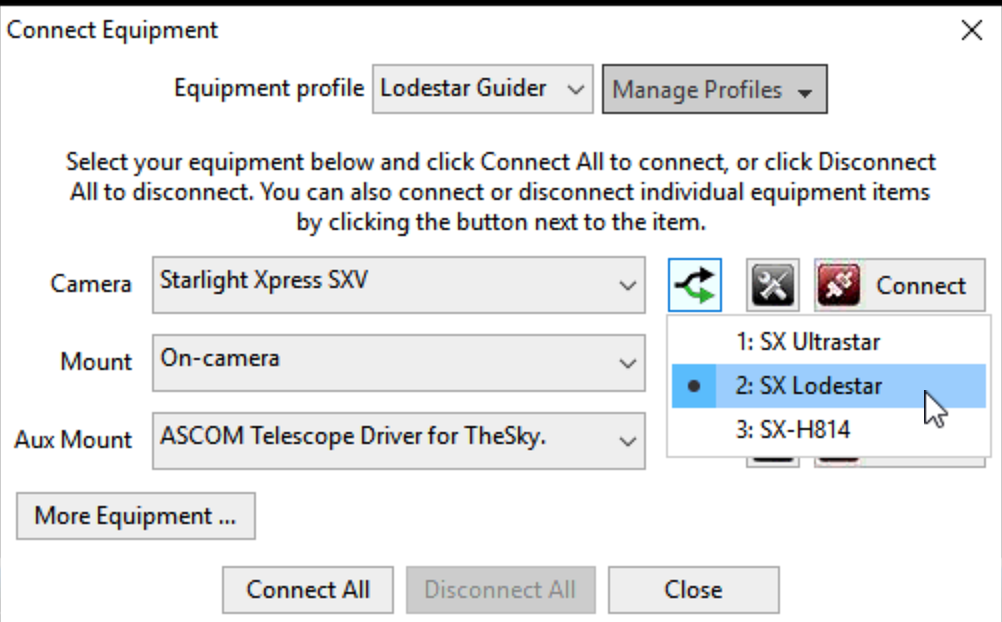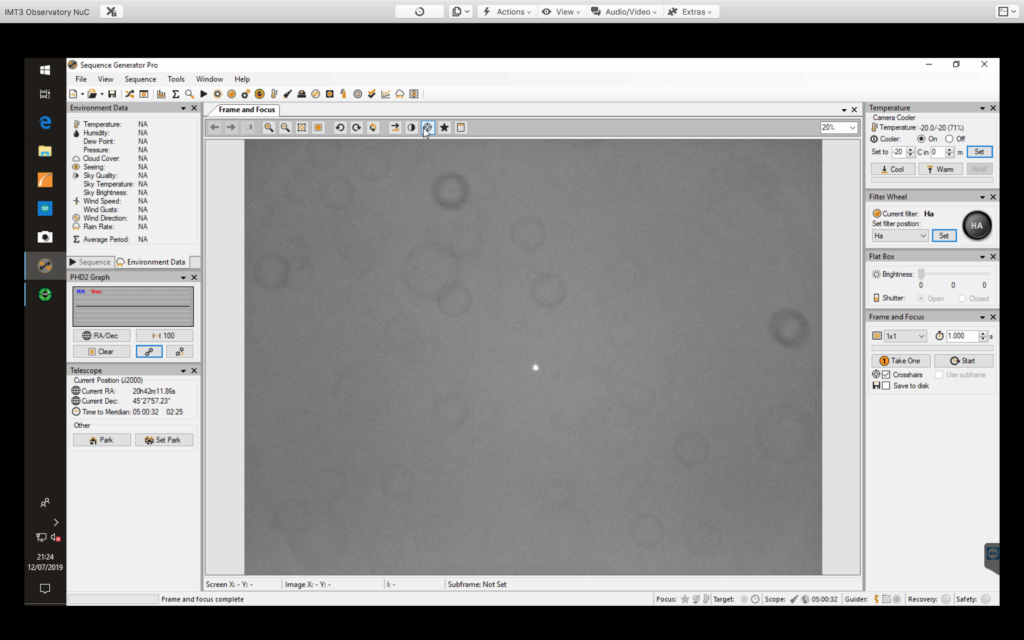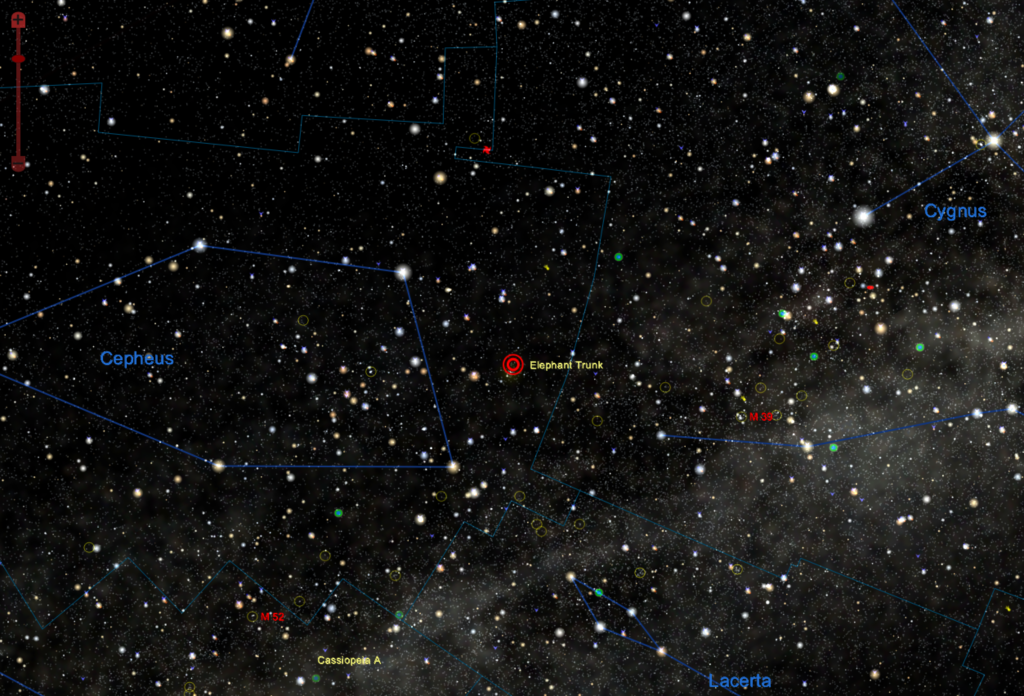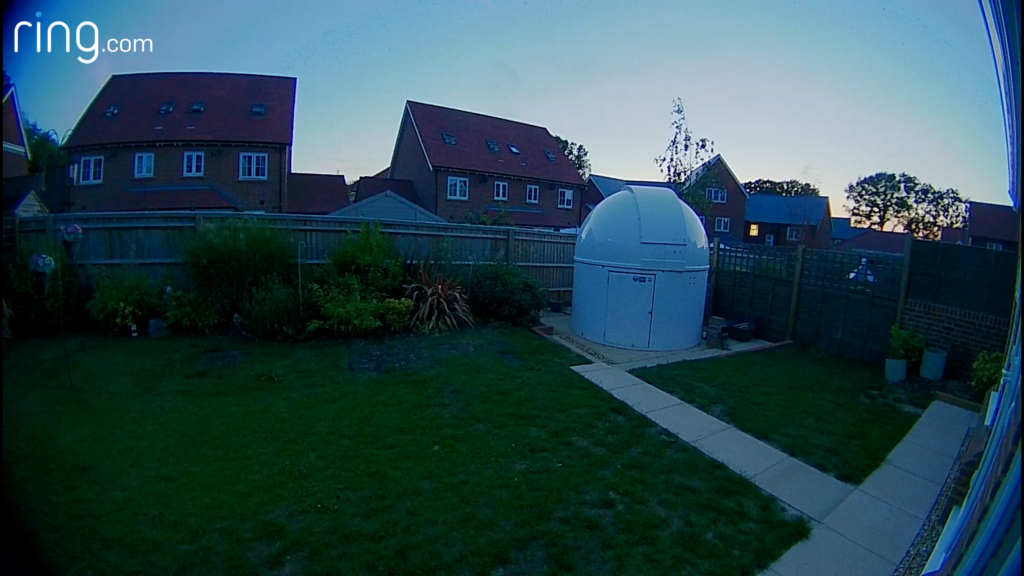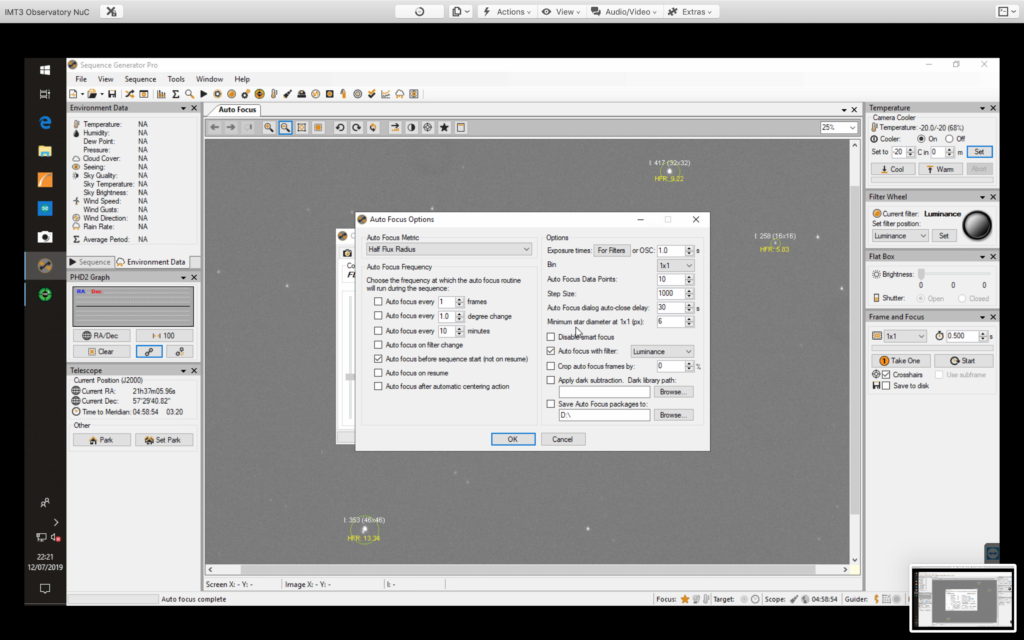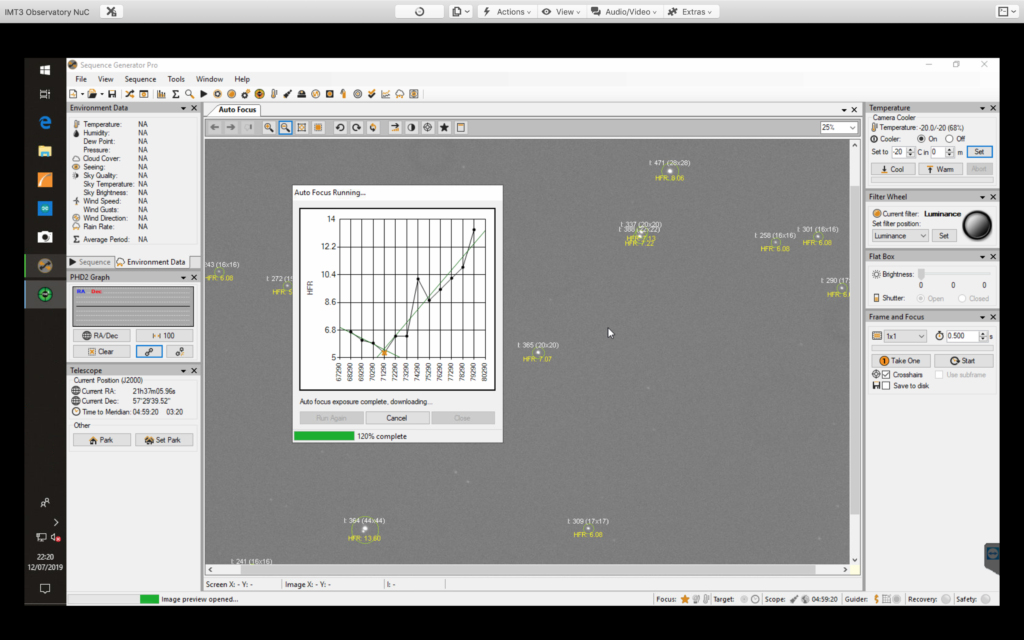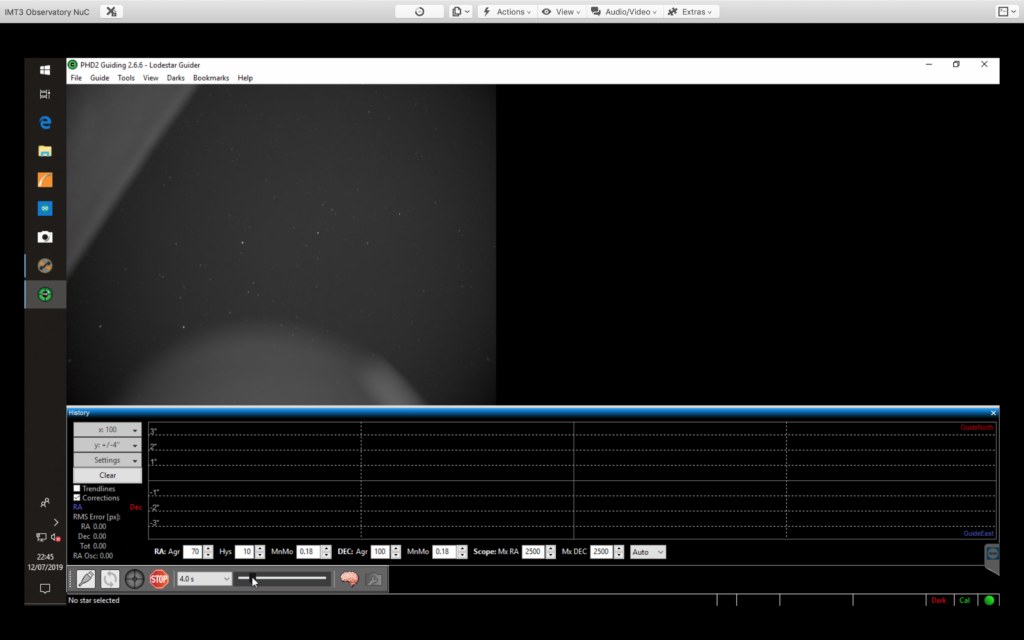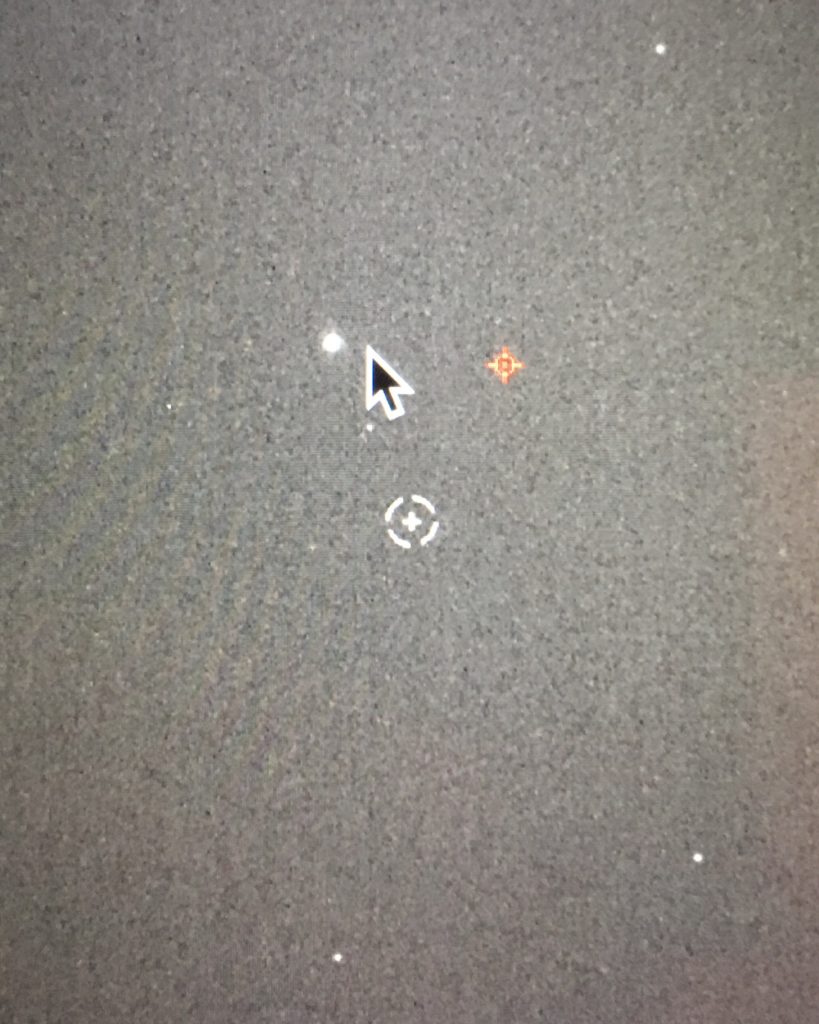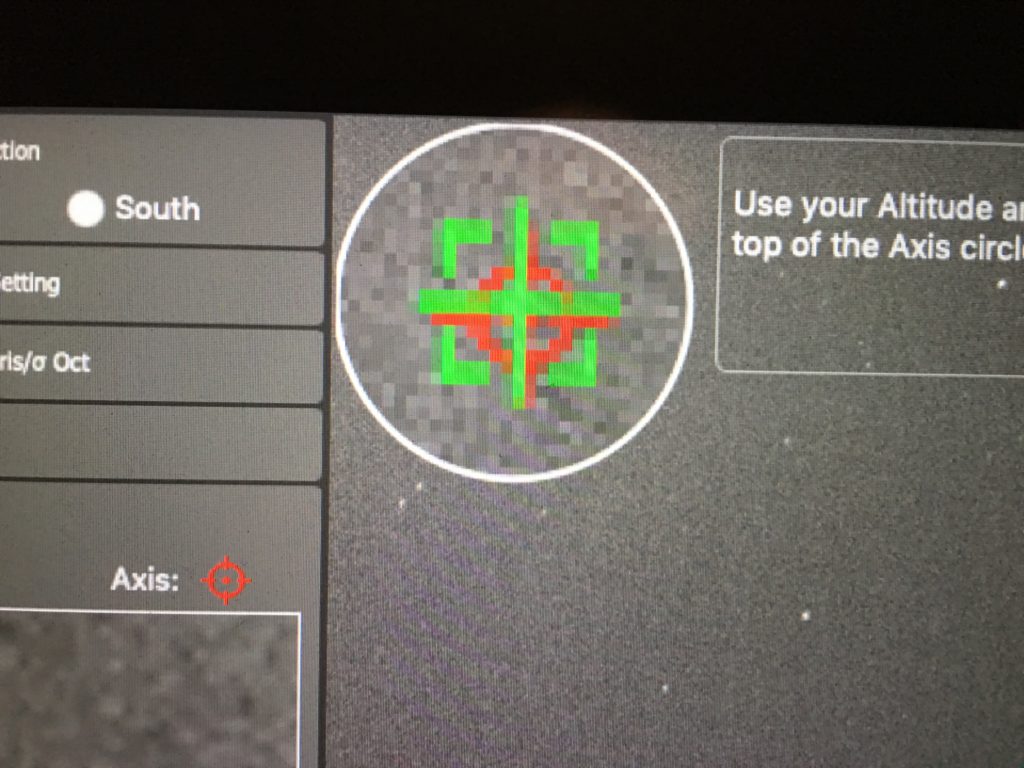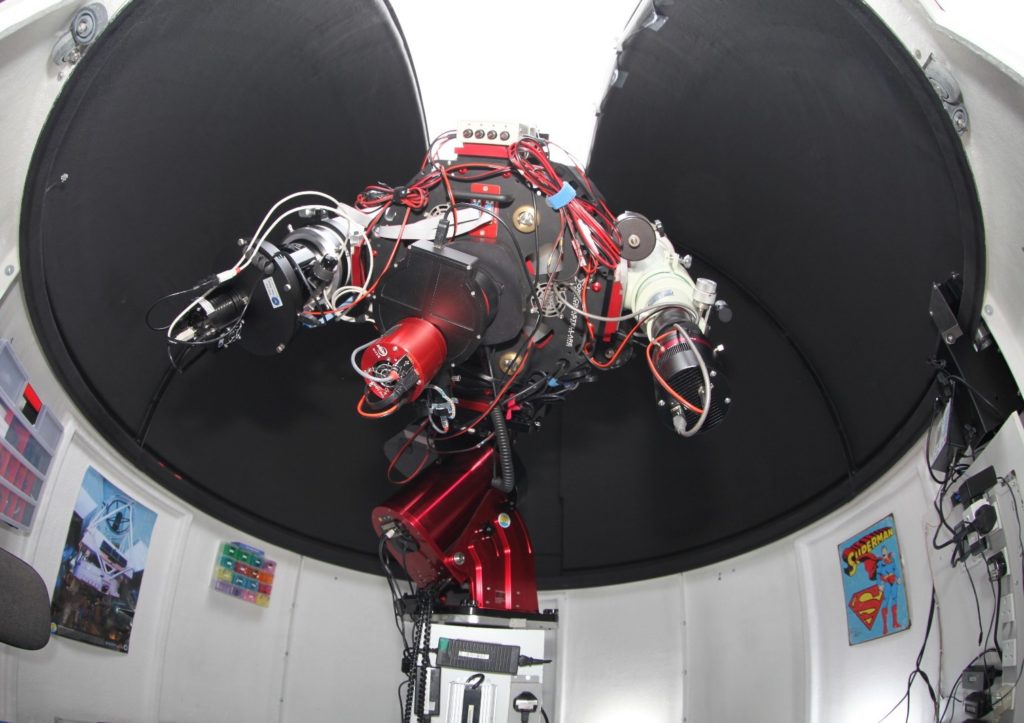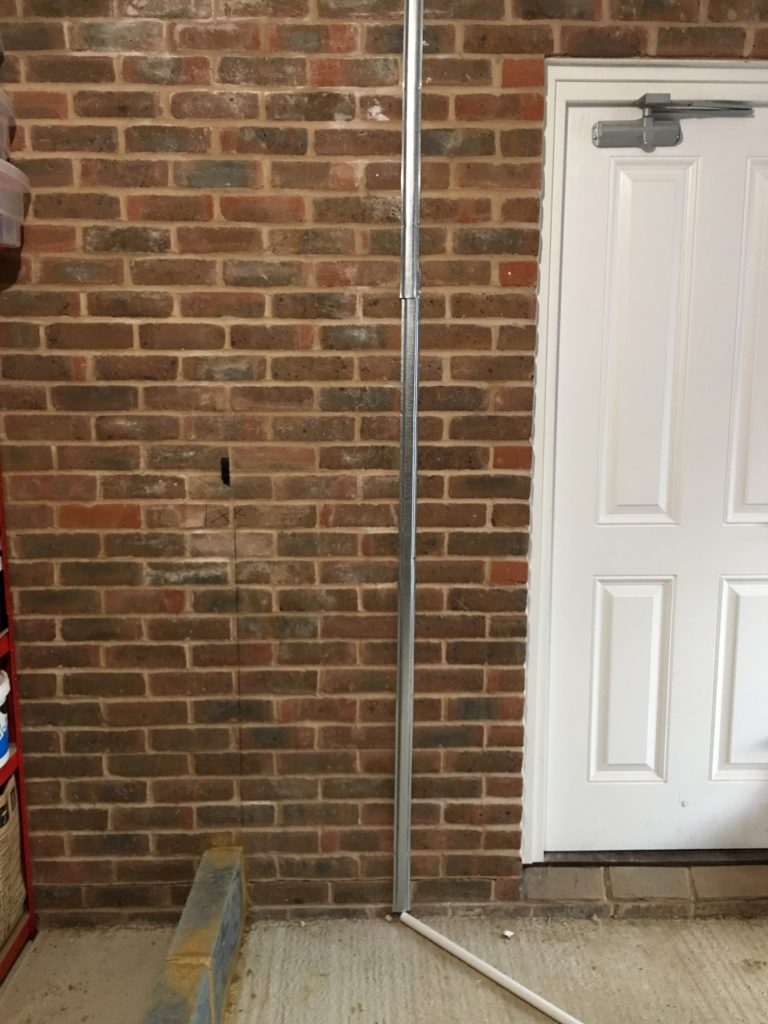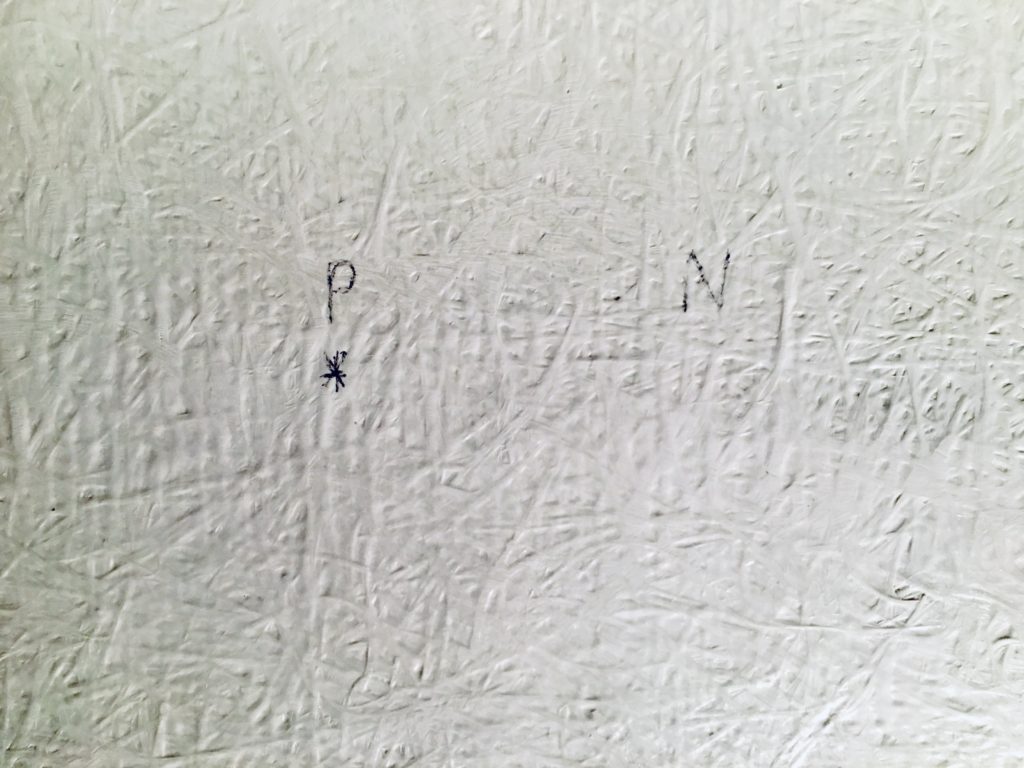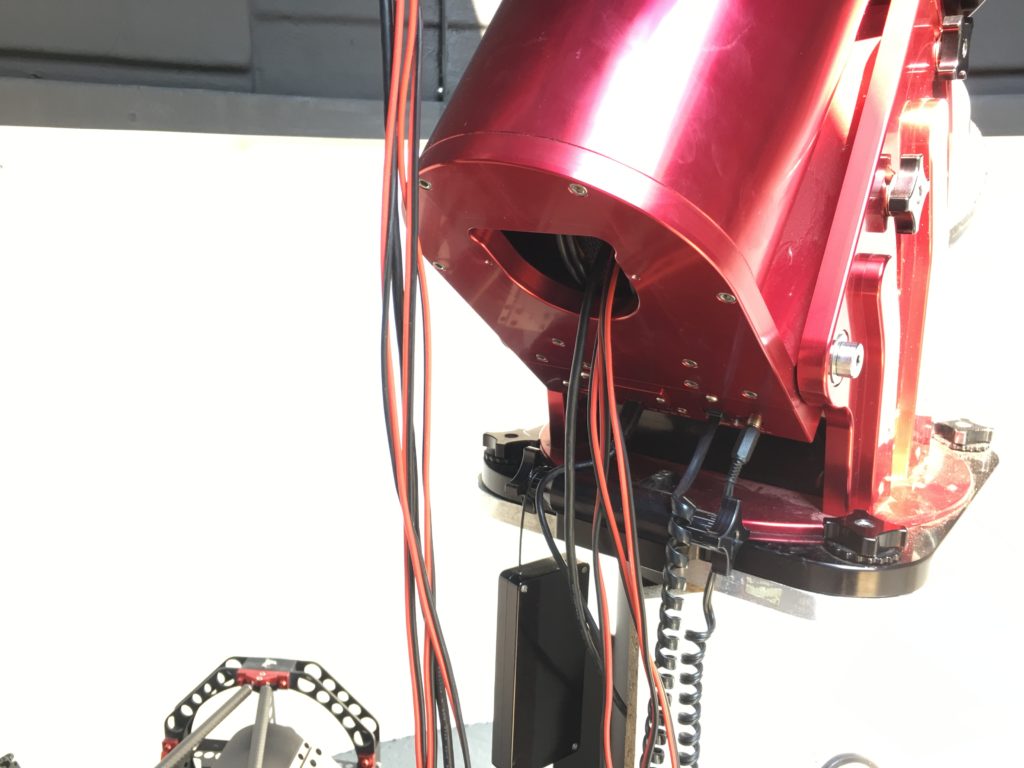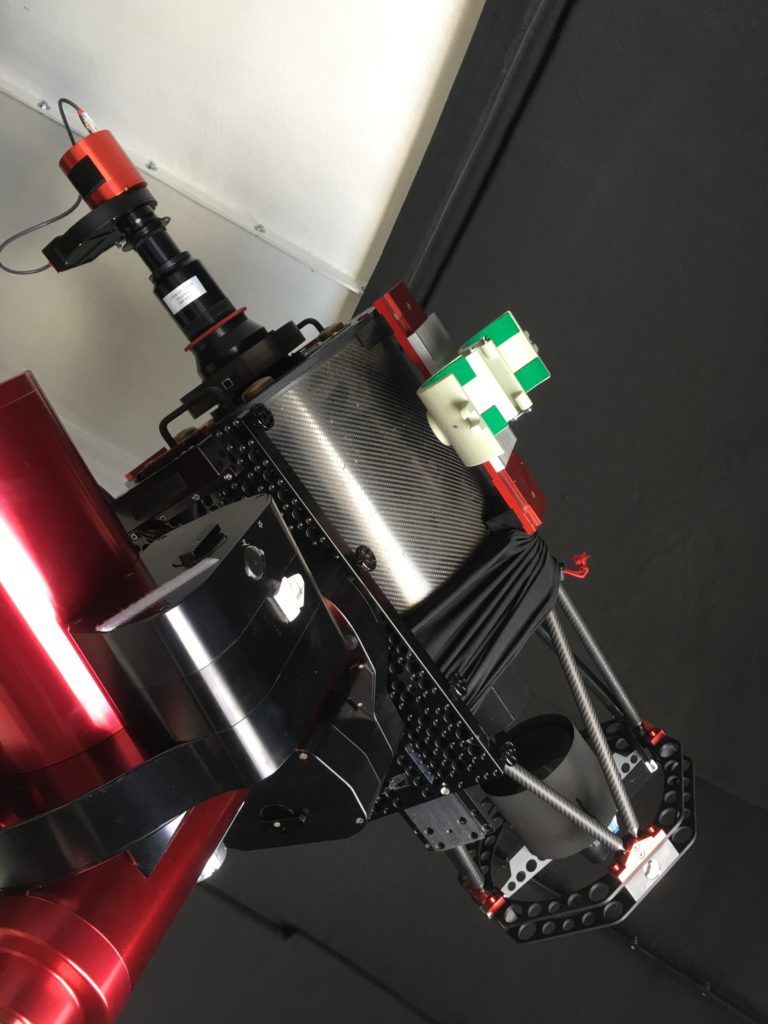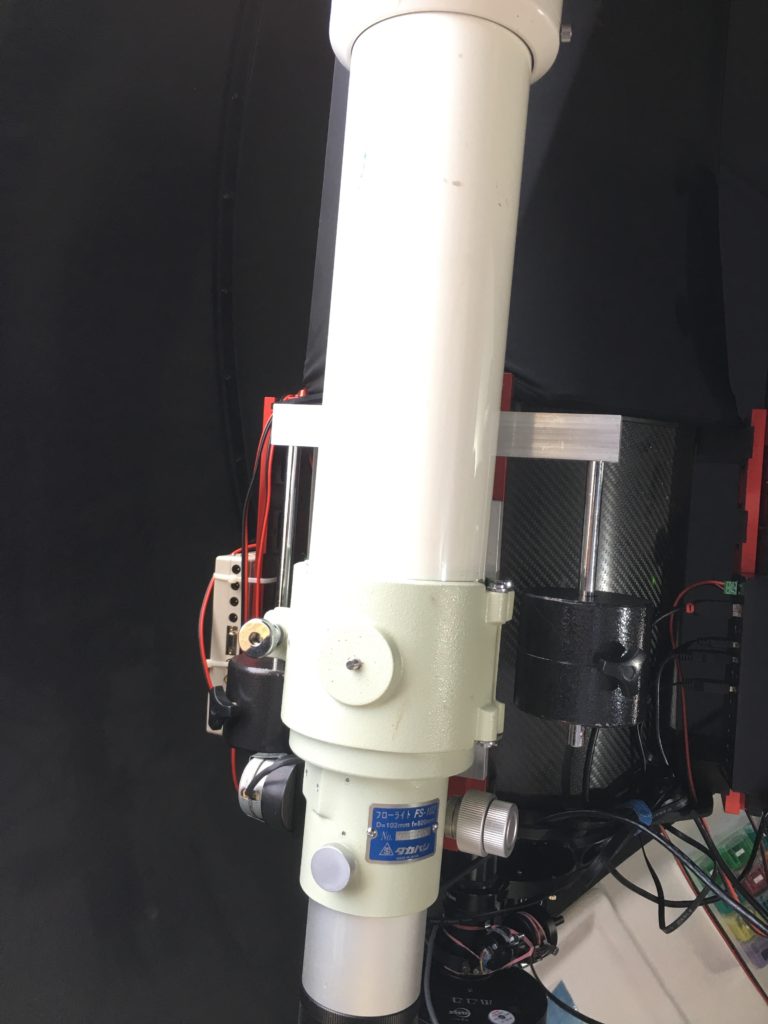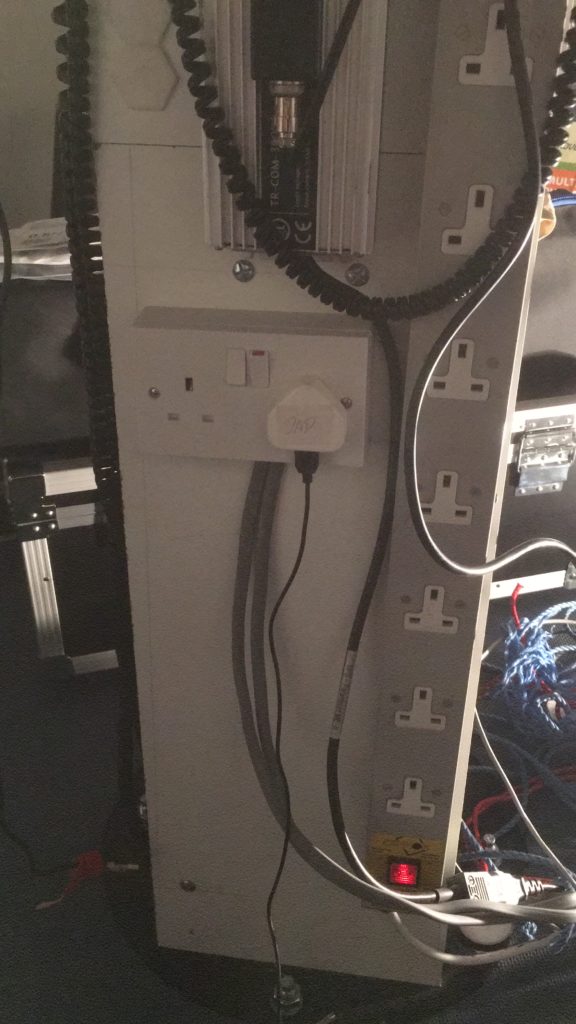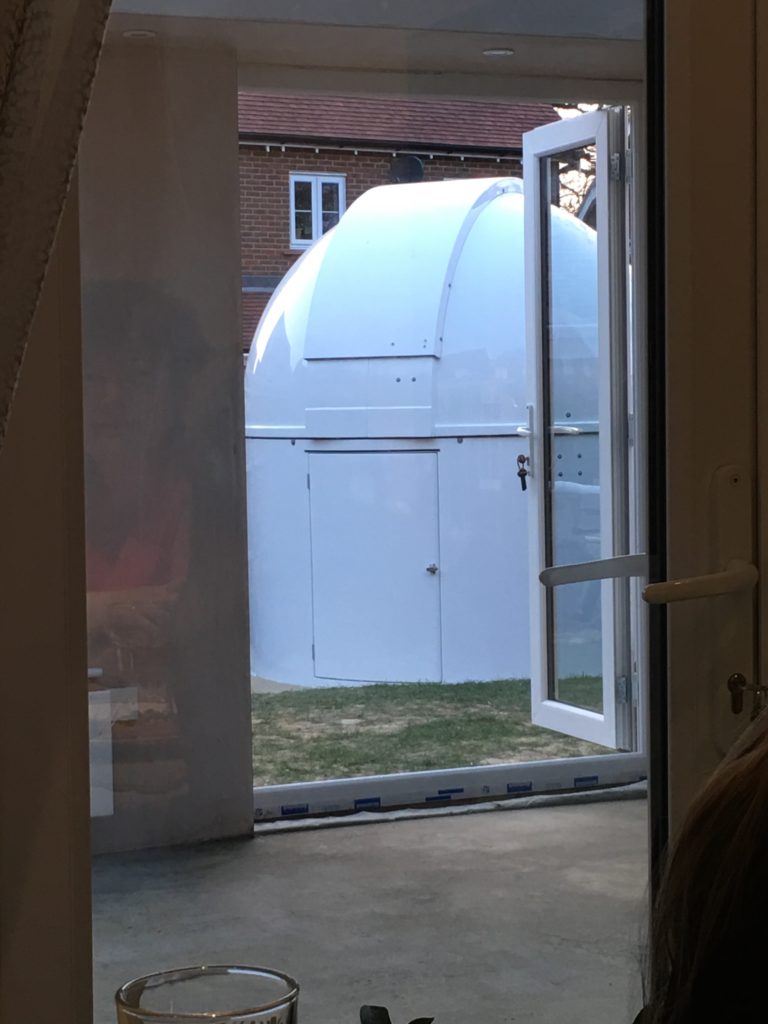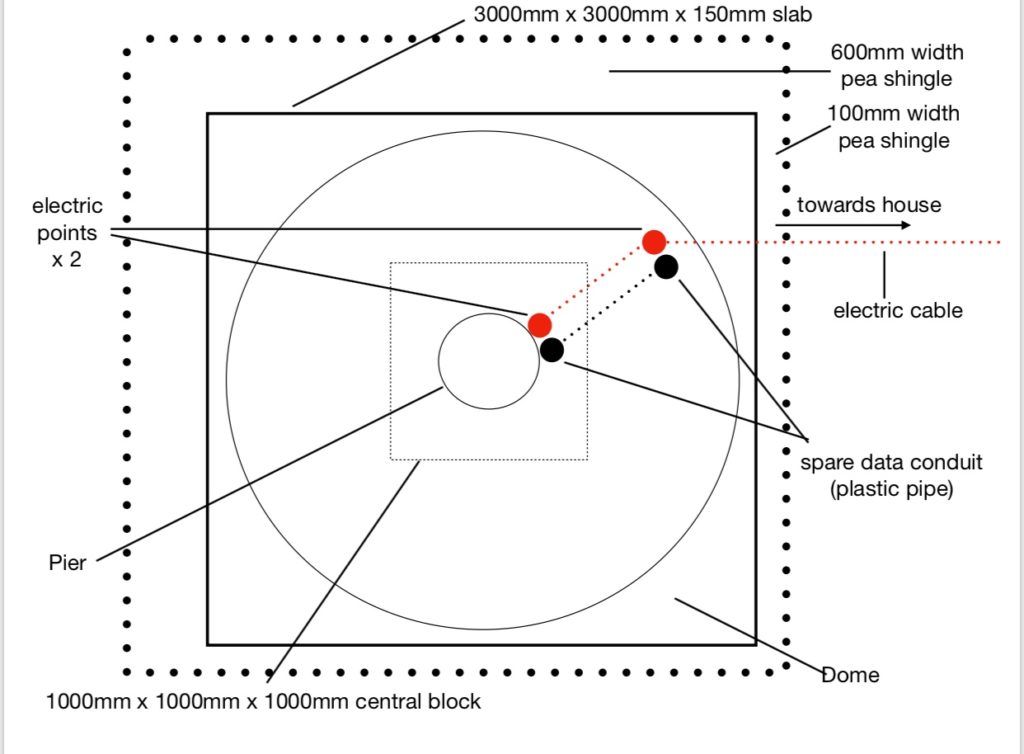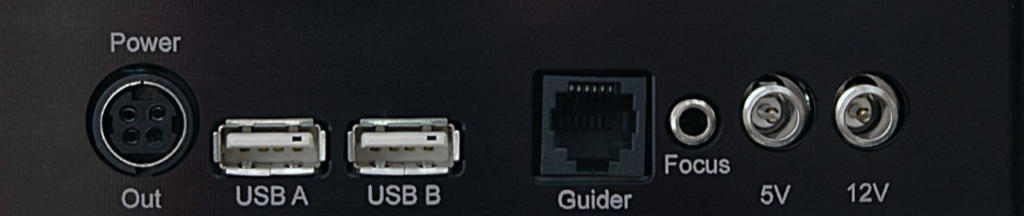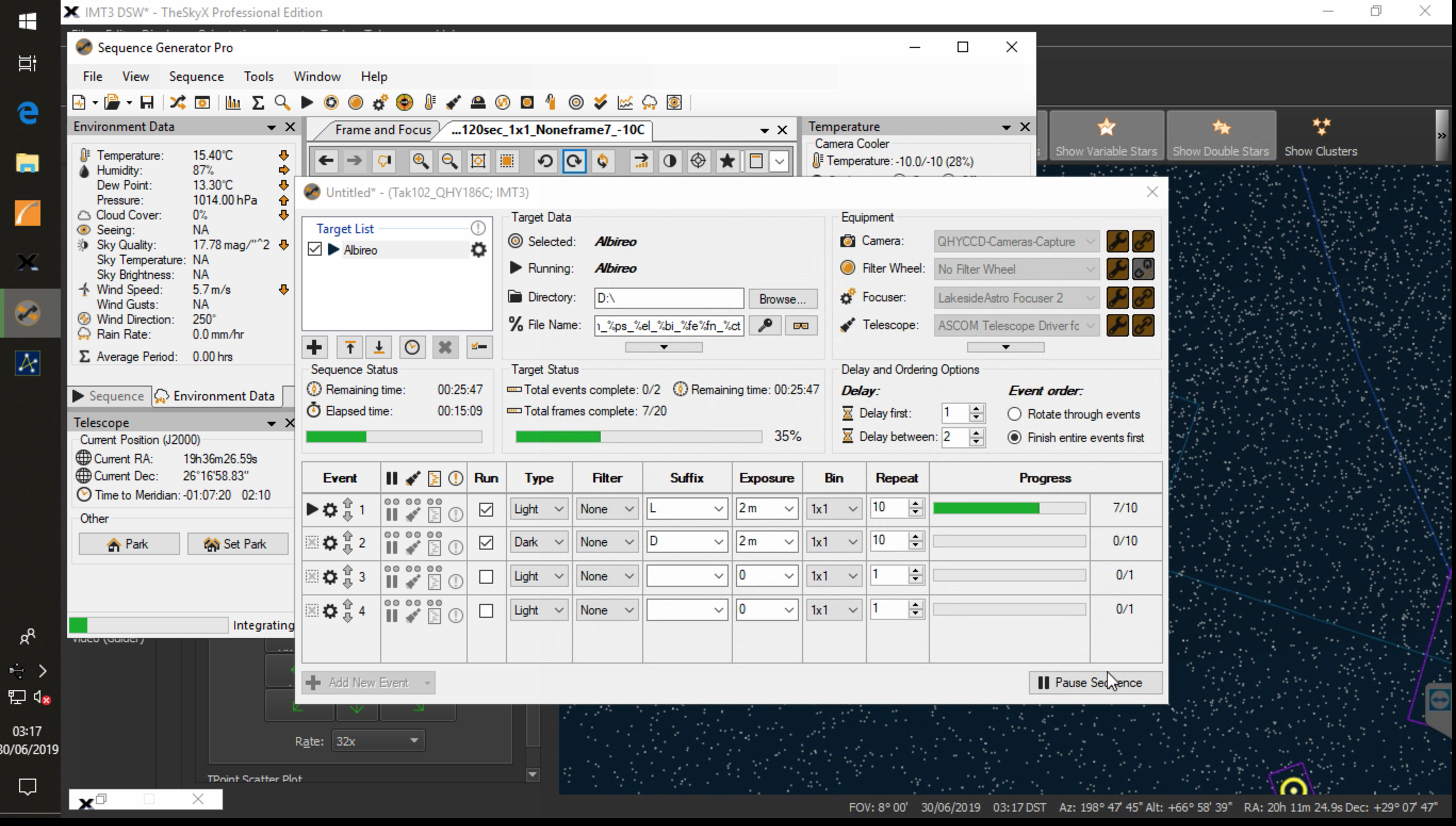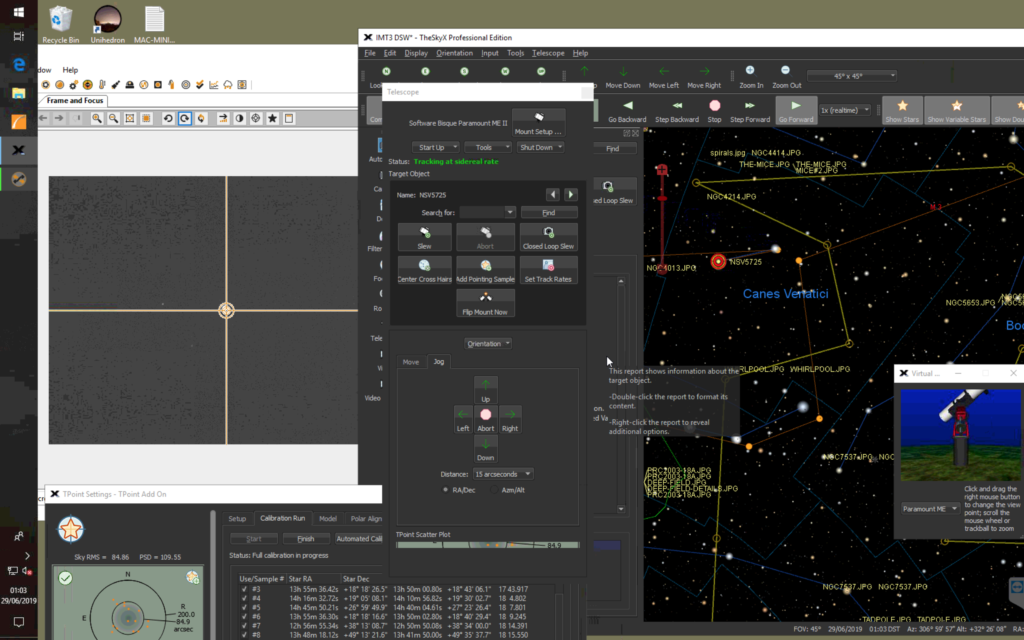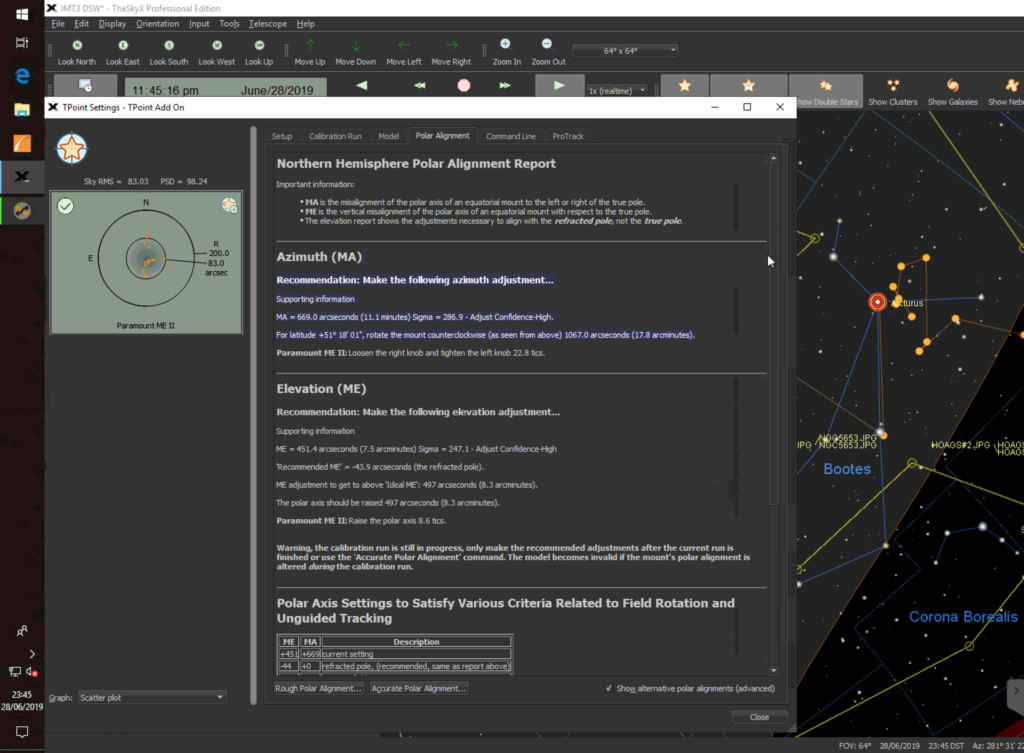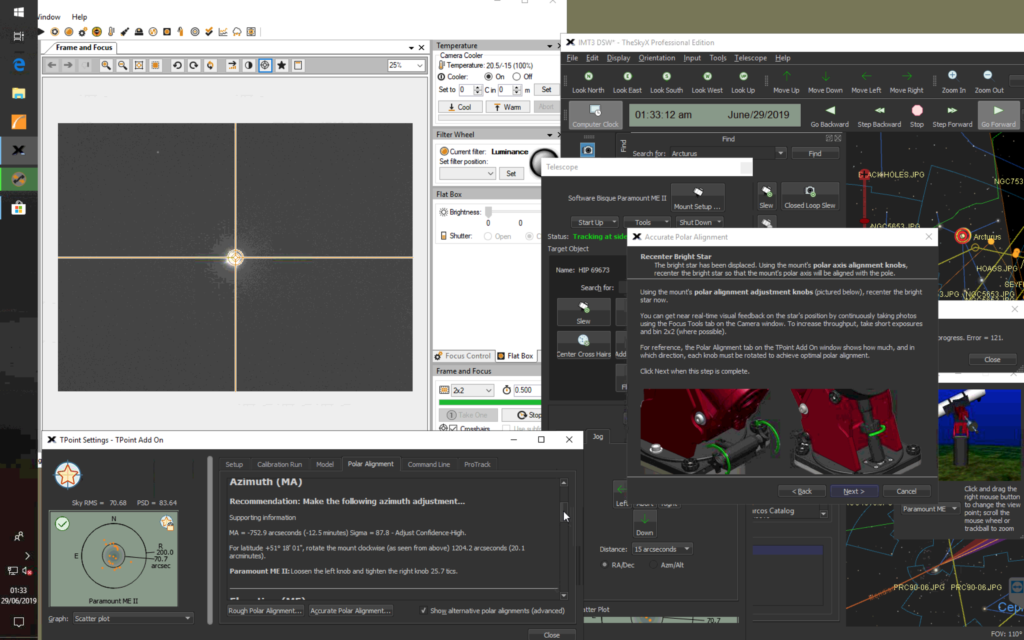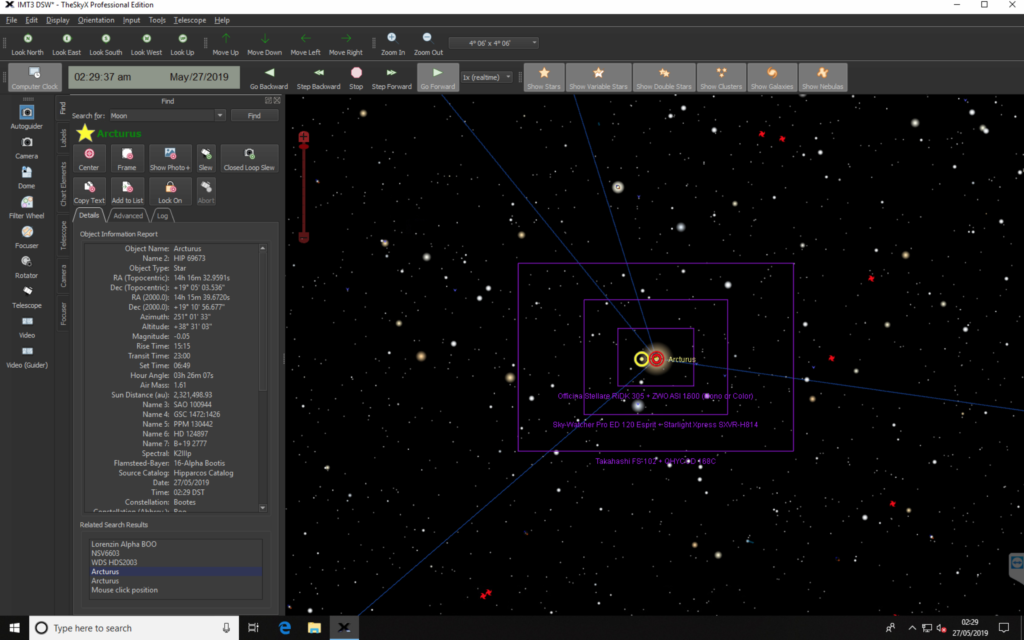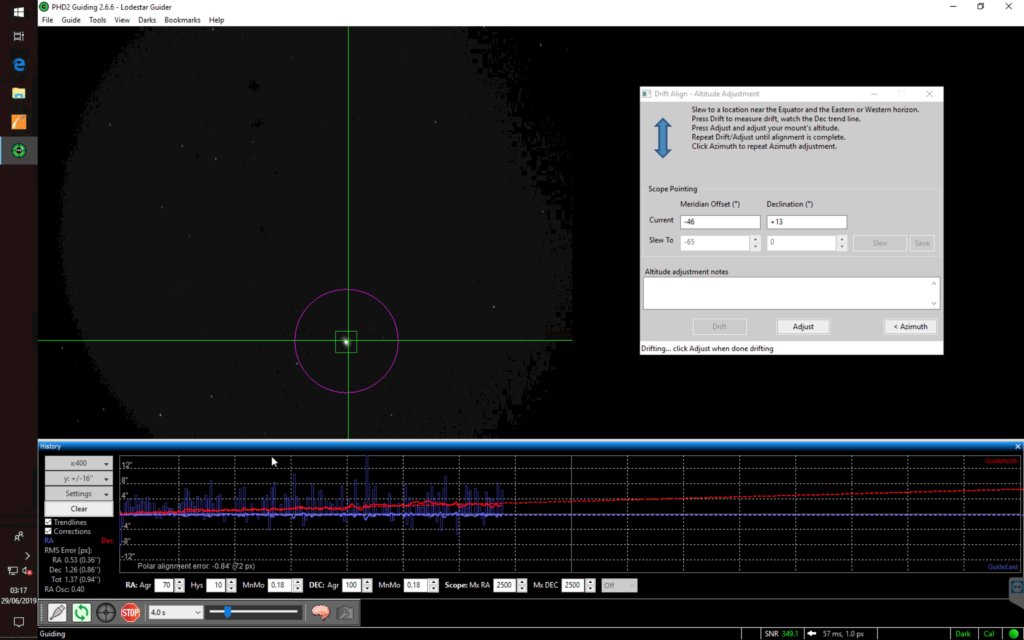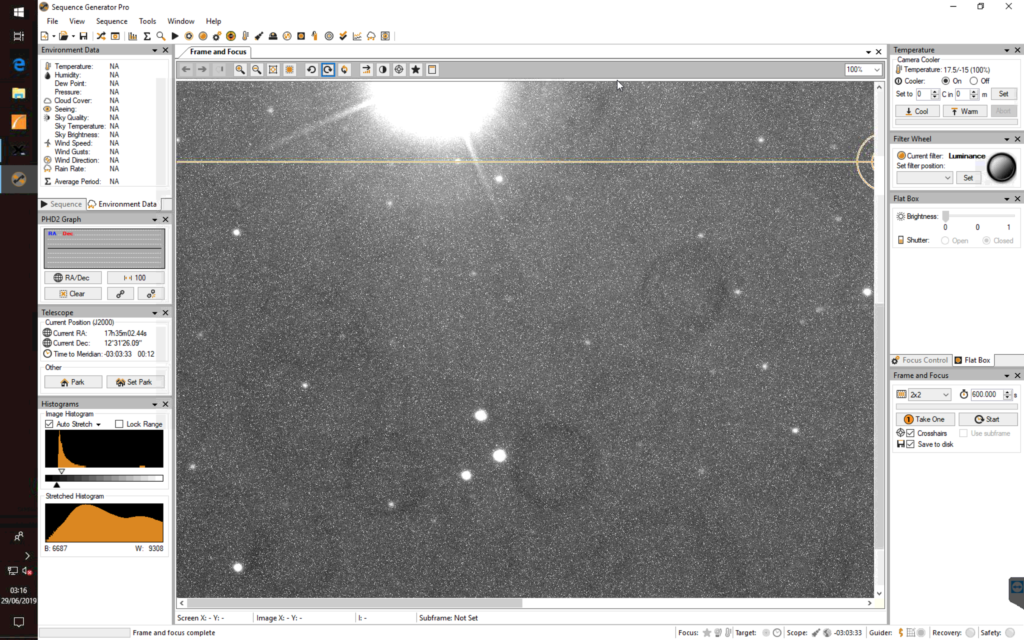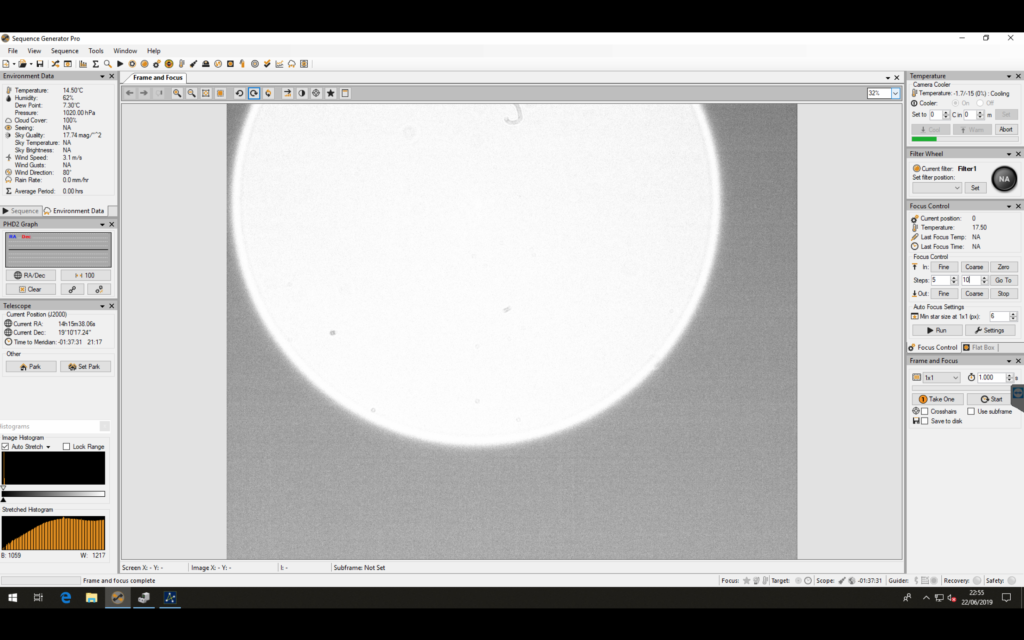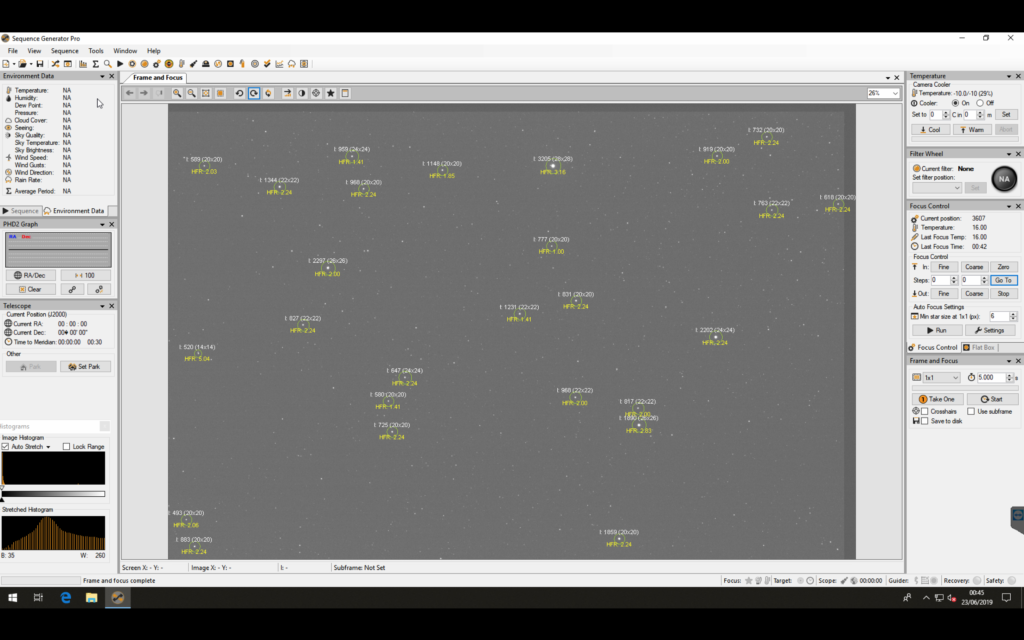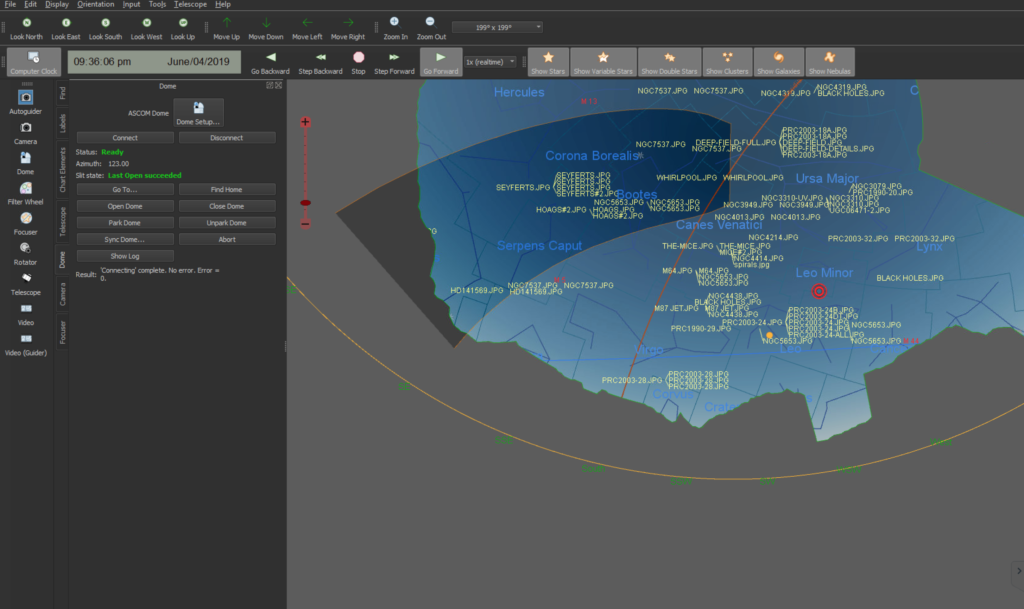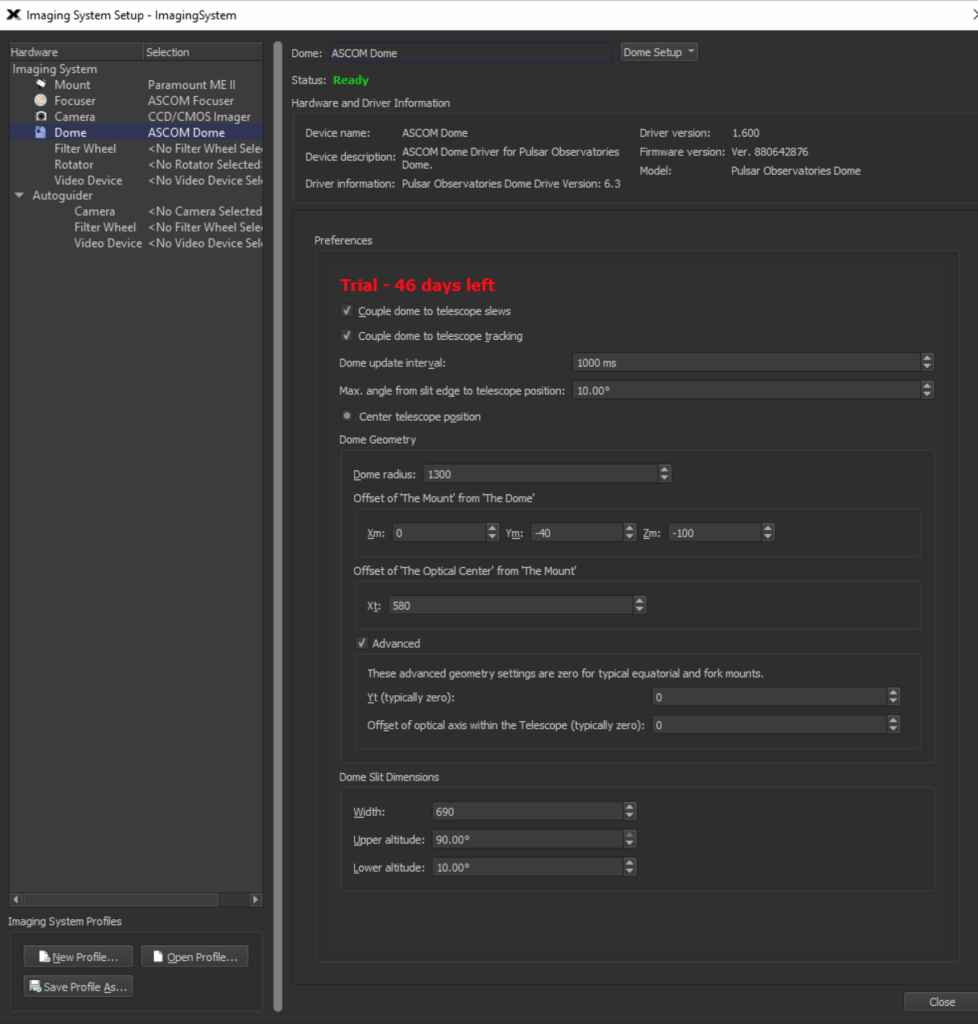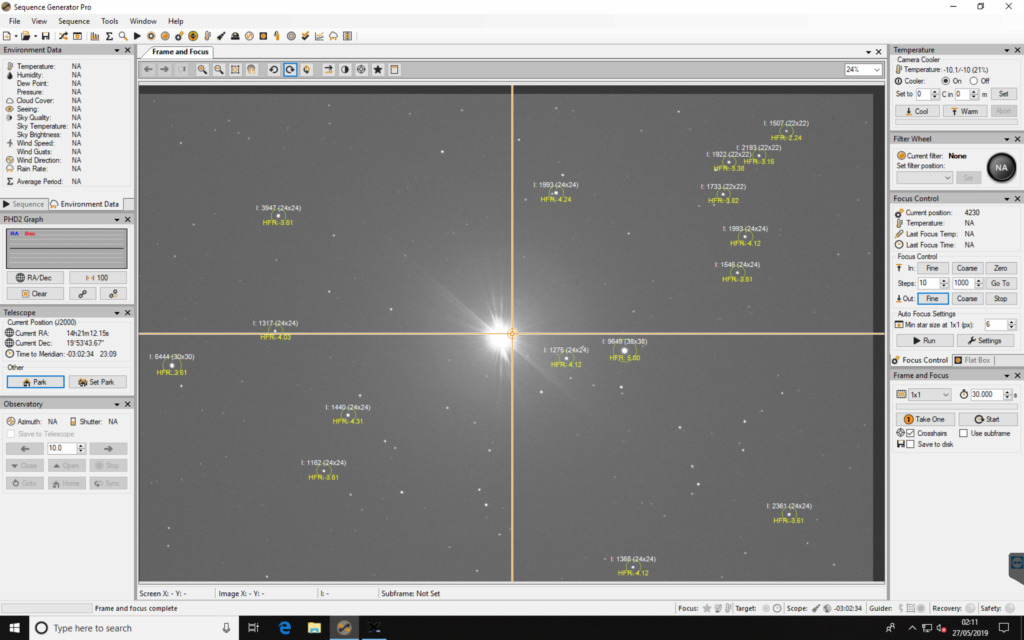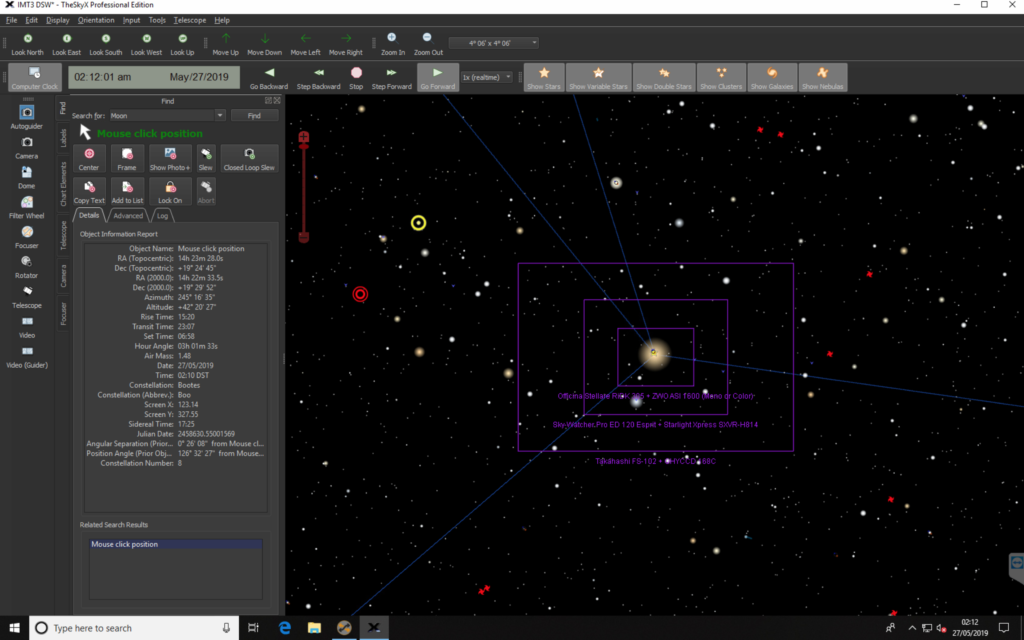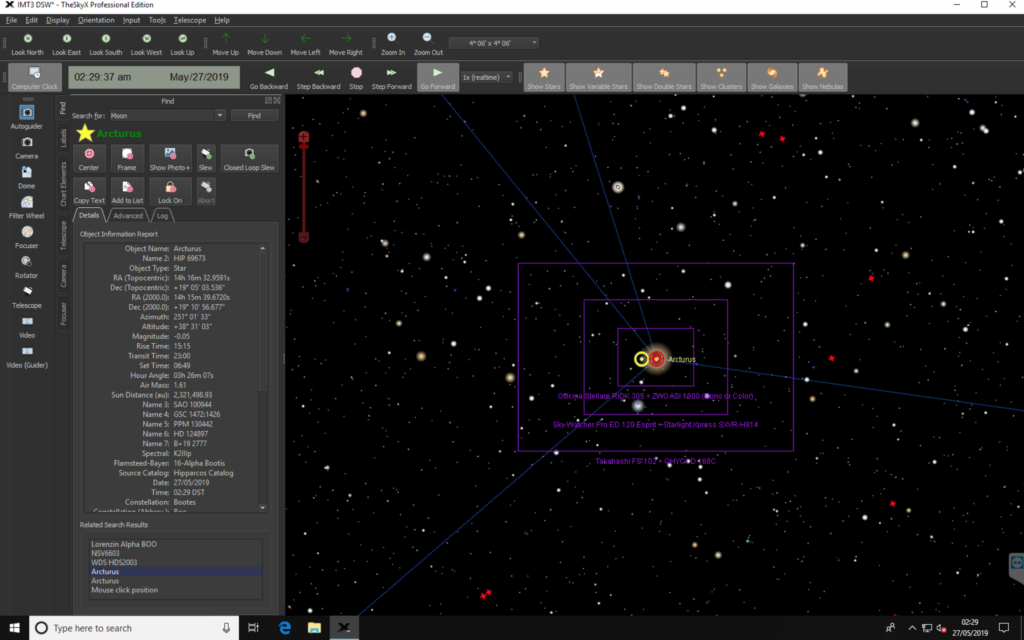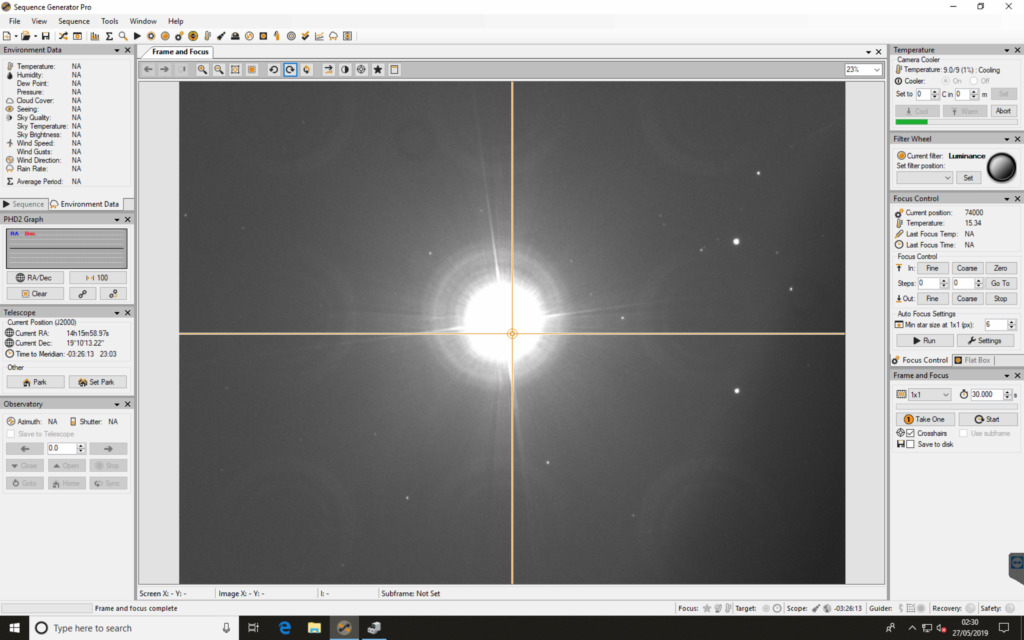Viewing time period – 21:04 – 04:28
So whilst the wind is blowing a gale and branches have come down off of 300 year old oaks where I live, the weather decided to ease as we went into the evening. There were still gusts of high wind but nothing really to be too concerned about for the dome.
Due to more changes on the mount and the polar alignment changes I needed to do a new TPoint run. I first tried to complete a recalibration run that would add additional data, however after a 30 point run the pointing got worse to the point where I was not landing up on the object but several fields of view. So I bit the bullet and deleted the recalibration data and the original model and started again.
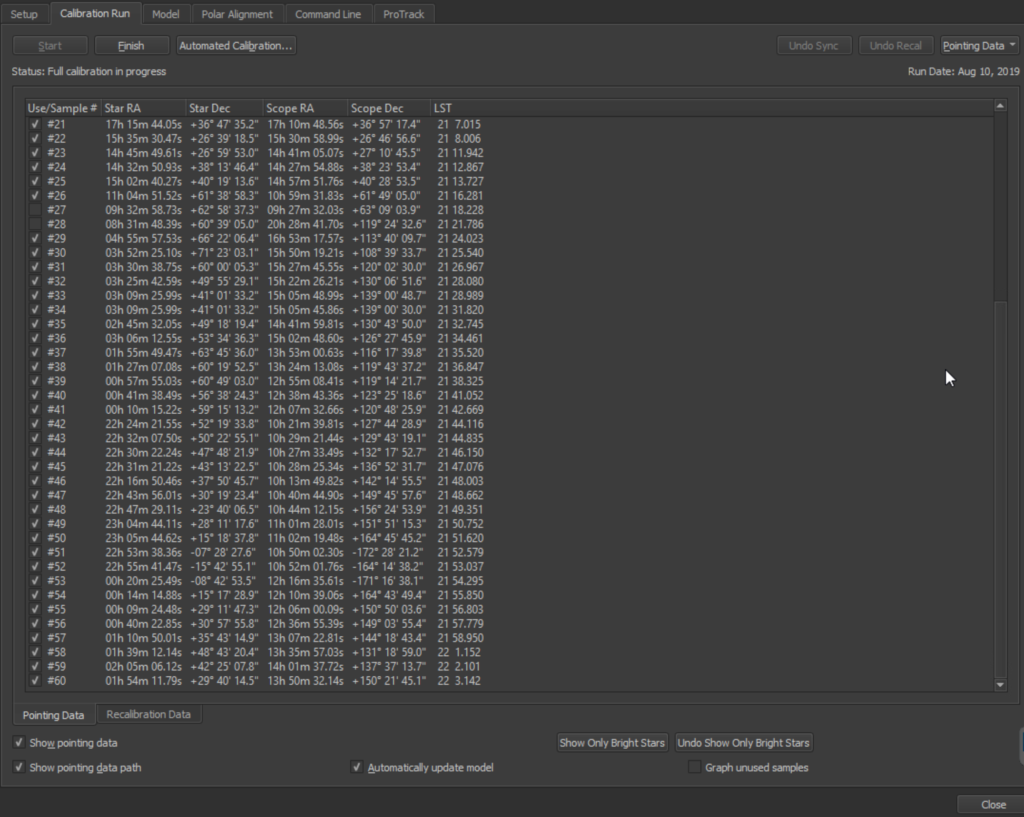
It took me about 1.5 hours to run 30 points on the East side of the mount and another 1.5 hours to run the next 30 on the West. I was happy with the results and I turned on some new Terms as I went through. As you select the term you can see the resulting change to the position of the telescope. So rightly or wrongly I used this process a few times when the pointing was either not improving or it just needed to improve a little.
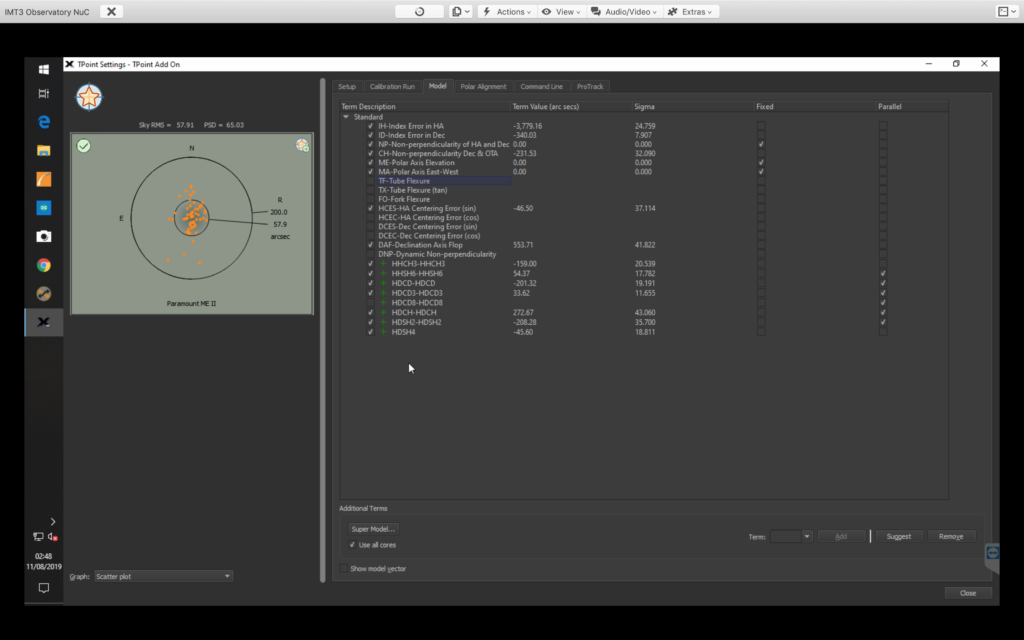
I also created a Supermodel of the data and once again enabled Protrack. I then went to my usual target of the Elephant Trunk to try and get use to pointing to the right object and then imaging it from SGPro. I decided the easiest thing was to use The SkyX to move to the object as I knew I wanted to be centred on SAO 33570 a star in the trunk. I did this and with my new pointing capability since this evenings TPointing, the scope landed up pointing at pretty much the right area. So instead of Sync and Solve I left it at this location for tonight.
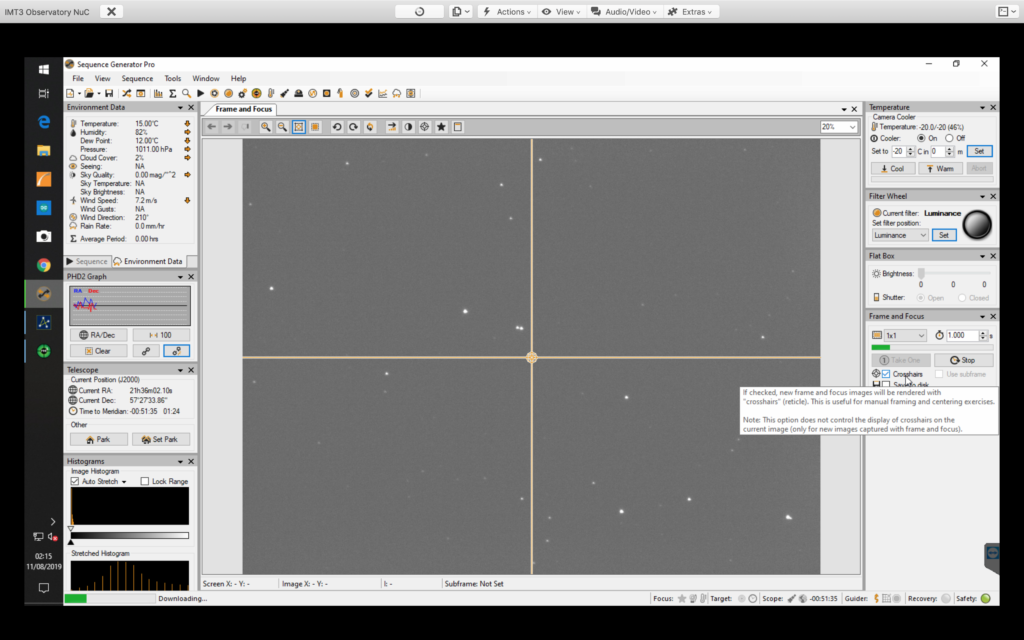
The Polar Alignment report produced by TPoint on this new 60 point model showed very little error in either RA or DEC which is a testament to the long hours I put in drift aligning the mount.
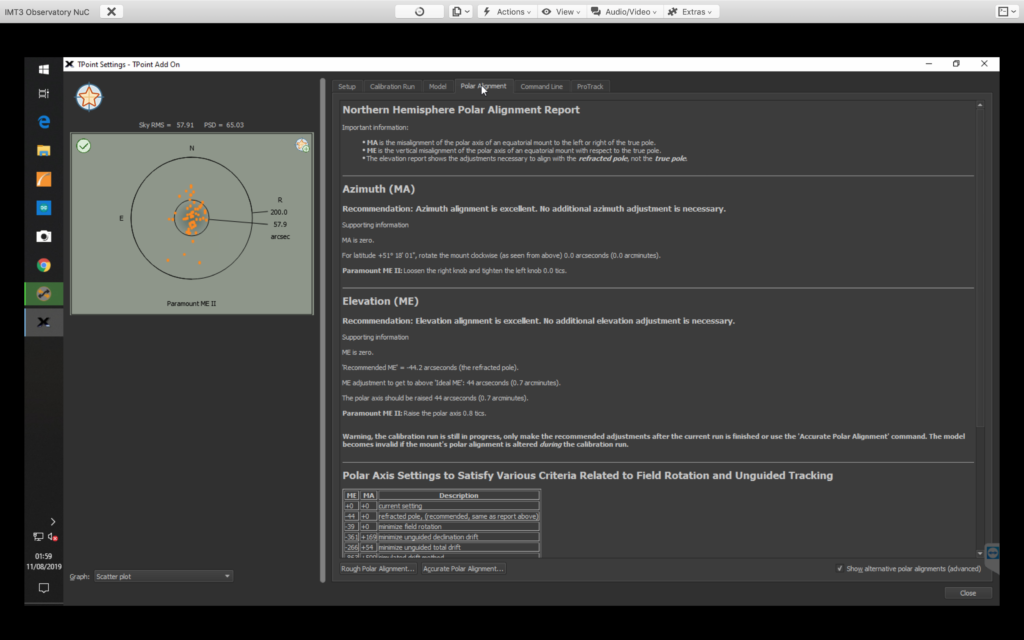
At 2:04 am I then tried to cool the camera but it was non responsive……..this threw me for a while then I remembered the other evening having this same problem which probably meant the camera power was not on.I went into the dome to find that was the case and the reason once again was the fuse on the Mount Hub Pro had melted. I cut this off and put a chocky block in for this evening to bypass the fuse, but I did unplug everything else from the mount hub pro whilst there was no fuse there.
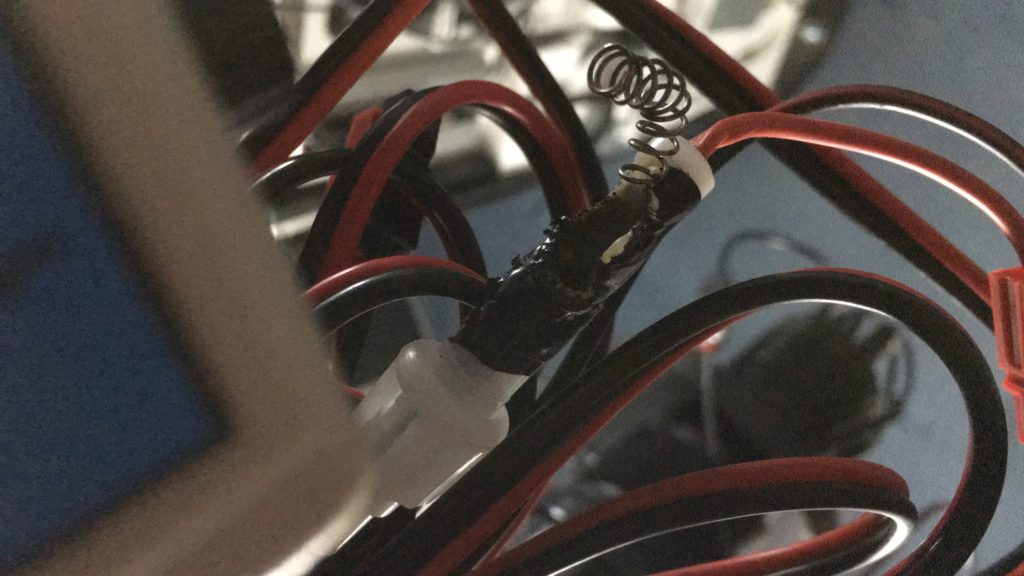
Whilst doing this I was reintroduced to nature with a Hornet the size of my thumb bouncing around in the dome. After quickly removing myself from the dome I cam back armed with an insecticide and sprayed the offending hornet. It kealed over and died quickly.
Next I focused and this worked very well, a nice V curve on the Luminance and then I switched to Ha for the imaging, This would be slightly out but I need to find a strong HA source of stars to be able to focus with Ha.
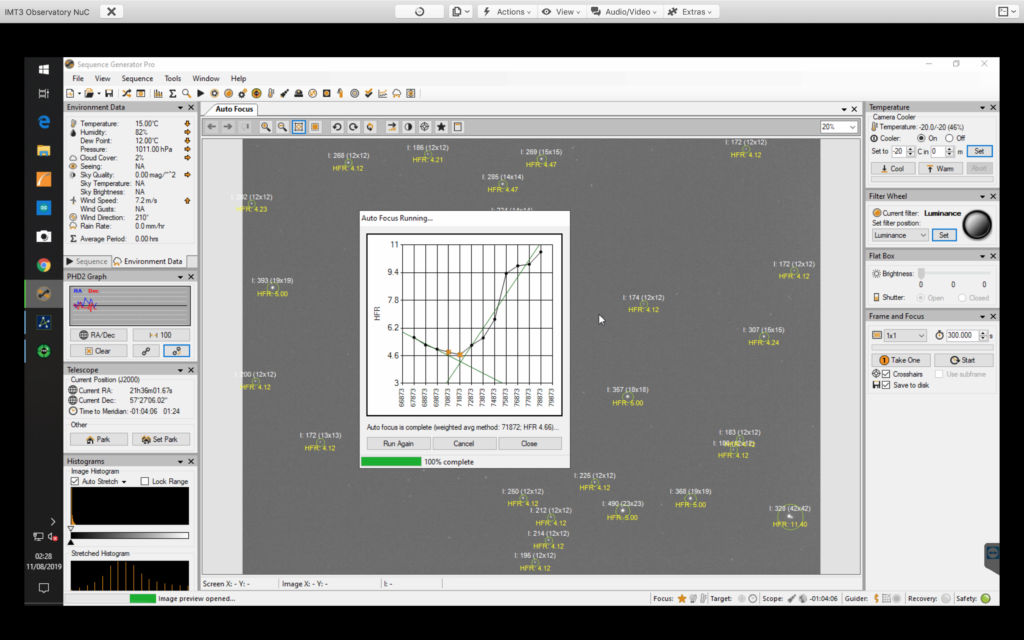
Once again I ran the Image Sequencer to see if this would work given I had made some changes suggested by my good friend Mil Dave to the guider settings in PHD2 and SGPro. However once again I was foiled with some new error messages, I am either getting use to this or possibly very fed up, SGPro may be a great piece of software from a functionality perspective, but it is complex, unintuitive and a pain. The error complained about the PHD2 profile ‘OS 12 Lodestar Guider’ is not valid.
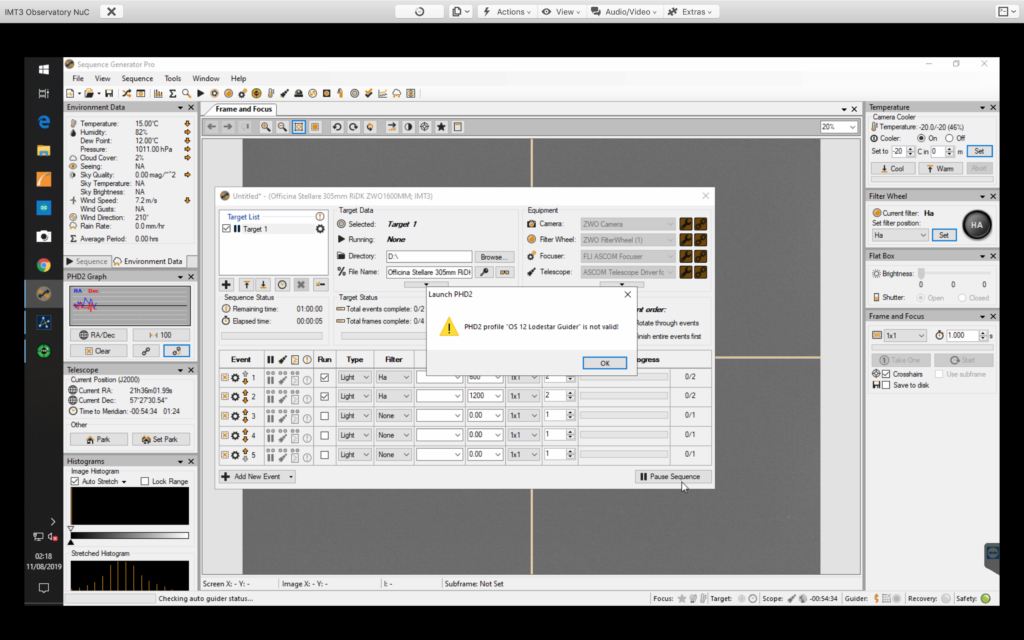
This is indeed my profile and is valid so not sure about this, another thing to investigate when I am not so tired. The follow on message was Could not start the autoguider and connect to the equipment so aborting. This is to be expected.
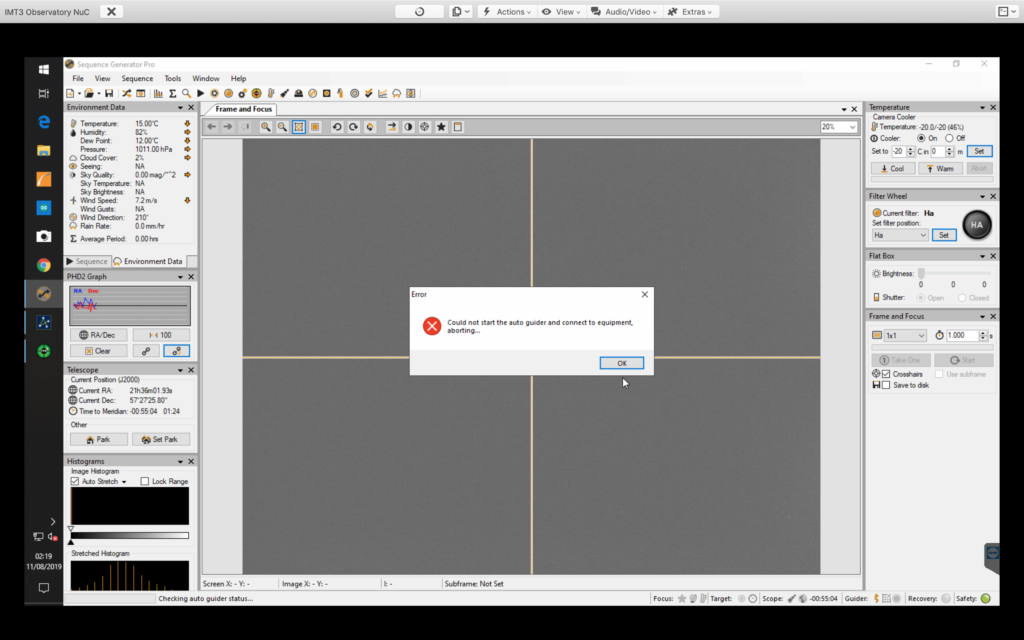
So I went back to Frame and Focus and too a single 5min shot, guiding on a good star that was in the FoV of the Lodestar off-axis guider. I took a 10min image and then a 20min image.

Looking at the TPoint model there was a nice improvement for where I started with a with an RMS, Root Mean Square of 100 so when pointing the object I am targeting will be within 100 arc seconds of the centre of the CMOS chip, so 1.7 arc minutes, whereas now it is leas than 1 arc minutes out at 57.9.
I then went back to SGPro to try and fix this error as I don’t like giving up. I changed more settings within SGPRo and PHD2 around the error size for the guider to settle, however SGPro was still waiting for PHD to report it had settled even though it was now guiding.
I turned off both the Settle At and the Settle Auto Guider check boxes. This then allowed me to bypass the whole settling thing which wis is really not that important to me as I manually setup guiding first and now the sequence has started at last!
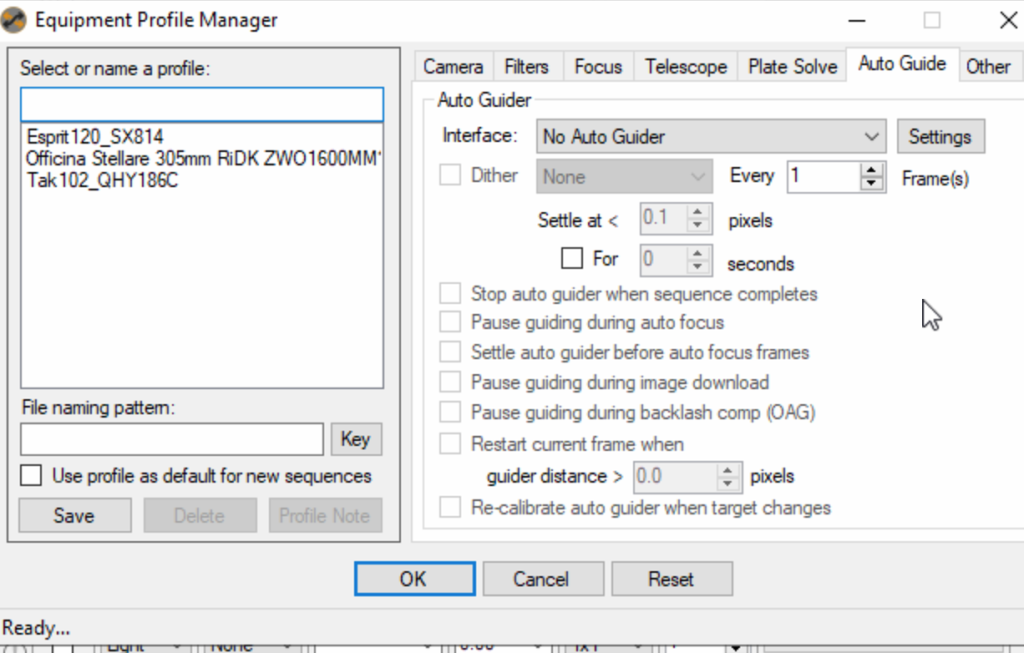
Finally the guider looks very smooth and the only thing now stopping me from taking some more images is the fact it is 4:28am and I am very tired and it is getting light. So I will disconnect and shut down until the next clear night at a weekend. All in all a very productive night.