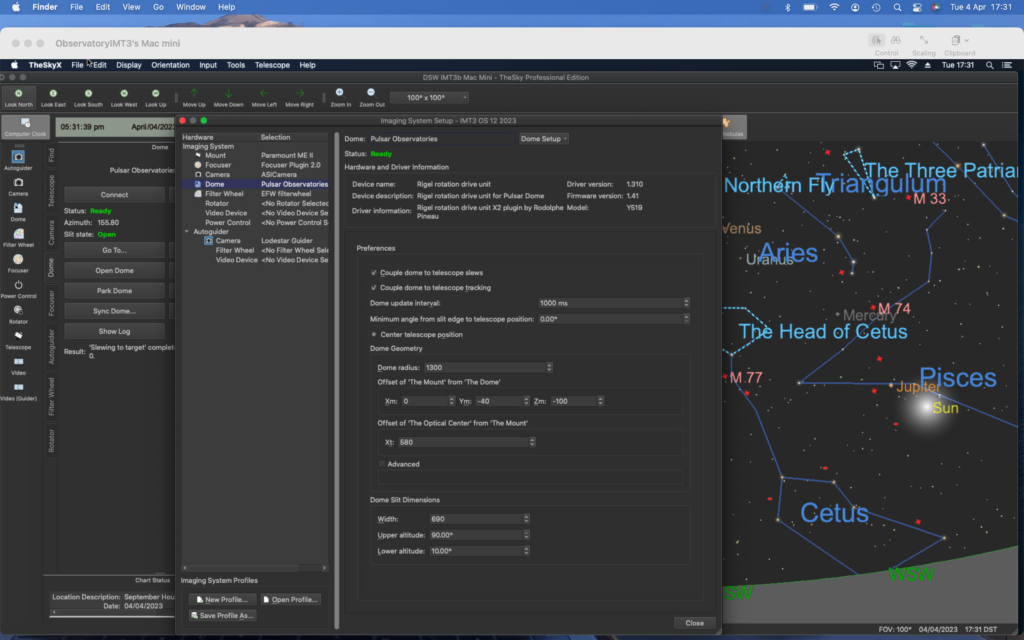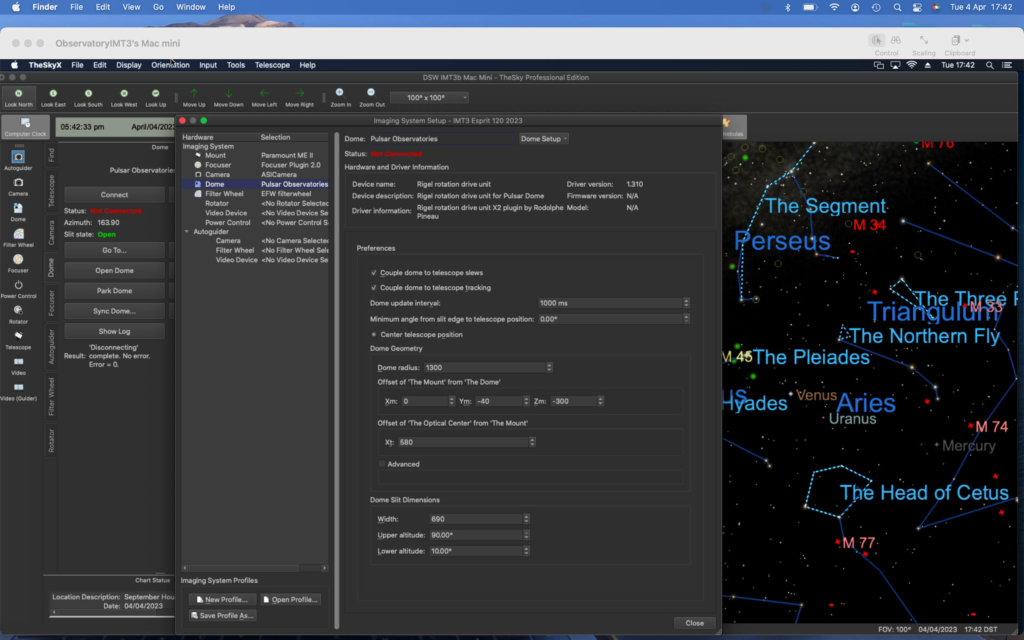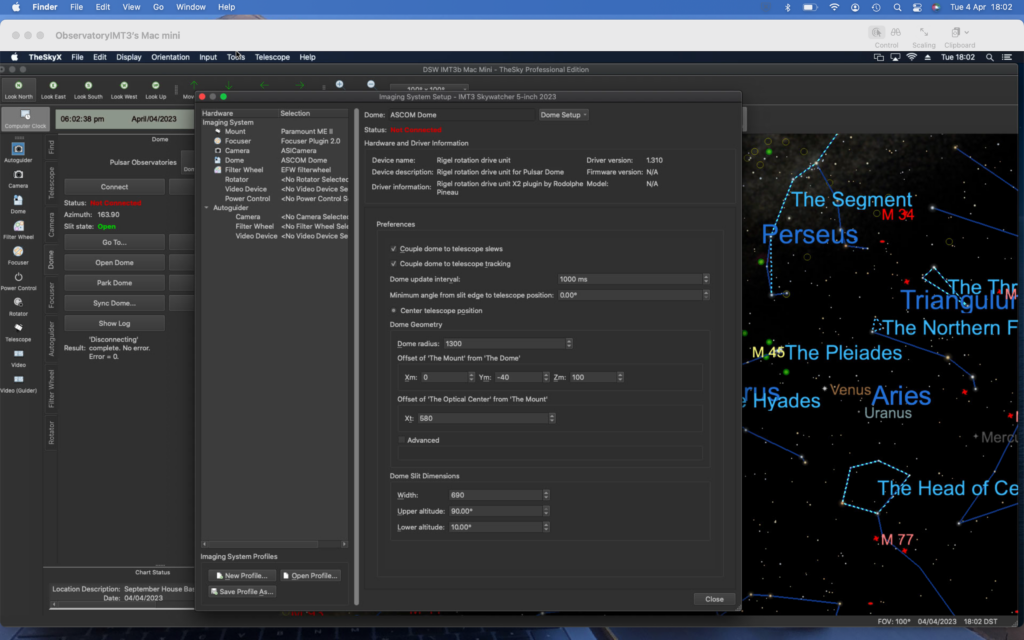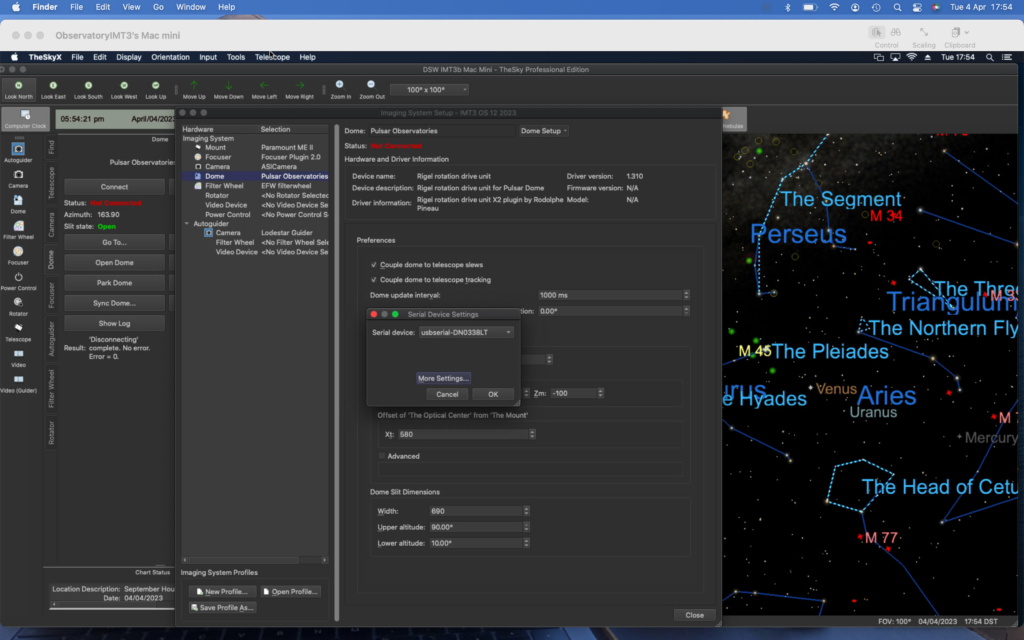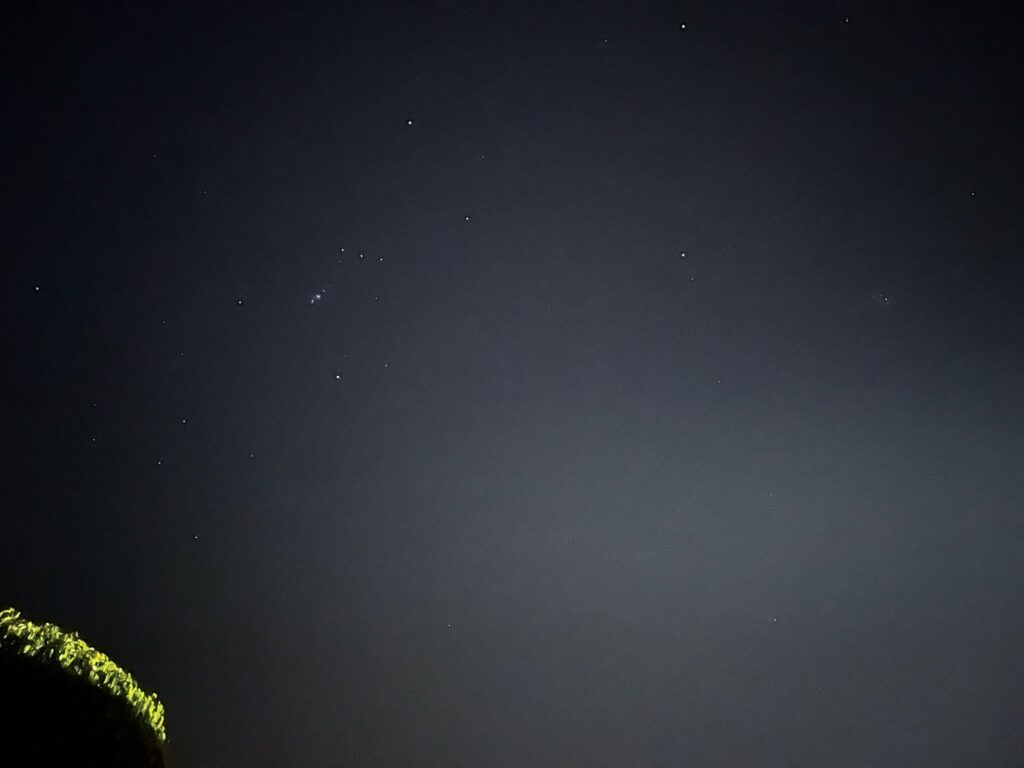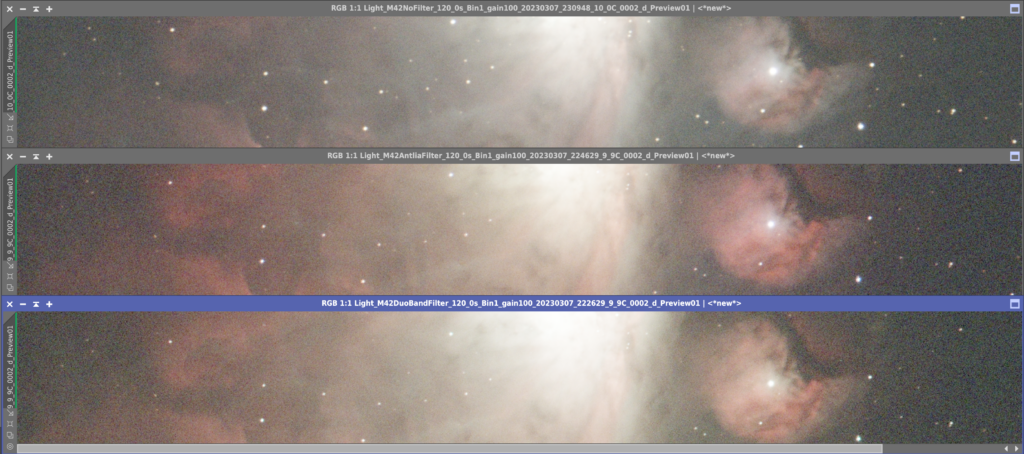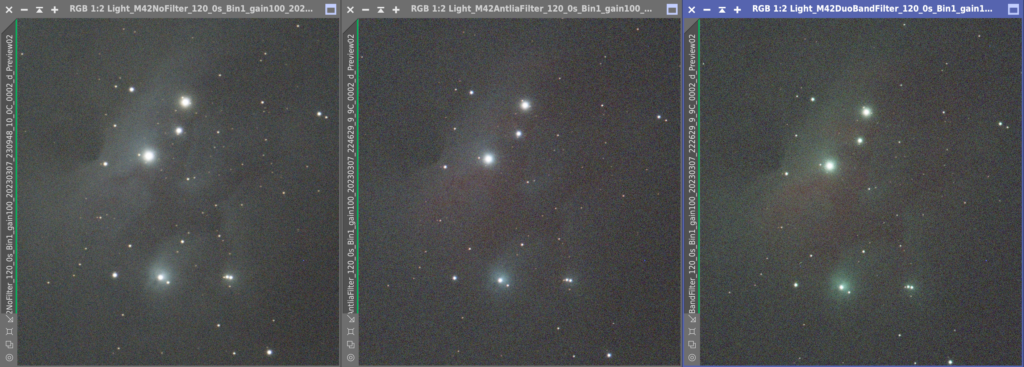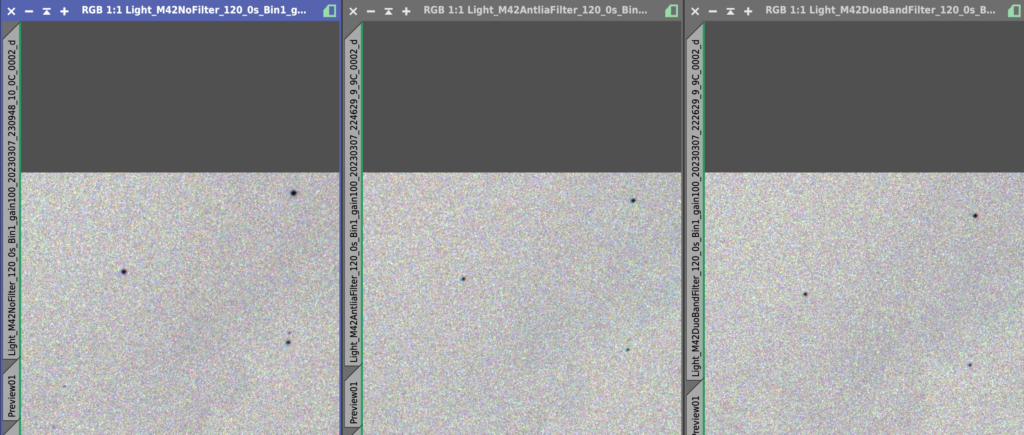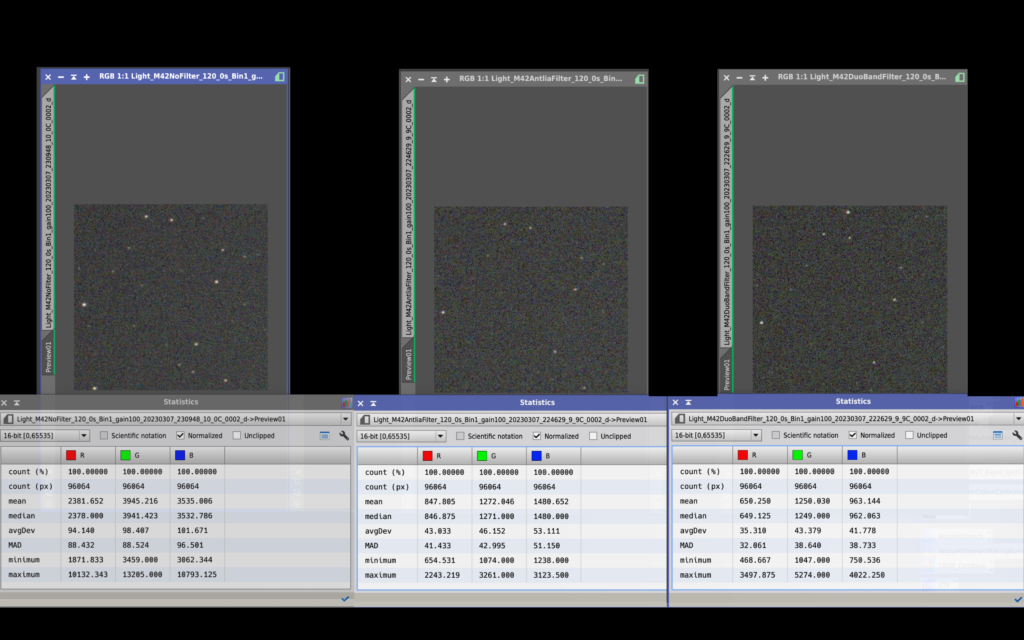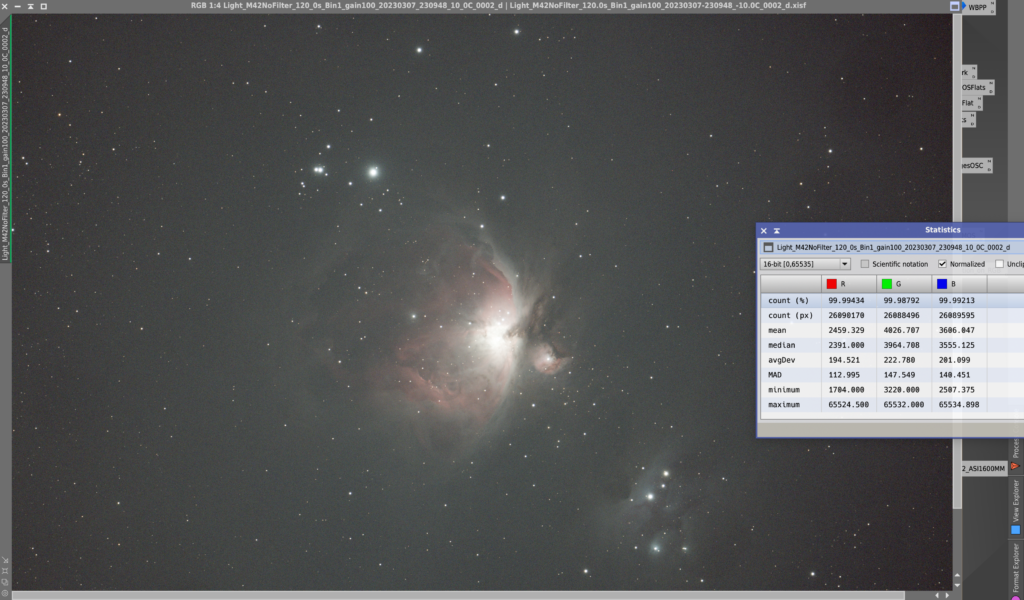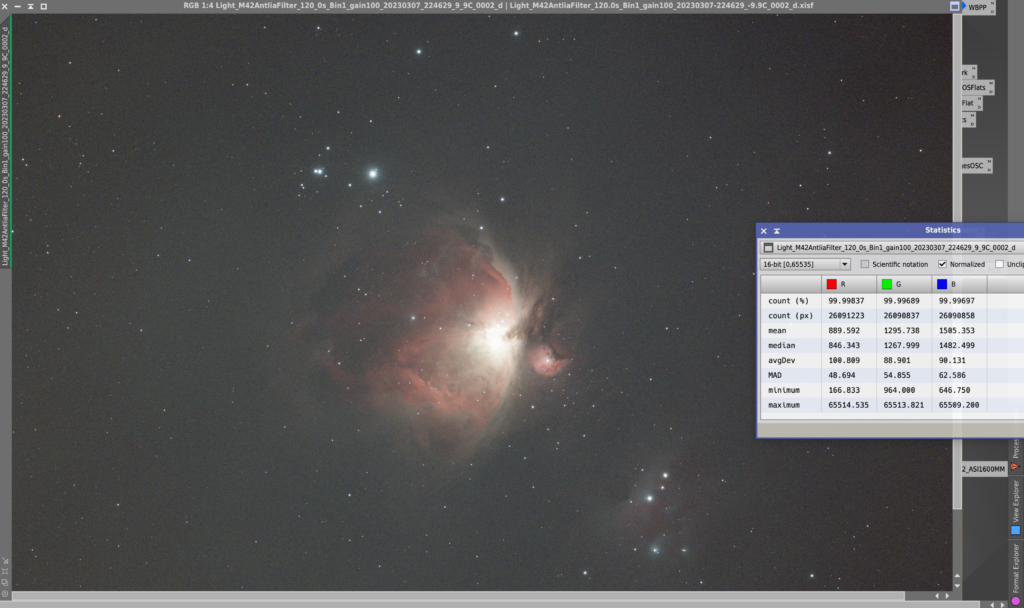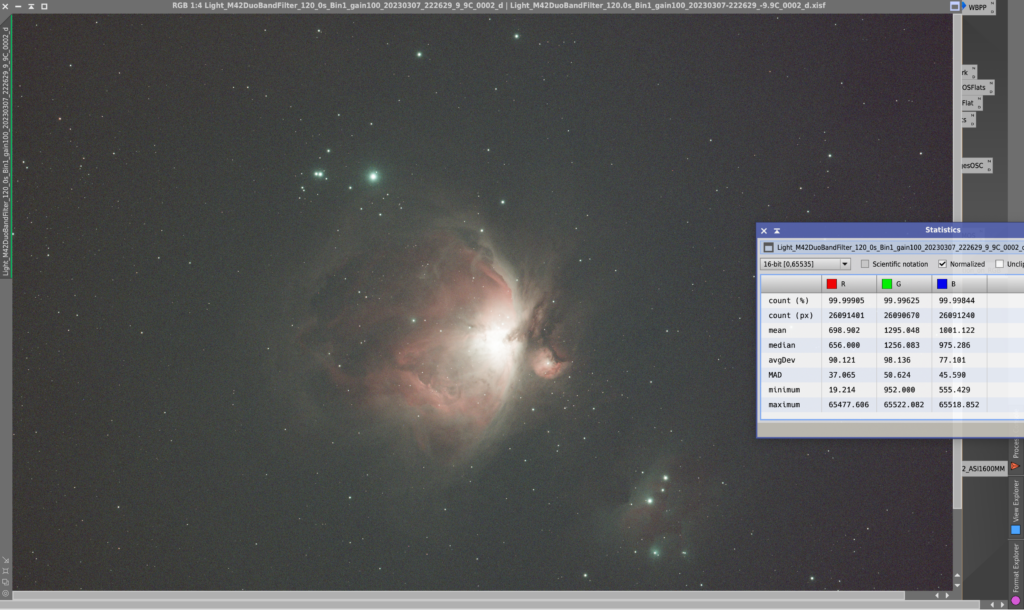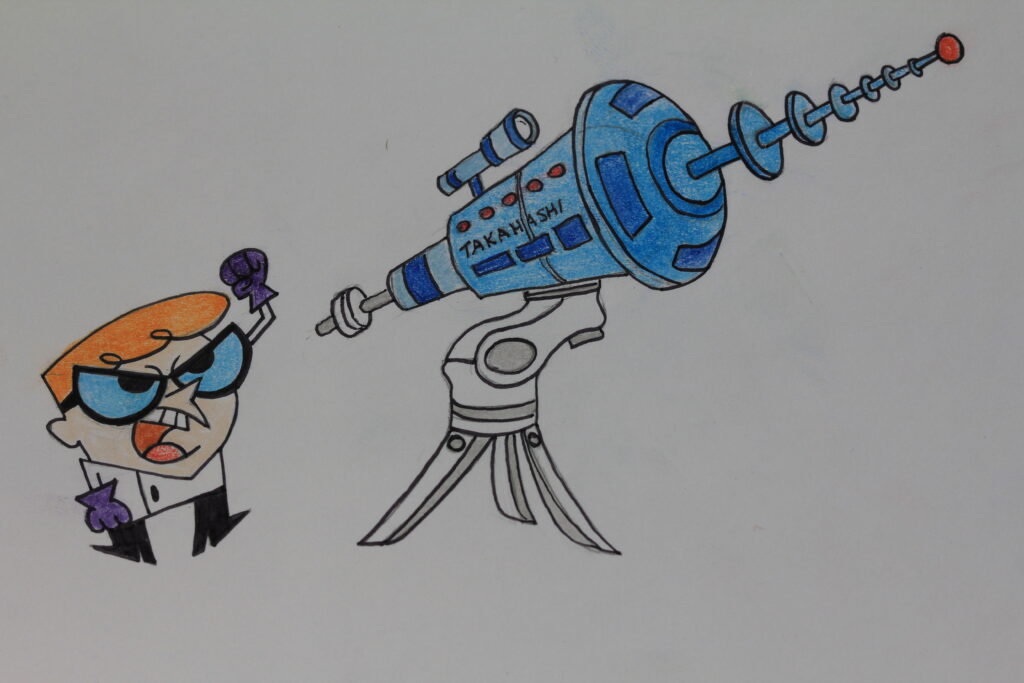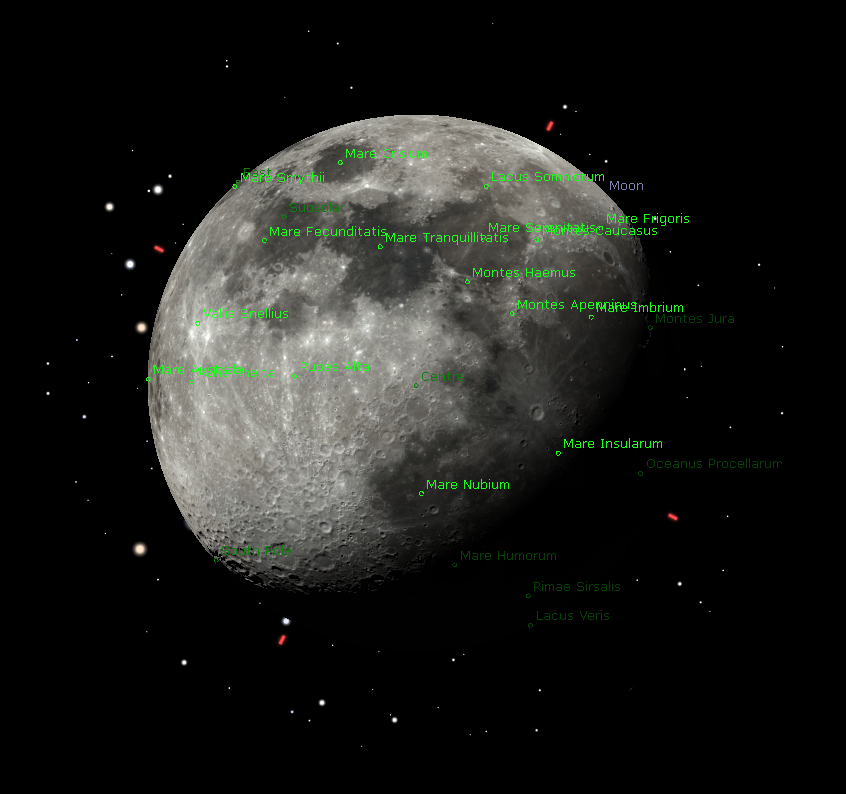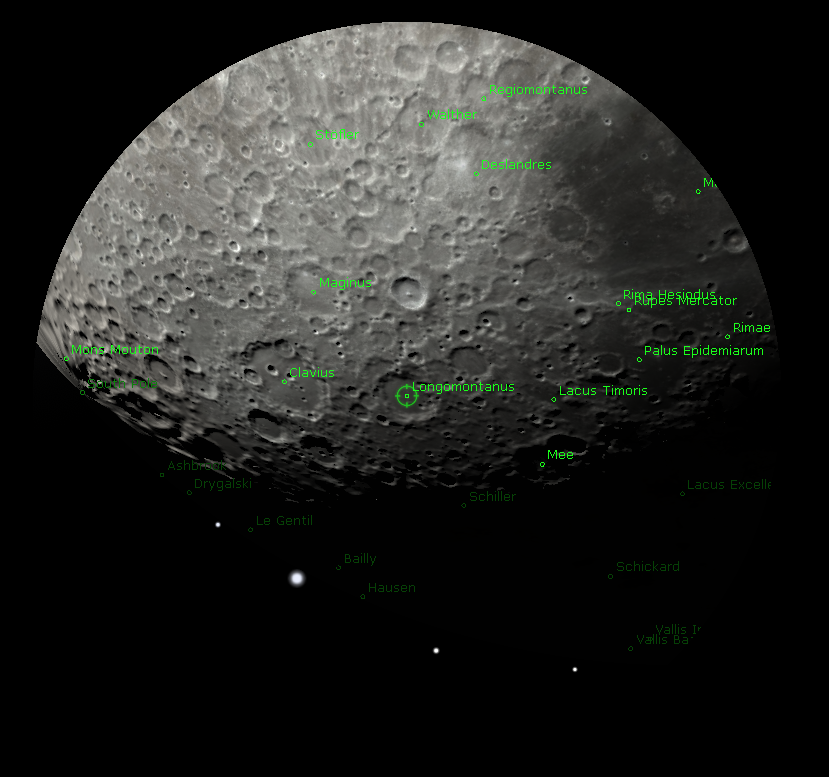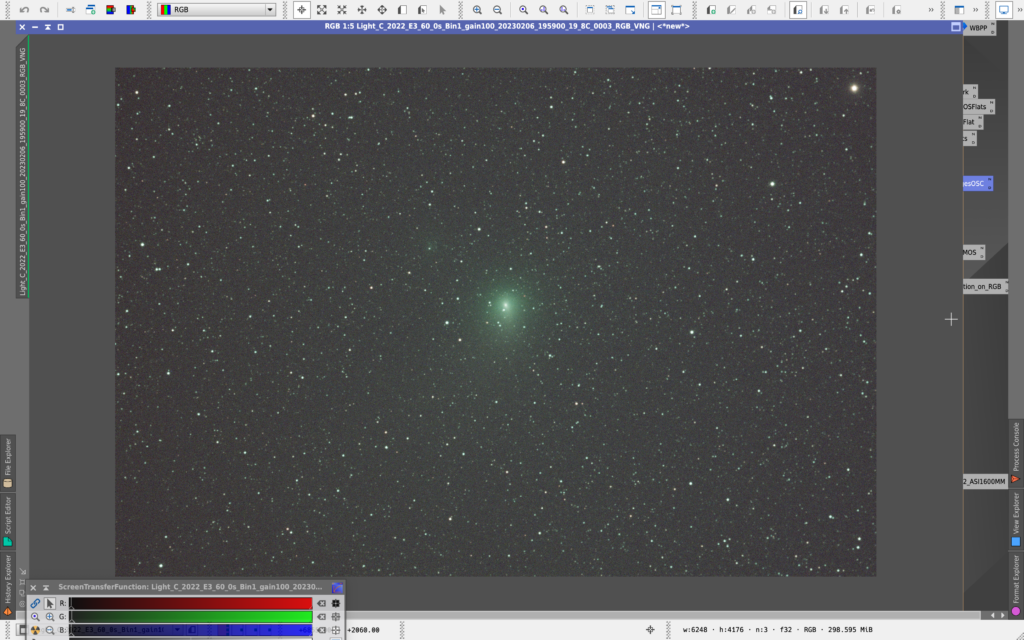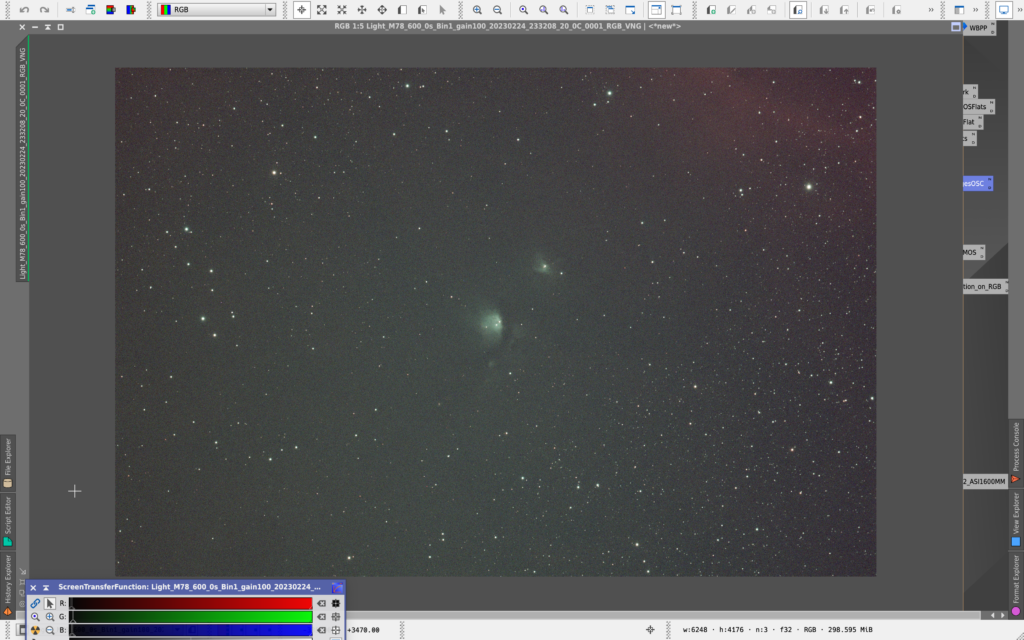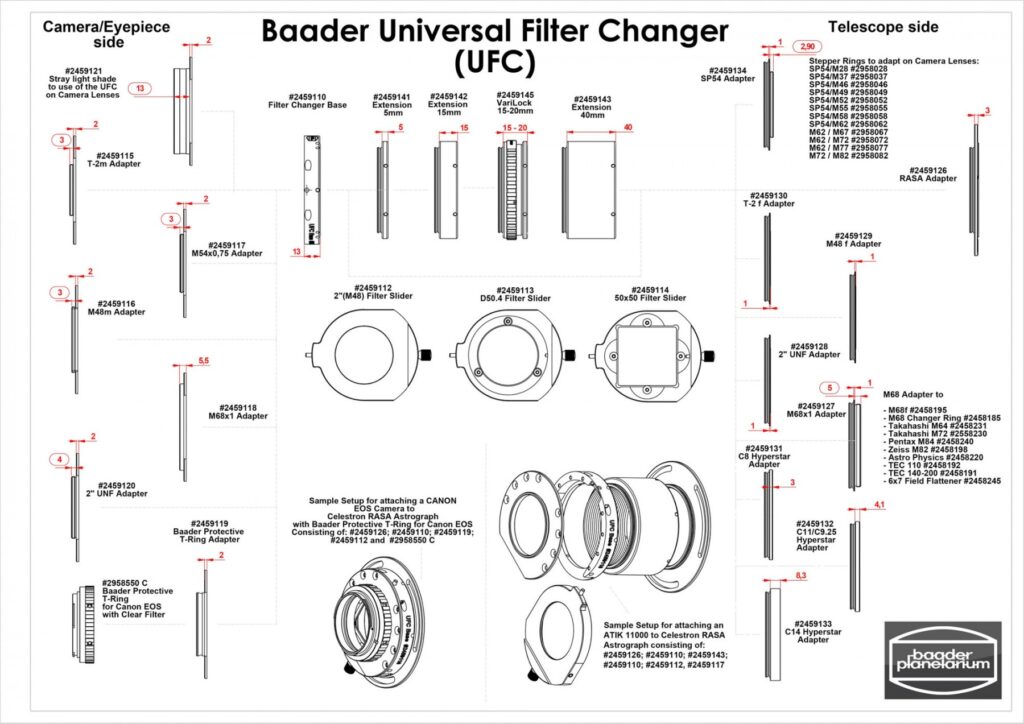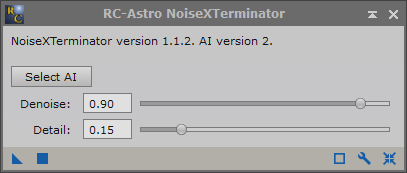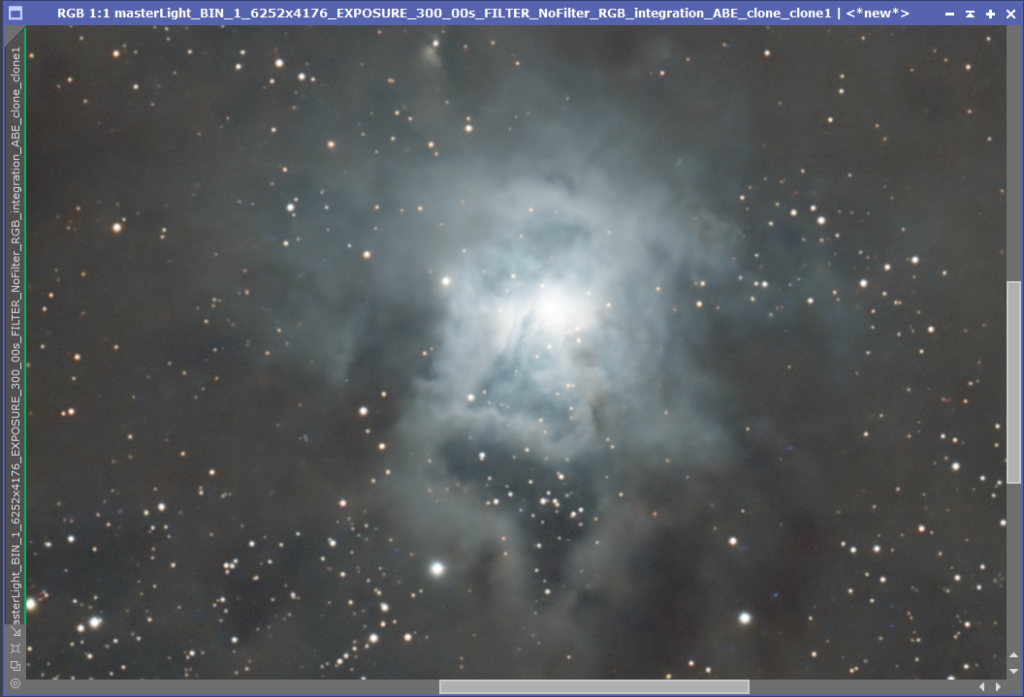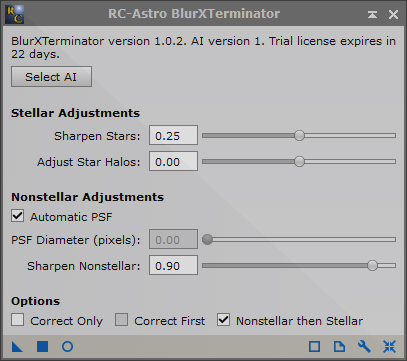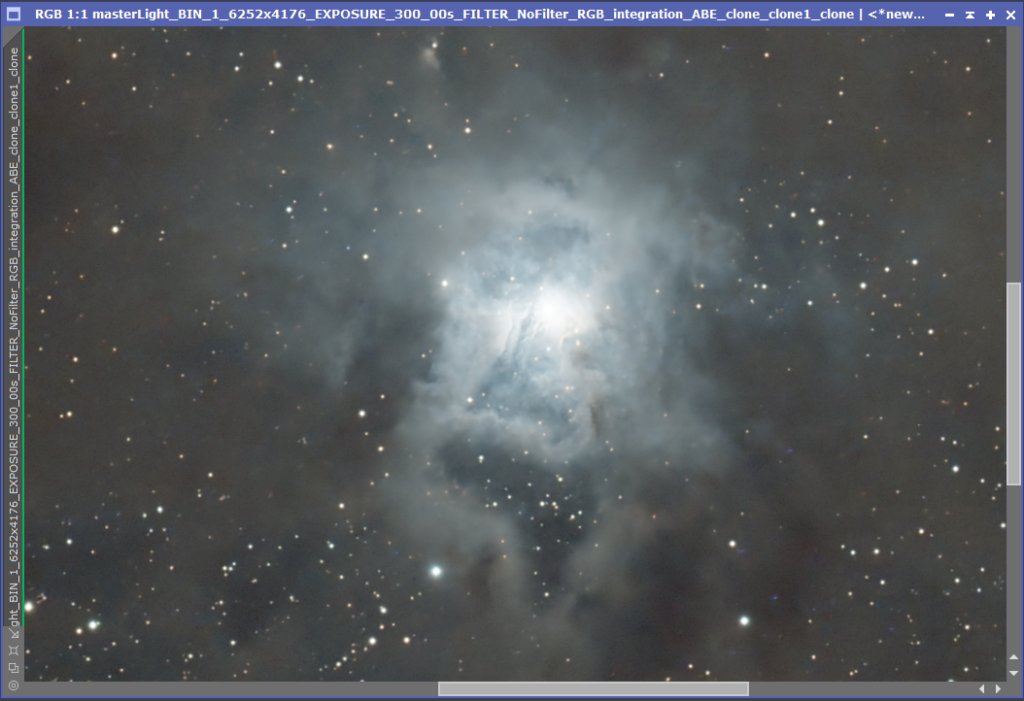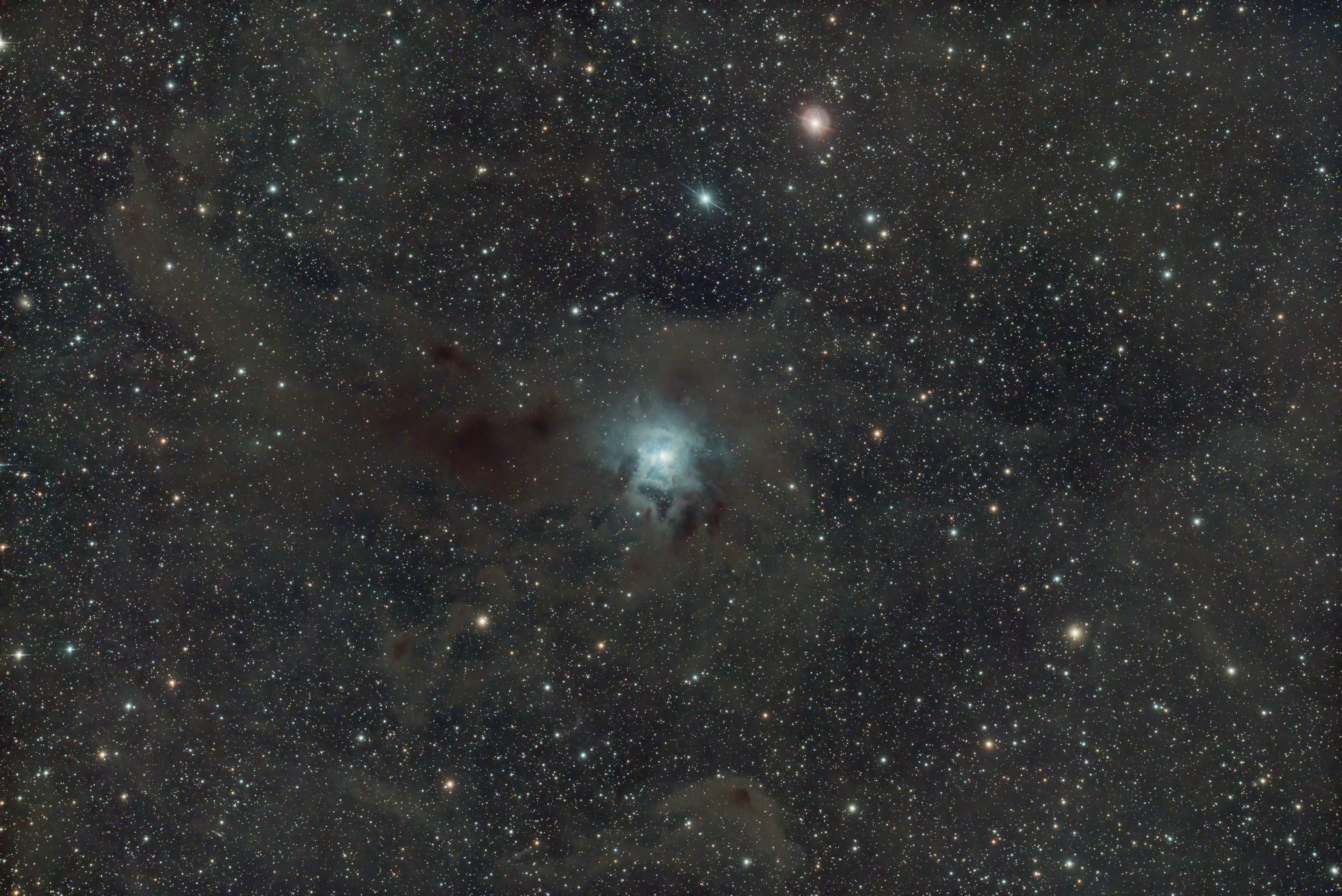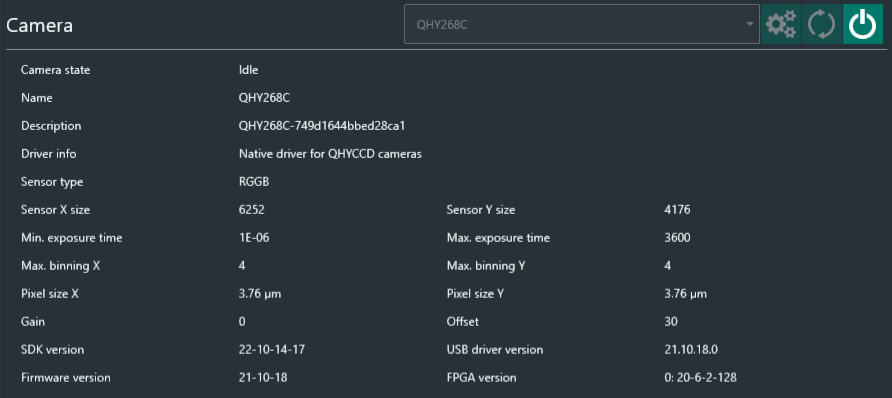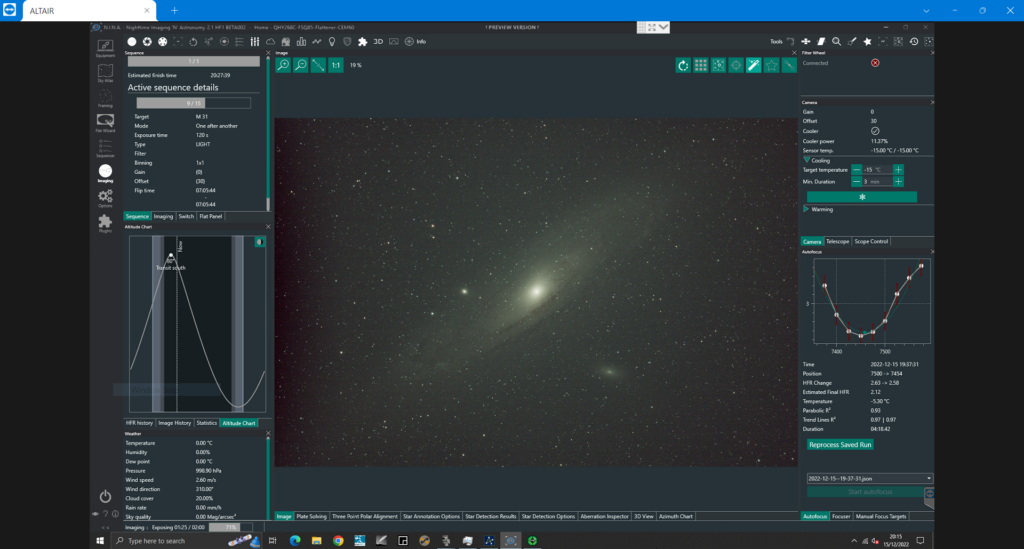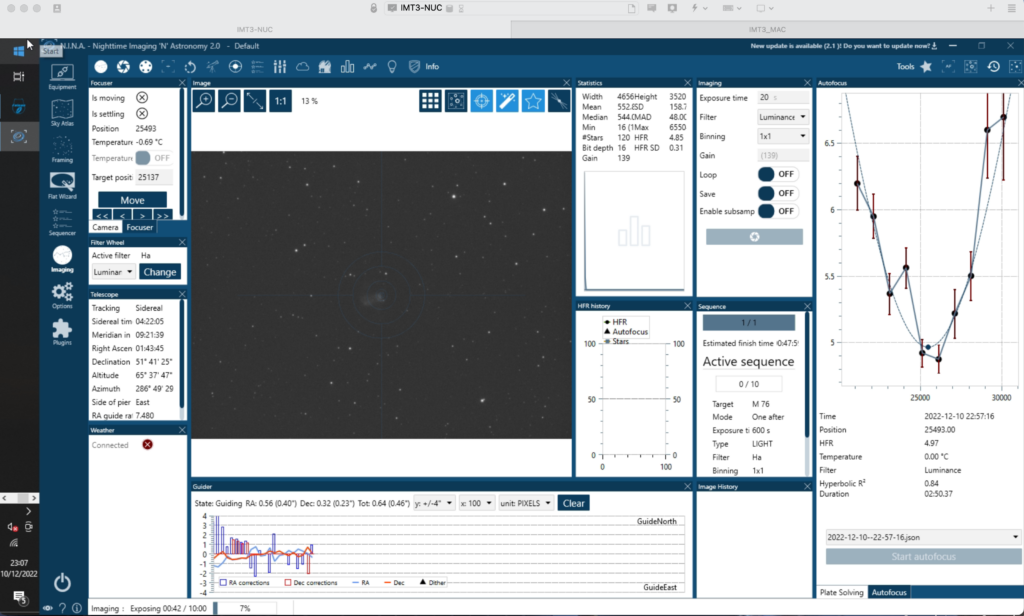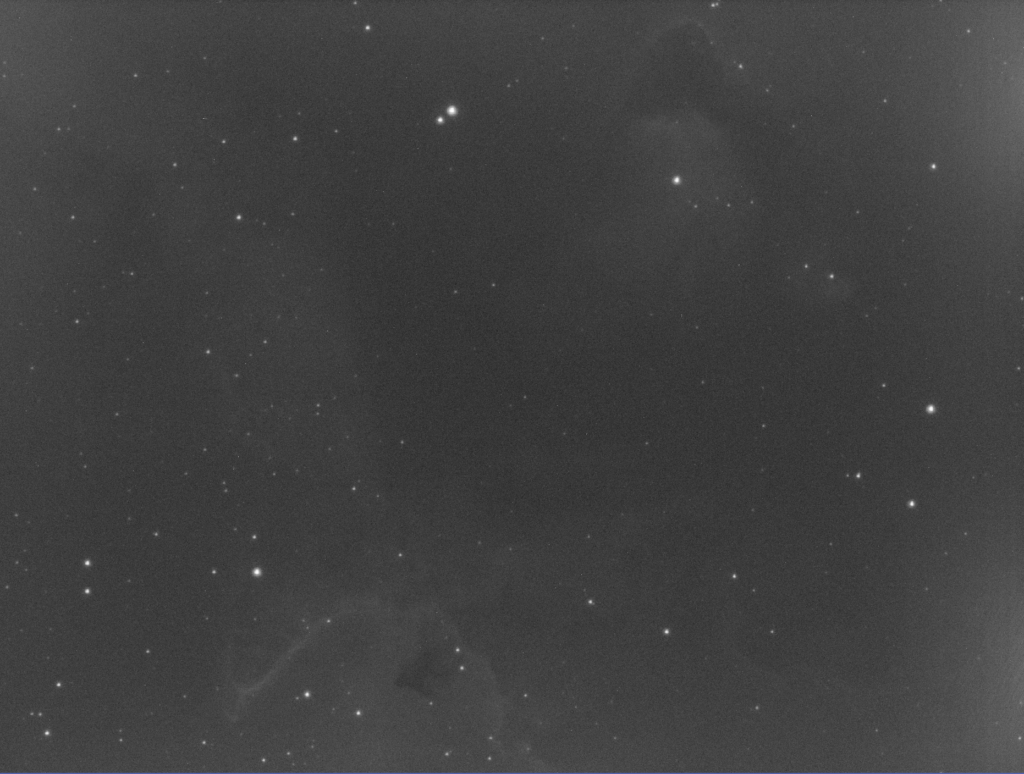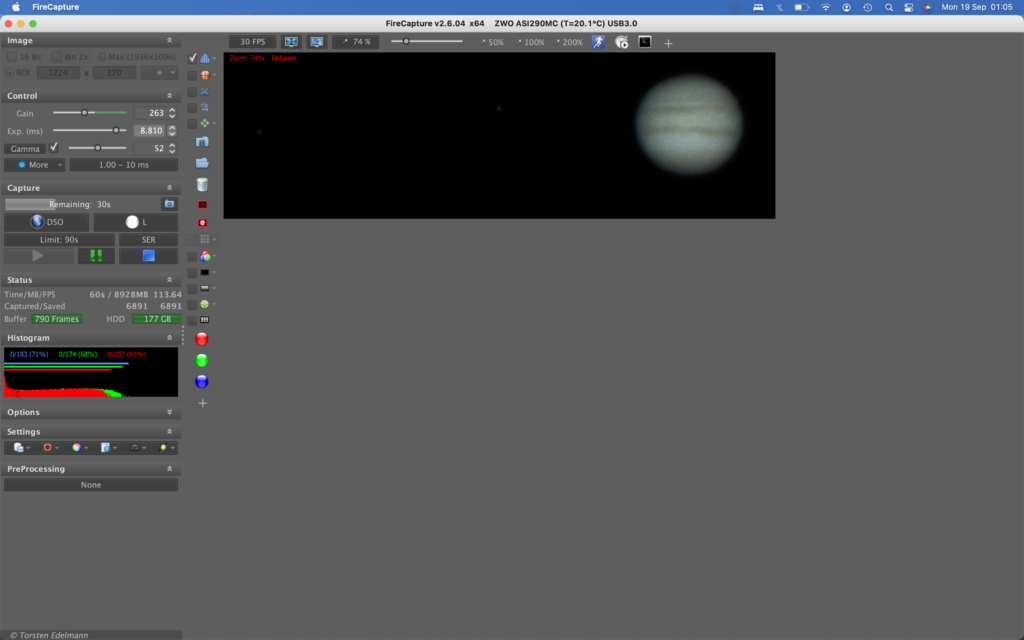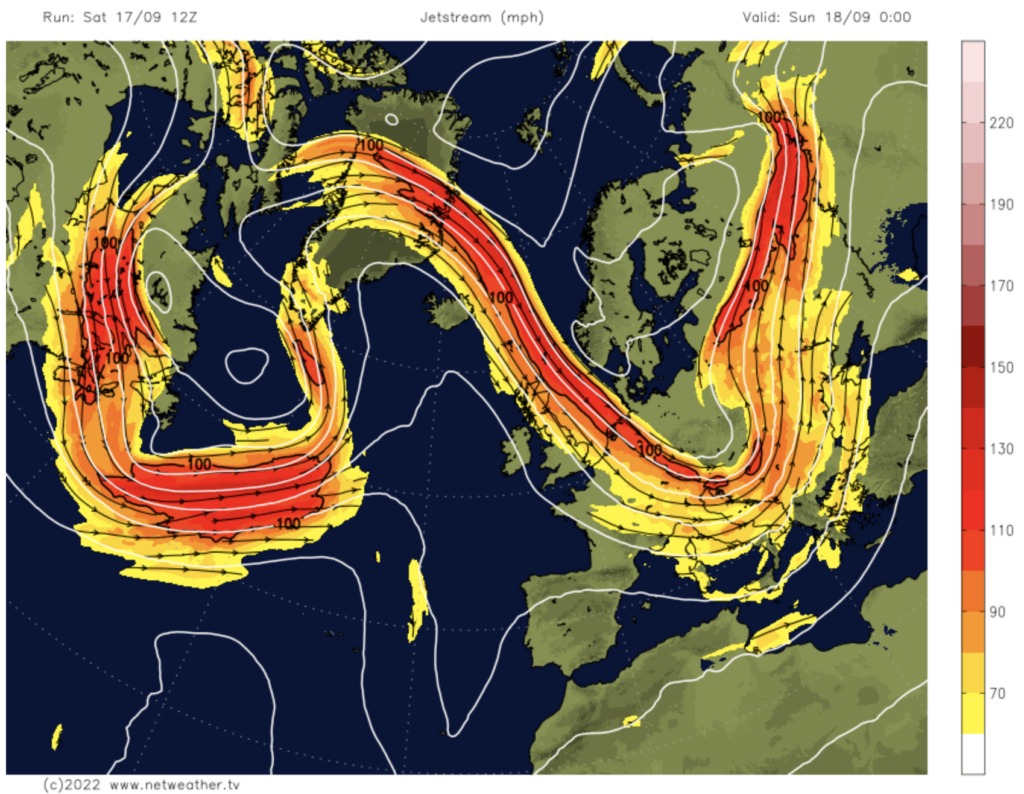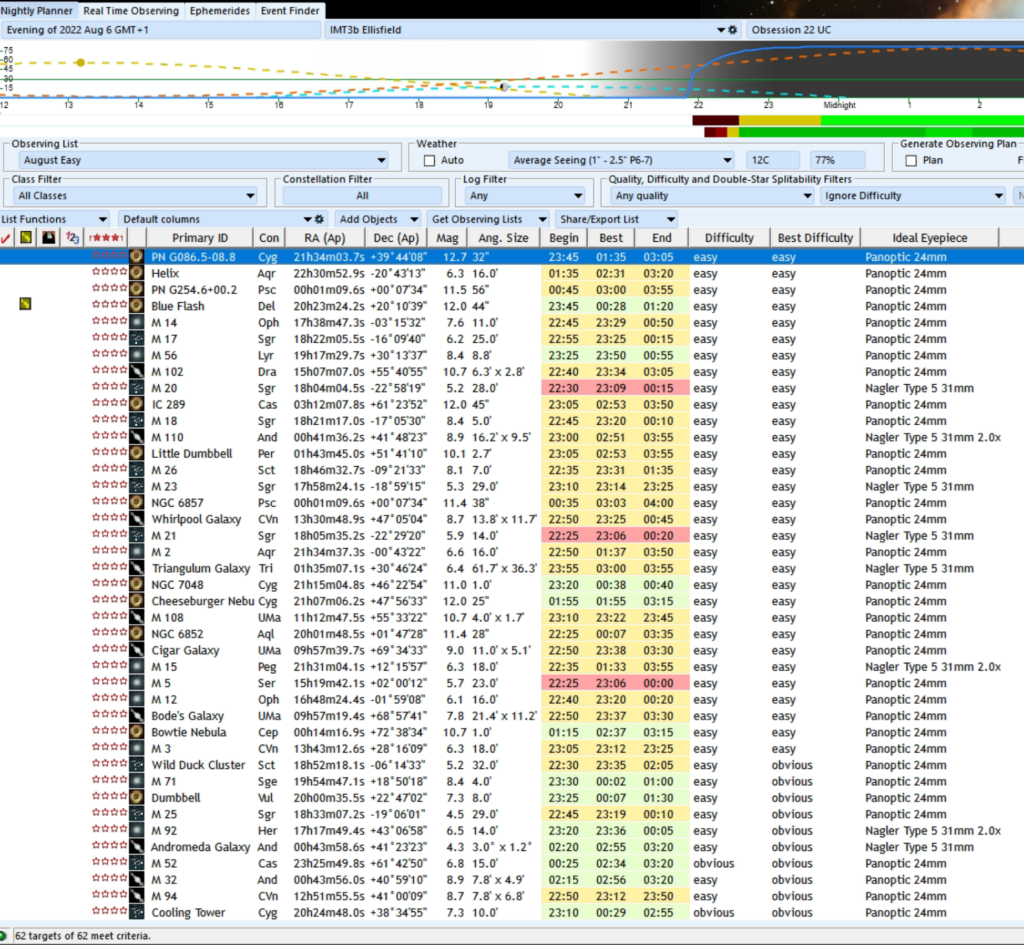8th April 2023
After a successful morning of Luke helping me rewire the 12″ due to the removal of all computers apart from the Mac Mini, I looked at why the guider kept disconnecting last night and then not calibrating. It transpired to be the length of the USB run. I was hoping through 3 hubs and many meters of cable. On replacing the cable with a shorter one and plugging it into a single hub, the connection error went away. The only thing left to do was test auto guiding at night.
So roll on evening and I went out early to catch the first starts. Luke and I had replaced the All Sky Camera during the day so we wanted to see what that looked like, It is fair to say the ZWO ASI178MC is an amazing upgrade to the rubbish little ZWO ASI120MC I had been using.

New ASC with wider lens
So after much messing about with trying a camera other than the SX Lodestar, trying several pieces of software including PHD2 that I could not get working, I settled on TSX for guiding and managed to get it calibrated. On swapping the side of the mount and recalibrating I had a similar problem, however I think the brightness of the guidestar, along with the exposure time and the order I was doing things in had caused the issue.
Below are the settings used for the working system, note the calibration distance is 30 arcsecs which is fine if you calibrate on a star rather than a hot pixel.
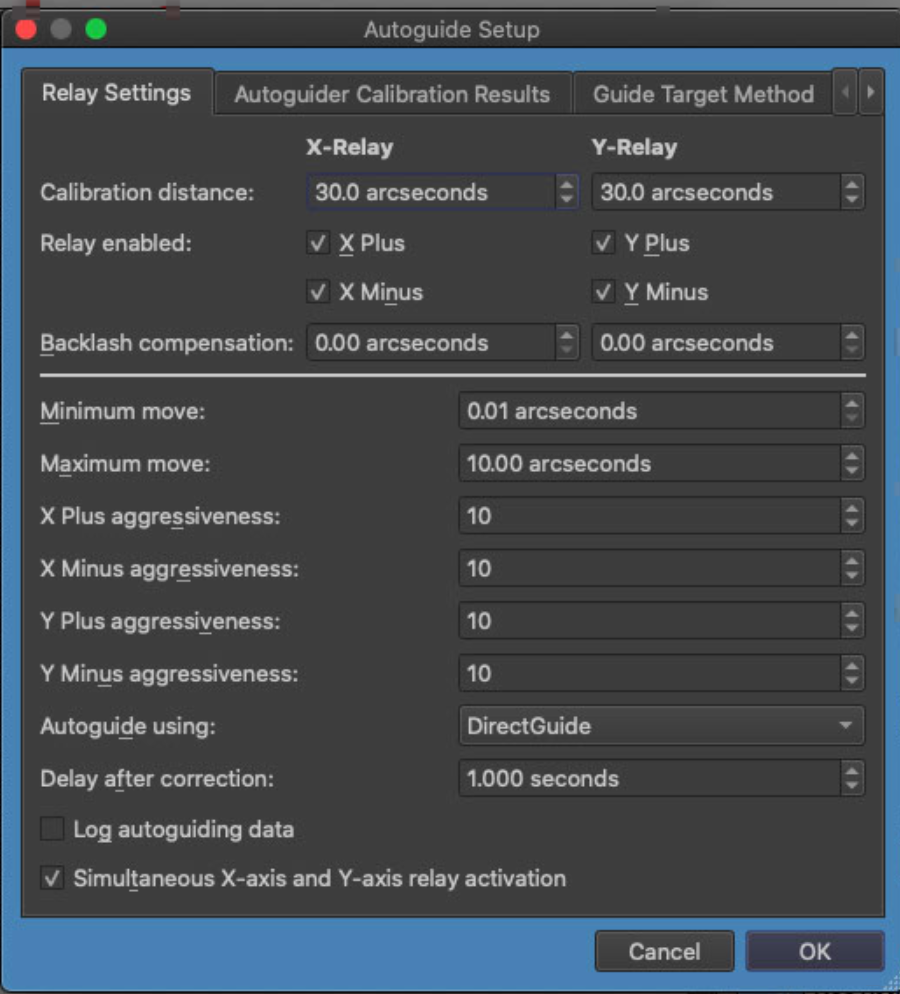
Relay Settings including Direct Guide! 30 arc seconds for calibration distance
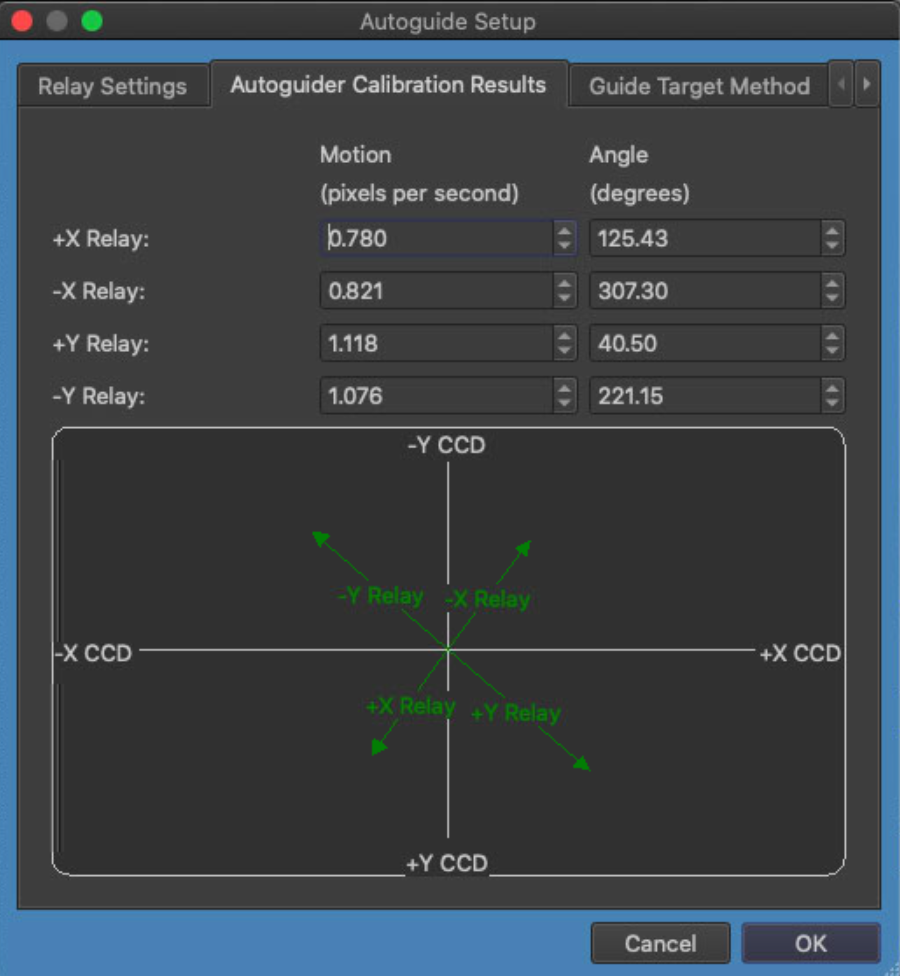
Successful calibration East side of mount
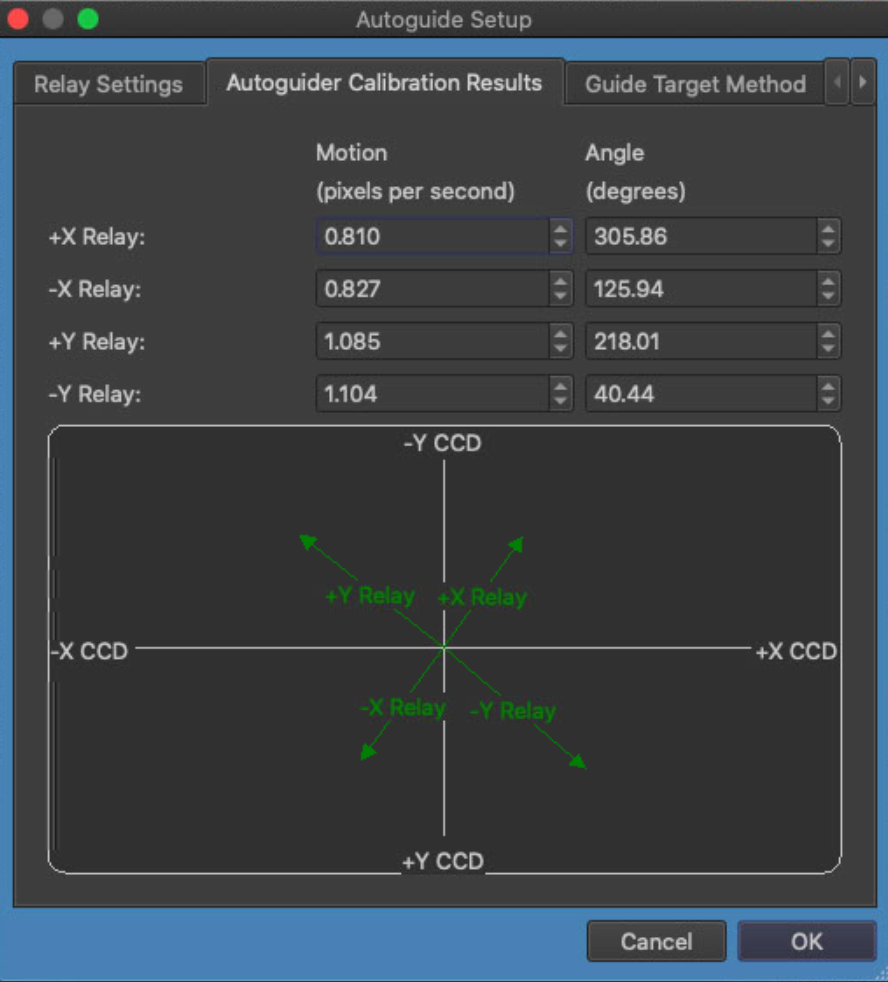
Successful calibration West side of mount
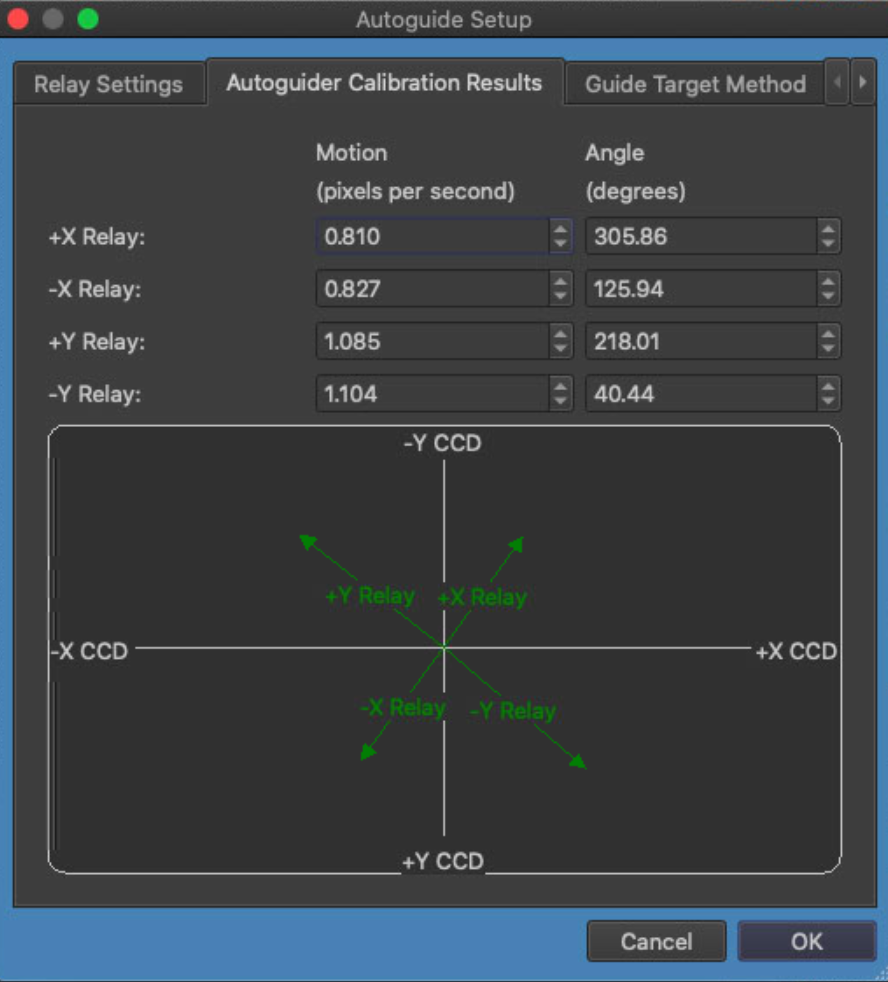
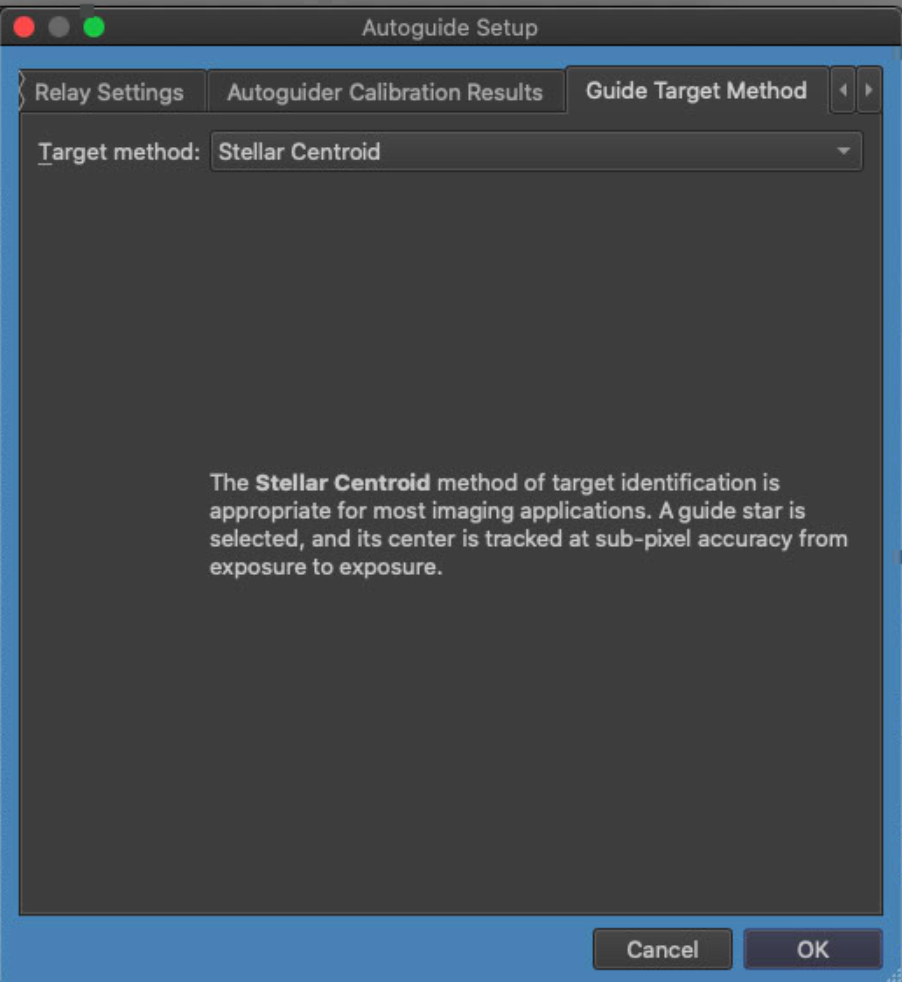
Guide Target Method
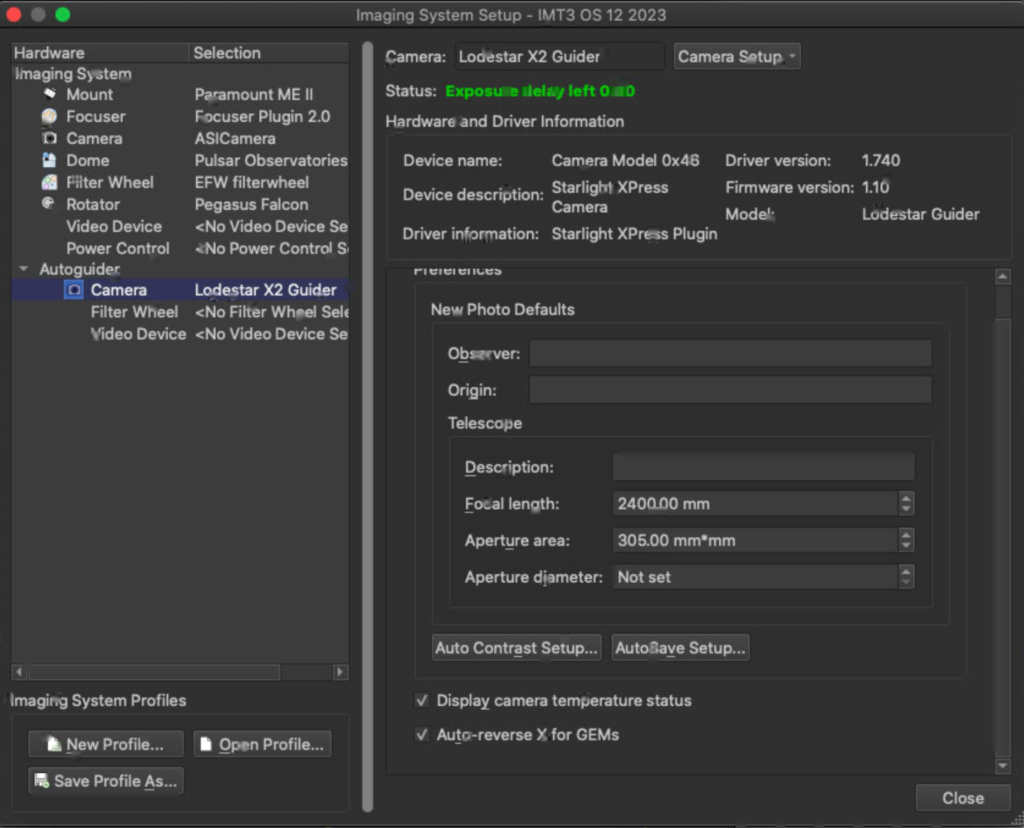
Settings
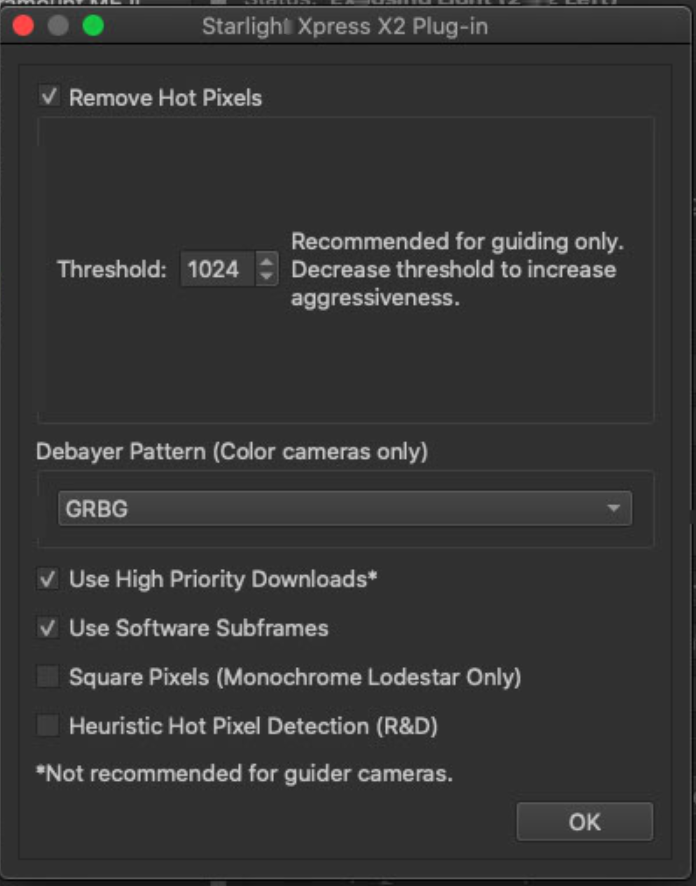
X2 Plugin and remove hot pixels
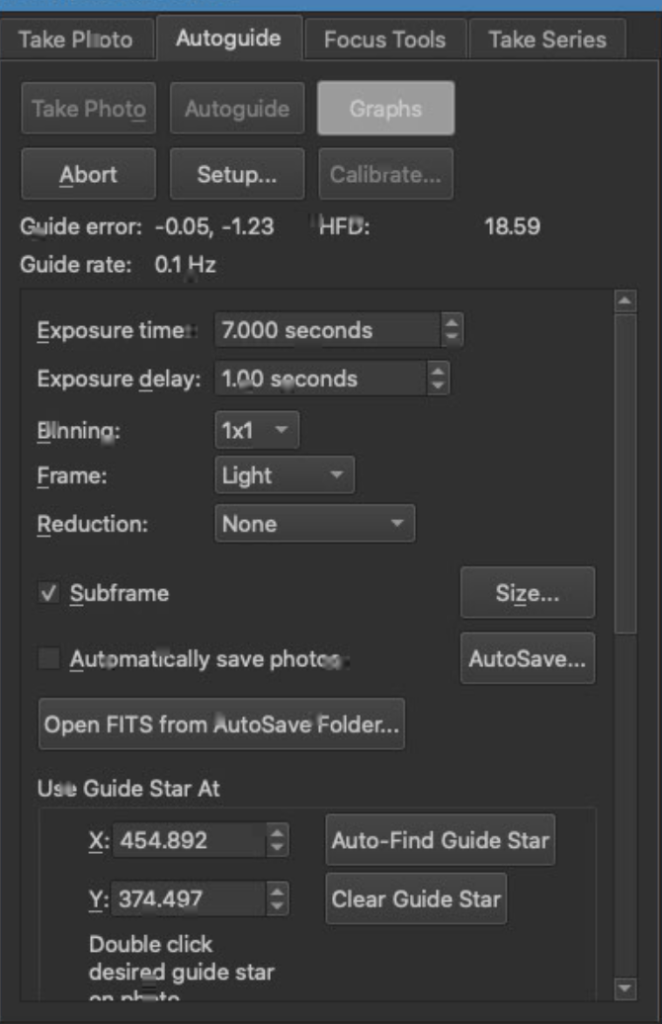
Autoguide tab – long exposure and subframe selected
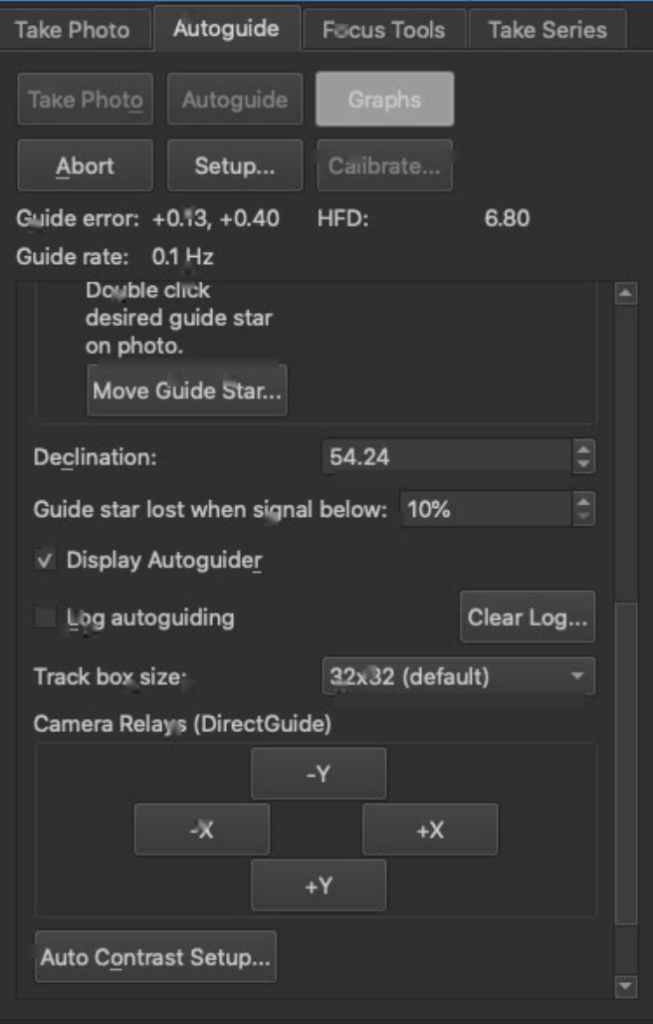
more settings
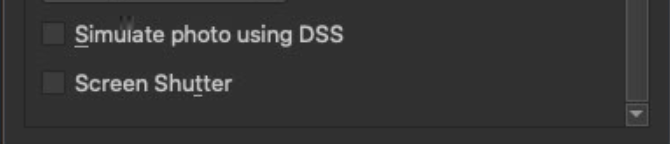
Final settings
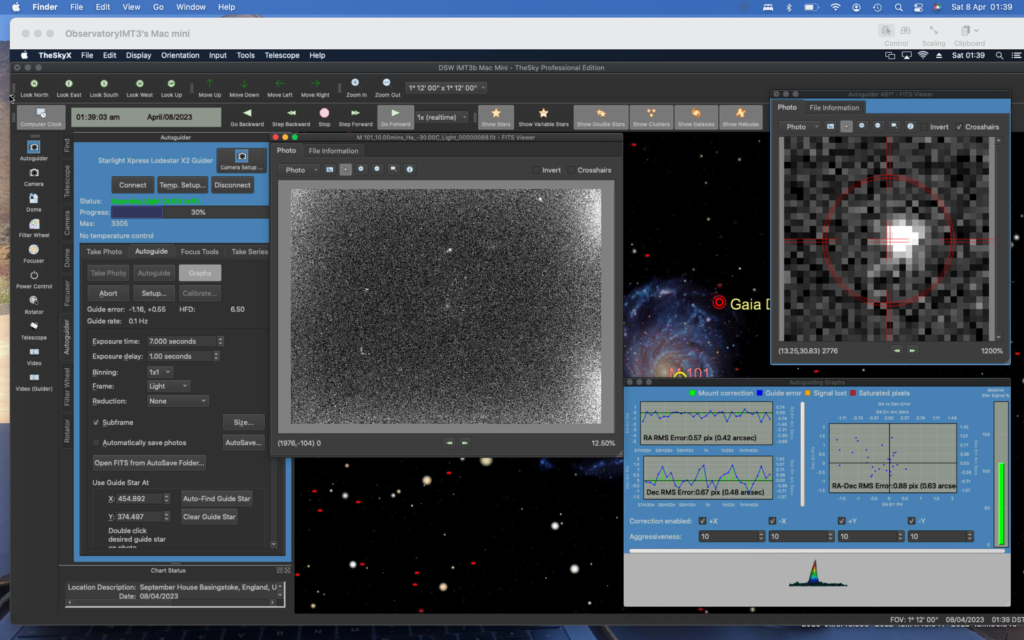
Success!
So you must select a bright enough star.
You must put a subframe round it.
You must them expose on that subframe.
You must then calibrate that subframe.