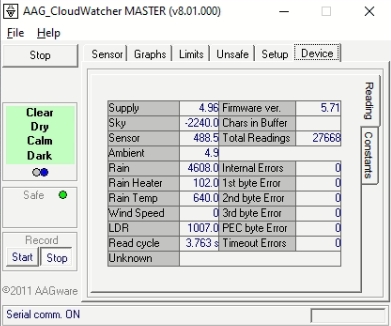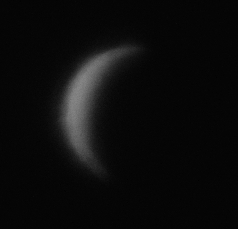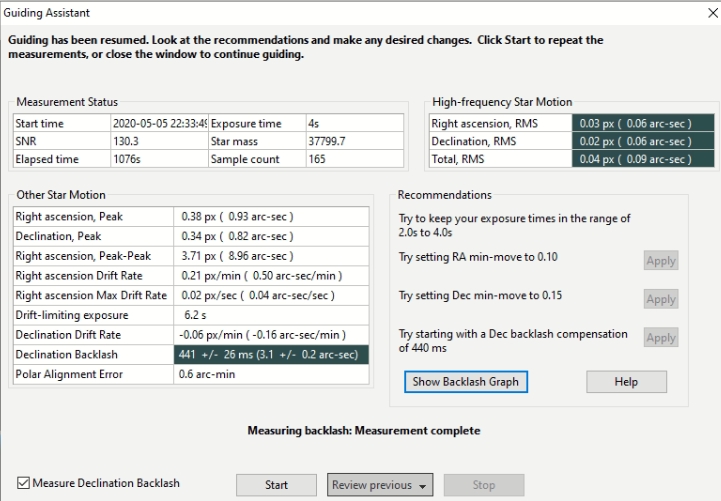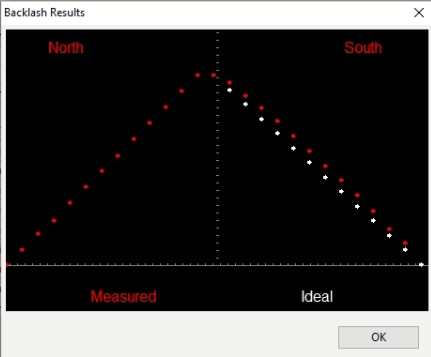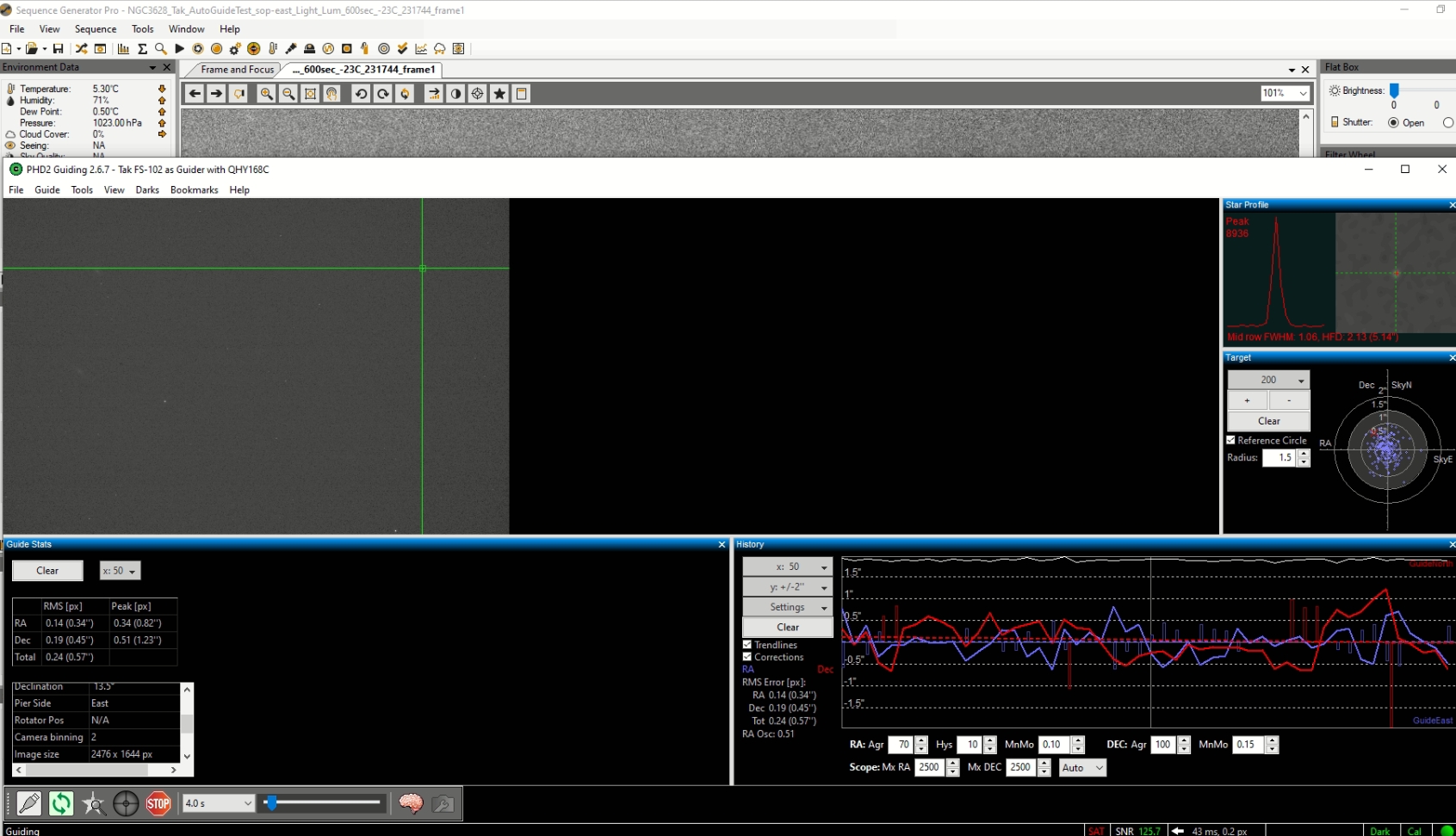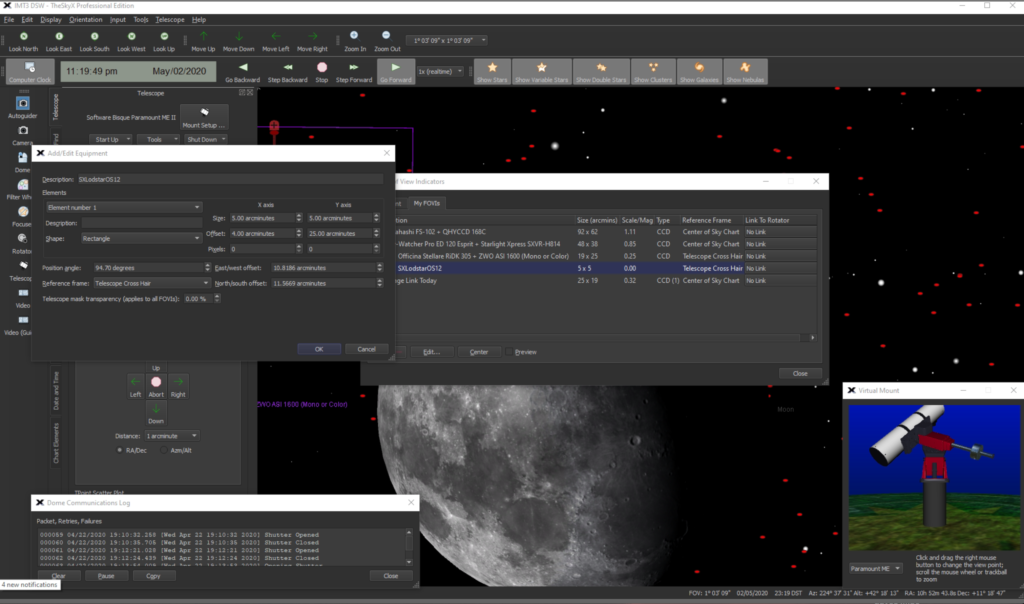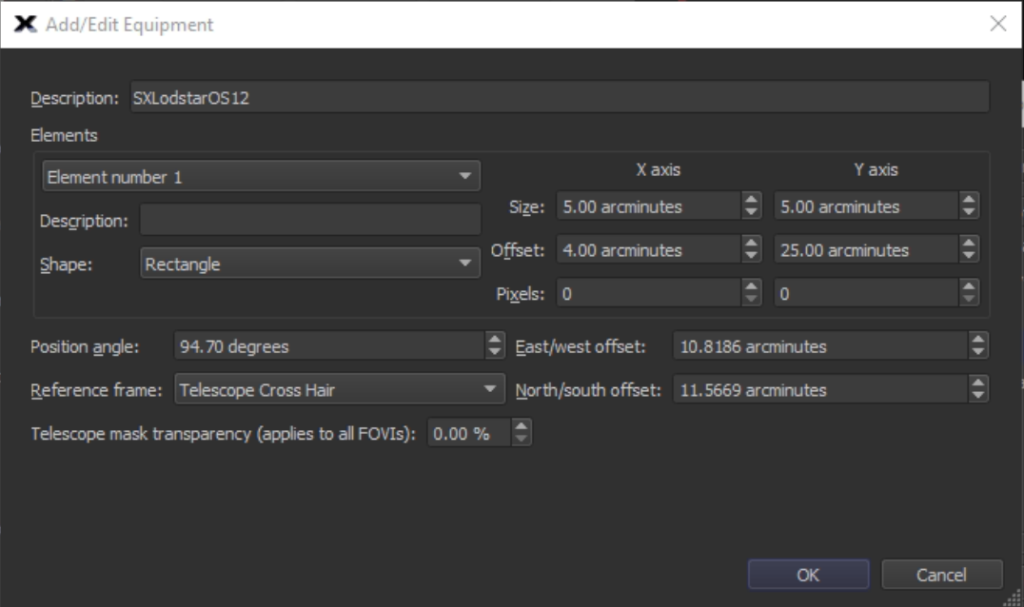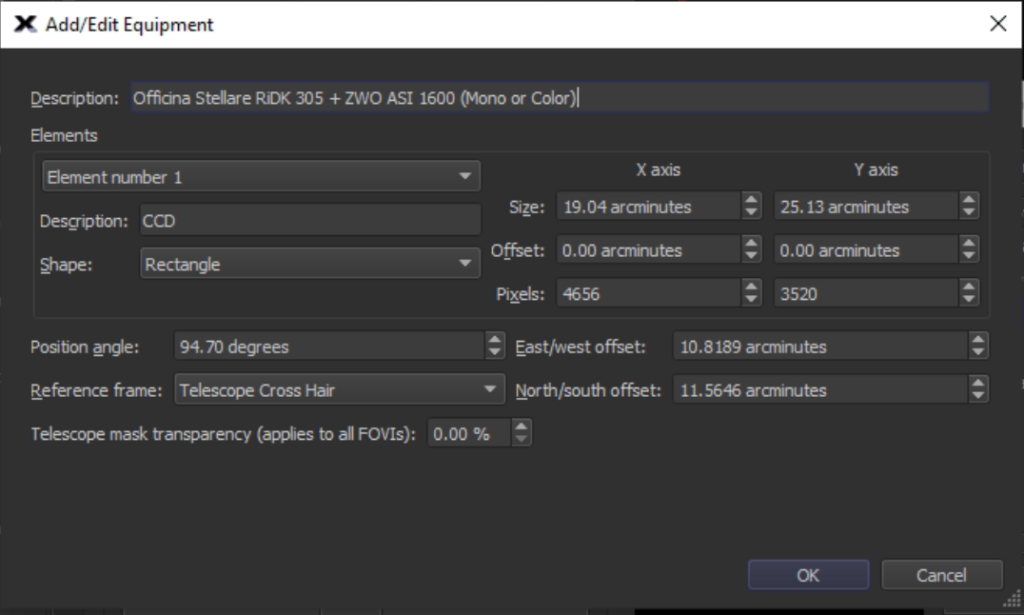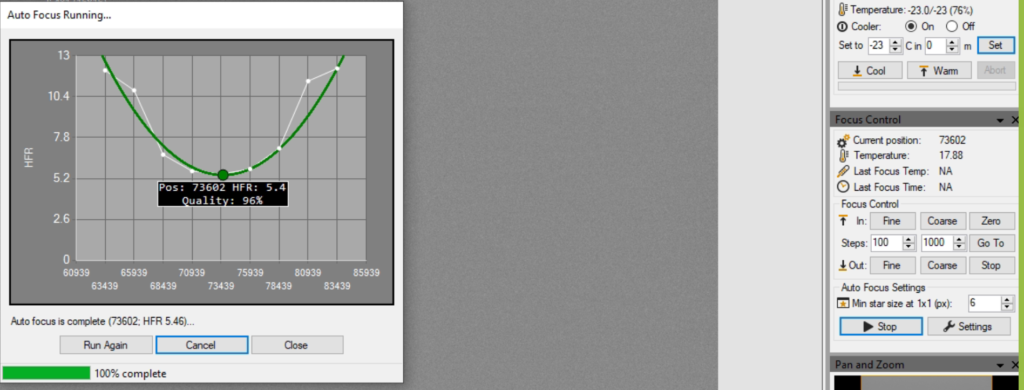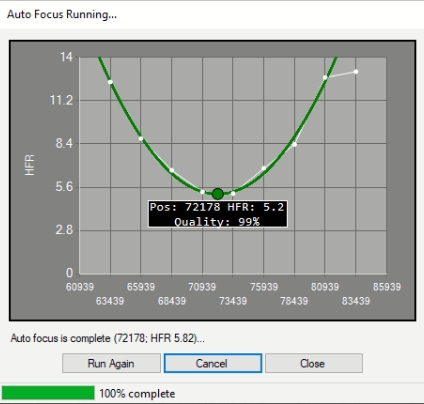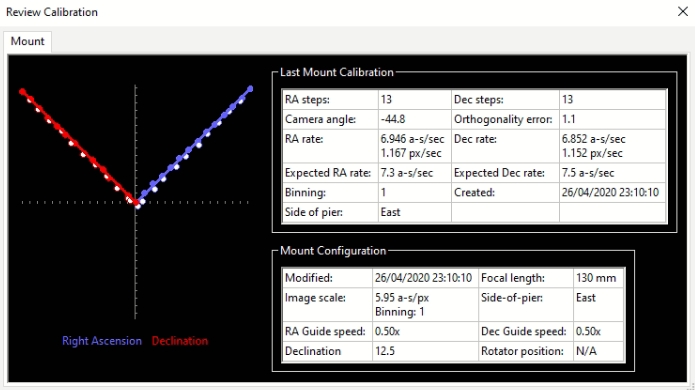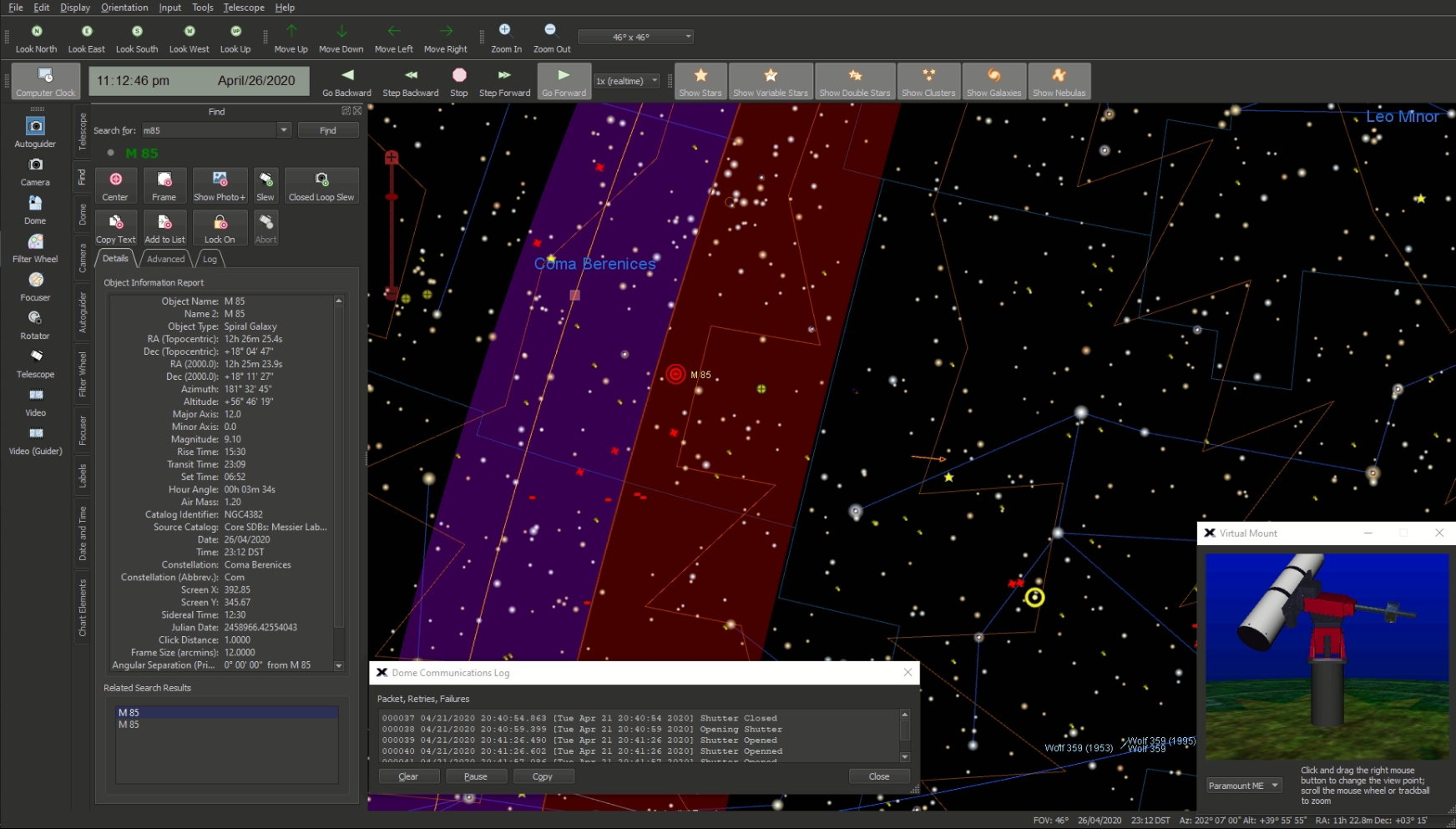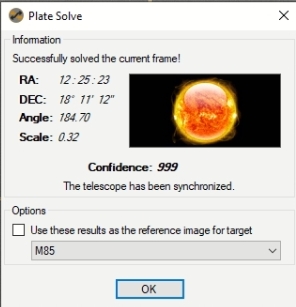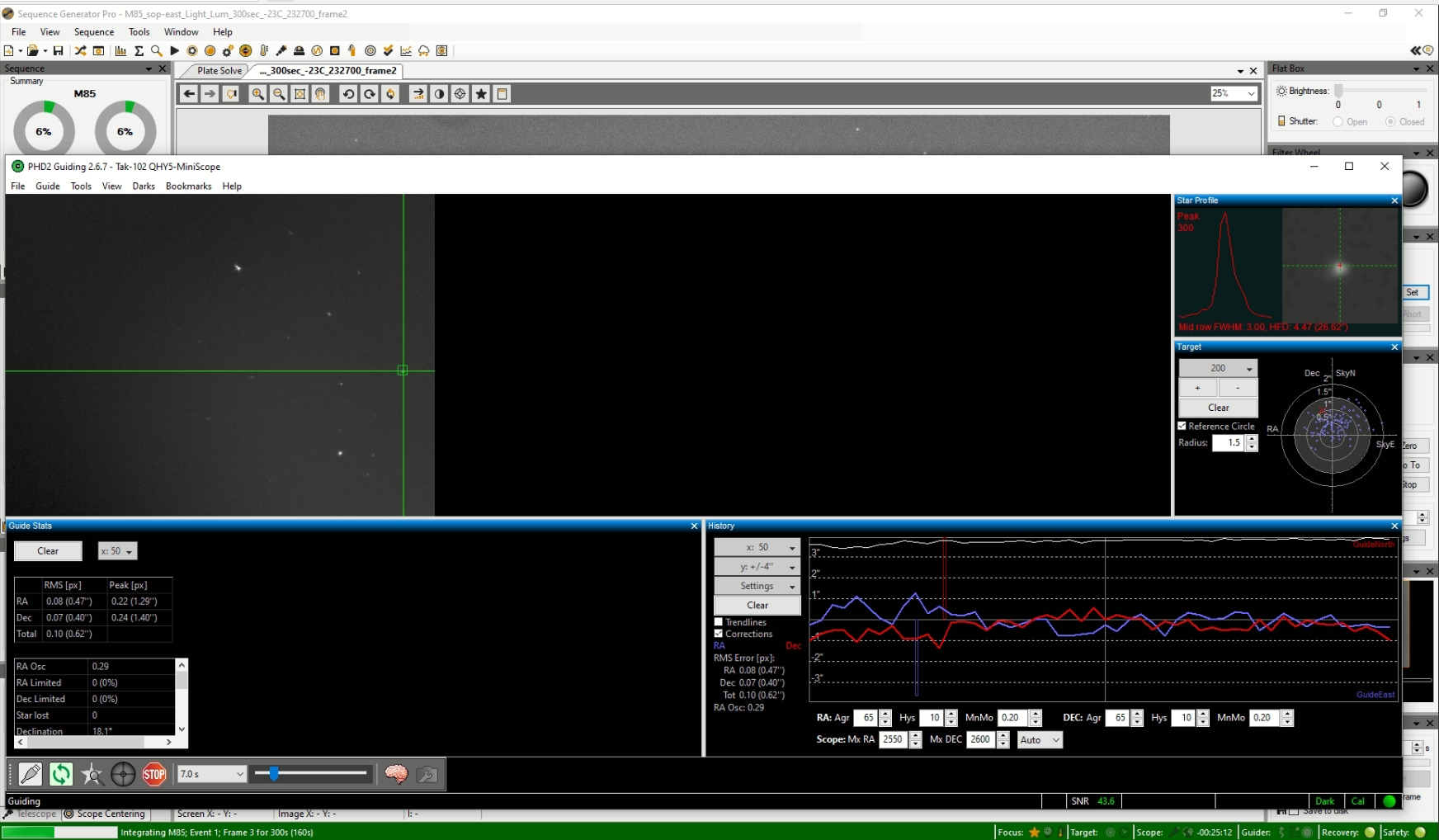18:01 – 01:09
Opened dome early to cool down at 6pm.
The first thing to do were Flats for Ha first for the previous night but also for use tonight. I completed this at 22:15
At 22:31 I performed focus run on Luminance which came in at position 59841 with HFR 4.77.
I started an image run as soon as the Pelican Nebula (IC5067) was above the neighbours house. I have set a run of 10 x 600s and 20 x 300s Ha subs guided with the new PHD2 settings to prove the 12″ now works from 1 night to another. Then we can try the Esprit on the next clear night. The guiding at first looked okay.
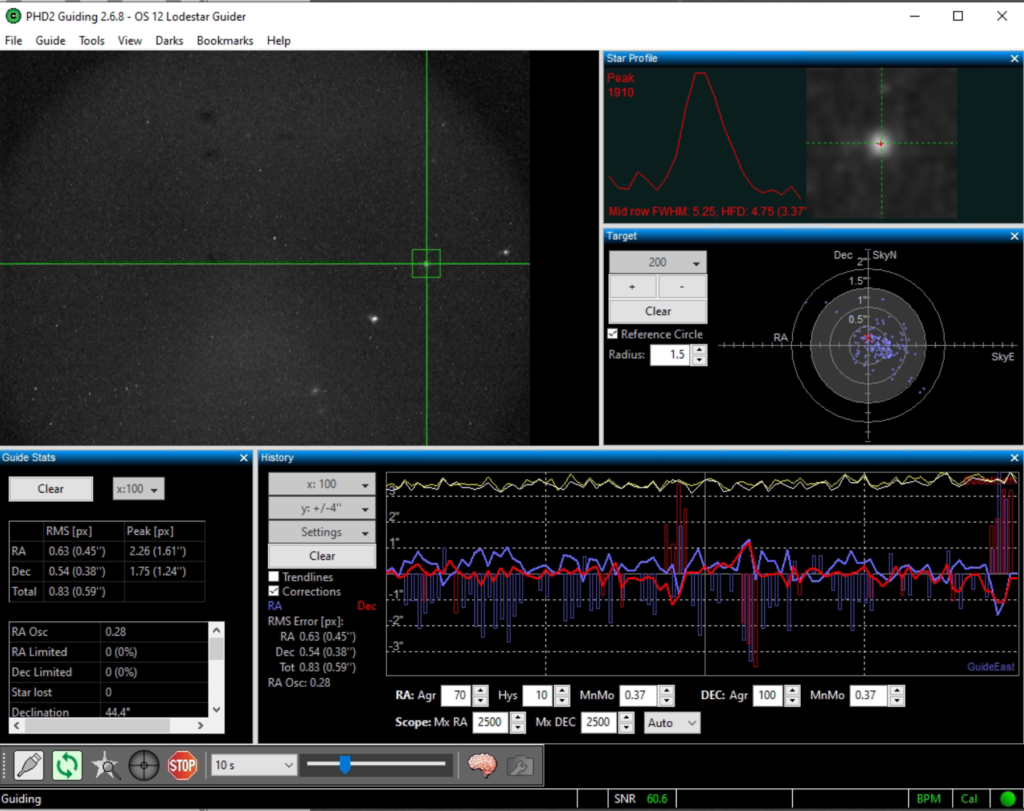
The resulting image looked very good too
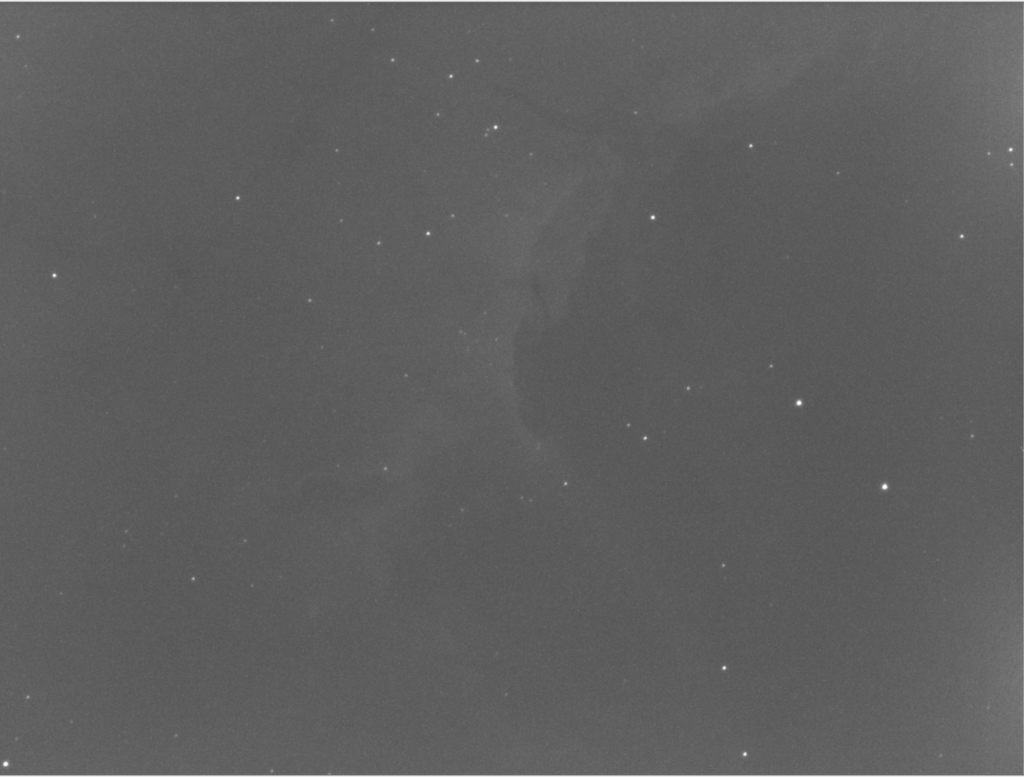

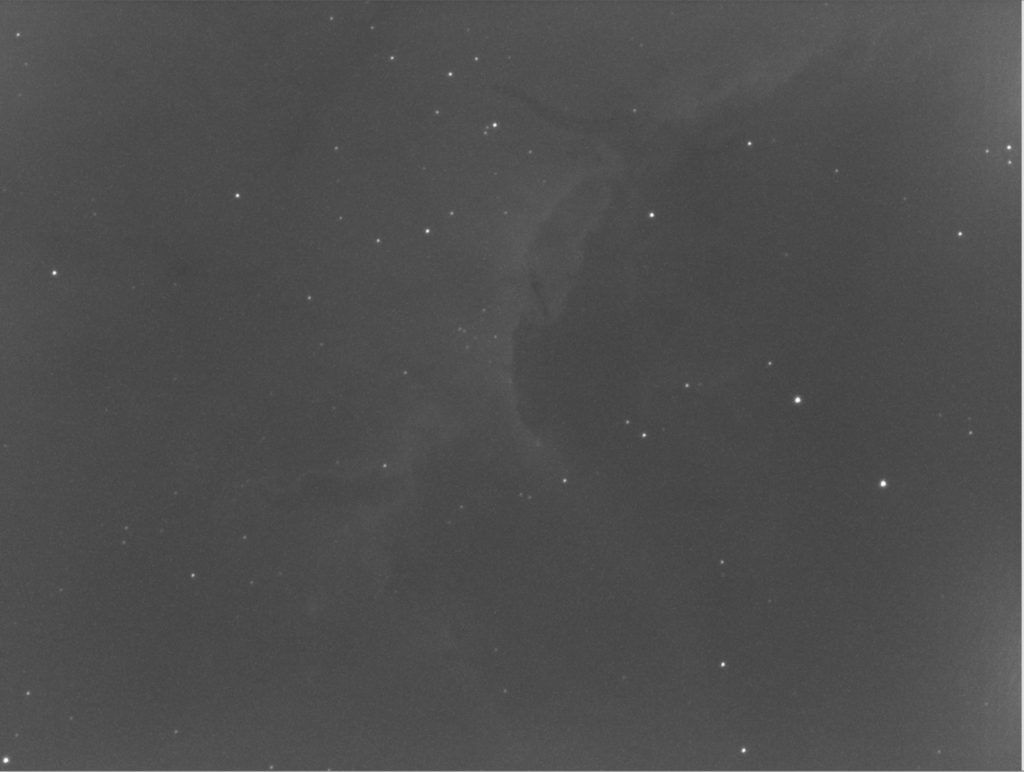
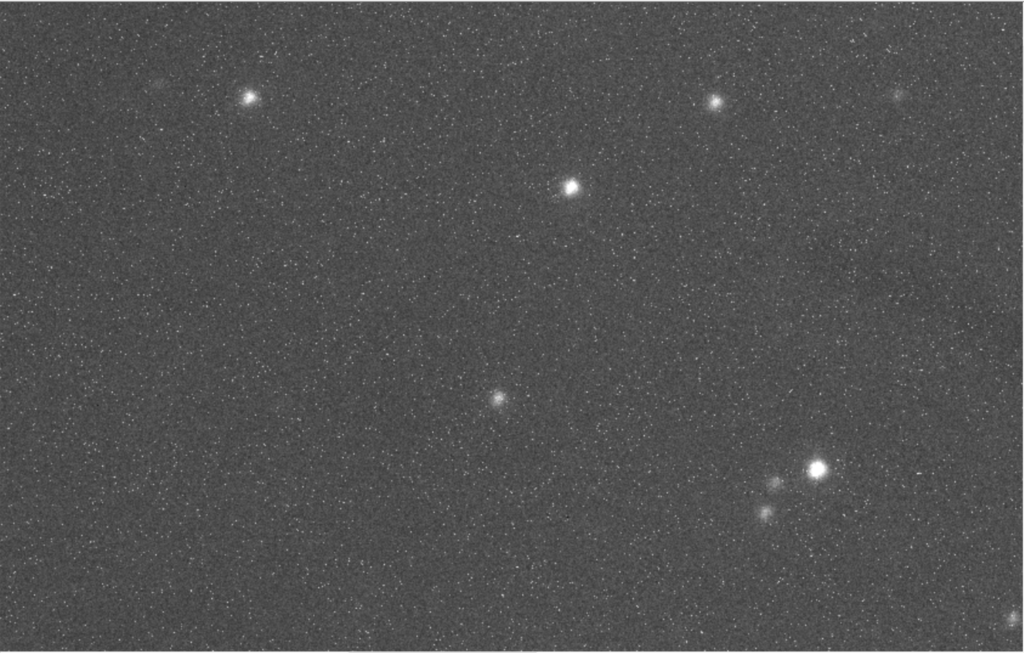
After about 5 frames I suddenly ran into a problem the guiding looked like this
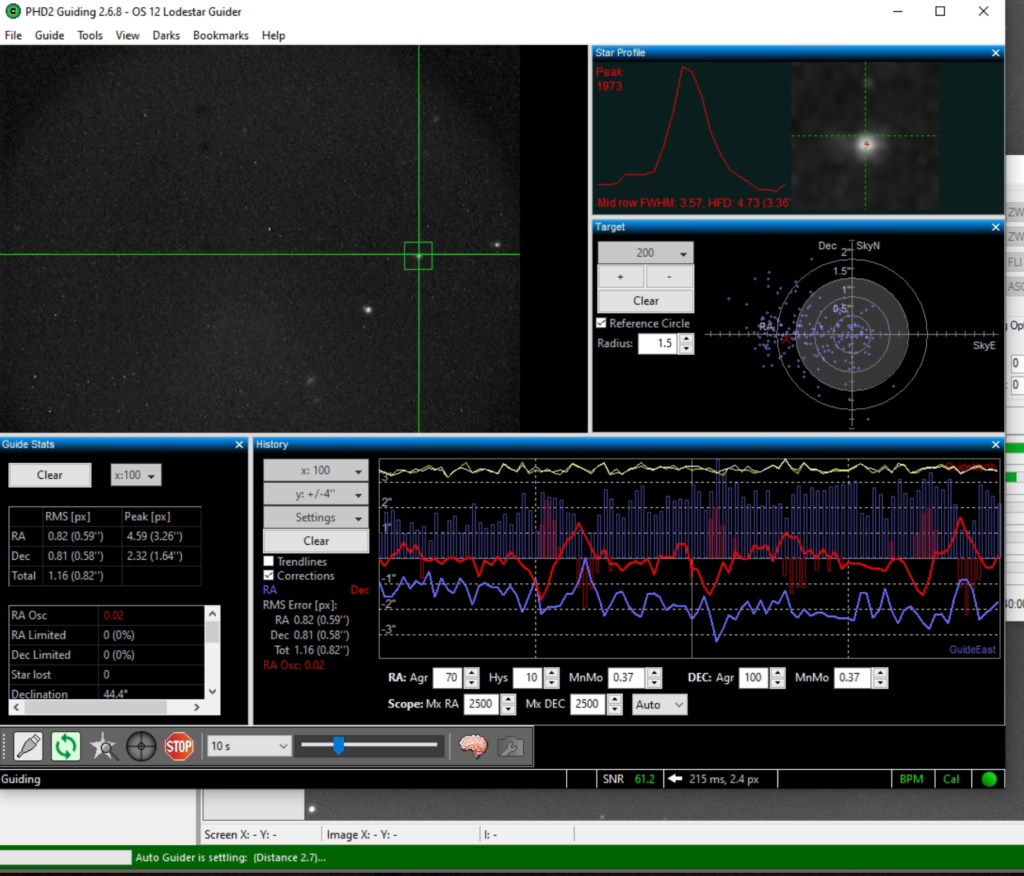
There were large movements in the Dec and the RA would not return to centre. Soon enough SGPro stopped imaging and tried to settle the guider and then further complained about not being able to settle. So I temporarily changed the Hysterisis from 10 to 15 to see if this would get the star back. It did, well just.
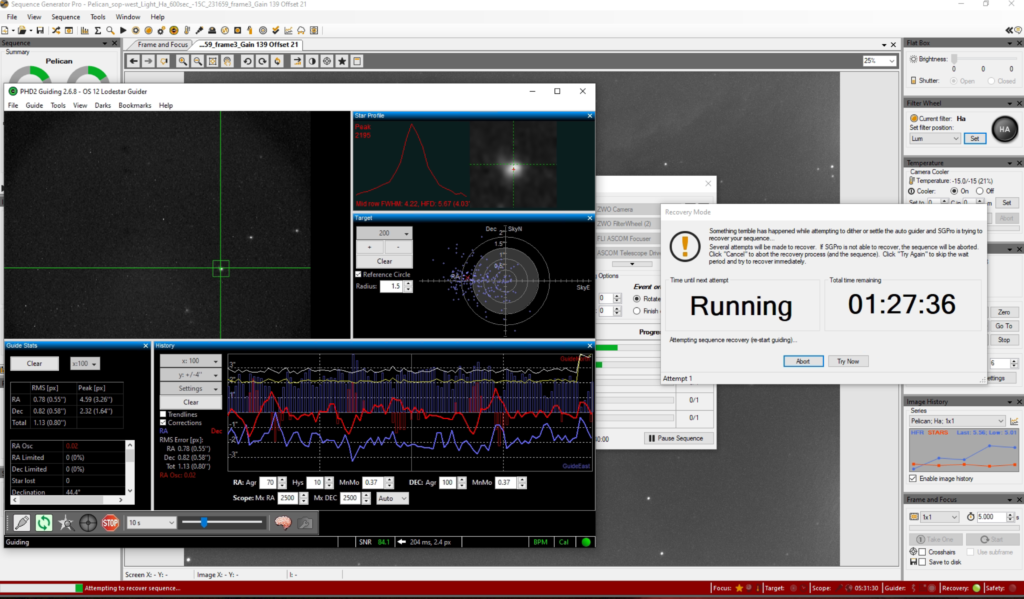
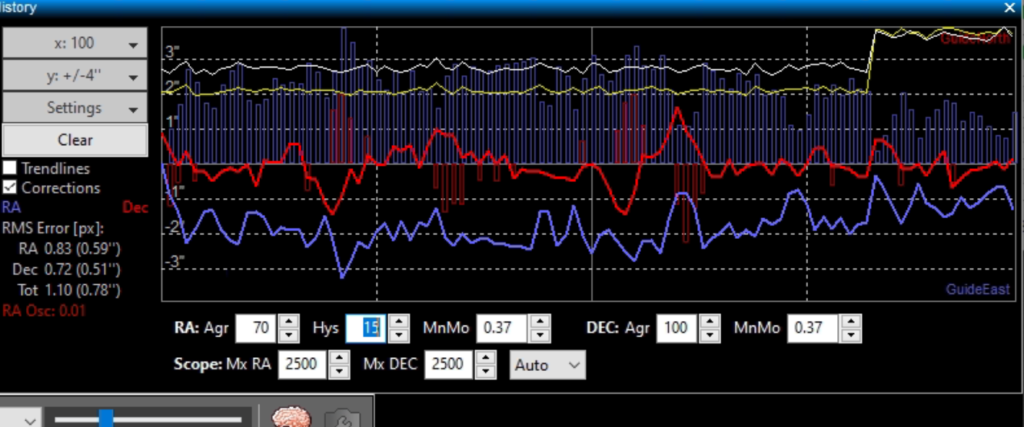
The RA axis returns to the centre after quite some time. Is this possibly seeing related or is there something mechanical amiss with the setup?
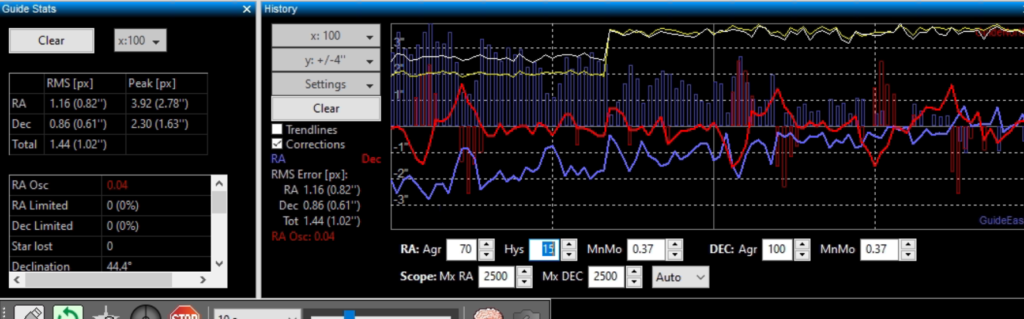
I did notice the problem one more and then went off to bed left it running 01:09 leaving the possible bump in the worm to resolve itself.
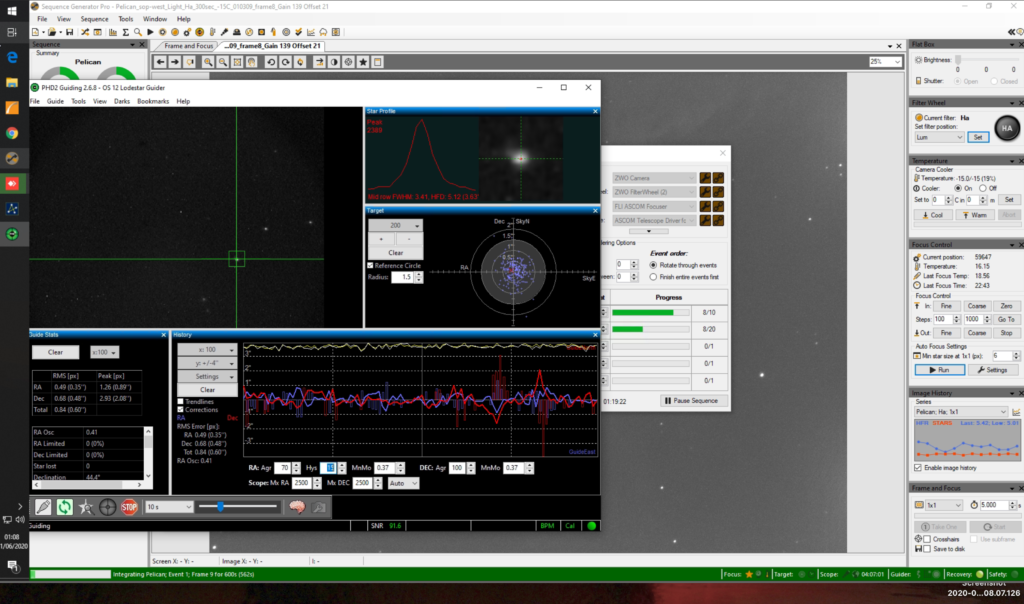
Addendum – So got up this morning and the scope had continued its travel across the heavens. I looked at SGPro and it finished the sequence without any problem. I then looked at PHD2 and expanded the time to include the maximum span possible as it had been trying to guide after loosing the star (I have check boxed Enable Star Mass Detection in the hope this fixes it) and I noticed a problem, which is the recurring South then North oscillation which I now need to investigate as that is the cause of loosing an image due to the star moving. It looks for all the world to be on the worm gear. I will set about measuring the PEC tonight and see if I can see it. It may of course be from when I adjusted the work due to another problem I had and it may not be quite right. I will also ask on the forum.
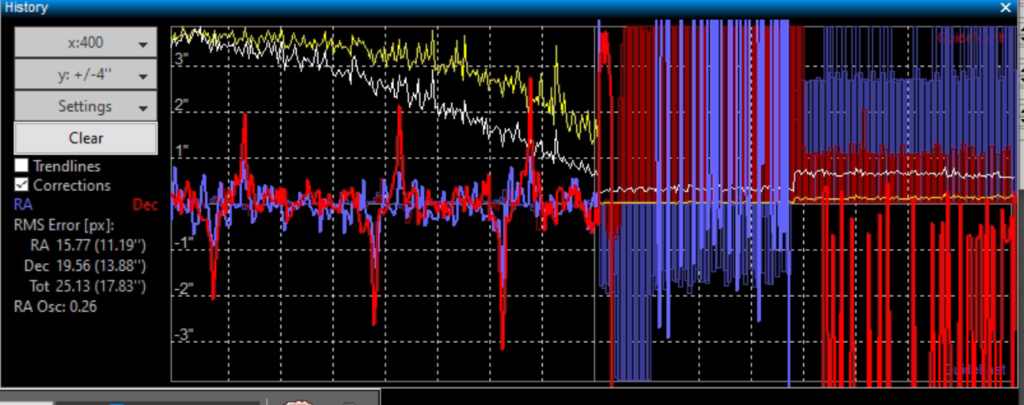

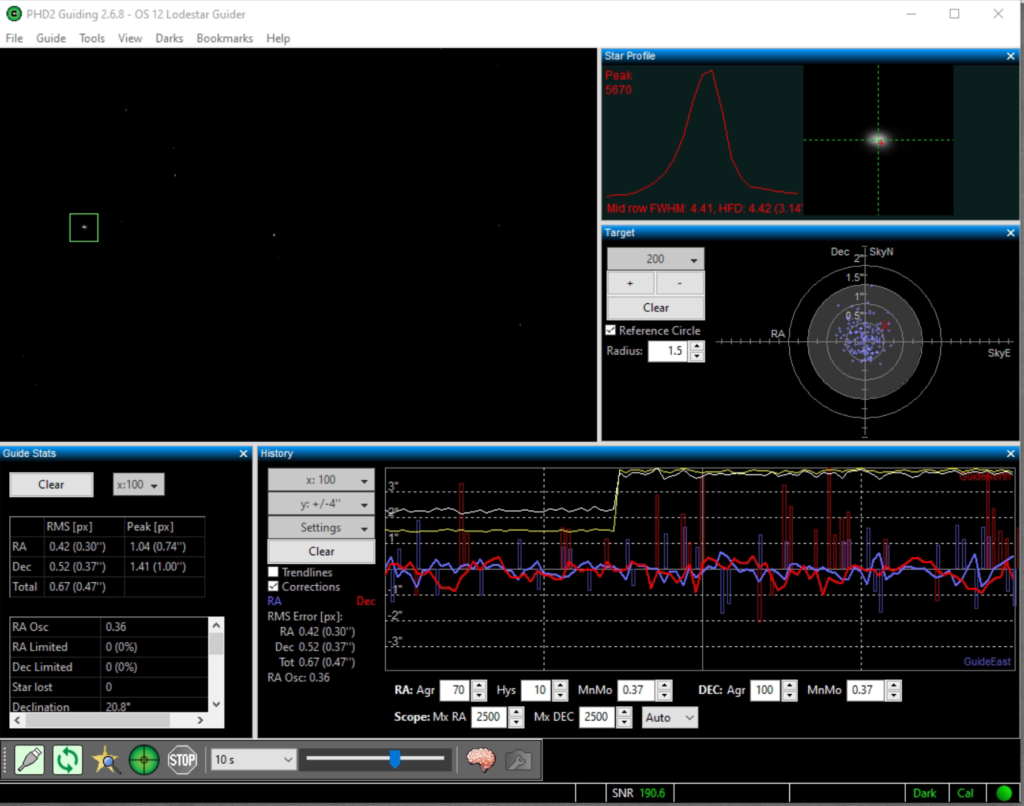
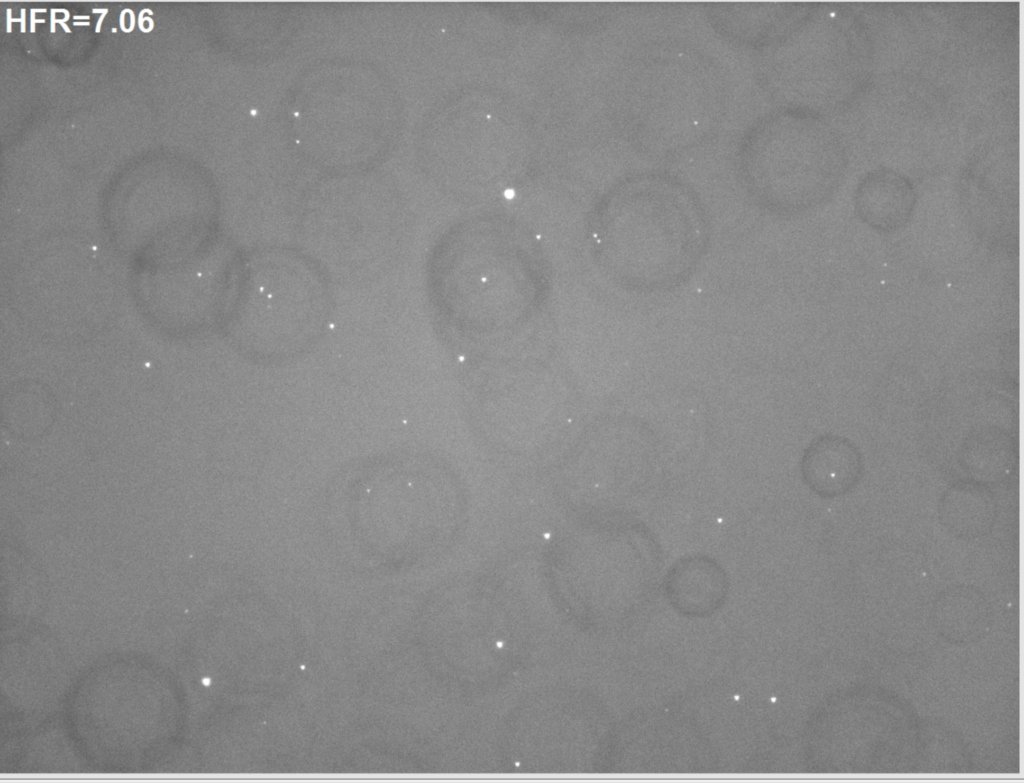

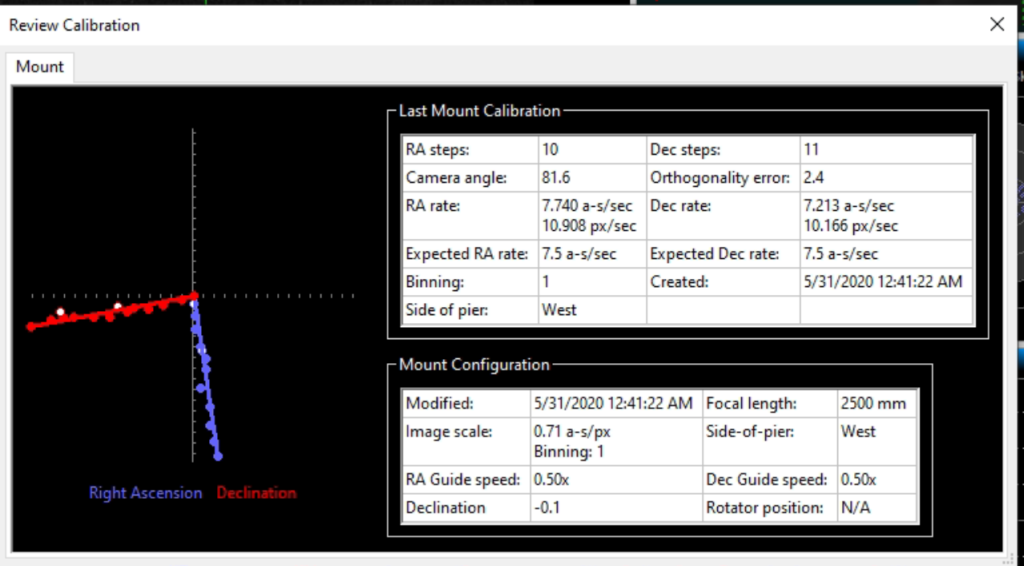
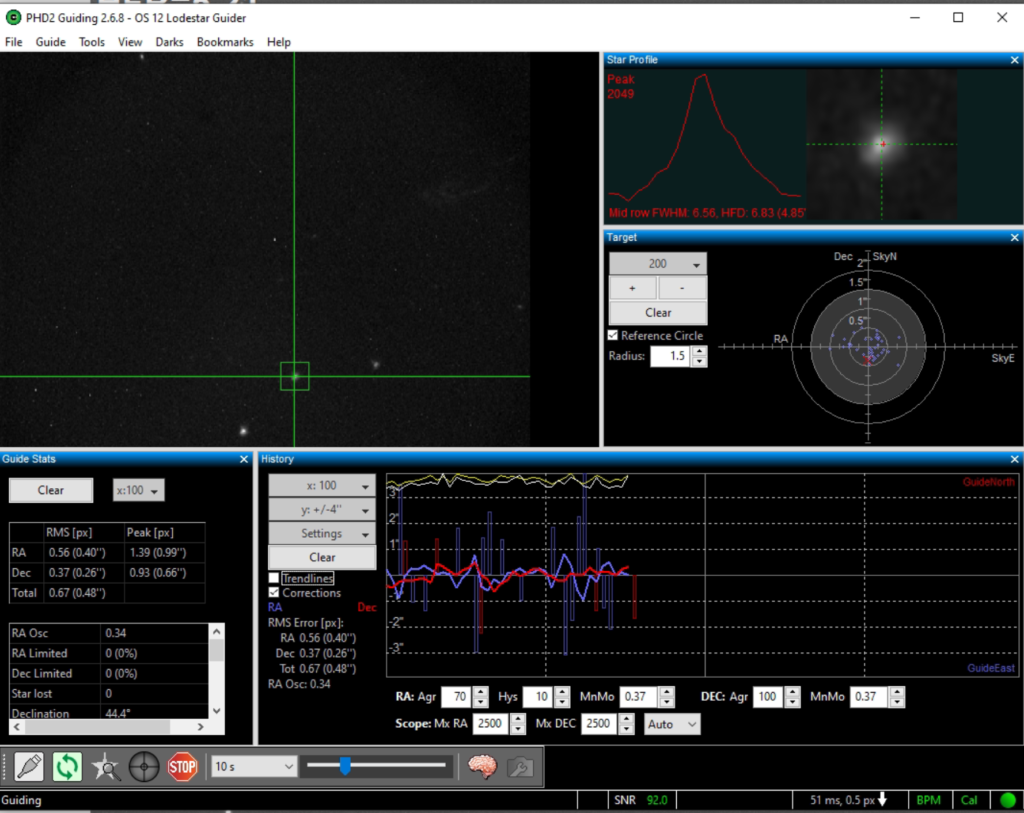
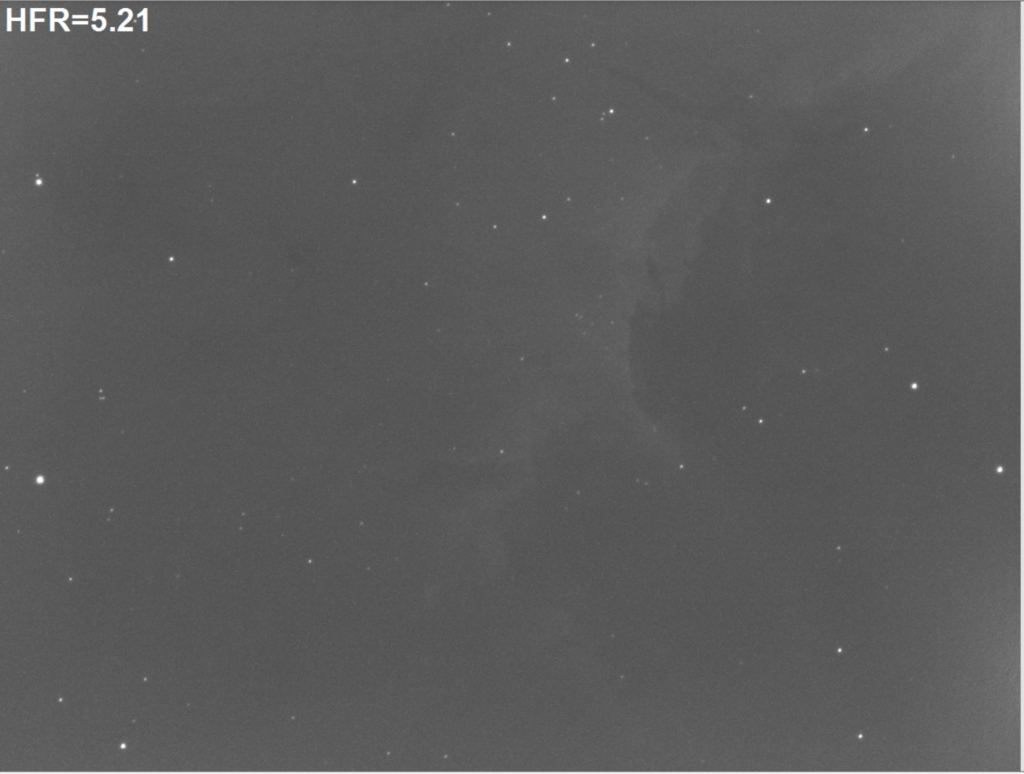

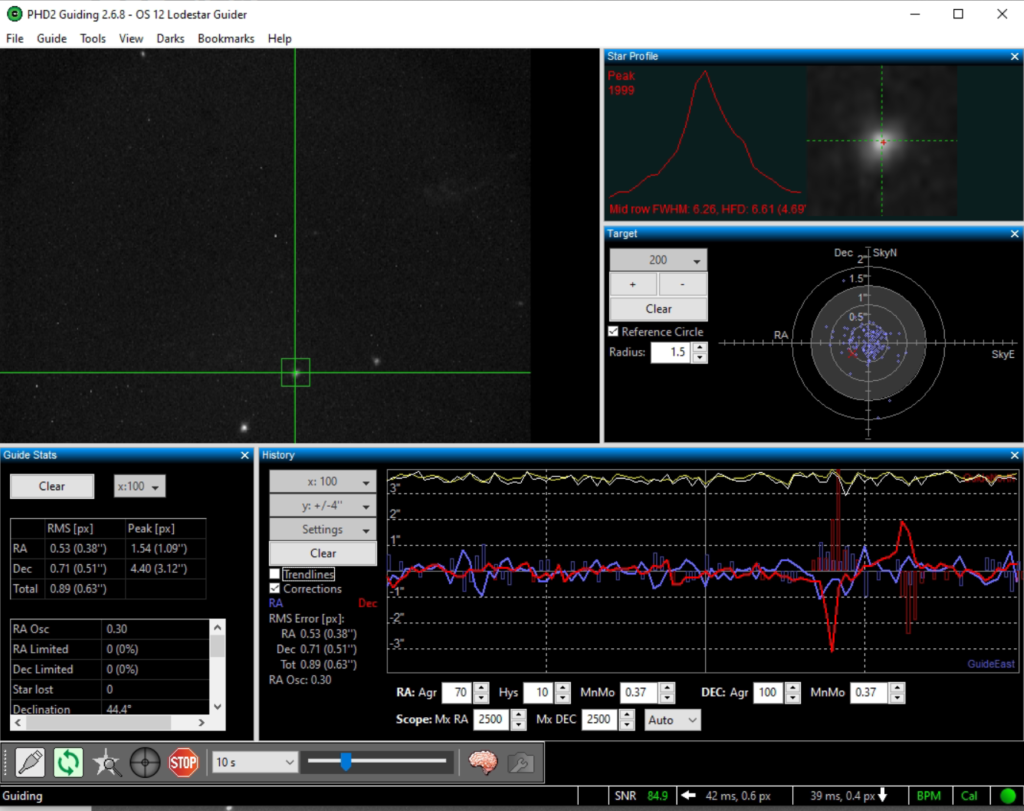
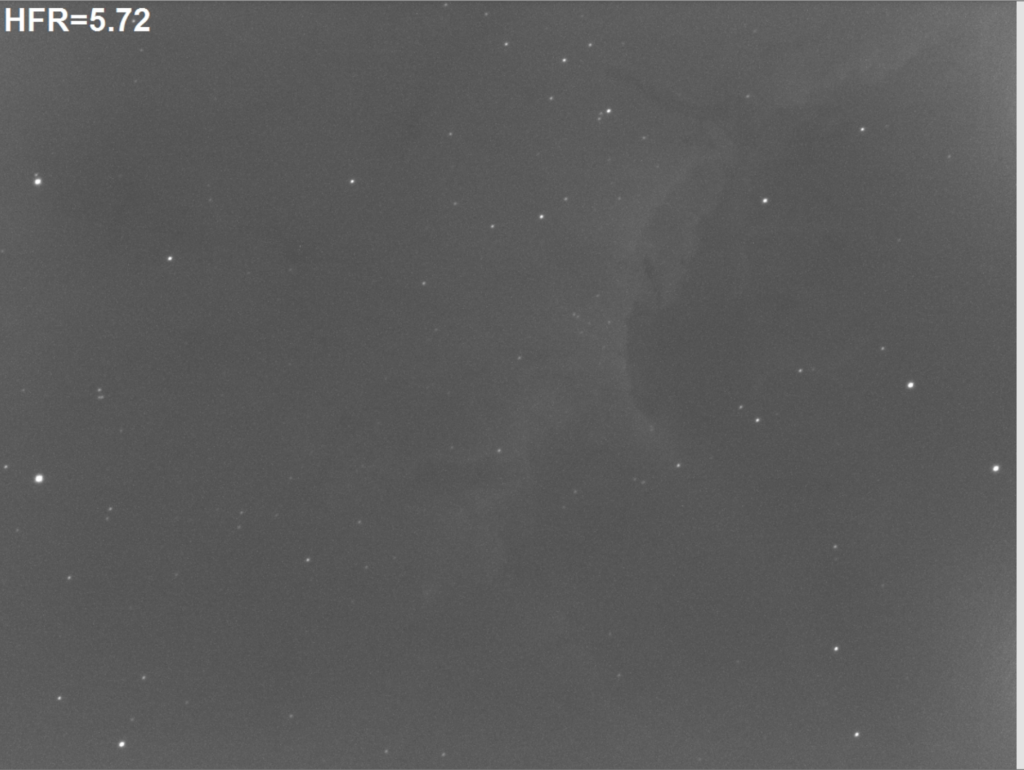

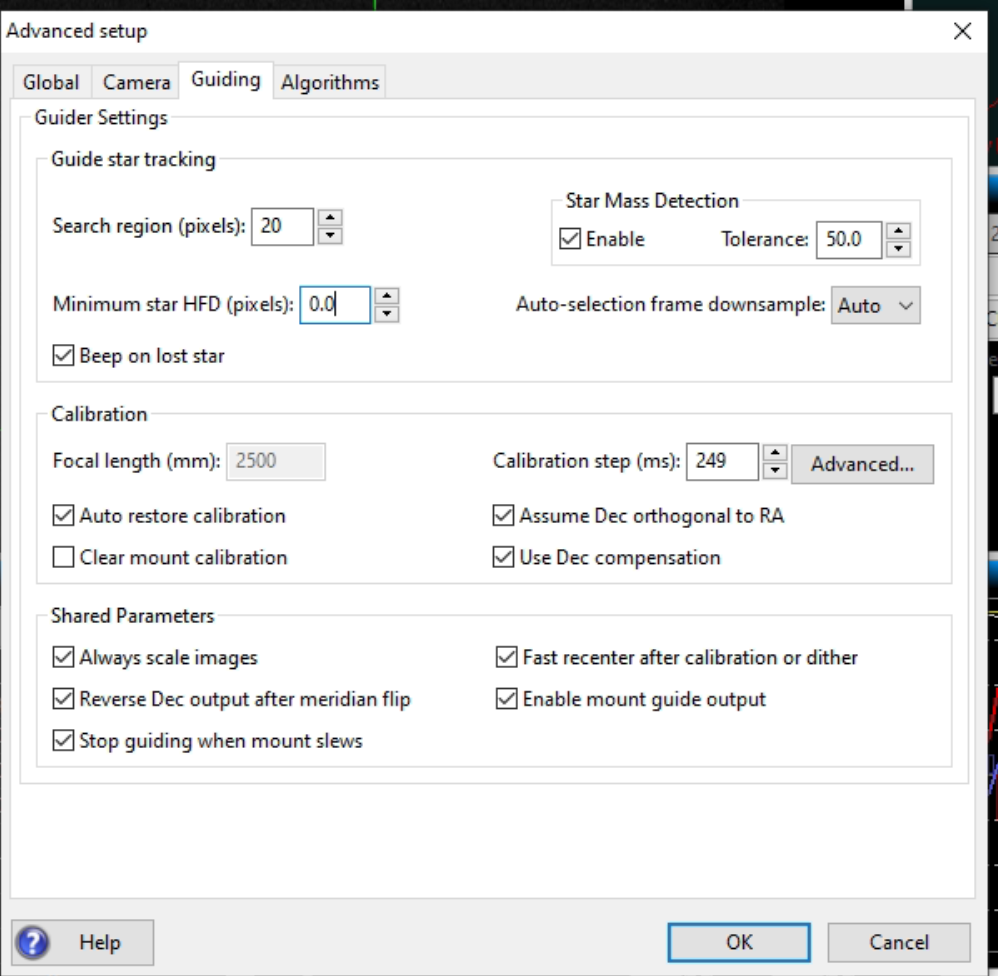
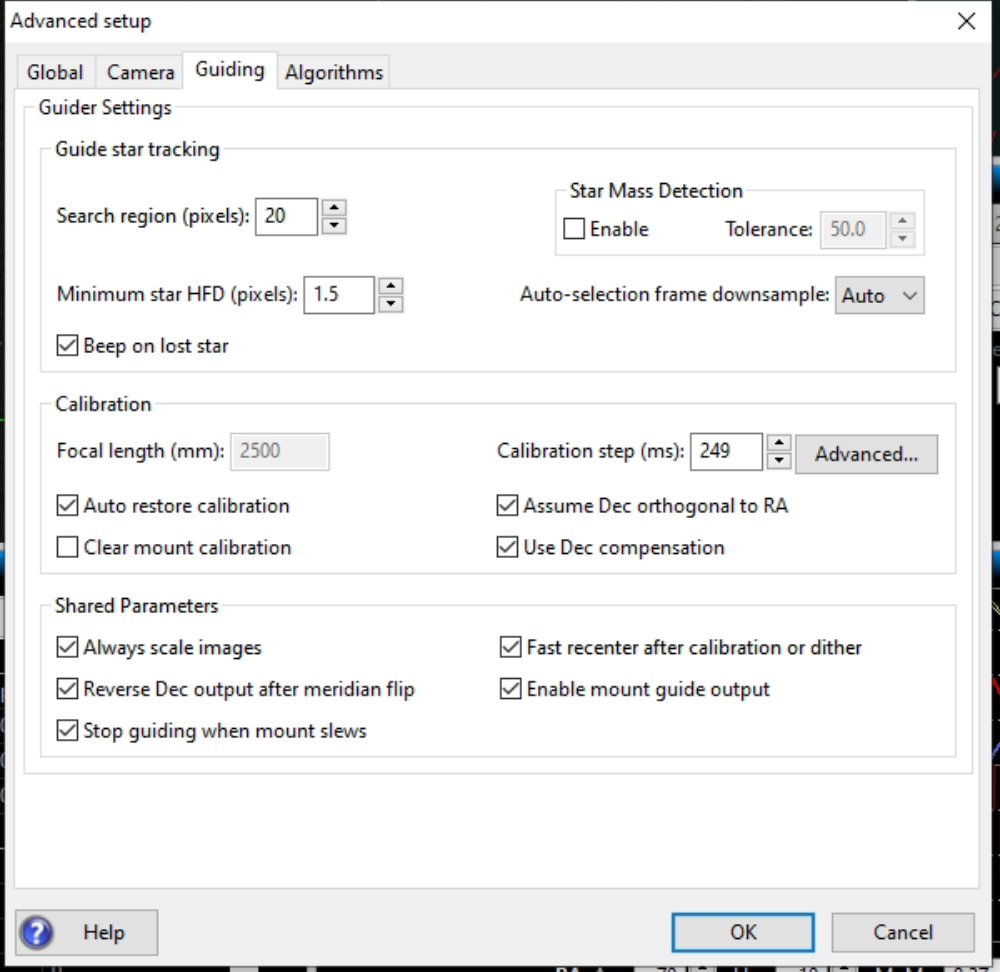
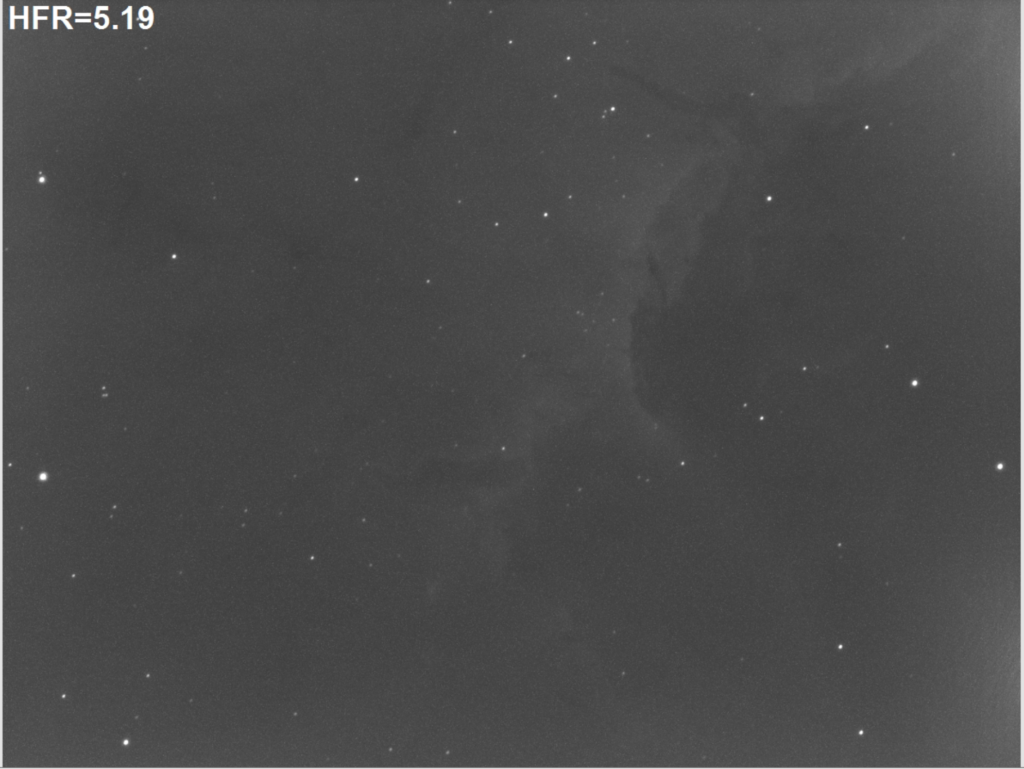

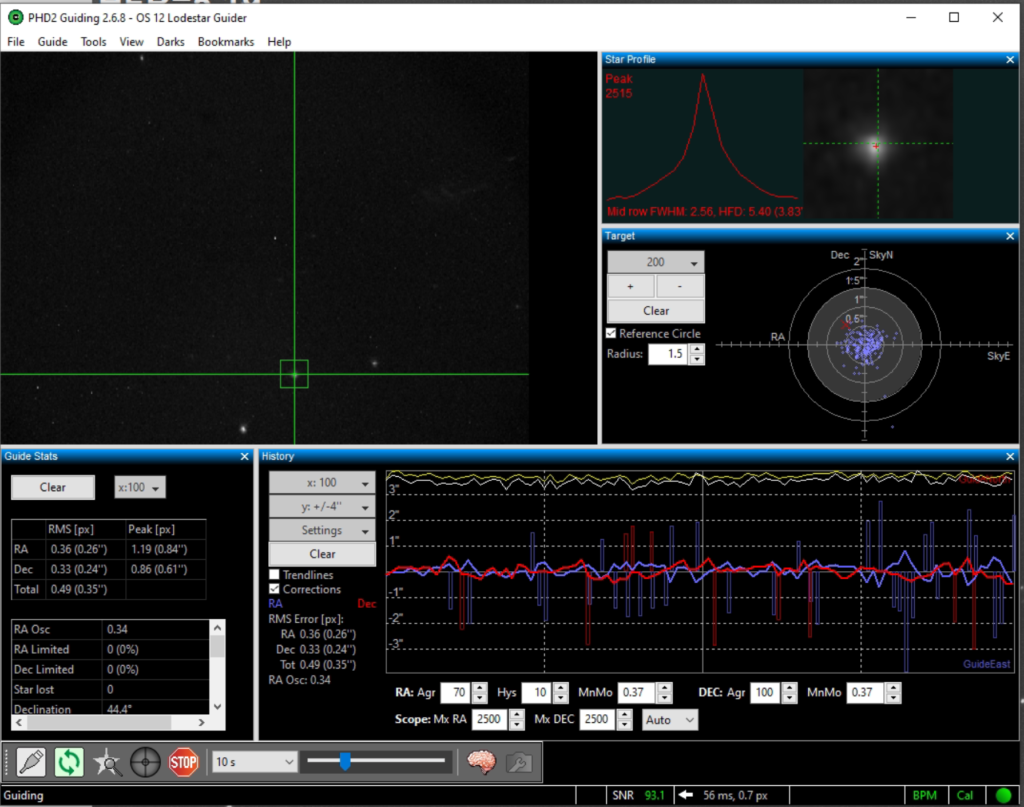
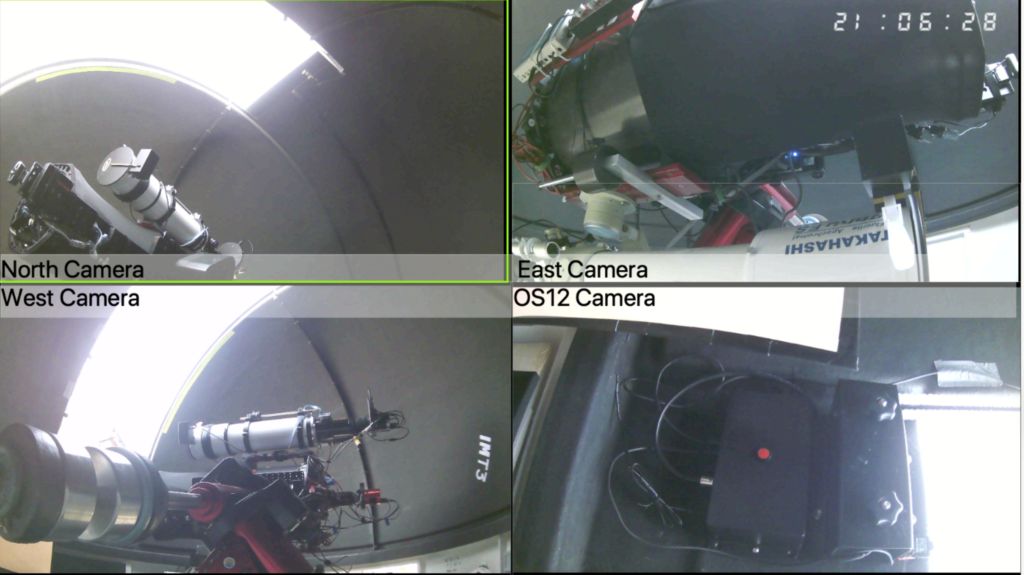

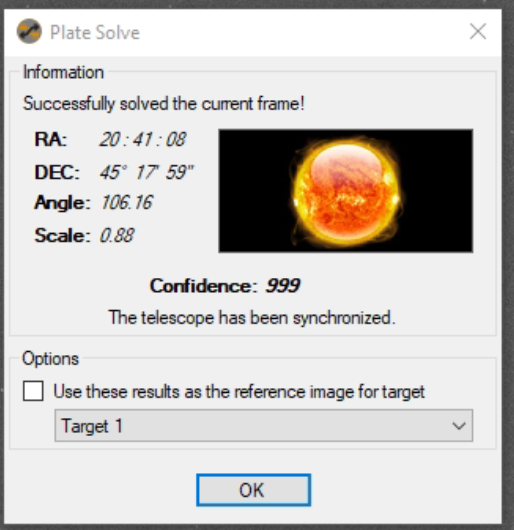
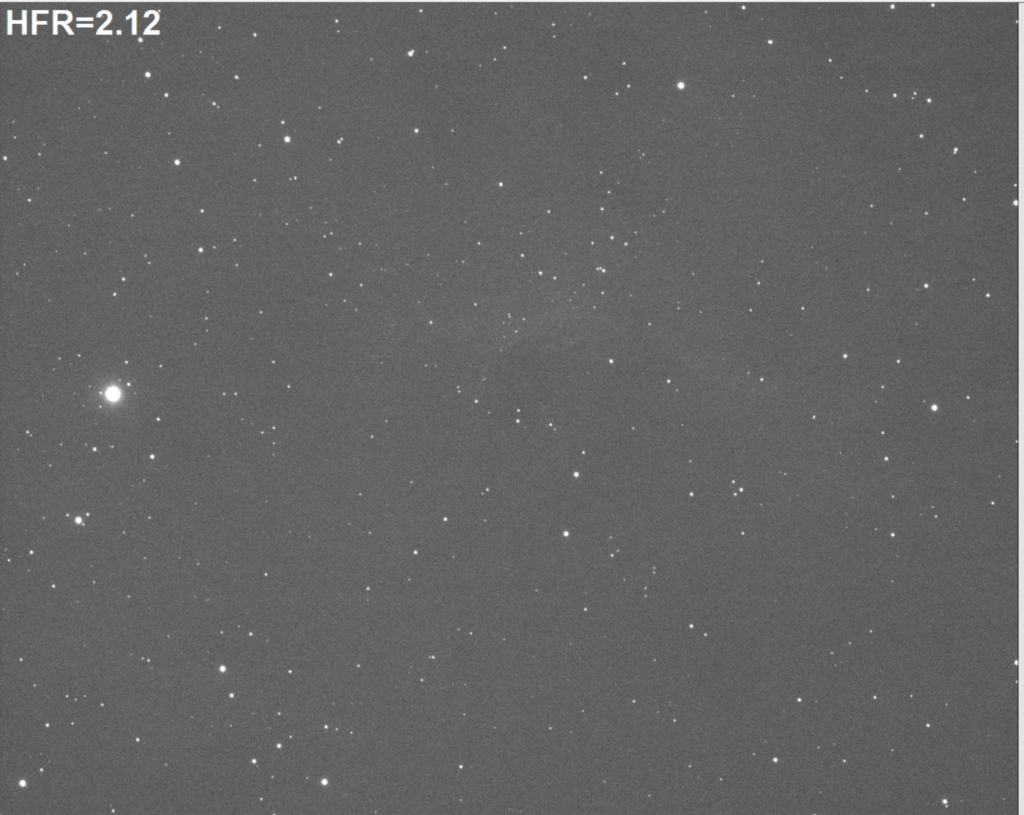

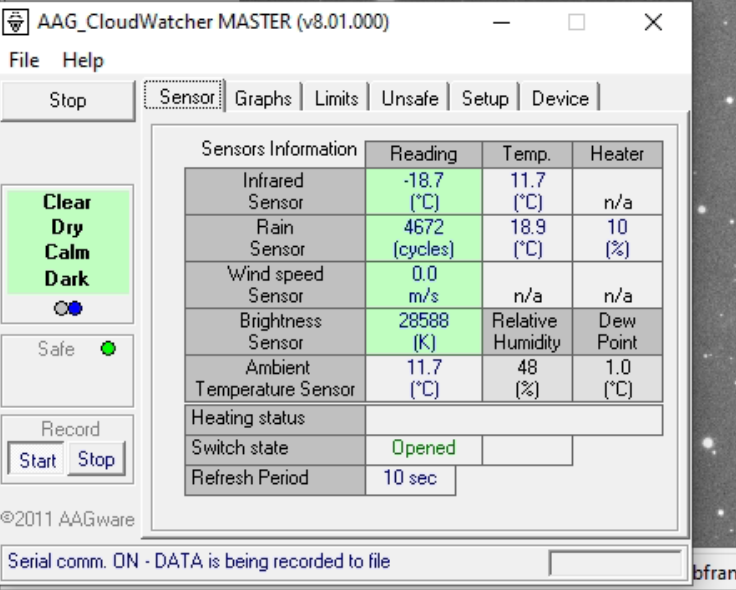
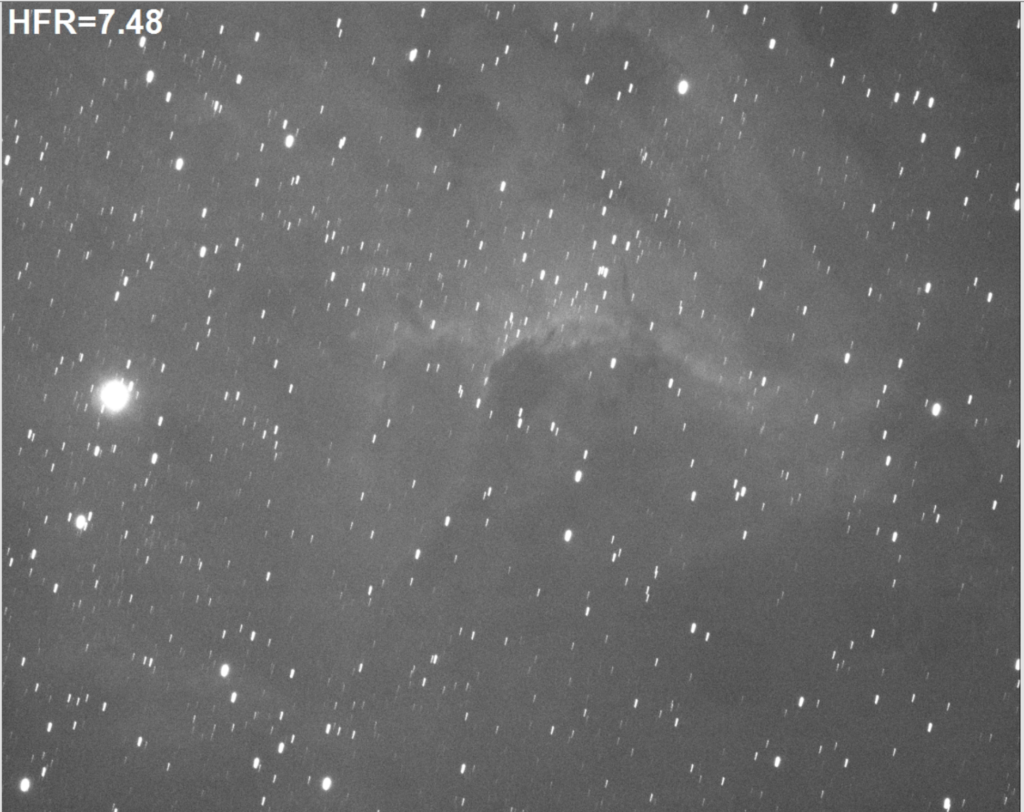
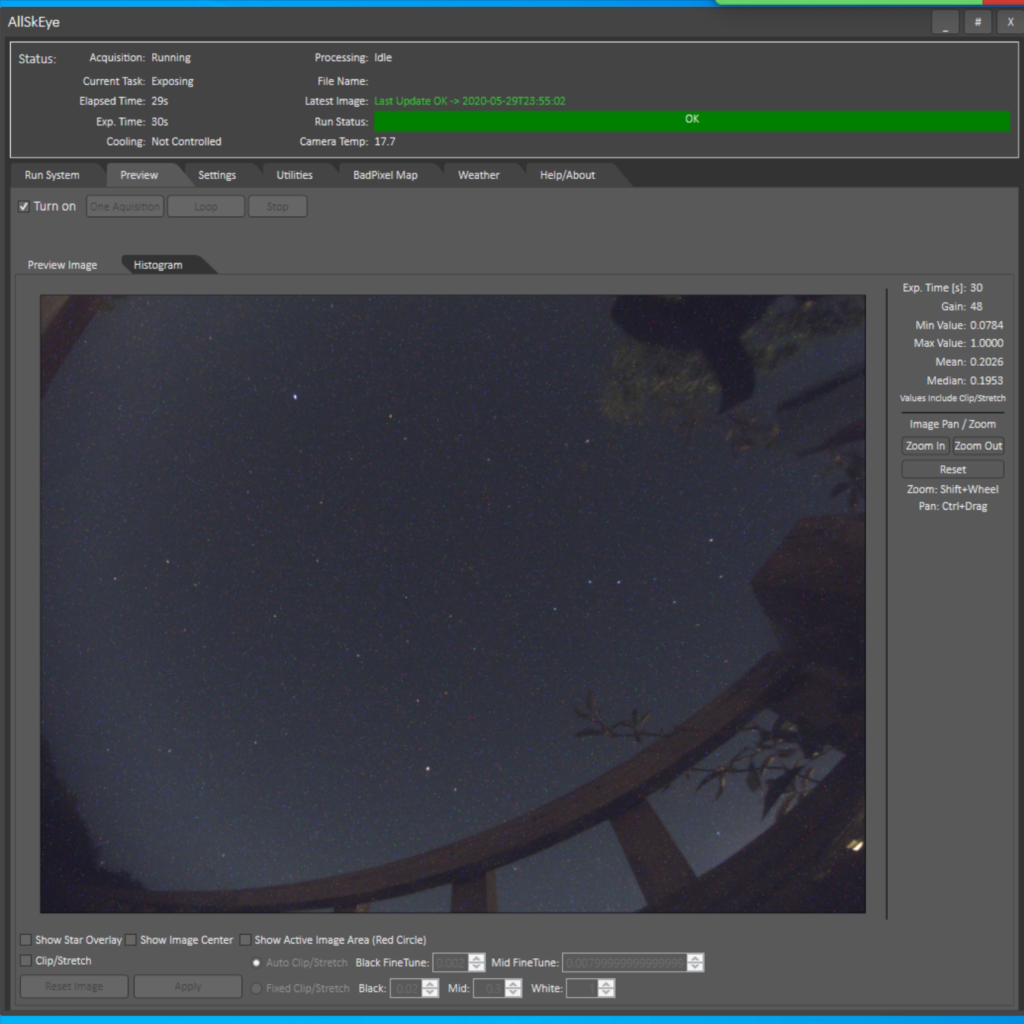
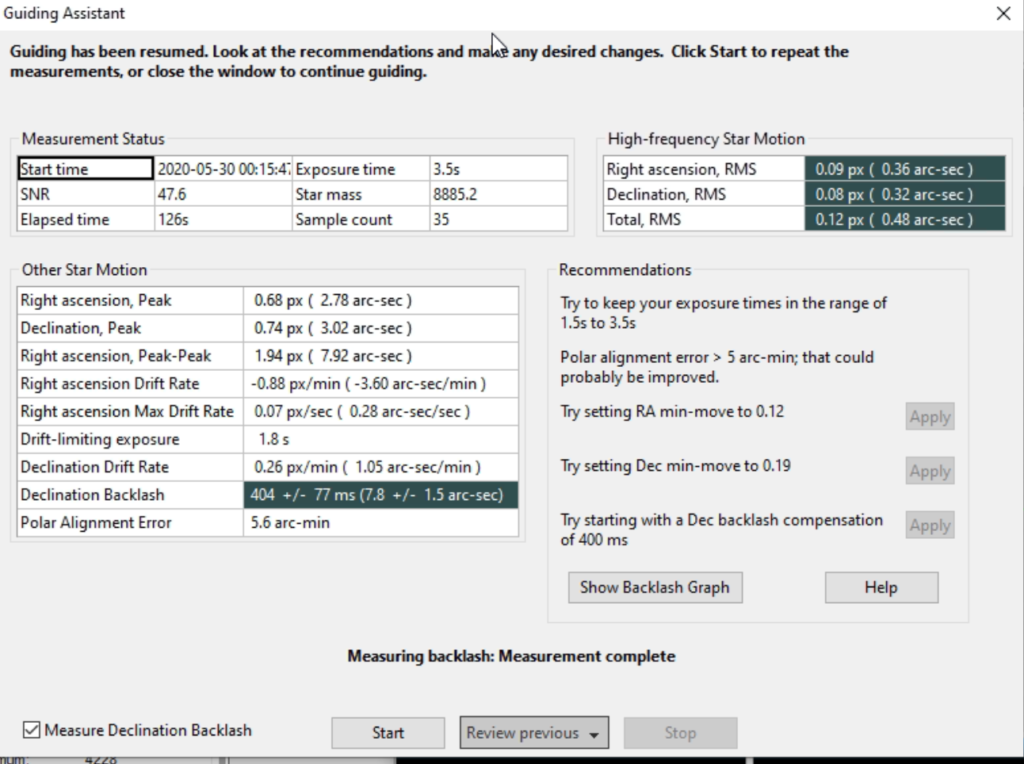
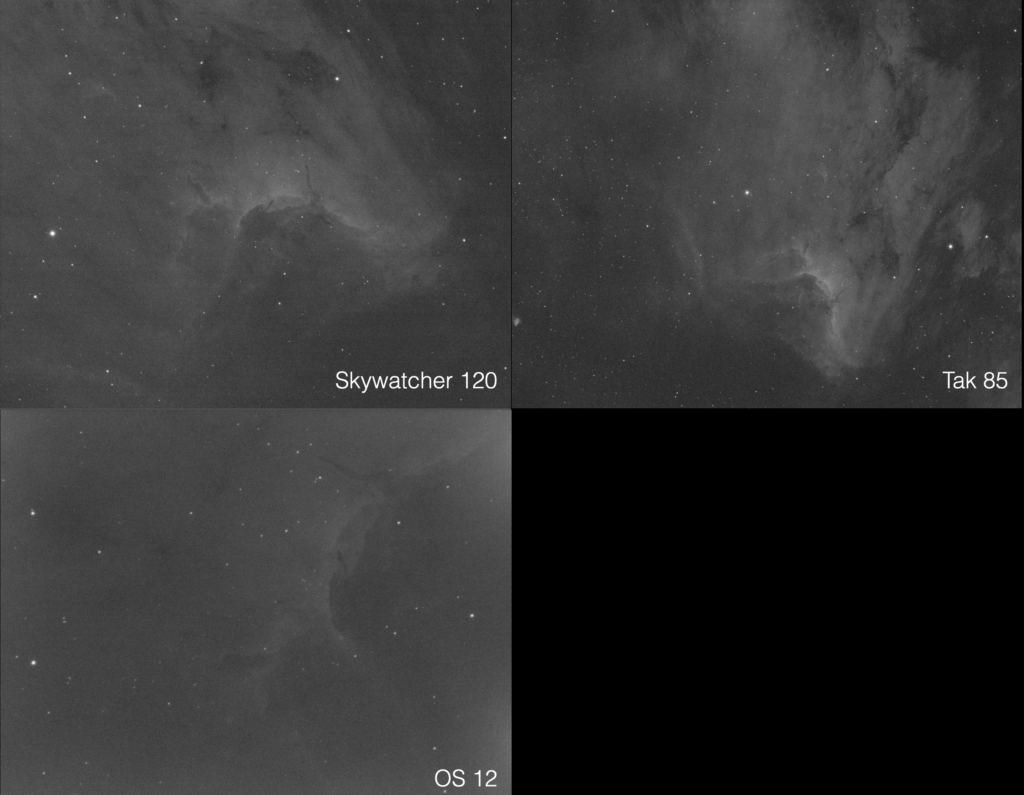



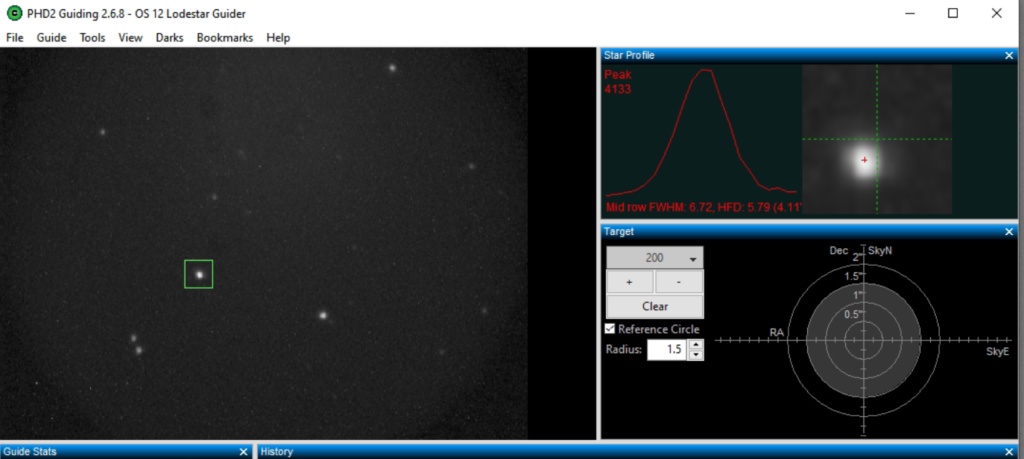

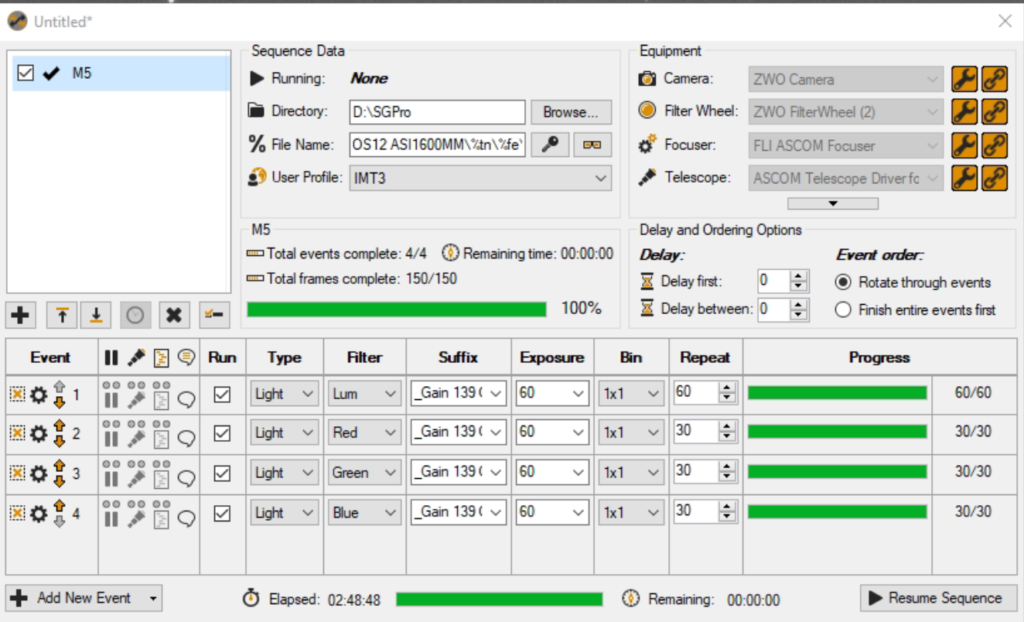
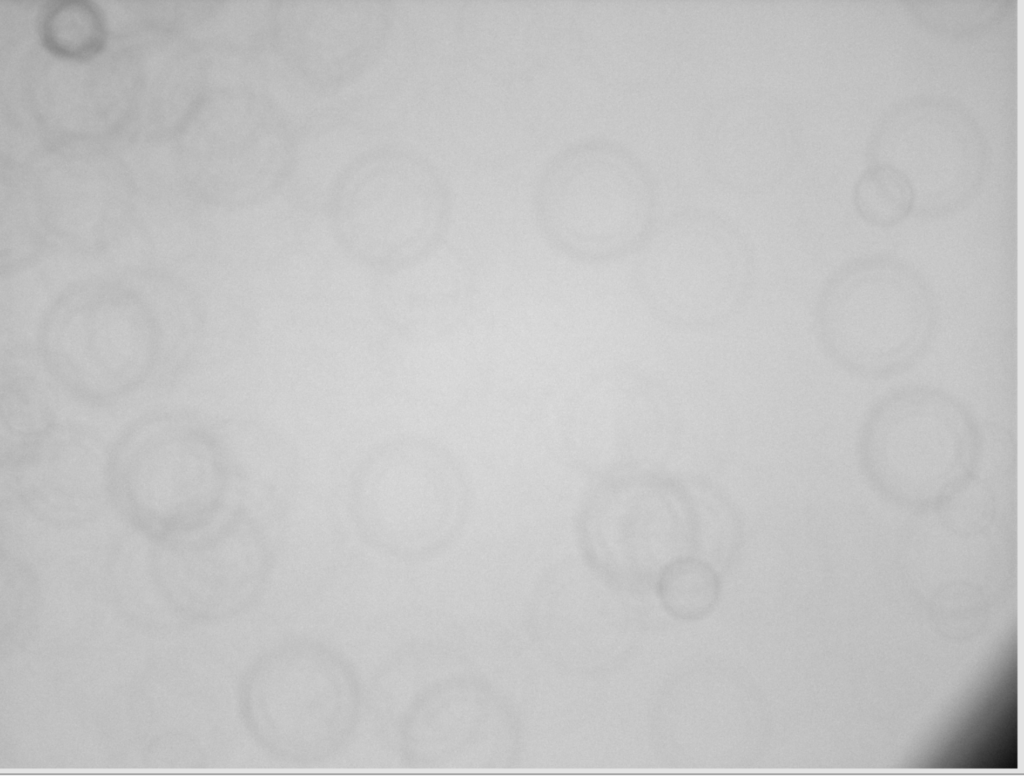

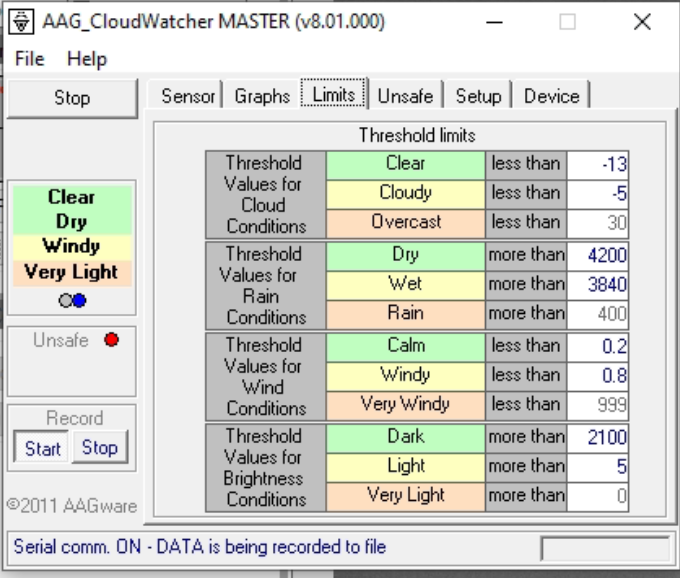
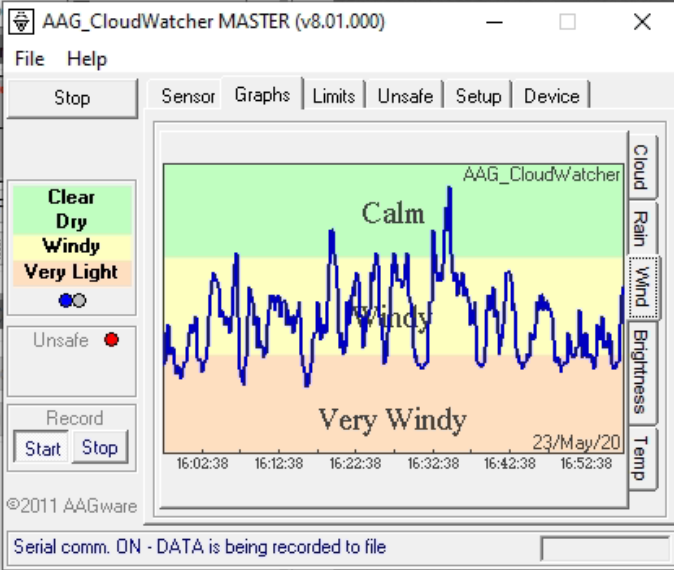
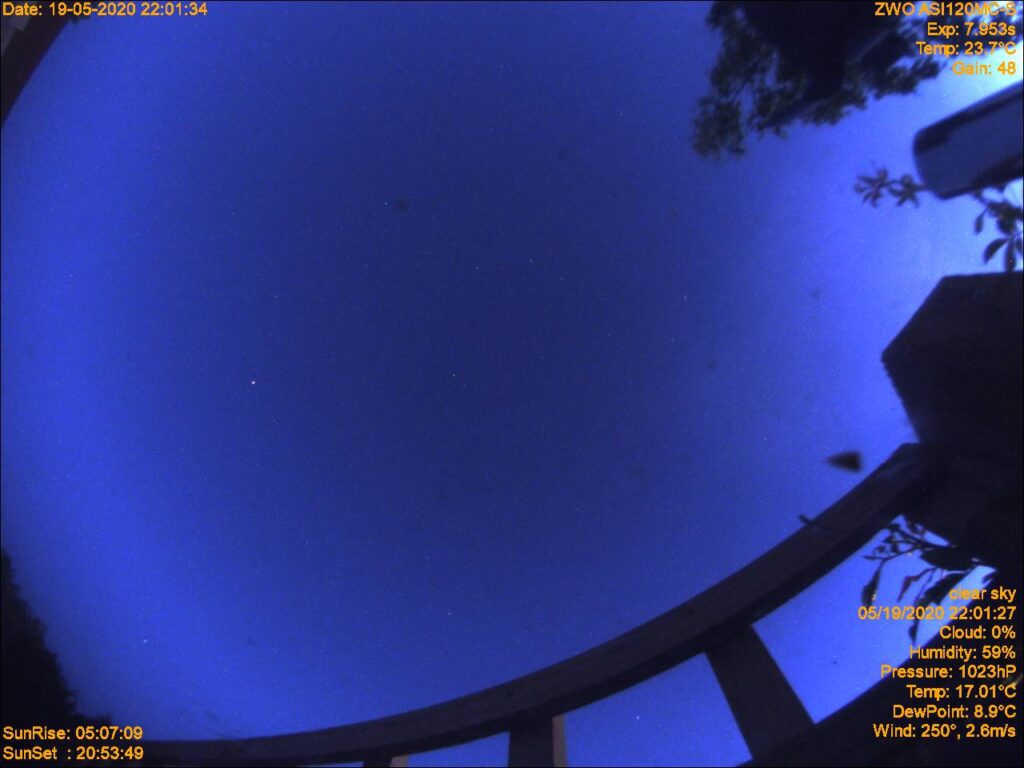
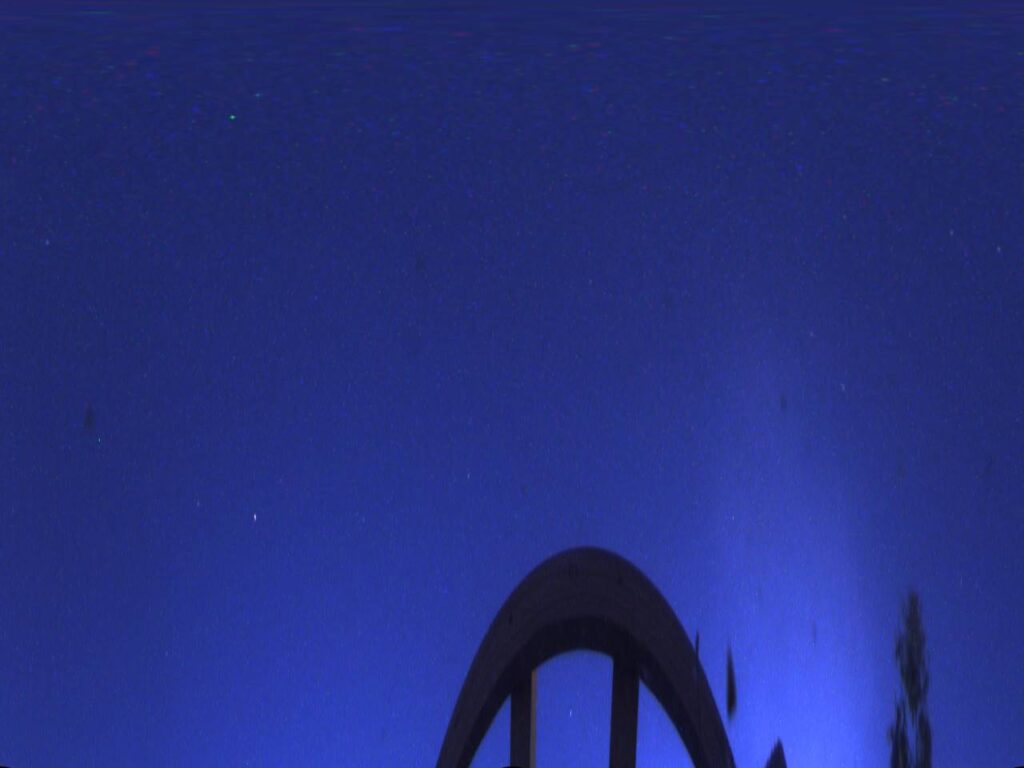
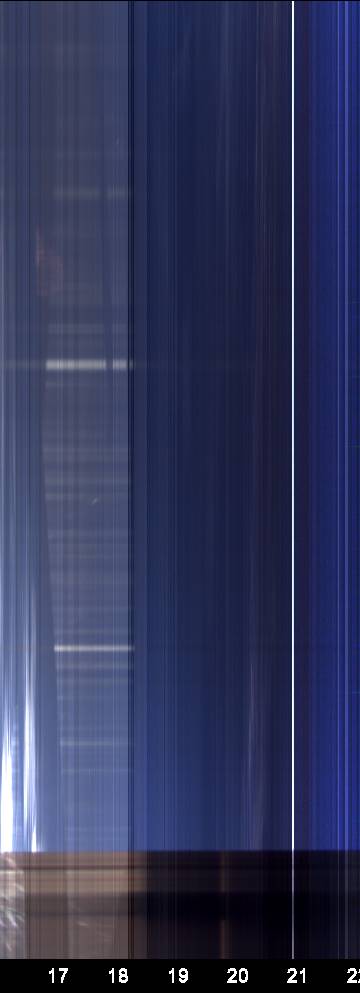

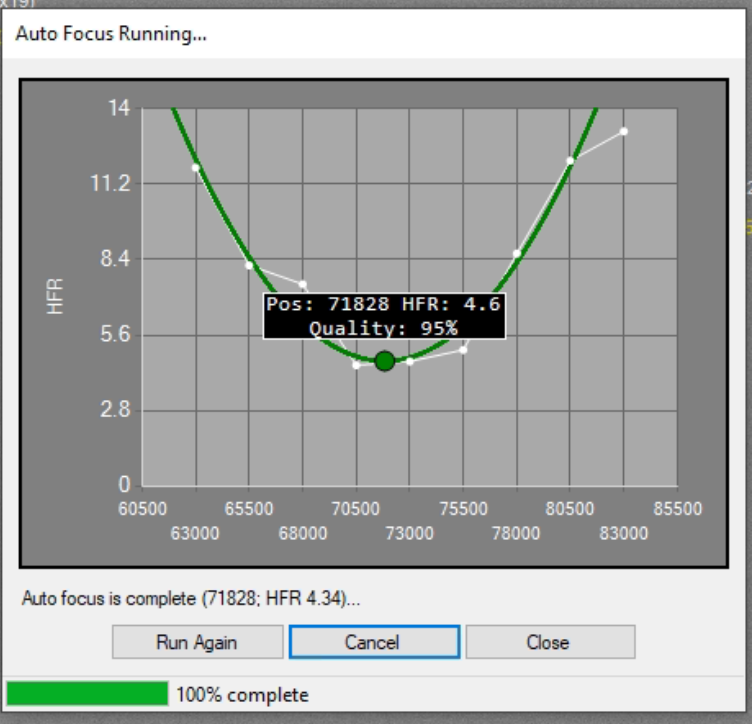
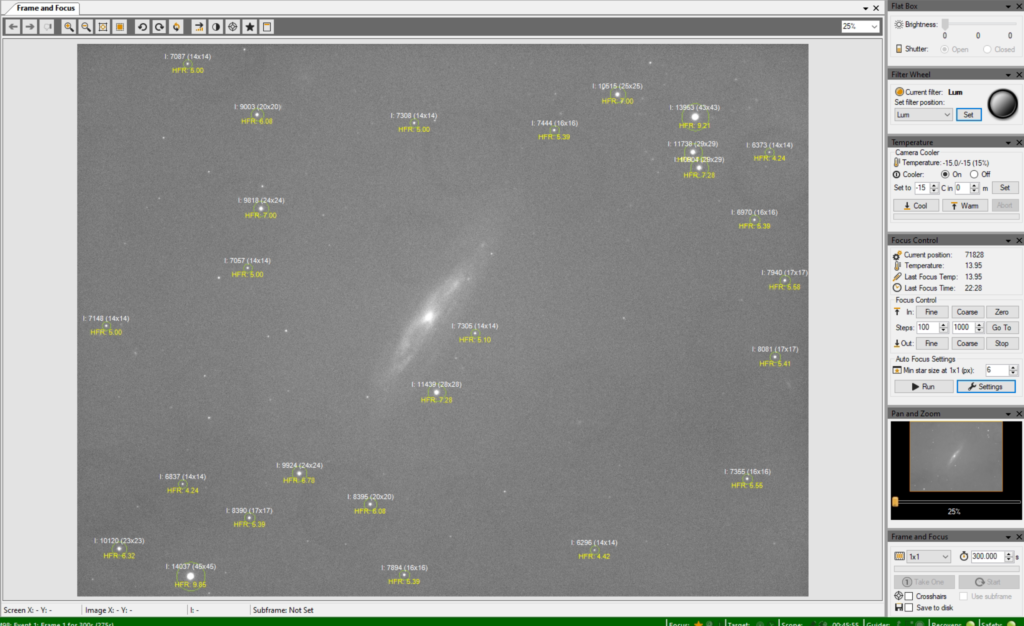
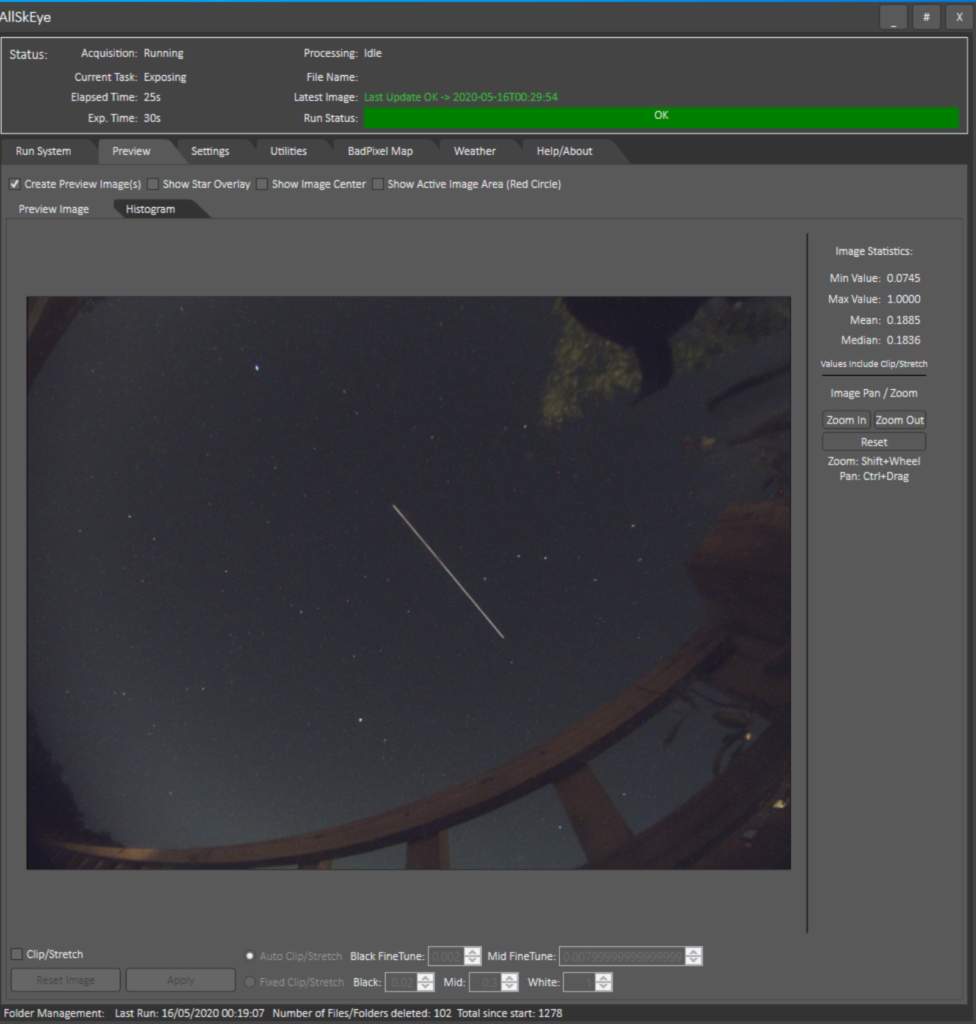
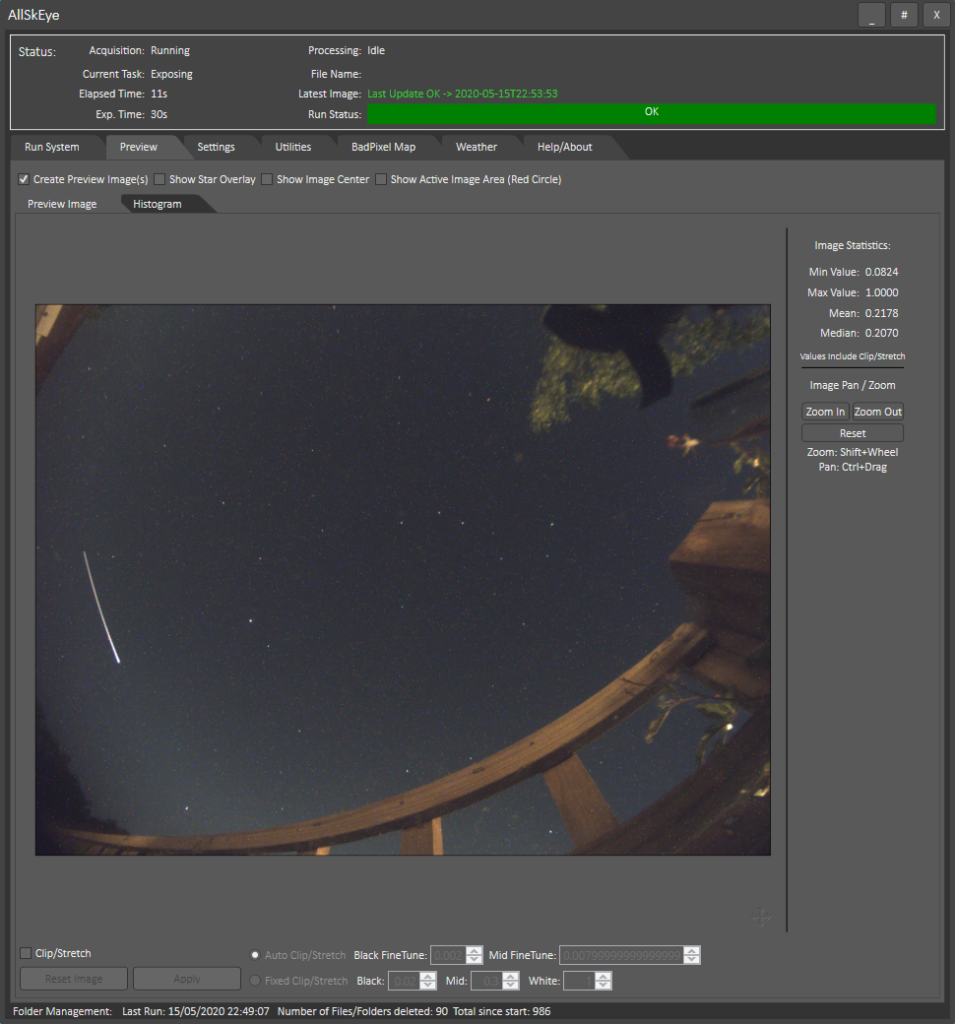
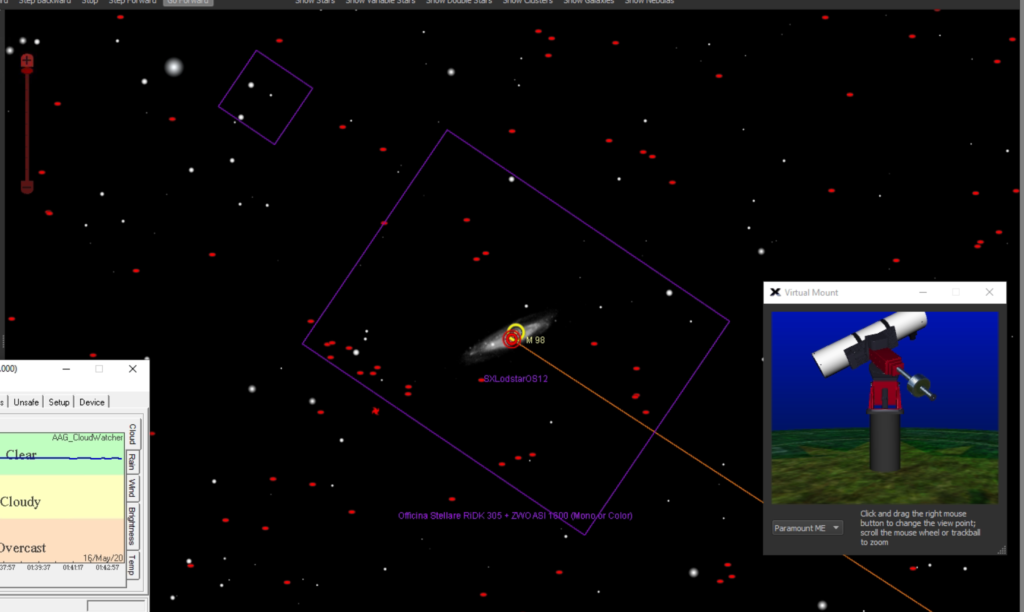
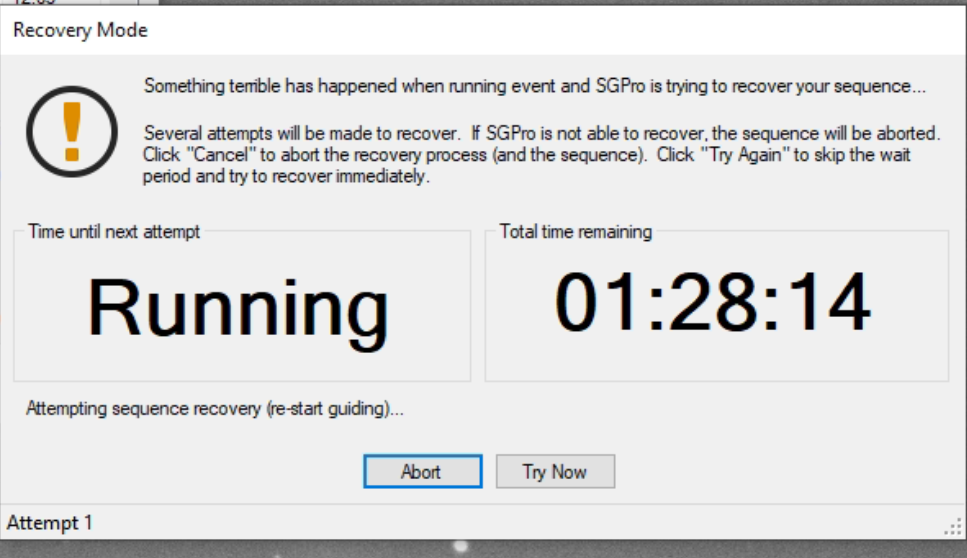
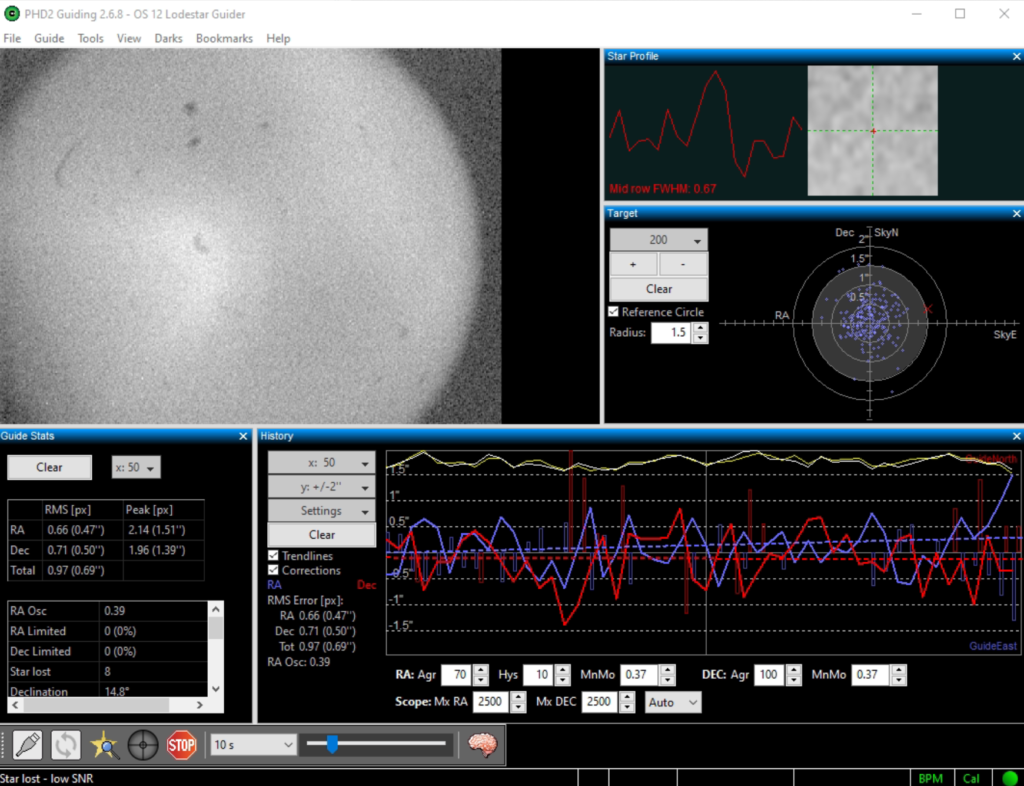
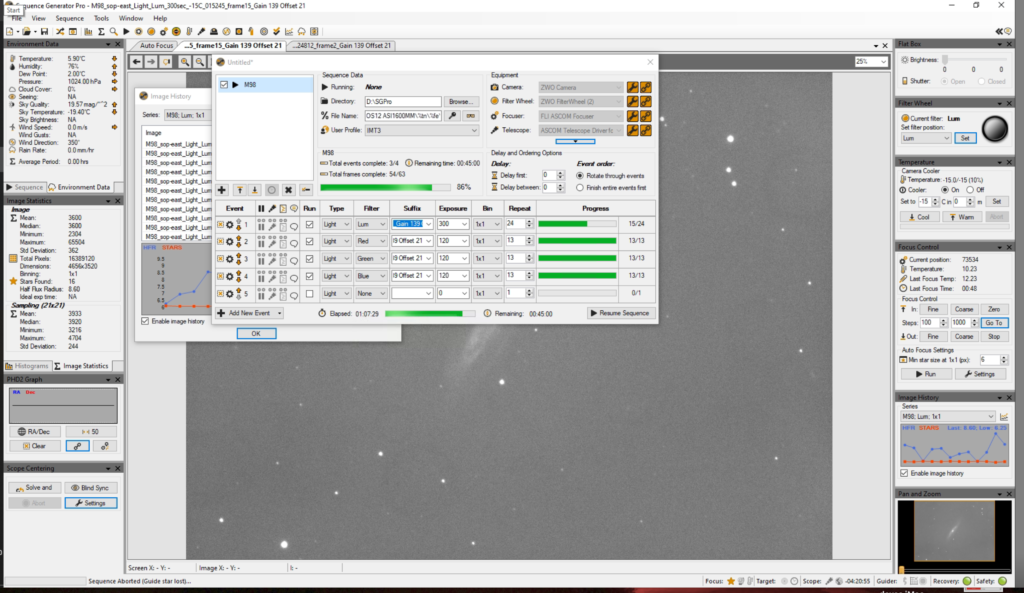
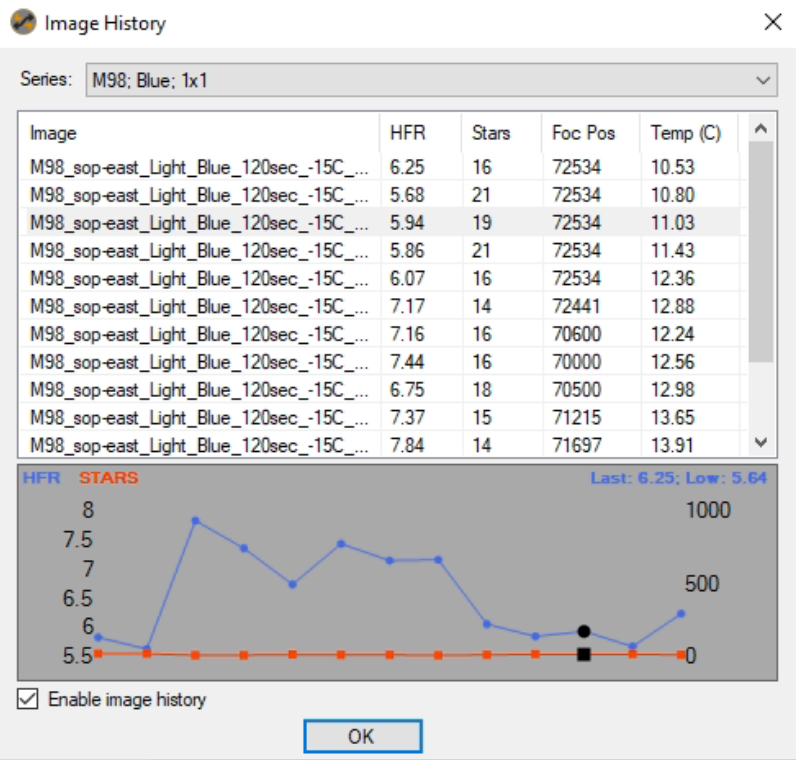
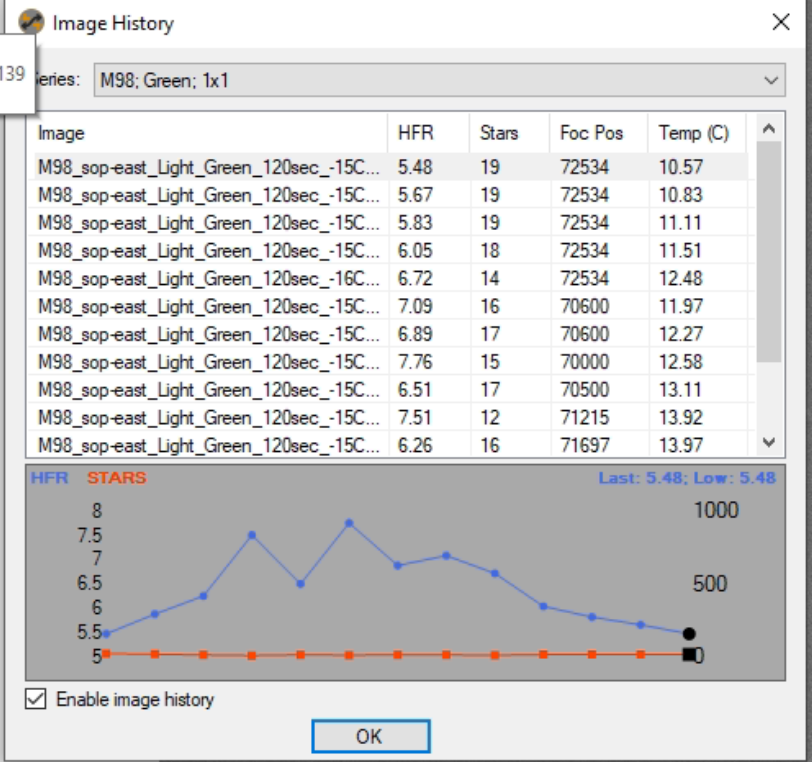
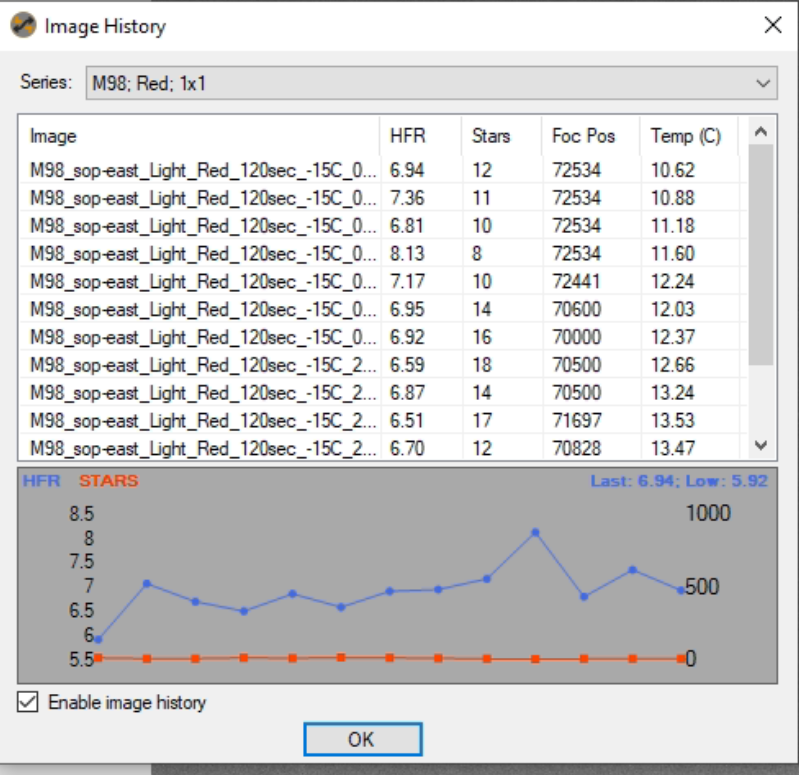
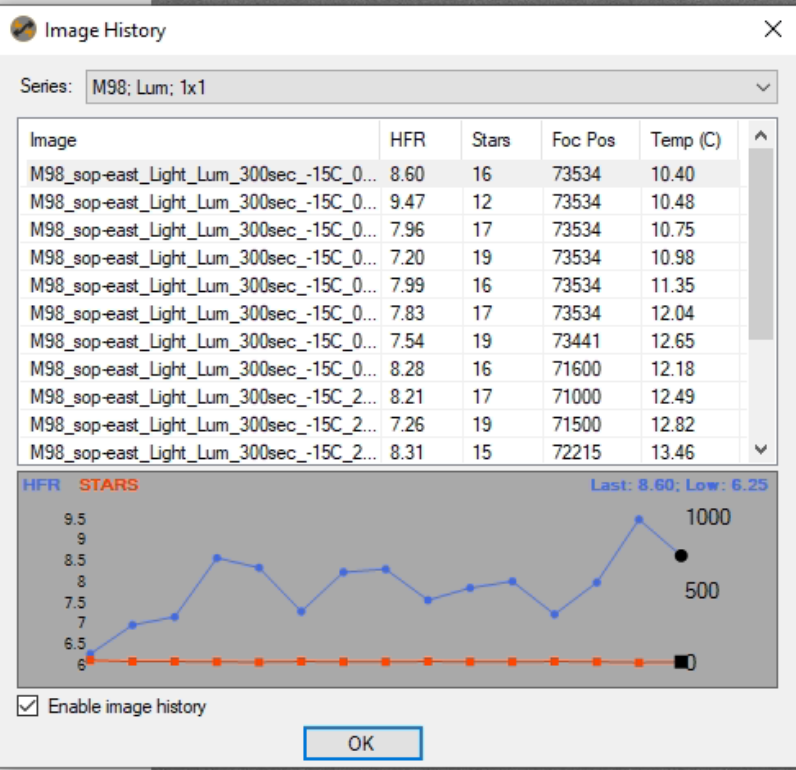
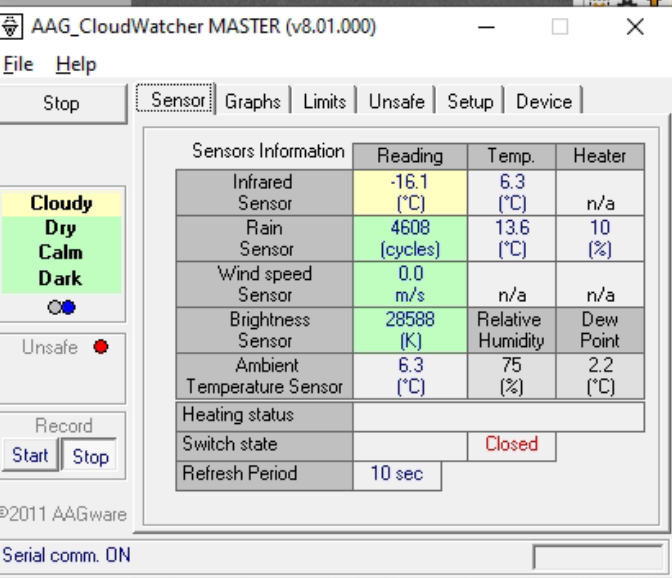
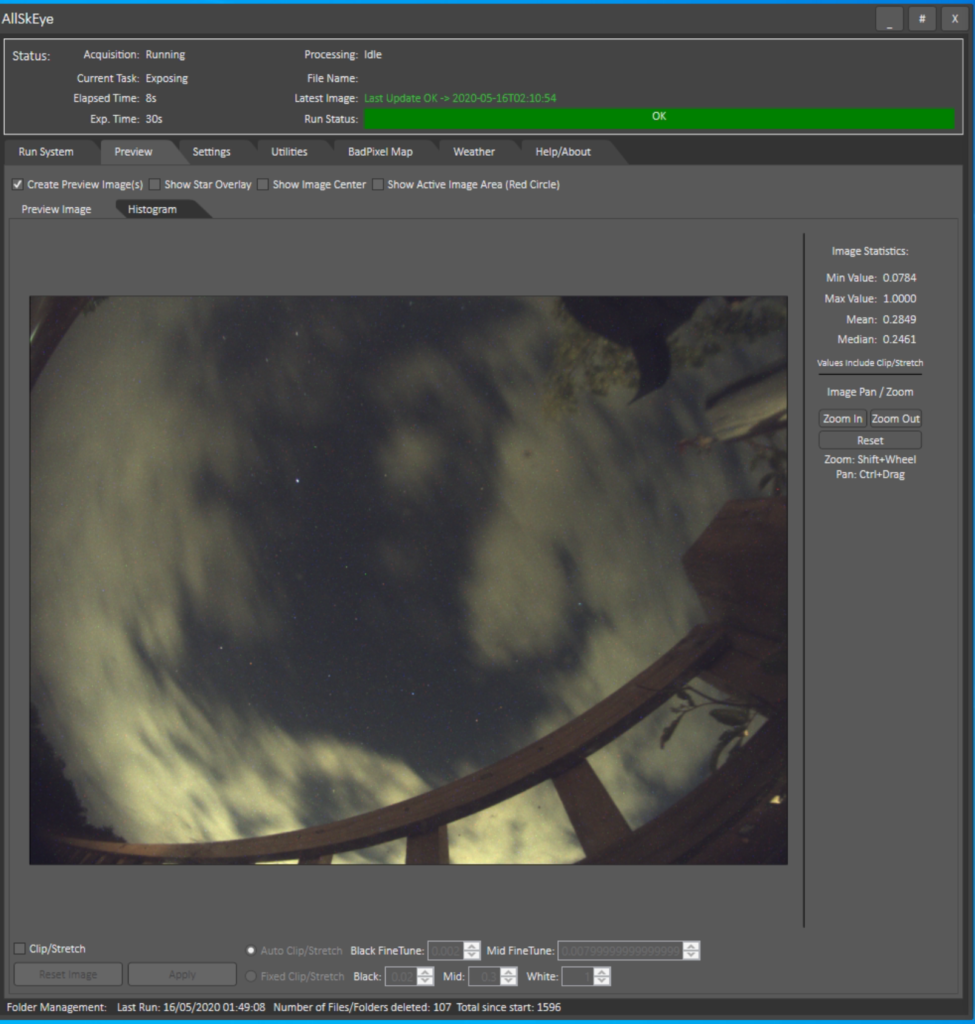
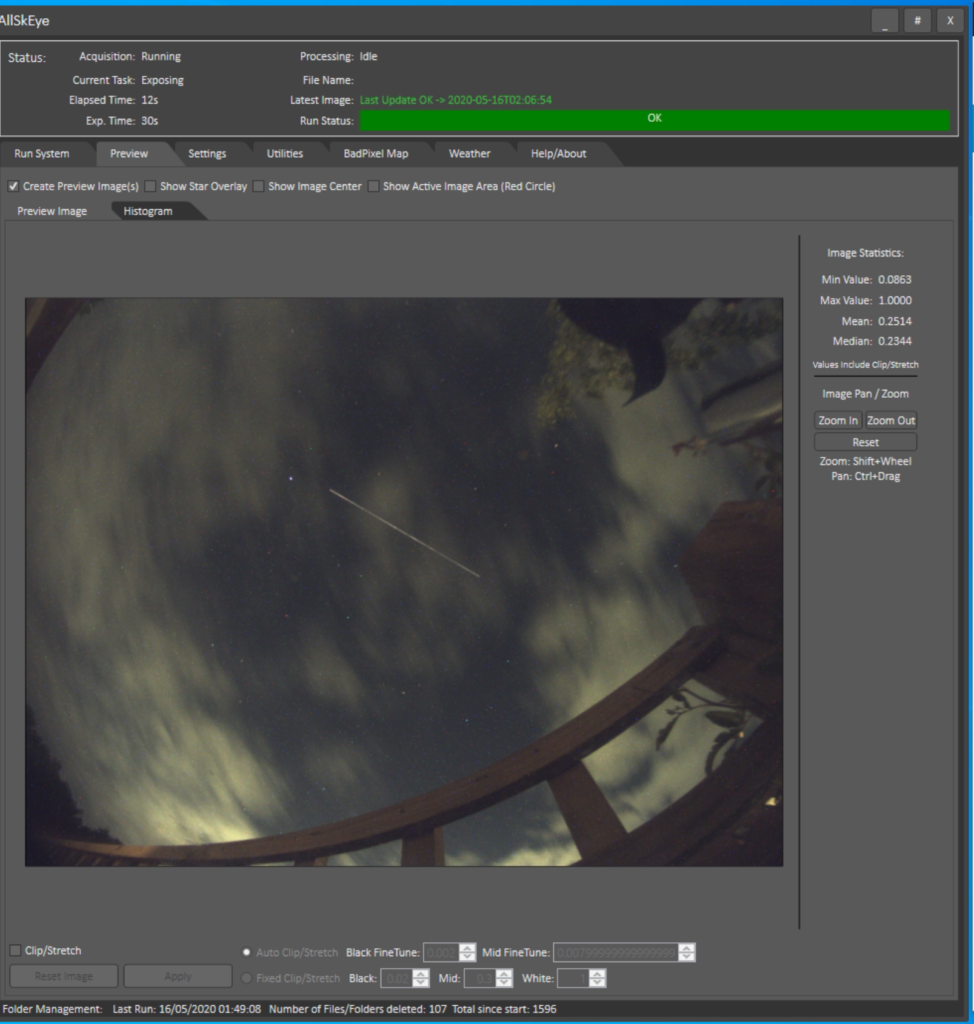
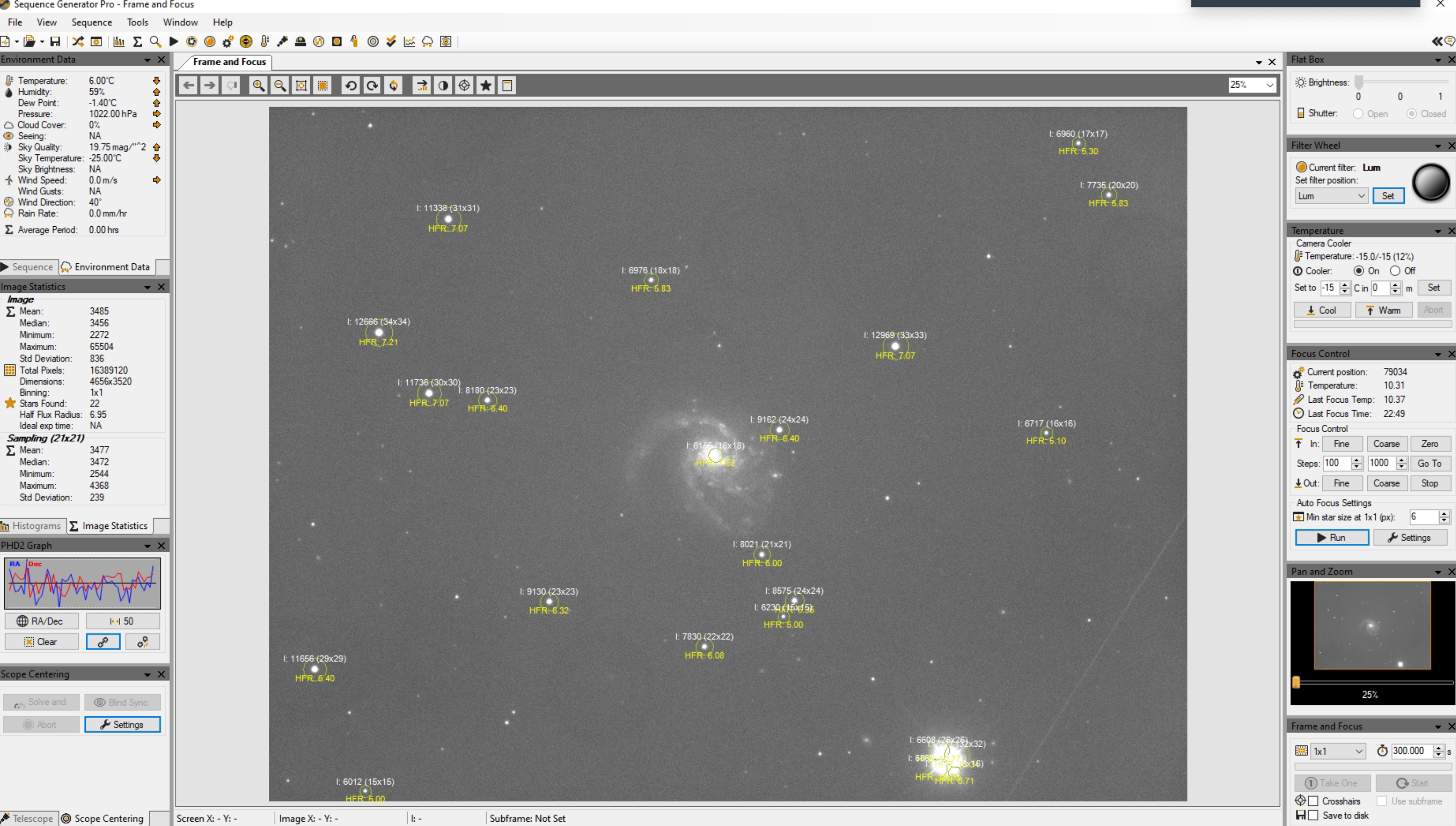




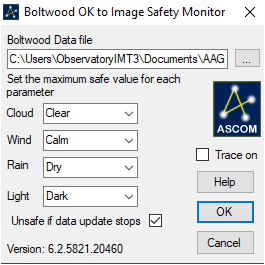
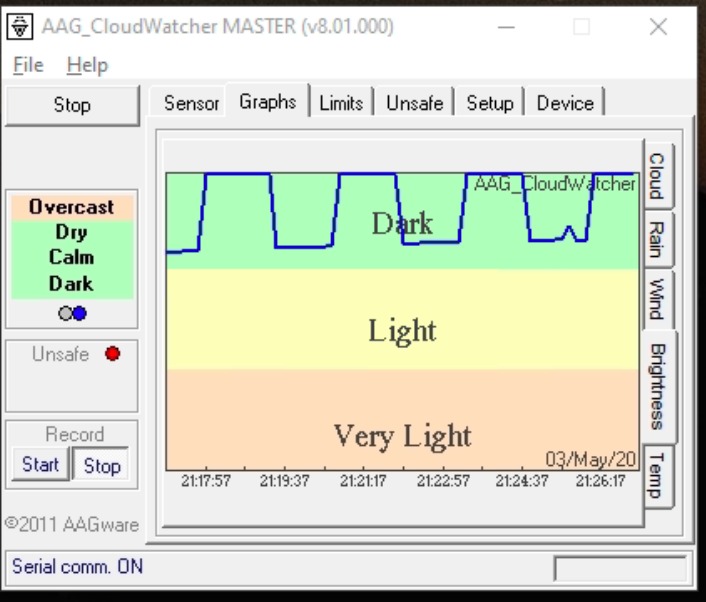
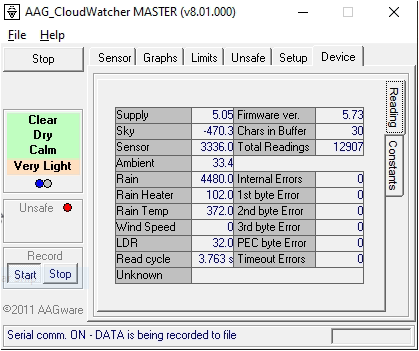
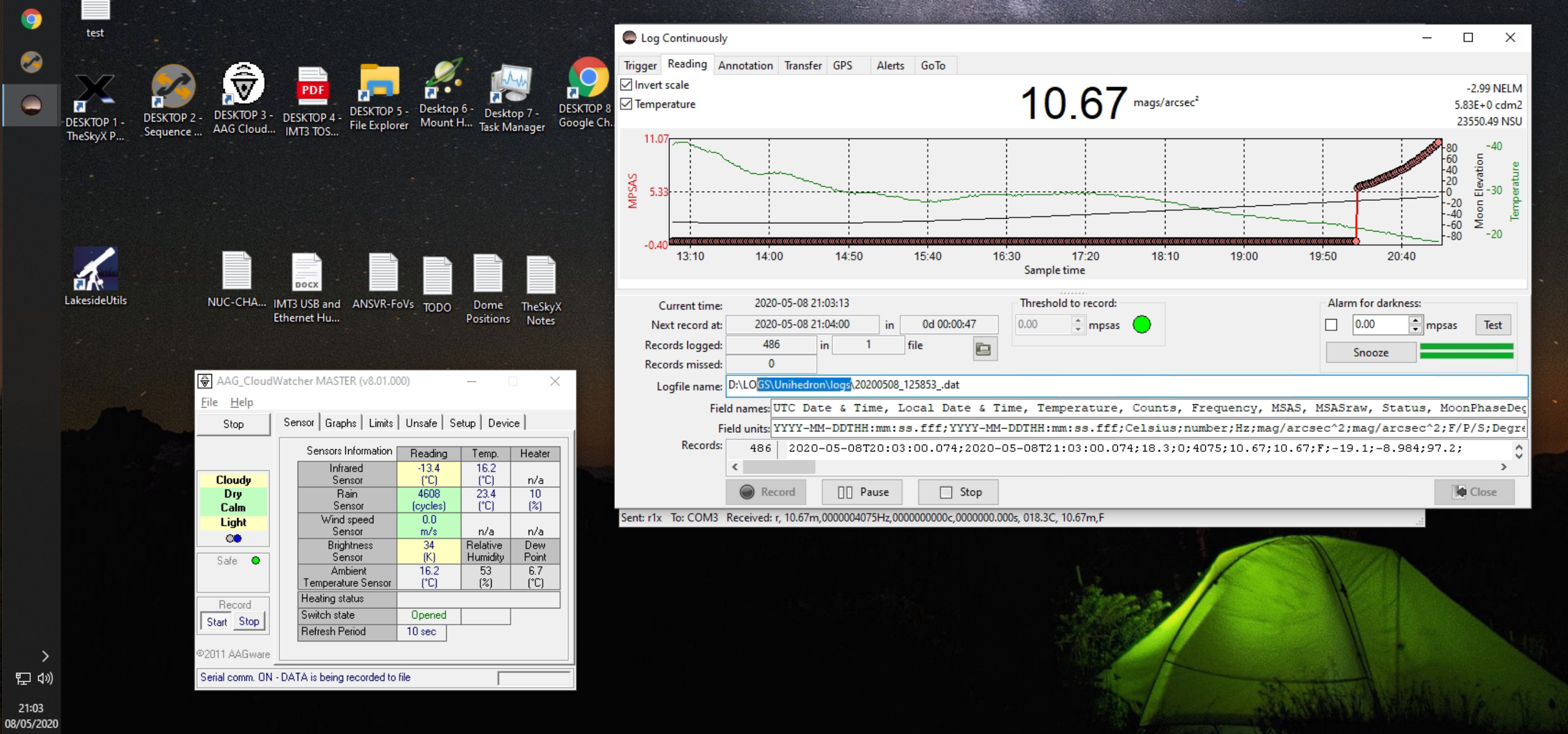
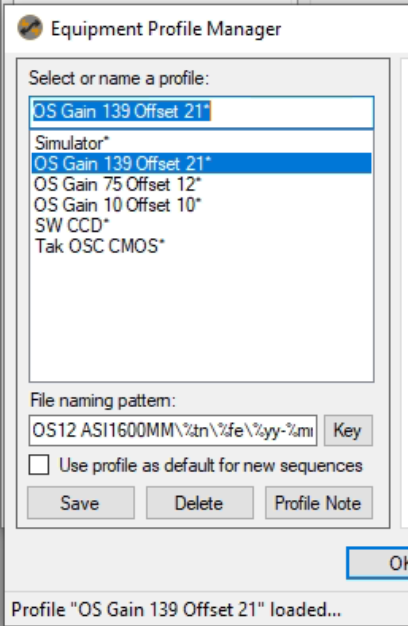
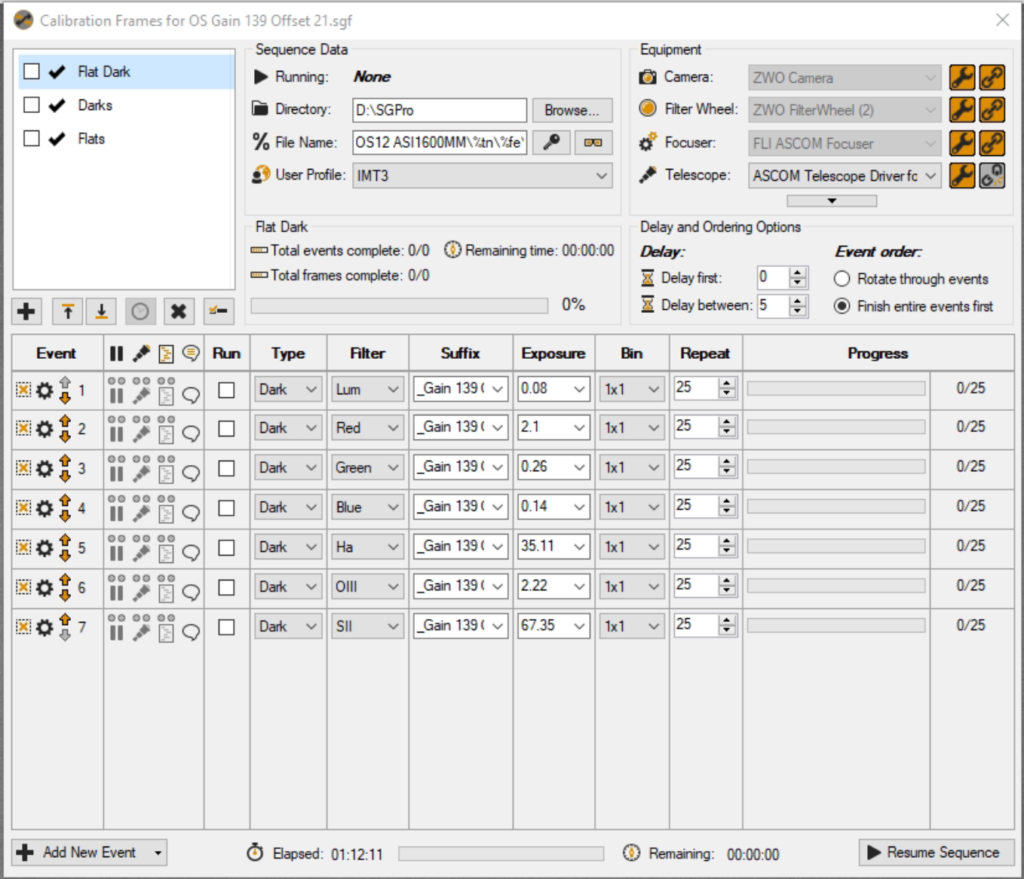
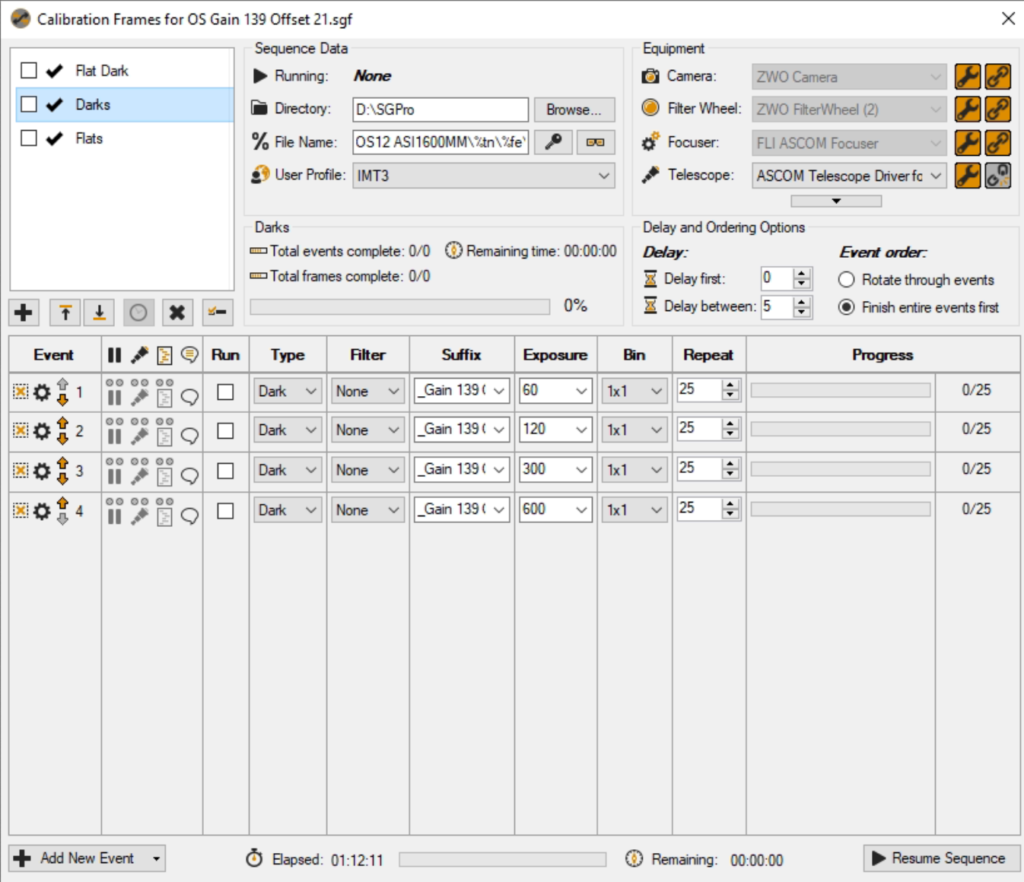
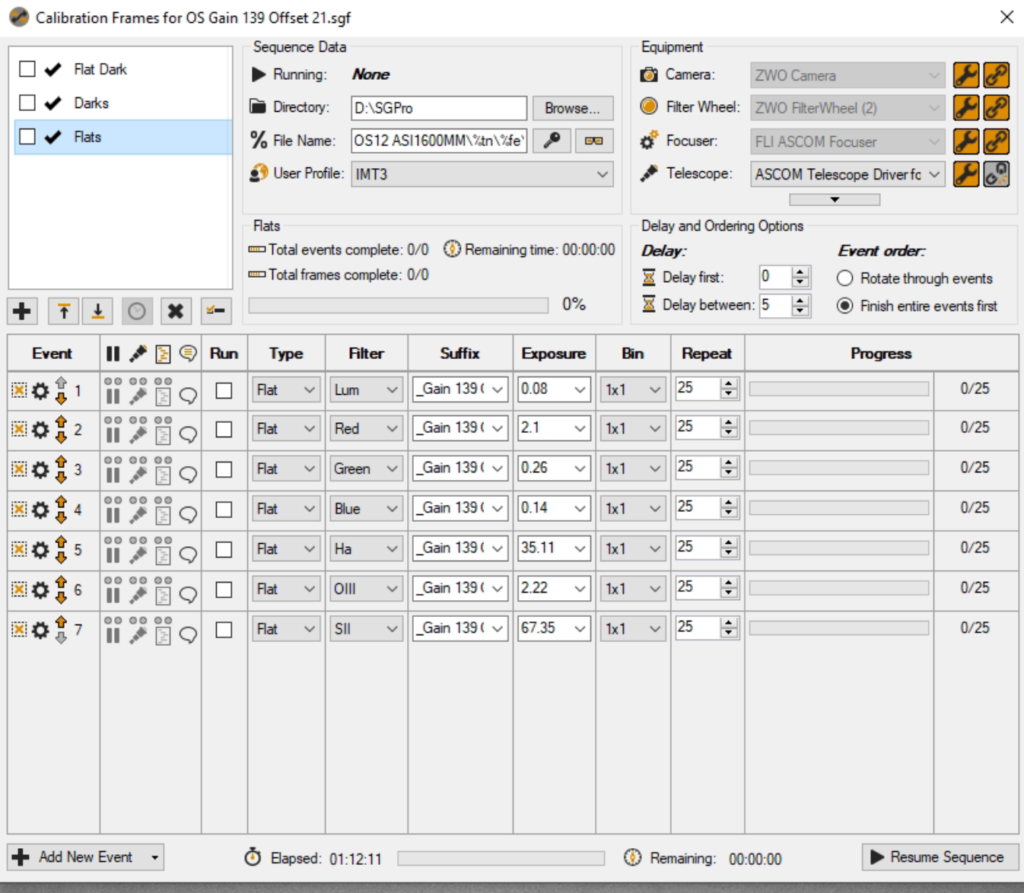

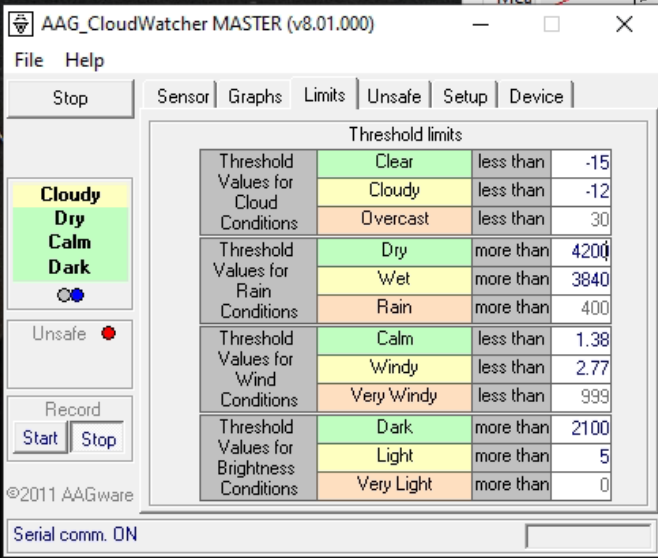
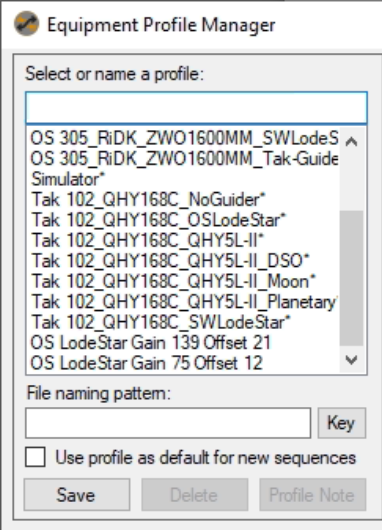
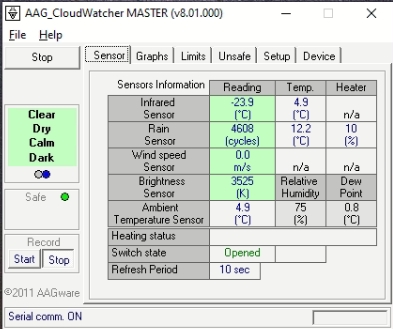
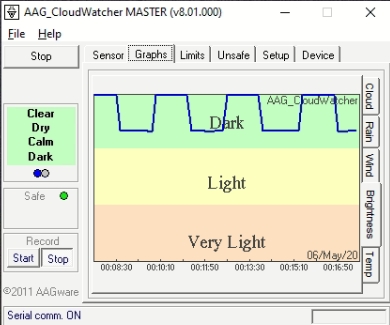
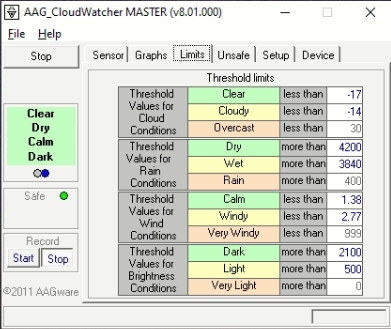
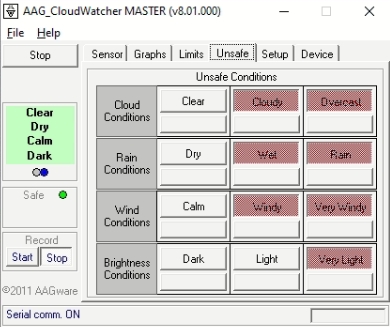
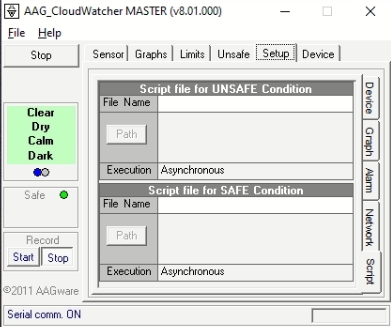 .
.